
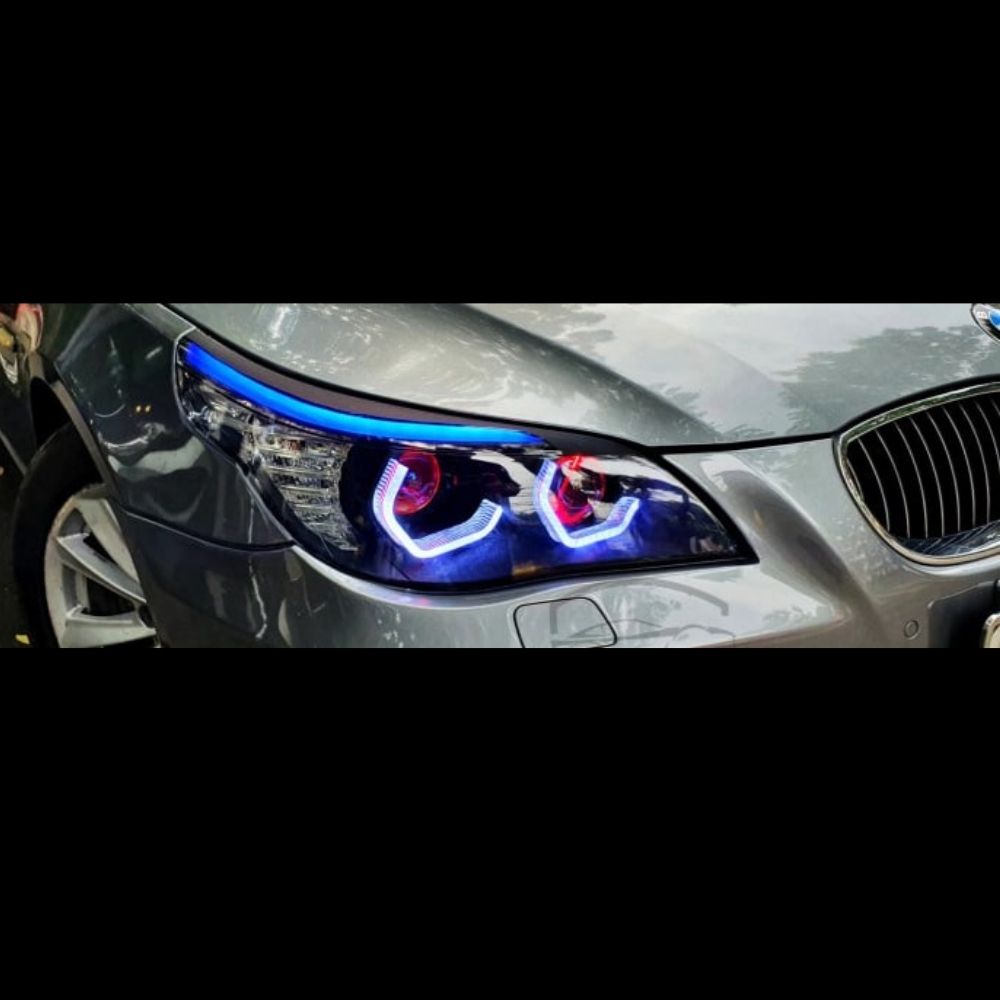
BMW angel eyes brightness coding: How to Adjust
Adjusting the brightness of BMW Angel Eyes is one of the most popular customizations among BMW owners, enhancing both style and visibility on the road. In this guide, AutoExplain provides a clear, step-by-step overview of how BMW Angel Eyes brightness coding works, whether your vehicle is equipped with factory Xenon or LED headlights. Learn the methods, tools, and coding options needed to safely and effectively modify Angel Eyes brightness to match your desired look.

Table of Contents
ToggleWhy You Should Adjust BMW Angel Eyes Brightness?
Adjusting the brightness of BMW Angel Eyes offers several practical and aesthetic benefits:
- Enhanced Daytime Visibility: Brighter Angel Eyes improve your vehicle’s presence on the road, making it easier for other drivers to see you—especially during daytime running conditions.
- Improved Aesthetic Appearance: Angel Eyes are a signature BMW design element. Increasing brightness helps the rings look sharper, cleaner, and more premium, especially on newer LED-equipped models.
- Better Match with Upgraded Headlights: When installing LED bulbs, Xenon upgrades, or retrofits, the default brightness may appear too dim. Adjustment helps achieve a balanced, uniform lighting setup.
- Customization and Personal Preference: Coding allows owners to tailor the light intensity to their taste—whether you prefer a subtle glow or a bold, standout look.
- Compensation for Wear or Aging: Older Xenon systems or aftermarket LEDs may fade over time. Increasing brightness helps restore the factory-like look.
- Enhanced Functionality for DRL (Daytime Running Light): Proper brightness ensures Angel Eyes function effectively as DRLs, aligning with safety standards in many regions.
Prerequisites Before BMW Angel Eyes Brightness Coding
Before adjusting or coding the brightness of your BMW Angel Eyes, make sure all required hardware and software are ready. This ensures a smooth, safe, and error-free coding process.
1. Hardware Requirements
OEM Xenon/LED Headlights with Angel Eyes: Your vehicle must be equipped with factory Xenon or LED headlights that include Angel Eyes (Corona Rings).
Functional OBD-II Port: Ensure the OBD-II port works properly for diagnostic and coding access.
ENET or ICOM Cable: Required to connect your car to the laptop when coding with E-Sys.
Aftermarket LED Angel Eyes (if installed): If your vehicle uses aftermarket LED Angel Eyes, verify compatibility and stable operation before coding.
2. Software Requirements
- E-Sys Software: The main application used to perform BMW coding, including lighting functions.
- Compatible PsdzData Package: Ensure the PsdzData version (Lite or Full) matches your vehicle’s production year.
- Windows Laptop: A stable Windows system—preferably Windows 10 or 11—for coding operations.
If you need support regarding hardware or advice on software for your vehicle, please contact AutoExplain via WhatsApp: +1 (936) 289-6695.
How to Adjust the Brightness of Angel Eyes in a BMW
Below is the complete step-by-step process:
1. Upgrade the Hardware (If Needed)
If your OEM Angel Eyes are too weak—especially on older BMW models—installing a high-output LED Angel Eyes kit is a practical upgrade before performing any brightness coding.
Recommended LED Angel Eyes CANbus Error-Free Kit
Specifications:
- Power: 40W
- Brightness: 1500 LM
- Color Temperature: 6500K (Ice White)
- Compatibility: BMW E90/E91 (2005–2008) equipped with Xenon headlights
- CANbus: Error-free, plug-and-play
Installation Process
- Remove the headlight cover and take out the original halogen Angel Eyes bulb.
- Install the new LED Angel Eyes module into the corresponding socket (Plug & Play).
- Reassemble the headlight and restart the vehicle lighting system.
- Check for CANbus errors to ensure proper installation.
Upgrading the bulbs ensures maximum brightness output before performing Angel Eyes brightness coding.
2. Adjust Angel Eyes Brightness Through Software (E-Sys Coding)
For BMW F-Series equipped with FEM/BDC modules, you can increase the Angel Eyes brightness by modifying PWM values using E-Sys.
Steps for Angel Eyes Brightness Coding Using E-Sys
Step 1: Connect and Read FA
- Connect the vehicle using ENET/ICOM cable.
- Open E-Sys → Read FA (Vehicle Order).
Step 2: Access the Lighting Module
Navigate to FEM_BODY → CAFD → FDL Coding.
Step 3: Modify the PWM Parameters
Inside LaMaster1, edit the following values:
- PWM_ANSTEUERUNG_SSL_TFL = 64 (100% HEX)
- PWM_ANSTEUERUNG_SSL_DRL = 64 (100% HEX)
These values set the Angel Eyes brightness to maximum for both Daytime Running Lights and Parking Light modes.
Step 4: Save and Apply Coding
- Save the edited configuration.
- Code the module and restart the FEM system.
After reboot, your Angel Eyes will display the new brightness level immediately.
Troubleshooting Common Issues when coding BMW angel eyes brightness
| Issue | Cause | Solution |
|---|---|---|
| Angel Eyes not lighting up | CANbus error after LED upgrade | Install an LED kit with CANbus Error-Free compatibility. |
| Brightness does not change | Incorrect module coded or wrong parameters | Recheck the OBD connection and verify the correct PsdzData version for your vehicle. |
| Angel Eyes flickering | Unstable voltage supply | Install a voltage stabilizer or inspect the vehicle’s power source. |

LED Angel Eyes Kit with CANbus Error-Free Module
Warnings & Important Notes
- Heat Consideration: Running LED Angel Eyes at 100% brightness for extended periods may cause overheating, reducing the lifespan of the LED modules.
- Legal Compliance: Some regions restrict DRL or Angel Eyes brightness adjustments. Always verify local laws before performing brightness coding.
- Compatibility:
- Only applicable to BMW models equipped with OEM Xenon or LED headlights.
- Not compatible with BMW LED Matrix headlights (G-series 2019+).
- Durability: Continuous use at maximum brightness may shorten the LED’s lifespan.
- Safety & Warranty: For best results and to avoid warranty issues, coding should be performed by a certified or authorized service technician.
Conclusion
Adjusting the brightness of your BMW’s Angel Eyes—whether through LED hardware upgrades or professional brightness coding—can dramatically enhance both the aesthetics and visibility of your vehicle. With the right preparation, proper tools, and accurate FDL parameters, BMW Angel Eyes brightness coding is a safe and effective way to customize your lighting to match your style.
However, always keep technical and legal considerations in mind. Factors such as CANbus compatibility, heat management, and local lighting regulations can affect both performance and safety. For the best results and to avoid unintended issues, consider having the process handled by a qualified technician.
If you need expert guidance, installation support, or remote coding assistance, AutoExplain is always ready to help you achieve the perfect Angel Eyes brightness for your BMW. Contact us via WhatsApp: +1 (936) 289 6695 for best support!
Read more BMW Hidden Features Tips:


BMW FSC Codes Explained: Full FSC Code List for F-Series

What is a Stage 3 Remap?

The Best Car Tuning Software in 2026: A Comprehensive Guide for Professionals








