

How to Perform 7 Speed DSG Basic Settings with ODIS on Skoda Octavia
Performing the 7 Speed DSG Basic Settings is an essential step to ensure smooth shifting and proper clutch adaptation on vehicles equipped with the 7-speed dual clutch transmission. In this guide, AutoExplain will show you how to carry out the DSG Basic Settings with ODIS on a Skoda Octavia, helping restore optimal gearbox performance after clutch, mechatronic, or software replacement.
Table of Contents
ToggleUnderstanding 7 Speed DSG Basic Settings
The 7 Speed DSG (Dual Clutch Transmission) is a complex gearbox system that uses two clutches — one for the odd gears and one for the even gears — to deliver smooth, quick, and efficient gear shifts. Over time, or after any repair or clutch replacement, the control unit needs to relearn the mechanical and hydraulic characteristics of the gearbox. That’s where Basic Settings come in.
What Is “7 Speed DSG Basic Settings”?
Basic Settings is a calibration procedure performed via the diagnostic software ODIS (Offboard Diagnostic Information System). It allows the transmission control module (TCM) to:
- Relearn clutch biting points (K1 and K2)
- Calibrate the gear selector position
- Adjust hydraulic pressure and synchronization timing
- Ensure smooth and accurate shifting during operation
In simple terms, it resets and fine-tunes the internal parameters of the DSG system so that both clutches work in perfect balance.
When Should You Perform DSG Basic Settings?
You should run the 7 Speed DSG Basic Settings whenever:
- The clutch or mechatronic unit has been replaced
- You experience jerky or delayed gear changes
- There are fault codes related to “Clutch tolerance limit reached” or “Adaptation not performed”
- After updating or reprogramming the TCM software
Why It’s Important?
Skipping the Basic Settings after repair or maintenance can lead to:
- Harsh or delayed gear engagement
- Shuddering during acceleration
- Premature clutch wear
- Fault codes stored in the transmission module
By performing the correct Basic Settings procedure, you restore the gearbox’s optimal performance and extend the service life of the clutch system.
Required Tools for 7 Speed DSG Basic Settings with Odis on Skoda Octavia
Before performing the 7 Speed DSG Basic Settings, make sure you have the proper diagnostic tools and that the vehicle is in the correct condition. This ensures the calibration runs smoothly and without interruption.
- Hardware: VAS 5054A, VAS 6154, or compatible VCI device
- Software: ODIS Service (latest version recommended)
- Laptop/PC: Windows-based system with stable USB or Wi-Fi connection
If you haven’t found the right diagnostic interface or ODIS software version yet, the AutoExplain technical team can assist you. Simply reach out via WhatsApp +1(936)2896695 for tool recommendations or remote setup support.
How to Perform 7 Speed DSG Basic Settings with ODIS on Skoda Octavia
Follow the steps below to correctly perform the 7 Speed DSG Basic Settings using ODIS software. This procedure allows the transmission control unit (TCU) to recalibrate clutch and gear adaptation for smooth operation.
Step 1: Connect the Diagnostic Device
- Connect your VAS 5054A / VAS 6154 (or compatible interface) to the vehicle’s OBD port and to the PC with ODIS Service installed.
- Launch ODIS and let it automatically identify the vehicle.
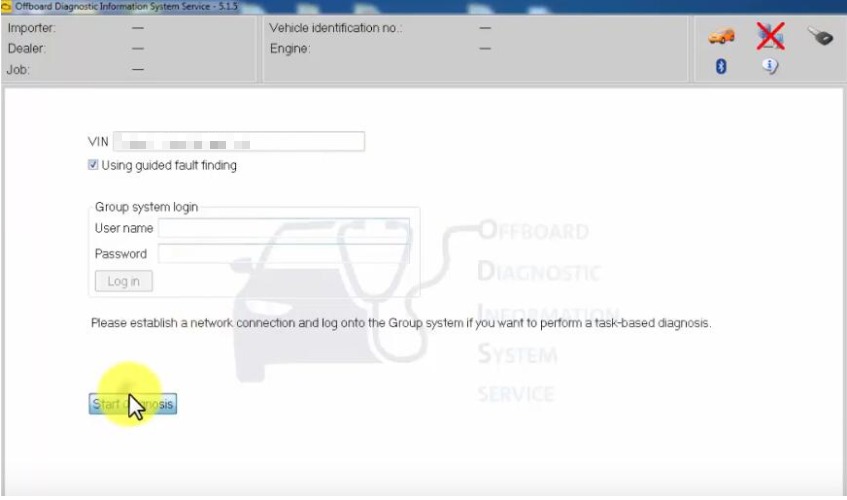
Step 2: Access the Transmission Control Unit
In the ODIS main menu, select the following path: Control Units → 0002 Transmission → Guided Functions → 0002 – Basic Setting Mechatronic
This function is responsible for clutch and gear calibration within the DSG system.
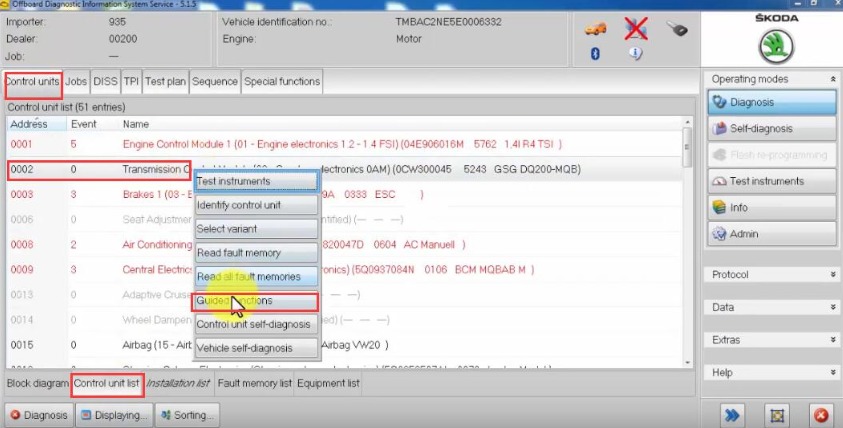
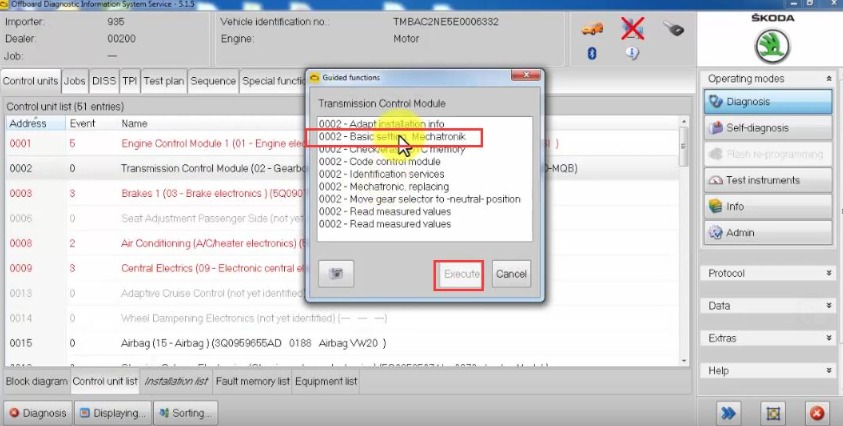
Step 3: Run the Basic Settings Procedure
Follow the on-screen instructions in ODIS carefully.
The software will automatically execute clutch adaptation, gear actuator calibration, and hydraulic pressure adjustments.
Do not press the accelerator, brake, or shift lever during this process.
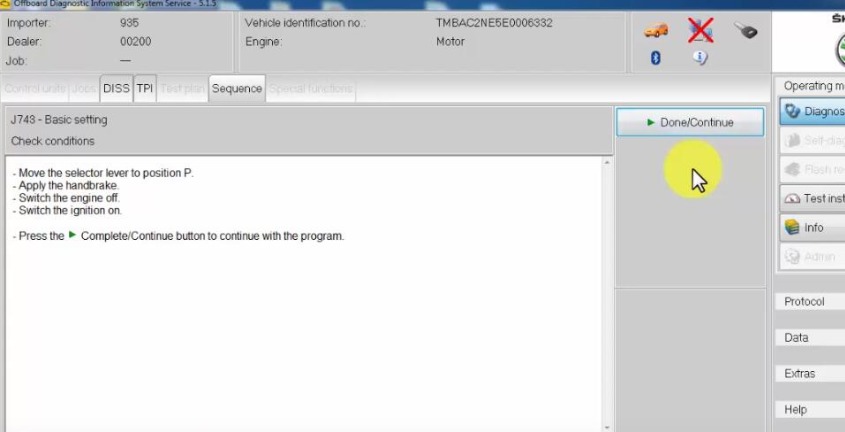
Step 4: Complete the Procedure
Once ODIS shows the process is finished, select “Done/Continue” to confirm.
Turn the ignition OFF for about 30 seconds, then start the engine to verify the transmission operates smoothly.
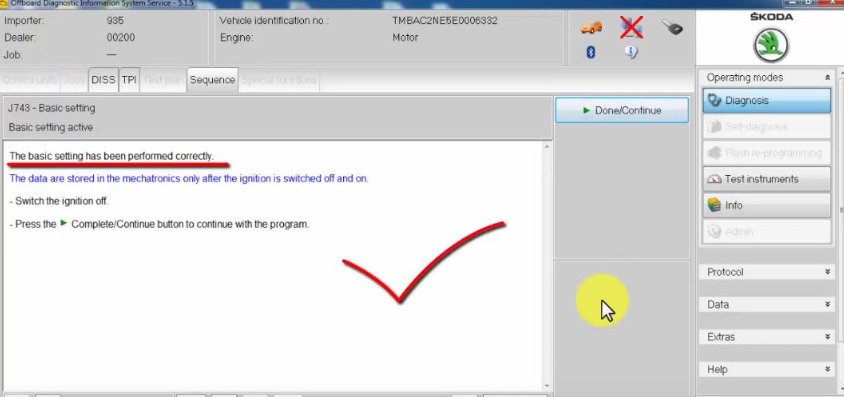
Result: The 7 Speed DSG Basic Settings are now successfully completed. The gearbox should shift smoothly without hesitation or jerks.
For readers who want to deepen their technical knowledge and master VAG diagnostics, coding, and adaptations like the 7 Speed DSG Basic Settings, check out our book Master VAG Coding, which provides detailed guidance on using ODIS Service and ODIS Engineering across various VAG models.
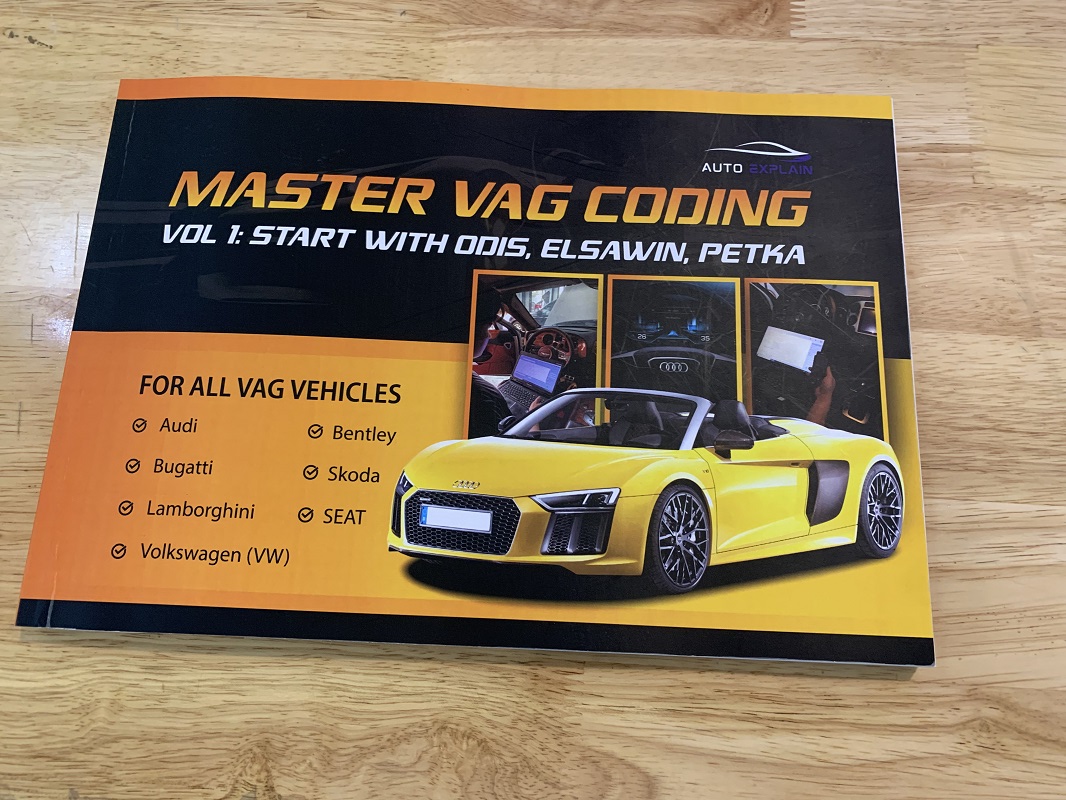
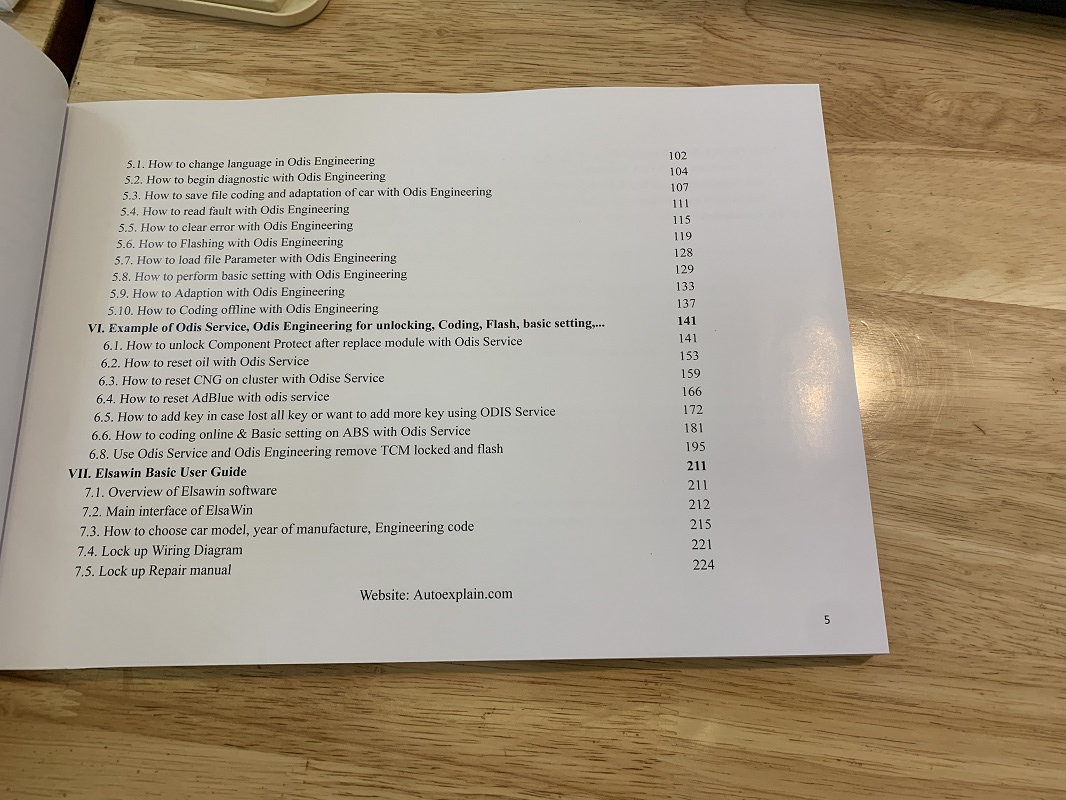
Performing the 7 Speed DSG Basic Settings with ODIS is an essential step to restore proper clutch adaptation and smooth gear shifting on Skoda Octavia and other VAG vehicles equipped with the 7-speed DSG transmission. When done correctly, it ensures optimal performance, reduces clutch wear, and eliminates jerky or delayed shifts.
Always make sure the correct conditions are met — stable battery voltage, proper transmission temperature, and a reliable ODIS setup — before running the procedure. If you need any assistance, please contact AutoExplain via WhatsApp: +1(936)2896695 for the best support.
You may be interested in: How to Flash Steering Column Electronic on VW with Odis Engineering


BMW FSC Codes Explained: Full FSC Code List for F-Series

What is a Stage 3 Remap?

The Best Car Tuning Software in 2026: A Comprehensive Guide for Professionals








