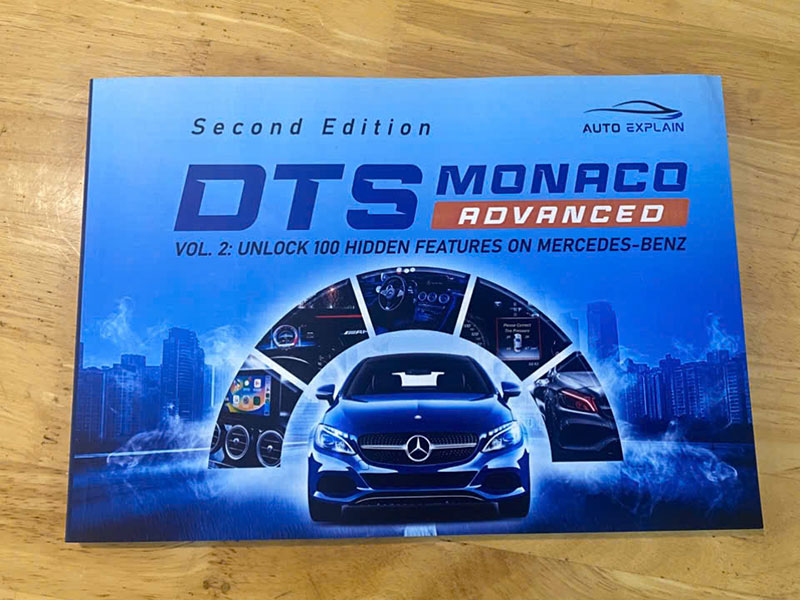How do you fix a Tire Pressure Monitor Inoperative Mercedes
Tire Pressure Monitor Inoperative Mercedes — one of the most common warnings Mercedes-Benz — indicates that the Tire Pressure Monitoring System (TPMS) is not functioning correctly. This feature plays a vital role in maintaining driving safety, tire longevity, and fuel efficiency by constantly monitoring the air pressure in each tire. When this system becomes inoperative, it can lead to inaccurate pressure readings, potential handling issues, and even safety risks if left unresolved.
At AutoExplain, we specialize in diagnosing and resolving TPMS issues on Mercedes-Benz vehicles. Whether the cause lies in a faulty sensor, incorrect coding, or communication failure with the TPMS control unit, our expert team and diagnostic tools such as DTS Monaco, Vediamo, and Xentry can help you fix the “Tire Pressure Monitor Inoperative” warning quickly and effectively.
This guide explains what the TPMS system does, why the inoperative warning appears, and step-by-step how do you fix a Tire Pressure Monitor Inoperative Mercedes — ensuring your Mercedes performs at its safest and most efficient level.

Table of Contents
ToggleWhat Is the Tire Pressure Monitoring System (TPMS)?
The Tire Pressure Monitoring System (TPMS) is an essential safety feature in modern Mercedes-Benz vehicles, designed to continuously monitor the air pressure in each tire. Its primary purpose is to alert the driver when tire pressure drops below the recommended level — helping prevent unsafe driving conditions, reduced fuel efficiency, and premature tire wear.
Mercedes-Benz typically uses Direct TPMS, where each wheel is equipped with a pressure sensor that transmits real-time data to the vehicle’s TPMS control module. This module then displays the pressure readings on the dashboard or central display. In some older models, an Indirect TPMS may be used, which estimates tire pressure by comparing the rotational speed of each wheel using the ABS sensors.
By maintaining the correct tire pressure, TPMS not only enhances safety but also contributes to smoother handling, improved braking performance, and better fuel economy — making it a crucial part of your Mercedes’ intelligent driving system.
Tools and Software Required for Fixing Tire Pressure Monitor Inoperative Mercedes
To perform TPMS coding or repair on a Mercedes-Benz, you’ll need the following tools and setup:
- Hardware: C6, SD Connect C4, Tabscan T6Xentry, Tabscan T6 Lite or VCX SE…
- Software: DTS Monaco or Vediamo.
- Laptop or PC: Windows 10/11 (64-bit), 8GB RAM, stable power connection
- Remote Tools: TeamViewer or UltraViewer (if need remote support)
Tip: If you don’t have DTS Monaco or the required interface, contact AutoExplain for setup guidance and compatible tool recommendations.
How Do You Fix a “Tire Pressure Monitor Inoperative” Mercedes?
If your Mercedes-Benz shows the “Tire Pressure Monitor Inoperative” warning and sensor replacement or calibration doesn’t solve the issue, you can restore or disable the system using DTS Monaco. This process involves reconfiguring variant coding in the Central Gateway (CGW) and Instrument Cluster (IC) modules.
Here’s the step-by-step guide to perform the fix using DTS Monaco:
Step 1: Connect Device with DTS Monaco and Vehicle
- Connect your VCI (Vehicle Communication Interface) device to the OBD port.
- Launch DTS Monaco, and select project “CGW212” that matches your vehicle model and control units.
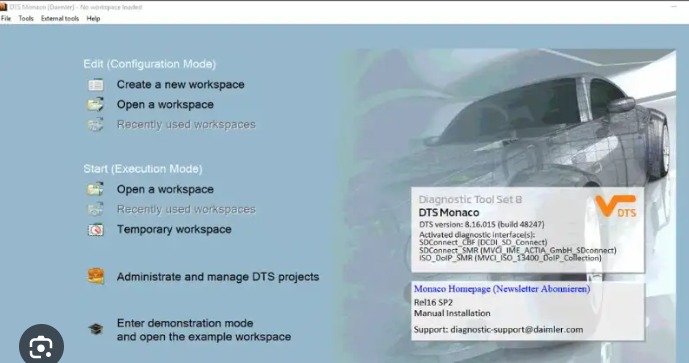
Step 2: Access Global Variant Coding
- Go to the “Variant Coding” tab.
- Under “Domäne”, choose “02 Global Variant Coding”.
- Locate the parameter “470/475 Reifendruckmodul (Bauart) [SA]” and change the value to “nicht” (not equipped).
This disables the tire pressure module to prevent system error when the TPMS module is not communicating properly.
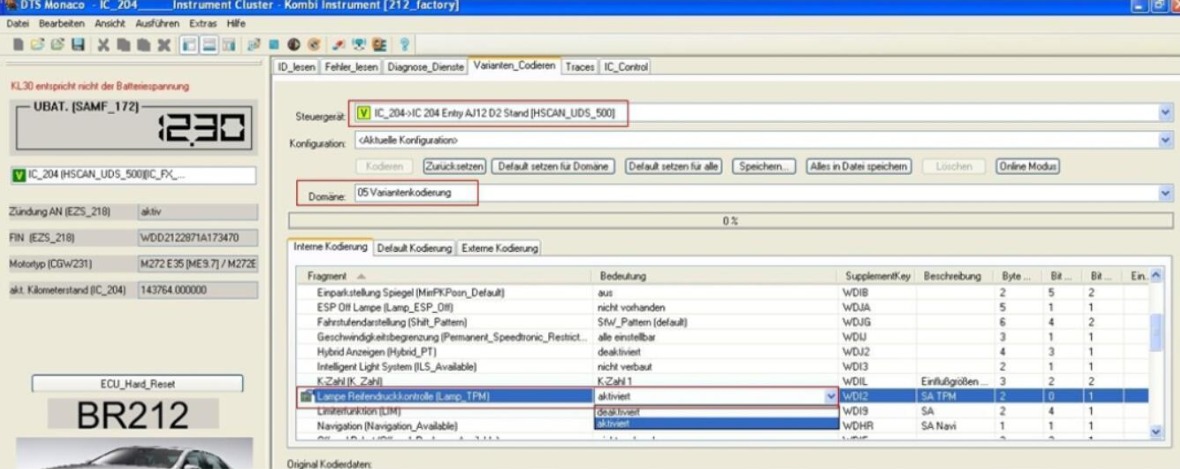
Step 3: Modify Instrument Cluster Settings
- Open the module “IC_204” (Instrument Cluster).
- Select domain “05 Variantenkodierung” (Variant Coding).
- Find the option “Lampe Reifendruckkontrolle” (Tire Pressure Monitoring Lamp) and set it to “deaktiviert” (disabled).
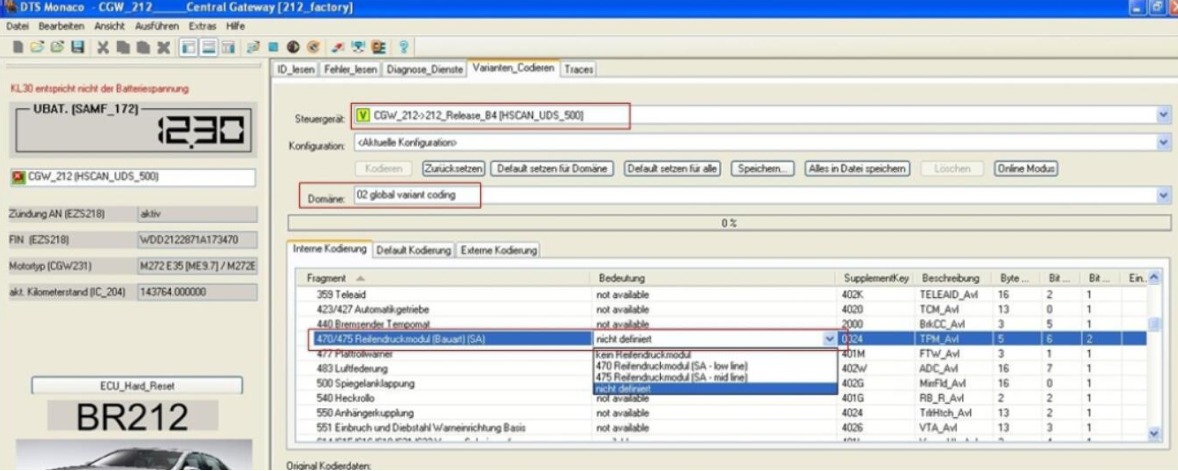
This removes the persistent TPMS warning light from the dashboard.
Step 4: Perform a Hard Reset
- Once coding changes are complete, perform a hard reset or restart the control units.
- Turn off ignition for 1–2 minutes, then restart the vehicle to apply all settings.
Tip: Always back up your original coding before making any changes. If you’re not experienced with DTS Monaco or Mercedes variant coding, you can contact AutoExplain for remote coding support. Need help fixing your TPMS error? Contact AutoExplain on WhatsApp +1 (936) 289 6695 for remote coding assistance or expert support.
Remote Support Service Tire Pressure Monitor Inoperative Mercedes
If your Mercedes-Benz displays the “Tire Pressure Monitor Inoperative” warning and you lack the necessary tools or experience with DTS Monaco coding, AutoExplain offers a professional remote coding and diagnostic service to help you fix the issue quickly and safely.
Service Includes:
- Diagnose TPMS (Tire Pressure Monitoring System) faults using professional software
- Recode CGW and IC modules to deactivate or restore TPMS functionality
- Reset the tire pressure monitoring system and clear warning messages
- Verify system configuration and ensure compatibility across all modules
How the Remote Service Works:
- Remote session via TeamViewer or UltraViewer
- Average service time: 30–60minutes
- Supported models: Mercedes-Benz W204, W205, W212, W213, X166, and more
Get expert assistance by messaging us on WhatsApp: +1 (936) 289-6695 for consultation or to schedule your remote support session. You can also explore more Coding Hidden Features solutions at AutoExplain.
For those looking to gain deeper knowledge and professional-level skills in Mercedes diagnostics, check out “DTS Monaco Advanced Vol.2 – Unlock 100 Hidden Features on Mercedes-Benz.” The book covers topics such as TPMS coding, Start/Stop memory configuration, pedal response optimization, and more.
The “Tire Pressure Monitor Inoperative” warning in your Mercedes-Benz is a common issue that can stem from sensor faults, configuration errors, or control unit mismatches. With the right tools like DTS Monaco and a proper understanding of TPMS variant coding, the problem can be resolved effectively and permanently.
If you are not confident performing the coding yourself, AutoExplain offers expert remote support to help you diagnose, reprogram, or reset your TPMS system safely and efficiently. Contact AutoExplain via WhatsApp +1 (936) 289-6695 for professional guidance or remote repair services.


BMW FSC Codes Explained: Full FSC Code List for F-Series

What is a Stage 3 Remap?

The Best Car Tuning Software in 2026: A Comprehensive Guide for Professionals