

How to turn off auto start-stop permanently?
Many modern Mercedes-Benz vehicles come equipped with an Auto Start/Stop system designed to save fuel by shutting off the engine when idling. While this feature supports efficiency, it can often feel inconvenient—especially in city driving or heavy traffic. In this guide, AutoExplain shows you how to turn off Auto Start/Stop permanently or configure it to remember the last used setting using DTS Monaco diagnostic software. This professional method allows your vehicle to start with Start/Stop disabled by default, enhancing comfort, performance, and driving experience.
Table of Contents
ToggleWhat Is the Auto Start-Stop Function?
The Auto Start-Stop function is an intelligent fuel-saving system found in most modern vehicles. Its primary purpose is to reduce fuel consumption and emissions by automatically turning off the engine when the vehicle comes to a complete stop — for example, at traffic lights or in heavy traffic — and restarting it as soon as the driver releases the brake pedal or presses the accelerator.
While this system contributes to improved fuel efficiency and environmental friendliness, many drivers find it inconvenient in daily driving situations. The constant engine shutdown and restart can cause:
- Noticeable vibration or delay during acceleration,
- Increased wear on the starter motor and battery, and
- Discomfort in stop-and-go urban traffic.
For this reason, some drivers prefer to disable the Auto Start-Stop function permanently or configure it to remember the last selected state — meaning the system stays off unless manually activated again.
By adjusting this feature through diagnostic software like DTS Monaco, users can achieve a balance between efficiency and comfort, customizing the vehicle’s behavior to better suit their driving habits.

Benefits of Turning Off Auto Start-Stop Permanently
While the Auto Start-Stop system aims to improve fuel economy and reduce emissions, many drivers find greater comfort and consistency by disabling it permanently. Below are the key benefits:
- Improved Driving Comfort: Disabling the system ensures smoother and more predictable driving. The engine remains on at all times, avoiding the slight delay or vibration that occurs during frequent start-stop cycles in heavy traffic.
- Reduced Wear on Engine Components: Frequent engine restarts increase wear on the starter motor, battery, and engine mounts. Keeping the system off helps extend the lifespan of these components, especially in vehicles driven daily in urban conditions.
- Consistent Performance: The car’s performance and air conditioning remain uninterrupted. With the Start-Stop system disabled, power delivery stays constant, improving throttle response and cabin comfort.
- Saves Time and Effort: Instead of manually pressing the Start-Stop button each time the car starts, configuring it to stay OFF by default saves time and ensures the driver’s preferred setting is always applied automatically.
- Enhanced Reliability in Hot or Cold Weather: Extreme temperatures can affect Start-Stop functionality. Disabling it helps maintain stable electrical and thermal conditions, reducing the risk of system-related malfunctions.
Tools and Software Required for Turning Off Auto Start-Stop Permanently
To successfully turn off the Auto Start-Stop function permanently, you’ll need the proper diagnostic tools and software to access and modify the vehicle’s ECU coding. The following tools are essential for performing this configuration safely and effectively:
- DTS Monaco Diagnostic Software – Professional engineering software used for Mercedes-Benz ECU programming, variant coding, and diagnostic services. It allows you to change system parameters such as the Start/Stop logic to “Default OFF.”
- VCI Diagnostic Interface (OBD2 Cable) – A compatible interface such as C46, C4 or Tabscan T6Xentry, Tabscan T6 Elite that supports CAN or DOIP communication between your PC and the vehicle.
- Laptop or PC – A Windows 10 or later system with DTS Monaco properly installed and configured.
- Access to ECU MED40 – This ECU (commonly used in Mercedes models with the M274 engine) allows configuration of Start/Stop behavior under the “Implizite Variantenkodierung” domain.

These tools enable technicians and enthusiasts to customize the Start/Stop function, ensuring the vehicle remembers the last state or stays off by default—without triggering fault codes or affecting other control modules.
AutoExplain also offers consultation and setup support to help you choose the most suitable diagnostic tools and software for your vehicle configuration. Contact us via WhatsApp +1(936)2896695 for support.
How to Turn Off Auto Start-Stop Permanently: Step-by-Step Guide
Follow these detailed steps to disable the Auto Start-Stop function permanently using DTS Monaco. This configuration allows the system to remember your preferred setting, keeping the feature OFF by default unless manually reactivated.
Step 1: Connect to ECU MED40
- Launch DTS Monaco and connect to the vehicle.
- Select ECU: MED40 (HSCAN_UDS_500)
Step 2: Access Variant Coding
Choose Domain: Implizite Variantenkodierung
Locate the parameter: Betriebsstrategie_Stopp_Start
Step 3: Change Start/Stop Behavior
From the dropdown, select:
- “Stopp-Start Standard Logik, Default OFF”
- This setting will make the Start/Stop system remain OFF unless manually enabled by the driver.
- Click Codieren to apply the changes.
- Save the configuration and perform a hard reset if necessary.
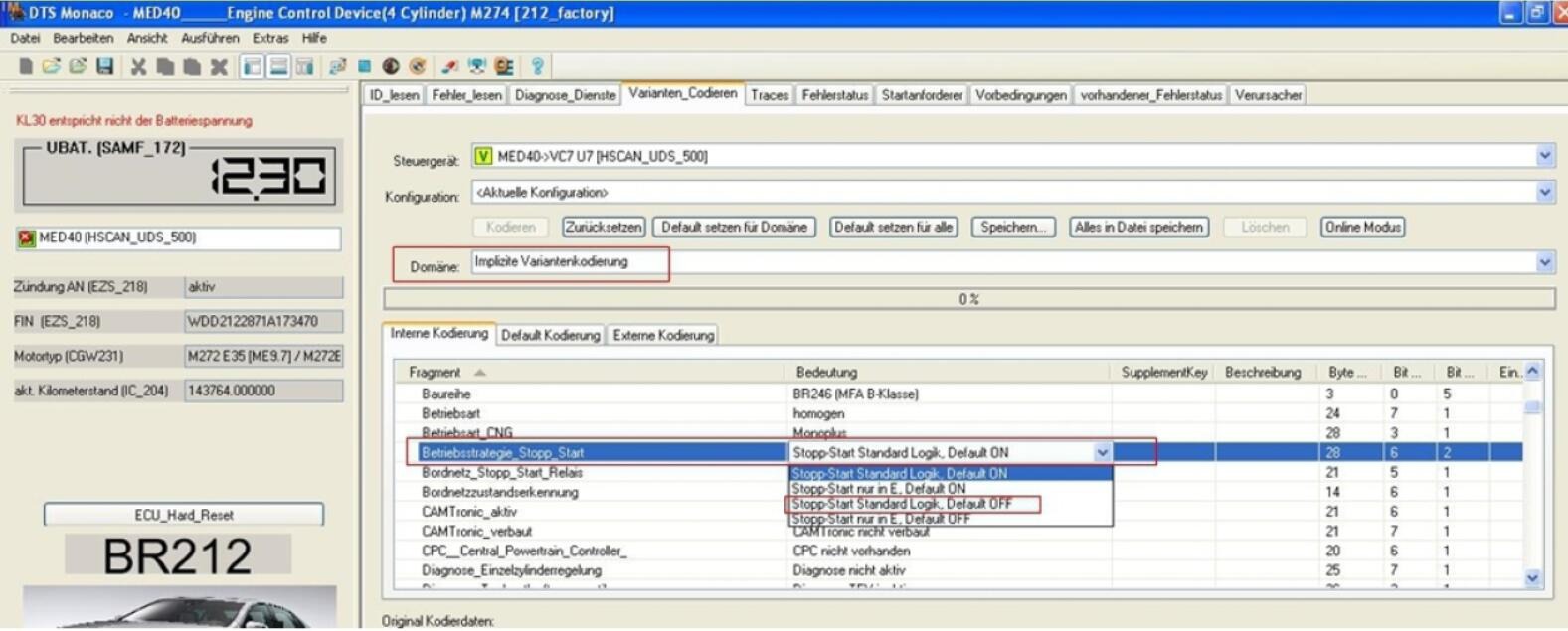
Step 4. Testing and Verification
- Turn off and restart the vehicle.
- Confirm the Start/Stop button retains the previously selected state.
- Use DTS Monaco to verify the new coding is active without any fault codes.
Tip: If you encounter compatibility or software version issues, AutoExplain provides remote coding assistance and guidance to ensure a smooth process.
For technicians or enthusiasts who want to explore more advanced Start/Stop configurations and over 100 hidden Mercedes features, the DTS Monaco Advanced: Vol.2 – Unlock 100 Hidden Features on Mercedes-Benz book provides detailed coding procedures, ECU explanations, and screenshots of real projects, including the Start/Stop Function – Remember Last Choice on MED40.



Troubleshooting Common Issues When Turning Off Auto Start-Stop
Even with correct coding steps, you might encounter some minor issues during or after configuration. Below are common problems, their possible causes, and recommended solutions to ensure the Auto Start-Stop function remains permanently off:
| Issue | Possible Cause | Solution |
|---|---|---|
| Start/Stop still activates on startup | Incorrect parameter selected | Recheck and confirm the correct logic setting is “Default OFF” |
| Error after coding | Incompatible version or software conflict | Ensure the ECU MED40 supports this configuration mode and update DTS Monaco if necessary |
| No change after reset | Coding not saved or applied | Repeat the coding process and verify the save confirmation in DTS Monaco |
Tip: Always make a backup of your ECU configuration before applying changes. AutoExplain also provides remote diagnostic support if you encounter persistent issues during setup.
By configuring the Auto Start-Stop function to remember its last state or stay “Default OFF”, drivers can enjoy a smoother, more personalized driving experience — without the inconvenience of disabling the feature every time they start the vehicle. This small but effective adjustment helps reduce unnecessary wear on the engine, improve comfort in stop-and-go traffic, and align the vehicle’s behavior with your driving preferences.
If you’re unsure about the coding process or need professional assistance, AutoExplain offers remote coding services and step-by-step support using DTS Monaco. Contact AutoExplain via WhatsApp at +1 (936) 289-6695 to get expert help configuring your Mercedes system safely and effectively.


BMW FSC Codes Explained: Full FSC Code List for F-Series

What is a Stage 3 Remap?

The Best Car Tuning Software in 2026: A Comprehensive Guide for Professionals








