
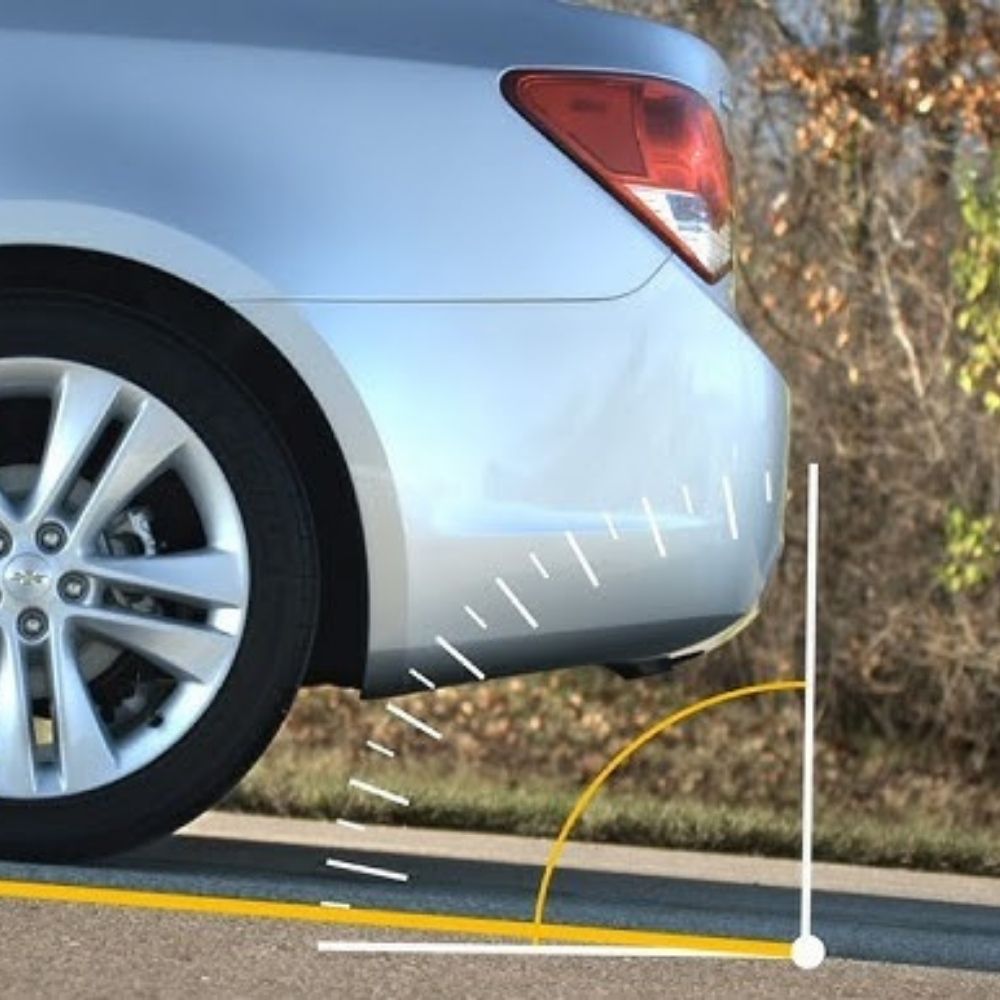
How to activate the Hill Assist Start function on Mercedes-Benz vehicles
The Hill Assist Start function — also known as Hill Hold Control — is a hidden safety feature available on many Mercedes-Benz models but often left inactive from the factory. This feature prevents your car from rolling backward when starting on a hill, offering smoother and safer driving, especially in urban or hilly areas.
In this guide, AutoExplain will show you how to activate the Hill Assist Start function on Mercedes-Benz vehicles using DTS Monaco, a professional engineering tool for vehicle coding. With just a few steps, you can unlock this practical feature and enhance your driving comfort and control.
Table of Contents
ToggleWhat is Hill Assist Start Function?
The Hill Assist Start Function, also known as Hill Hold Control, is a driver-assistance feature designed to prevent your Mercedes-Benz from rolling backward when you release the brake pedal on an incline.
When activated, the system temporarily holds the brake pressure after you lift your foot off the brake, giving you enough time to press the accelerator smoothly. This small but essential feature significantly improves driving comfort and safety — especially in traffic jams, steep city roads, or when towing.
On some Mercedes-Benz models, this function is available but not activated by default. Fortunately, with DTS Monaco and proper coding, you can easily enable the Hill Assist Start feature and enjoy smoother uphill starts without manual braking effort.
Benefits of Activating Hill Assist Start on Mercedes-Benz
Enabling the Hill Assist Start function through DTS Monaco offers several key advantages for daily driving and overall vehicle performance:
- Enhanced Safety: Prevents your Mercedes from rolling backward when stopped on steep inclines, especially useful in traffic or during parking maneuvers.
- Improved Driving Comfort: Eliminates the need to perform quick foot transitions from the brake to the accelerator, reducing driver stress and fatigue.
- Smoother Starts: Ensures a seamless takeoff on slopes, improving driving confidence and protecting your transmission from unnecessary strain.
- Extended Component Lifespan: Reduces clutch wear in manual transmission vehicles and helps maintain brake system efficiency.
- Hidden Feature Unlock via DTS Monaco: This function is often hidden in the ECU configuration of some Mercedes models (like W204, W212, W221). With the right coding process, you can unlock it using DTS Monaco or Vediamo software.
Tools and Software Required for Hill Assist Start Coding
To activate Hill Assist Start Function on Mercedes-Benz using DTS Monaco, you’ll need:
- PC/Laptop with Windows 10/11 and stable connection
- VCI Device (C6/C4, Tabscan T6 Lite, Tabscan T6Xentry, or J2534)
- DTS Monaco Software
- Proper SMR-D Project Files
- Stable Power Supply during coding
AutoExplain provides remote setup support for DTS Monaco and compatible VCI devices. If you need support, please contact via WhatsApp +1(936)2896695 for support.
How to Activate Hill Assist Start Function by DTS Monaco
Follow these simple steps to enable the Hill Assist Start feature on your Mercedes-Benz using DTS Monaco:
Step 1: Connect the Vehicle
- Connect your diagnostic interface (VCI) to the vehicle’s OBD port.
- Launch DTS Monaco on your PC.
- Ensure the software communicates properly with the vehicle.
Step 2: Load the Correct Module
- From the project list, select ESP212 (Electronic Stability Program module).
- Wait until DTS fully loads all data from the control unit.
Step 3: Access the Configuration Domain
- Open the tree “Konfigurationen” within the ESP212 module.
- Find the parameter “Hill Start Assist”.
Step 4: Change the Parameter Value
- Set the value of Hill Start Assist to “ja” (which means Yes in German).
- Confirm the change and execute the coding.
Step 5: Finalize the Coding
- Once coding is completed, perform a control unit reset or Ignition OFF → ON cycle to apply the new configuration.
- Verify the feature is active by testing on a slope — the vehicle should now automatically hold for a moment after releasing the brake.
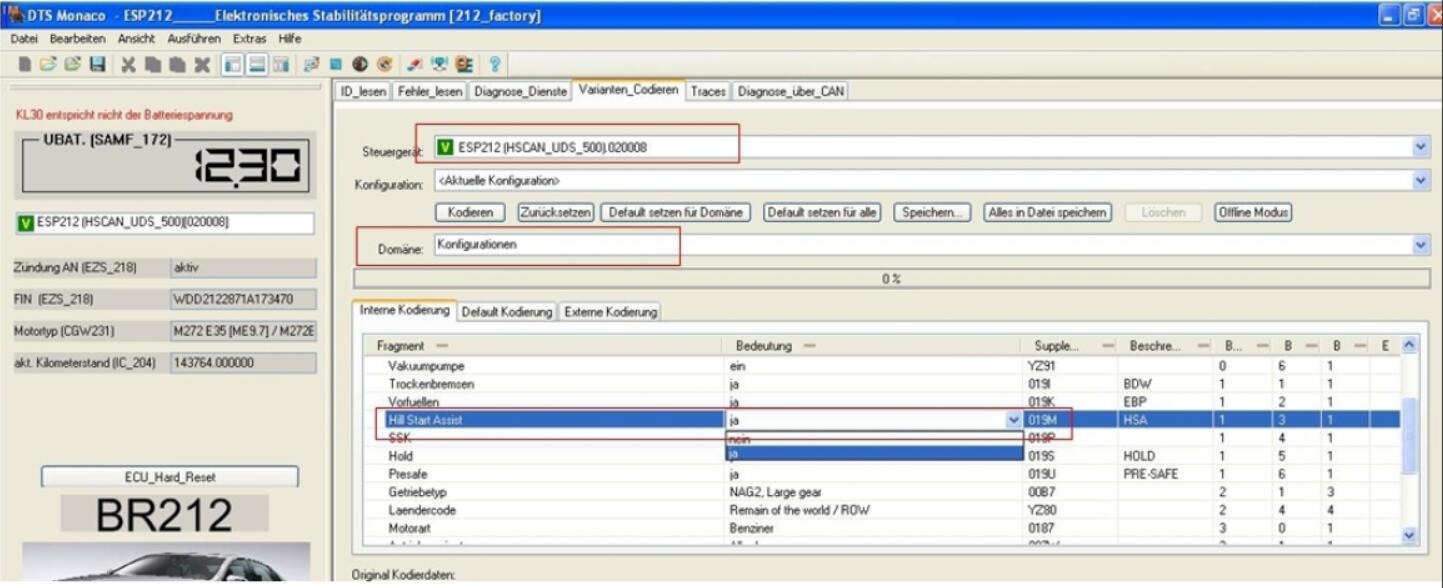
If you want to explore more hidden functions like Hill Assist Start, check out our book series — “DTS Monaco Advanced: Vol.2 – Unlock 100 Hidden Features on Mercedes-Benz.”
This book provides step-by-step coding instructions, real screenshots, and troubleshooting guides for Mercedes-Benz models using DTS Monaco. View the book here: https://autoexplain.com/product/dts-monaco-advanced-vol-2-100-hidden-features-mercedes/
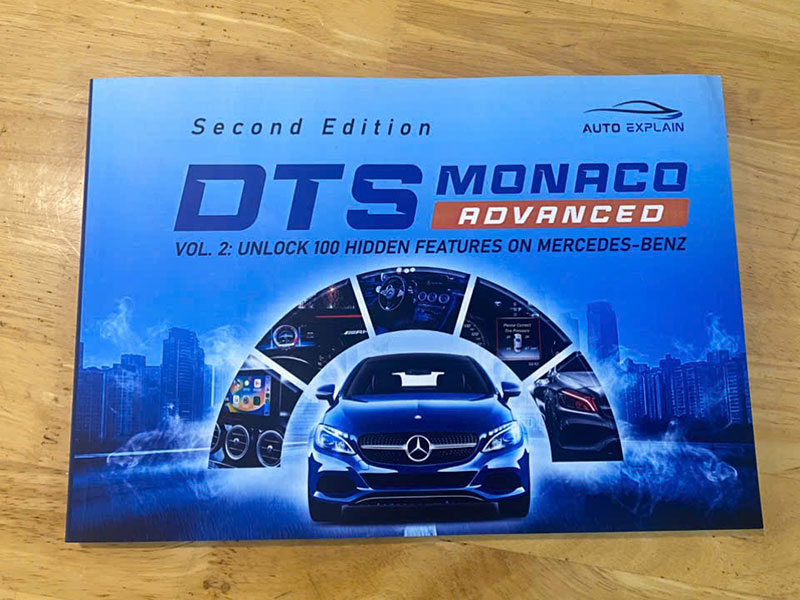
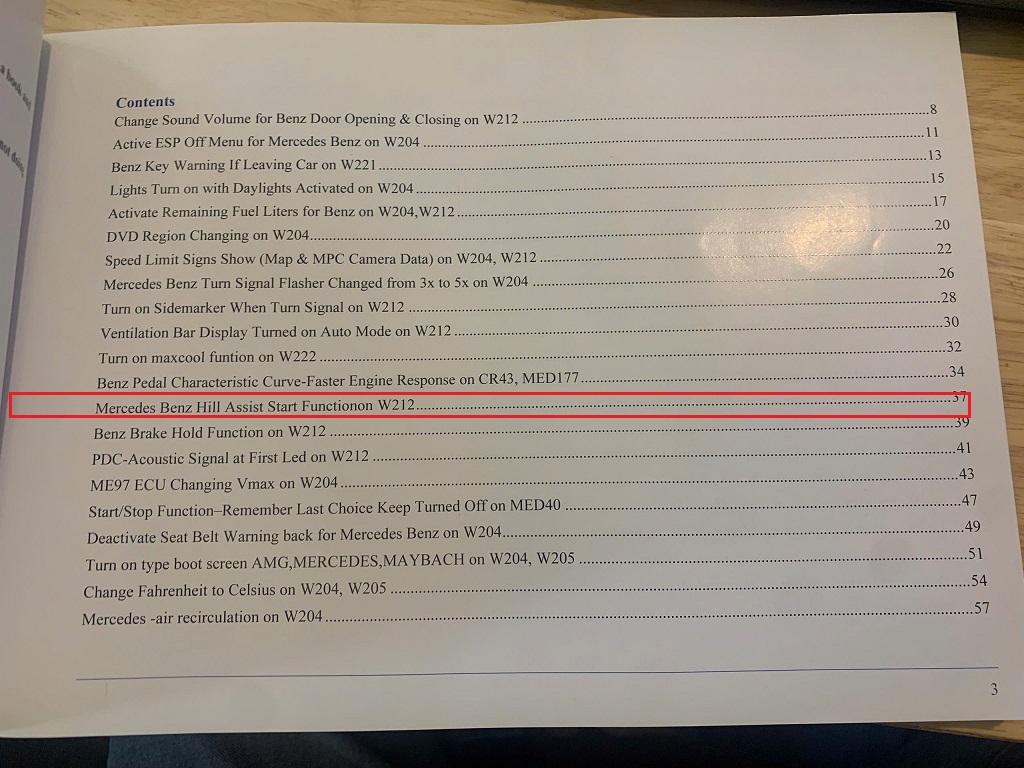
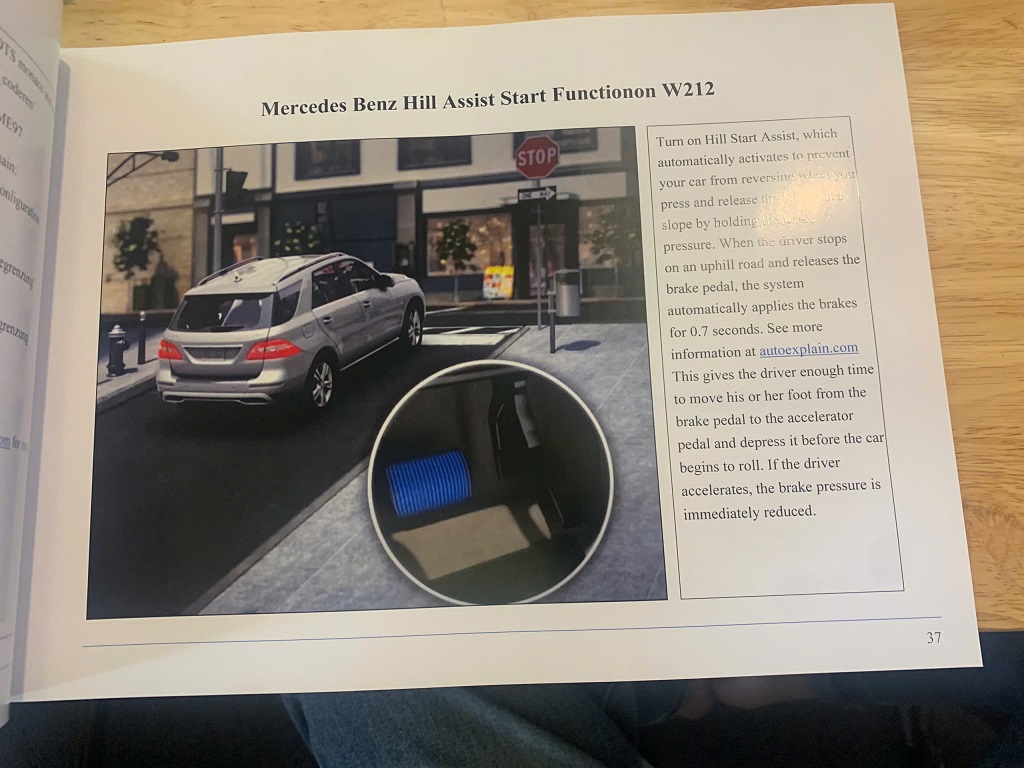
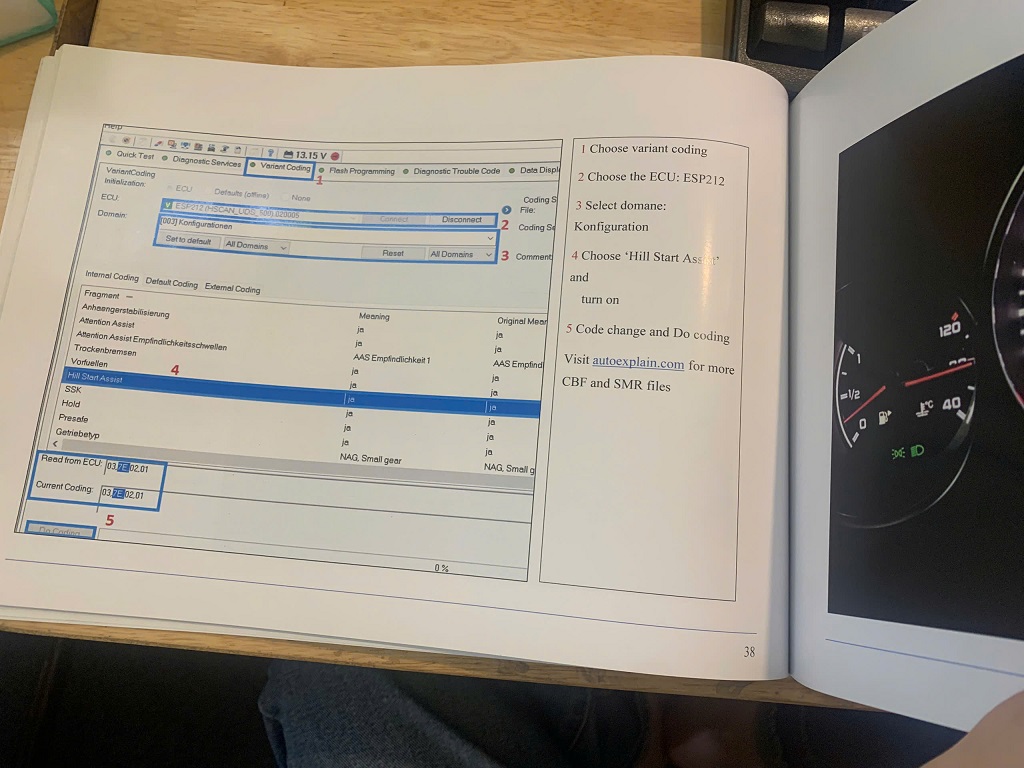
Important Notes & Precautions
- Check compatibility — Hill Assist Start may not be supported on older ESP units or non-ABS-integrated vehicles.
- Save original coding before any changes to restore if needed.
- Maintain stable voltage during the coding process (use a power stabilizer if possible).
- Avoid interrupting communication while DTS Monaco is performing coding or reset.
- Perform a hard reset after coding to ensure the new configuration takes effect.
If you’re unsure about compatibility or encounter ESP module errors, AutoExplain offers remote coding assistance via DTS Monaco.
Activating the Hill Assist Start Function with DTS Monaco is a simple yet powerful upgrade that significantly improves your driving comfort and safety—especially when starting on steep roads. With the right tools and a few coding steps, your Mercedes-Benz can perform like higher-end models equipped with this feature from the factory.
If you’re not confident in performing the coding yourself, AutoExplain offers remote coding and support services for all Mercedes-Benz models. Our technicians can help you activate Hill Assist Start, Remain Fuel Liters display, or any other hidden feature quickly and safely.
Need professional help? Contact AutoExplain via WhatsApp: +1 (936) 289-6695 or visit our Coding Hidden Features Service page for expert assistance.


BMW FSC Codes Explained: Full FSC Code List for F-Series

What is a Stage 3 Remap?

The Best Car Tuning Software in 2026: A Comprehensive Guide for Professionals








