

How to Activate Remain Fuel Liters Display on Mercedes W204 with DTS Monaco
Knowing how far your Mercedes can go before the next refill is essential for efficient driving. The Remain Fuel Liters feature helps drivers measure the exact fuel left in the tank and estimate the remaining driving range. However, some Mercedes models like the W204 don’t display this data by default. In this guide, AutoExplain will show you how to activate the Remain Fuel Liters function on Mercedes W204 using DTS Monaco — a quick and effective coding process that lets you monitor your vehicle’s fuel information precisely like factory settings.

Table of Contents
ToggleWhat is the “Remain Fuel Liters” Function in Mercedes?
The “Remain Fuel Liters” function in Mercedes vehicles is a hidden feature that allows the driver to view the exact amount of fuel remaining in the tank and, in some models, the estimated driving range based on the vehicle’s fuel consumption rate.
Normally, the instrument cluster only shows a fuel gauge bar, which gives a rough idea of the tank level. However, with the “Remain Fuel Liters” display activated, you can monitor precise information such as:
- The remaining fuel volume in liters (L)
- The estimated distance that can still be driven before refueling
- More accurate fuel consumption tracking for diagnostic or tuning purposes
This feature is especially useful for technicians and owners who want real-time fuel data, particularly when performing diagnostics or calibrating consumption readings with tools like DTS Monaco or Vediamo.
By default, this function is disabled in many models like the Mercedes W204, but it can be activated through ECU coding. Once enabled, the display becomes visible in the instrument cluster or vehicle information menu, depending on the model and configuration.
Why Should You Activate the “Remain Fuel Liters” Display on Your Mercedes W204?
Activating the “Remain Fuel Liters” function brings both practical and diagnostic benefits for Mercedes owners and technicians.
By default, the W204 instrument cluster only shows a fuel gauge bar, which can be inaccurate or hard to interpret precisely. Once activated, the vehicle will display the exact fuel quantity in liters—making it easier to understand fuel usage and vehicle performance.
Key Benefits:
- View the exact remaining fuel volume (in liters) instead of just a rough gauge.
- Combine with your vehicle’s fuel consumption data to estimate how far you can travel before refueling.
- Essential for technicians performing calibration or troubleshooting issues related to fuel sensors or ECU coding.
- Add a more advanced and premium look to your cluster by showing hidden data that standard users don’t see.
Can It Be Activated Directly on the Dashboard?
No, this function cannot be enabled directly via the vehicle’s onboard menu. Mercedes hides this feature at the ECU coding level, which means it requires engineering software such as DTS Monaco or Vediamo to access and activate.
Once coded successfully, the “Remain Fuel Liters” display will appear on your instrument cluster (IC) or within the vehicle information page, depending on the configuration of your W204.
Tools and Software Required to Activate “Remain Fuel Liters” on Mercedes W204
Before you start coding the Remain Fuel Liters function on your Mercedes-Benz W204, make sure you have the proper diagnostic tools and software environment ready. This ensures a stable connection and prevents data corruption or ECU errors during the process.
Required Tools:
- Laptop or PC: Installed with the necessary diagnostic drivers. Running on Windows 10/11 for best compatibility.
- Diagnostic Interface (VCI): Use a Mercedes-compatible interface such as: VCI C6, C4 SD Connect, or VCX SE / Tabscan T6 Lite, Tabscan T6Xentry,…
- Mercedes Diagnostic and Coding Software: DTS Monaco Software, Vediamo Software,…
- Make sure your VCI drivers are properly configured in DTS Monaco.
- Vehicle Connection Cable (OBD2 to VCI)
Tip from AutoExplain: If you don’t have the setup or want to avoid the technical risk, AutoExplain offers a Remote Coding Service that helps activate the Remain Fuel Liters feature safely and quickly through TeamViewer or Ultraview. Contact us via WhatsApp: +1(936)2896695 for best support.
Step-by-Step Guide: How to Activate “Remain Fuel Liters” on Mercedes W204 Using DTS Monaco
Follow these steps carefully to enable the Remain Fuel Liters display function on your Mercedes-Benz W204. This procedure allows the instrument cluster (IC) to show the exact remaining fuel quantity (in liters) on the dashboard.
Step 1: Connect Your Diagnostic Interface
- Connect the VCI device (such as SD Connect C4/C5 or VCX SE) to the vehicle’s OBD2 port.
- Link the VCI to your PC or laptop where DTS Monaco is already installed.
- Launch DTS Monaco, then select the project “IC204” (Instrument Cluster module).
This project is specific to W204 and provides full access to the IC ECU configuration.
Step 2: Access the Development Coding Tree
- In DTS Monaco, navigate to the following path: Tree → Download → Entwicklungscodierung (Development Coding)
- Locate the parameter: “Tankinhaltsanzeige im Reserverecher”
- Change its value from “aus” (off) → “ein” (on).
This enables the remaining fuel display function on the instrument cluster.
Step 3: Perform a Hard Reset
- Once the coding value has been changed, open the “Function” tree.
- Select and execute “HardReset” to restart the ECU and apply the new configuration.
After the reset, the Remain Fuel Liters indicator will appear on your dashboard or instrument display.
Verification Tip:
- After restarting, check the instrument cluster. You should now see the remaining fuel displayed in liters (L).
- If the display doesn’t appear, double-check your coding project and confirm that the modification was successfully written to the ECU.
If you want to explore advanced DTS Monaco coding techniques in detail — including how to activate Remain Fuel Liters, Ventilated Seats, and more hidden features — you can find the full step-by-step guide in our official training book: DTS Monaco Advanced: Vol.2 – Unlock 100 Hidden Features on Mercedes-Benz
This book provides real coding screenshots, practical case studies, and expert insights to help you perform coding safely and effectively on various Mercedes models
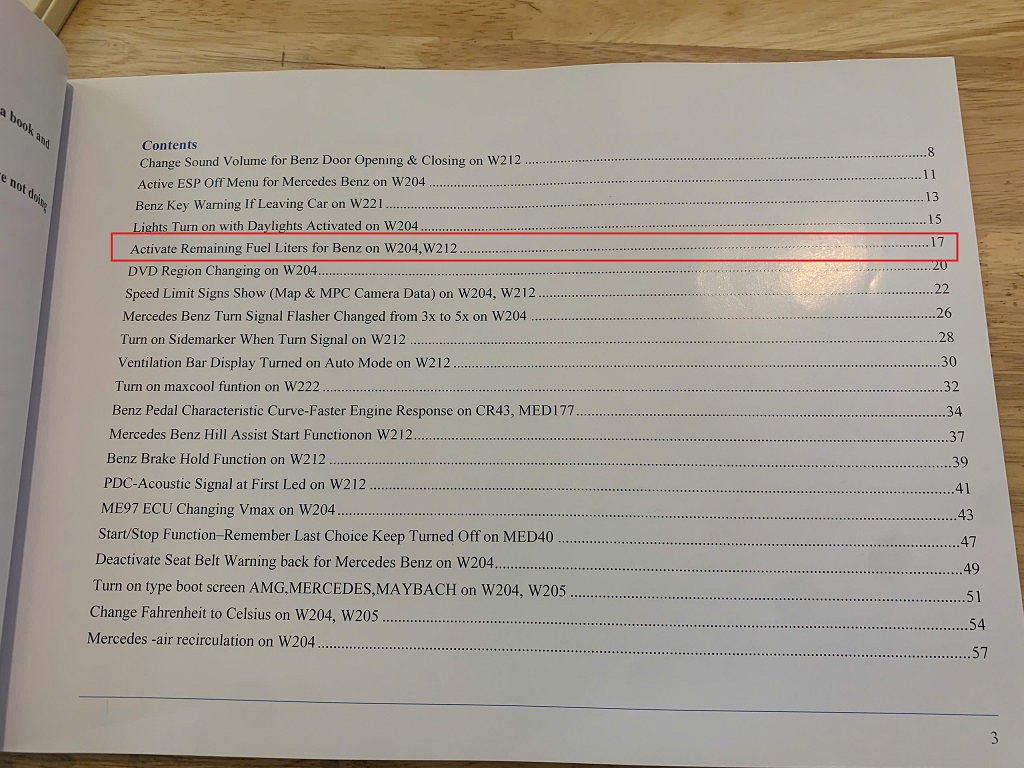
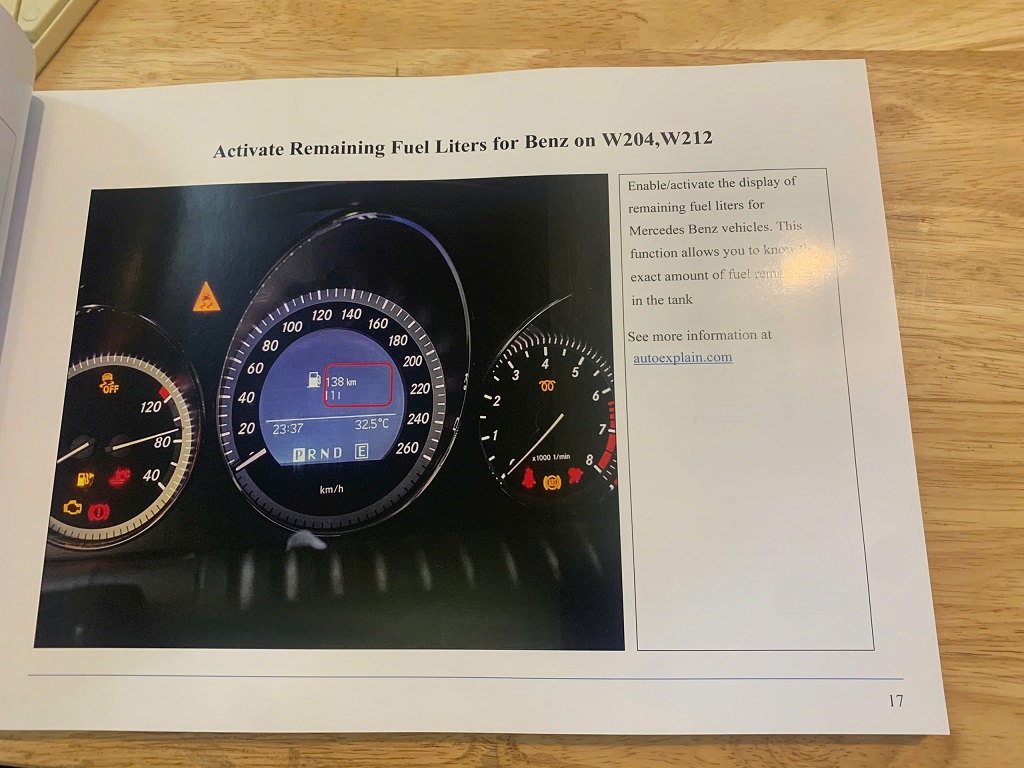
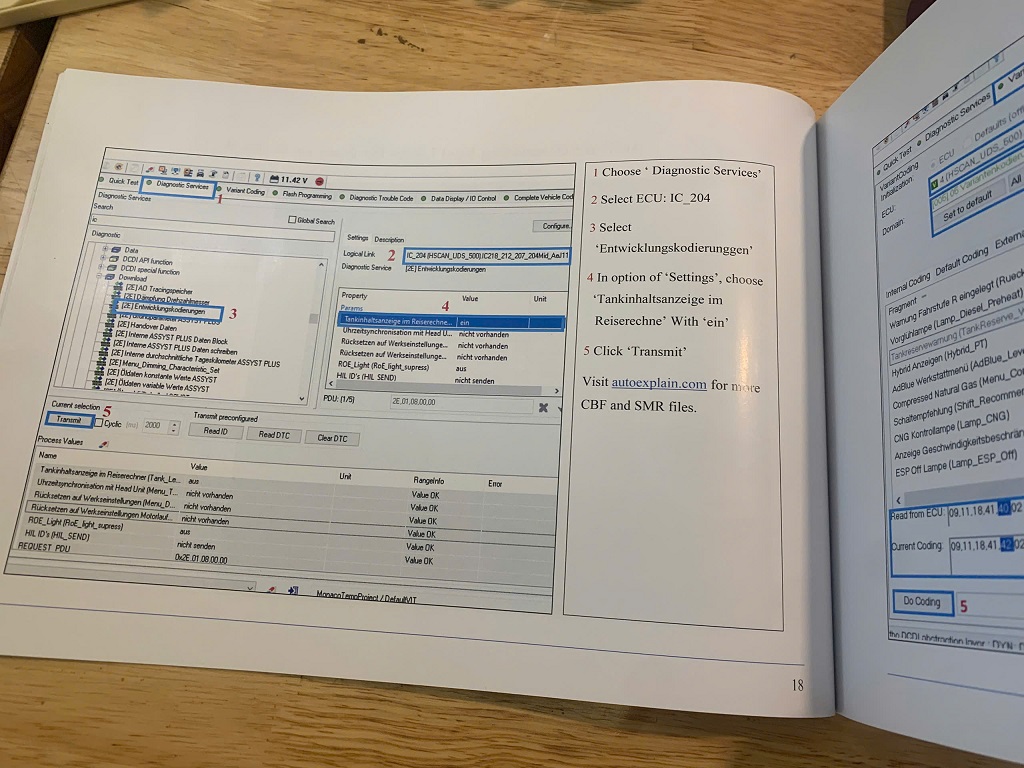
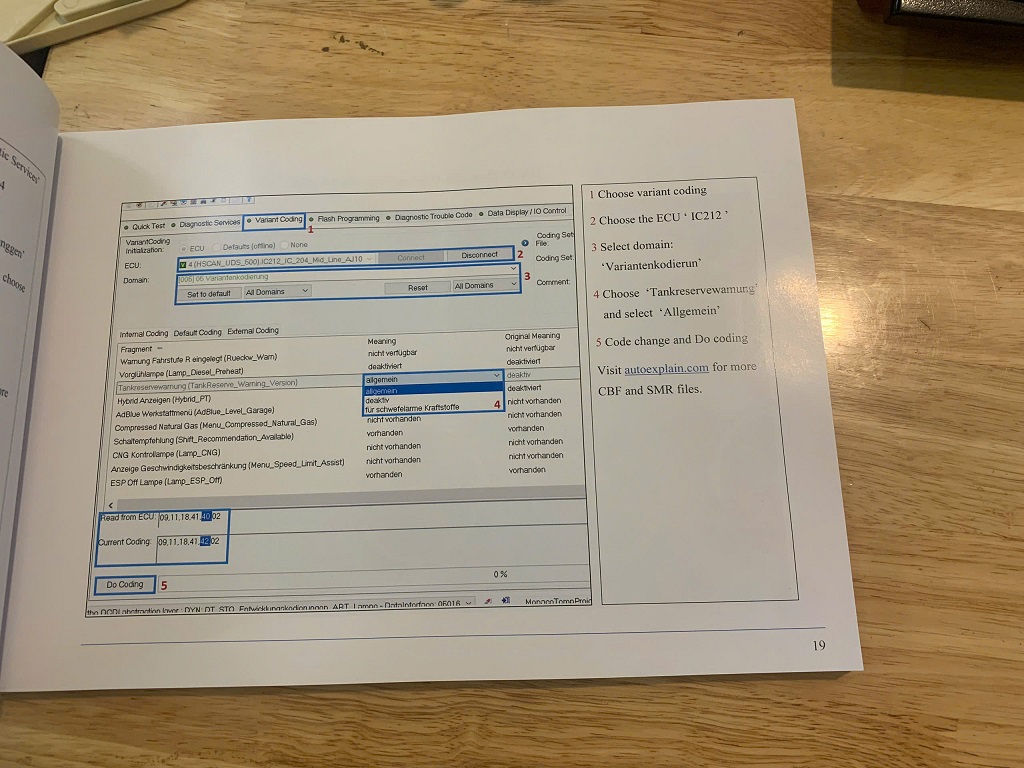
Common Issues and Troubleshooting When Activating Remain Fuel Liters on Mercedes W204
While activating the Remain Fuel Liters function with DTS Monaco is a straightforward process, a few issues may occur if coding or configuration is incomplete. Here are the most common problems and their solutions:
| Issue | Possible Cause | Solution |
|---|---|---|
| The Remain Fuel Liters display does not appear on the instrument cluster | The parameter was not properly coded or saved | Reopen IC204 project, confirm that “Tankinhaltsanzeige im Reserverecher” is set to “ein”, then re-run Do Coding and perform Hard Reset |
| DTS Monaco cannot connect to ECU | Incorrect VCI connection or driver issue | Recheck your OBD2 connection, update VCI drivers, and ensure the ignition is ON |
| Coding fails with an error message | Wrong project or incompatible ECU version | Make sure the vehicle is W204 and project IC204 is selected; if not, use the proper IC project matching your ECU version |
| Display shows incorrect fuel value | Faulty fuel level sensor or calibration mismatch | Run a diagnostic scan on Fuel System and recalibrate the sensor if necessary |
Tip from AutoExplain: Always save your original coding file before making any changes. This allows you to restore default settings easily if an error occurs during the process.
AutoExplain Remote Coding Service for Remain Fuel Liters Mercedes
If you want to enable the Remain Fuel Liters display on your Mercedes but don’t have the technical setup or experience with DTS Monaco, AutoExplain offers a convenient remote coding service to handle the process safely and efficiently.
Our professional technicians can remotely activate and configure this feature on your vehicle through a secure connection — no need to visit a workshop or purchase additional tools.
Our remote service includes:
- Activation of Remain Fuel Liters display on the instrument cluster.
- Verification of ECU configuration and parameter coding.
- System health check and error clearing after coding.
- Optional activation of related display functions (e.g., fuel range, average consumption).
Simply connect your Mercedes W204 (or compatible models) to your PC via VCI, and let AutoExplain handle the rest.
Need assistance? Contact AutoExplain on WhatsApp: +1 (936) 289 6695 for remote coding support or consultation.
The Remain Fuel Liters function is a small but highly practical upgrade for Mercedes-Benz owners who want real-time insight into fuel usage and remaining fuel volume. By using DTS Monaco, you can easily enable this feature directly from the instrument cluster’s ECU, improving your vehicle’s data visibility and driving confidence. While the process is straightforward for those familiar with Mercedes coding, it’s recommended to let experienced professionals perform the task to avoid ECU configuration errors.
If you need help, AutoExplain provides remote coding services — quickly, securely, and with expert support to activate Remain Fuel Liters and other hidden Mercedes features. Contact AutoExplain via WhatsApp: +1 (936) 289 6695 to get started today. Or visit Coding Hidden Features Service to learn more.


BMW FSC Codes Explained: Full FSC Code List for F-Series

What is a Stage 3 Remap?

The Best Car Tuning Software in 2026: A Comprehensive Guide for Professionals








