

How to Change Sound Volume of Anti-theft Alarm for Mercedes-Benz
Have you ever noticed the “beep” or “chime” sound when locking or unlocking your Mercedes-Benz doors is either too loud, too quiet, or simply not to your preference? On most models, the in-car menu only allows you to enable or disable this feature, without giving you control over the actual sound volume. To fine-tune the acoustic feedback — adjusting volume levels or even customizing the sound — technicians use advanced coding tools such as Vediamo. In this guide, we’ll walk you through how to change the door opening & closing sound volume for Mercedes-Benz vehicles, just like a professional workshop would.
Table of Contents
ToggleWhy You May Want to Change the Door Opening & Closing Sound Volume for Mercedes?
From a technician’s point of view, adjusting the acoustic feedback when locking or unlocking your Mercedes-Benz can bring several practical benefits:
Comfort & Personalization
- Some drivers find the factory-set sound too loud in quiet neighborhoods or late at night.
- Others may prefer a stronger confirmation sound in noisy environments.
- Coding allows you to tailor the volume level to your comfort and lifestyle.
Enhanced Security Awareness
- A clearer, louder “beep” helps confirm that the doors are locked, reducing the risk of leaving the car unsecured.
- In areas with high background noise, raising the volume ensures you don’t miss the lock confirmation.
Professional & Premium Feel
- Customizing small details like acoustic lock/unlock feedback makes the driving experience feel more refined and aligned with your preferences.
- It’s similar to adjusting ambient lighting or seat memory — a touch of personalization that enhances ownership satisfaction.
Unlocking Hidden Features
- Many Mercedes-Benz models only allow “on/off” control in the menu, with no volume adjustment.
- By using tools like Vediamo or DTS Monaco, technicians can access hidden ECU coding parameters to provide options the standard settings don’t.
Benefits of Changing Mercedes-Benz Door Lock/Unlock Sound Volume
Adjusting the acoustic feedback for door opening and closing on a Mercedes-Benz unlocks more than just comfort — it provides hidden customization that standard settings don’t allow.
- Adjustable Volume Control: Instead of being limited to “on” or “off,” you can fine-tune how loud or soft the confirmation beep sounds when locking/unlocking.
- Different Sound Profiles: Depending on the model, technicians can switch between different acoustic signals (short chime, crisp beep, extended tone).
- Enable or Disable Completely: Full control to turn the function on or off at the ECU level — even if your vehicle’s cluster menu does not provide this option.
- Regional Market Functions: Some regions disable acoustic lock sounds by default (for noise regulations). Coding lets you reactivate or adjust them to suit your needs.
- Personalized User Experience: The door lock/unlock feedback can be aligned with your environment: quieter for residential areas, louder for busy city streets.
Tools Required Before Changing the Sound Volume for Mercedes
To perform Mercedes-Benz door lock/unlock sound volume coding, technicians typically need the following tools and software:
- VCI Interfaces: SD Connect C4, VCI C6, T6 Xentry, T6 Lite, T6 Elite, or J2534 compatible devices.
- Coding Software: Vediamo or DTS Monaco — essential for connecting with the full range of Mercedes-Benz ECUs and accessing hidden coding parameters.
- Stable Laptop & Power Supply: Ensure your laptop is properly set up and the vehicle battery is supported with a charger to avoid ECU interruption.

Full Combo Kit Mercedes Diagnostic Tool
If you need advice on the right diagnostic tools or compatible software for your Mercedes-Benz, feel free to contact AutoExplain via WhatsApp: +1 (936) 289 6695 for direct support.
Step-by-Step: How to Change Sound Volume of Anti-theft Alarm for Mercedes-Benz via Vediamo
Below is the standard procedure our technicians follow when adjusting the lock/unlock sound volume on Mercedes-Benz using Vediamo:
Step 1: Connect the Vehicle
Use a compatible VCI interface (C4, C6, T6, J2534, etc.) and connect your laptop running Vediamo to the vehicle’s OBD port.

Step 2: Launch Vediamo Software
Start Vediamo and establish communication with the vehicle ECU network.
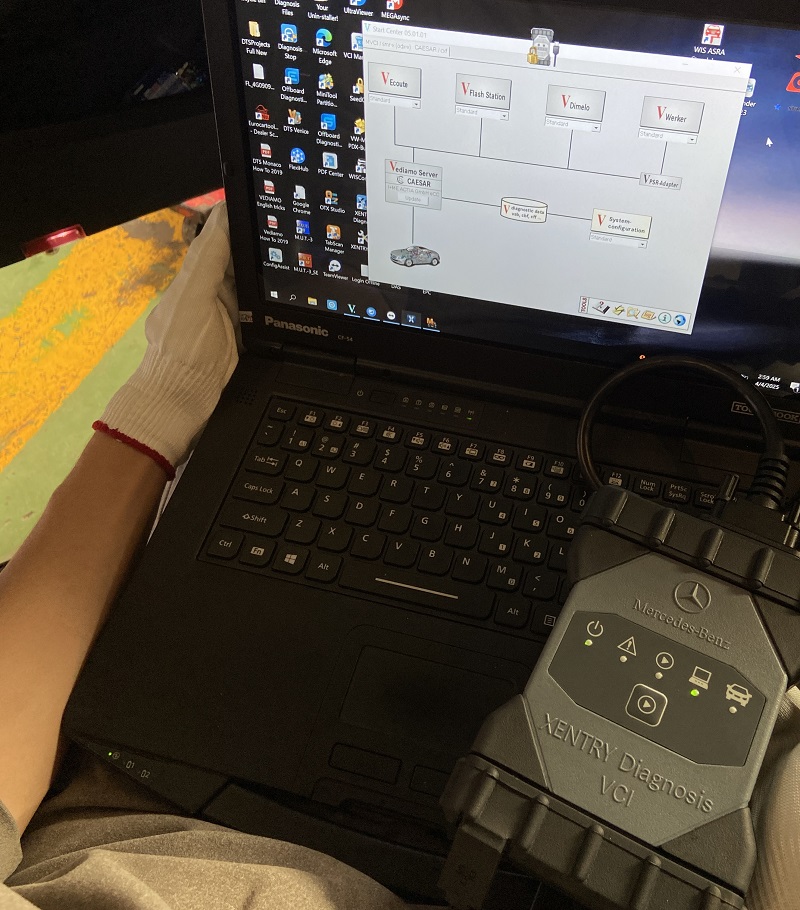
Step 3: Access the Correct Module
Select and connect to the SAMR_212 module (Signal Acquisition Module), which manages functions such as acoustic feedback for door locking/unlocking.
Step 4: Enable Door Sound Function
Within the module, locate the setting to activate door opening & closing sound if it is currently disabled.
Step 5: Navigate to the Parameter Domain
Go to VCD_Parameter_VTA_Country domain inside the module configuration.
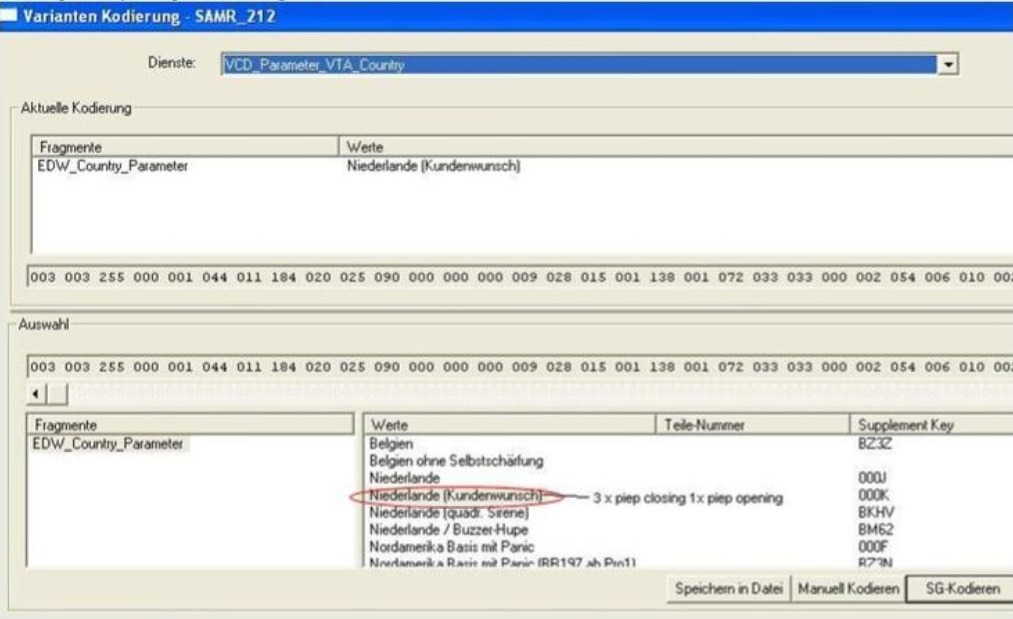
Step 6: Adjust the Volume Setting
Modify the parameter to increase, decrease, or fine-tune the “crisp sound” volume according to driver preference.
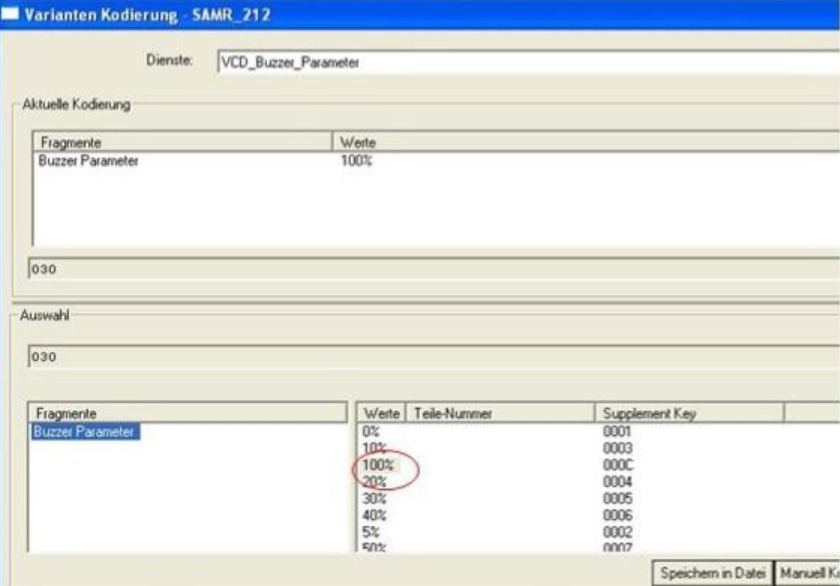
Step 7: Save & Test
Write coding changes back to the ECU, then lock/unlock the vehicle to confirm the new volume setting works properly.
Note: This process should be performed by a trained technician. Incorrect coding may cause errors in ECU communication or deactivate other vehicle functions.
In addition to coding and technical support, AutoExplain also provides detailed repair manuals and technical books covering Mercedes-Benz diagnostic and coding procedures. If you want to study or perform more advanced repairs by yourself, you can refer to these manuals as a reliable knowledge base.
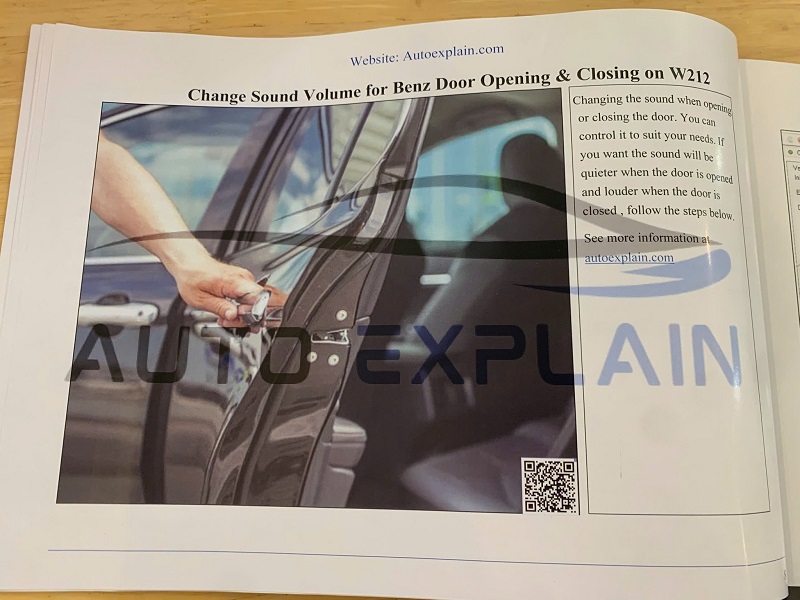
For more information about our books and repair guides, you can refer to and buy the book at: Unlock 100 Hidden Features on Mercedes-Benz

If you are not familiar with ECU coding, AutoExplain has a team of expert technicians ready to support you remotely. To get started, simply contact AutoExplain via WhatsApp and provide the following information:
- Vehicle details: model, year, and VIN number
- Current issue or the function you want to activate/change
- Any previous coding or diagnostic attempts done on the car
We will guide you step-by-step or perform remote coding to ensure everything is configured safely and correctly.
Special Cases & Troubleshooting when Change Sound Volume Door Opening & Closing for Mercedes-Benz
When coding Mercedes-Benz door opening & closing sound volume, certain cases may require additional checks or troubleshooting steps:
No Option Found in SAMR_212 Module
- Cause: Some Mercedes models store the acoustic lock/unlock function in a different ECU (e.g., CGW – Central Gateway or ICU – Instrument Cluster Unit).
- Solution: Verify the exact ECU mapping for your model series (W204, W212, W213, etc.) before attempting coding.
Sound Still Does Not Change After Coding
- Cause: Region-specific software limitations may block acoustic feedback (e.g., EU or Asian market restrictions).
- Solution: Switch the VCD_Parameter_VTA_Country to another regional setting that supports lock/unlock sounds.
Coding Fails or ECU Disconnects
- Cause: Vehicle voltage dropped during coding or unstable connection.
- Solution: Always use a battery support unit and stable VCI connection to avoid ECU communication loss.
Beep Volume Too Low or Too High Even After Adjustment
- Cause: Hardware limitation in the siren module (alarm horn). Some models only support “on/off” control.
- Solution: Inform customer about ECU limitations; suggest upgrade or alternative settings if available.
Error Codes Appear After Coding
- Cause: Incorrect parameter written or incompatible coding with vehicle firmware.
- Solution: Roll back to previous coding values (backup), clear DTCs, and re-test.
FAQ – Mercedes-Benz Door Lock/Unlock Sound Volume
1. Can I change the door sound volume directly from the car menu?
On some Mercedes models with MBUX or COMAND, you can only turn the acoustic lock/unlock sound on or off. Volume adjustment usually requires ECU coding with Vediamo or DTS Monaco.
2. Does every Mercedes-Benz support this coding?
Most modern Mercedes models (W204, W212, W213, etc.) support acoustic lock/unlock functions. However, the level of control (on/off, volume, or sound type) depends on the specific ECU and market settings.
3. Will this coding affect my car warranty?
ECU coding is not an official Mercedes-Benz dealer function, so it may affect warranty claims in some cases. Always consult your dealer if your vehicle is under warranty.
4. Is it safe to do this coding myself?
Coding requires technical knowledge, stable power supply, and the right tools (VCI + Vediamo). Mistakes can cause ECU errors. It’s recommended to have a trained technician perform it.
5. What if the sound does not change after coding?
Some regions (e.g., EU or Asia) restrict this function. In such cases, changing the country coding parameter or using a compatible siren module may be necessary.
6. Can AutoExplain help me with this remotely?
Yes. Our technicians can guide you step-by-step or perform remote coding. Just provide your vehicle VIN, model, and year via WhatsApp: +1(936)2896695, and AutoExPlain will support you.
You may be interested in: How to Activate Mercedes-Benz Traffic Sign Assist Function


BMW FSC Codes Explained: Full FSC Code List for F-Series

What is a Stage 3 Remap?

The Best Car Tuning Software in 2026: A Comprehensive Guide for Professionals








