

Mercedes Benz ‘Service Brake Visit Workshop’ Warning? Here’s What Dealers Don’t Tell You!
The “Service Brake – Visit Workshop” warning is one of the more intimidating messages that can appear on a Mercedes-Benz dashboard. While it may cause alarm, this message doesn’t always mean your brakes are failing immediately. Instead, it’s often tied to a software-based safety mechanism designed to prompt maintenance before a potential failure occurs—particularly in vehicles equipped with the Sensotronic Brake Control (SBC) system.
In this article, we’ll explain what causes the warning, how to diagnose it, and what repair options are available. We’ll use the Mercedes-Benz W204 C-Class as a case study, but the information applies to several other models equipped with the SBC system, such as the W211 E-Class, R230 SL, and W219 CLS.
Table of Contents
Toggle1. What Does “Service Brake Visit Workshop” Really Mean?
When the message “Service Brake – Visit Workshop” appears on your Mercedes-Benz dashboard, it’s a serious alert—but not always for the reasons you might expect.
This warning is most commonly triggered by a software-based safety feature within the Sensotronic Brake Control (SBC) system, not because of an immediate failure in the brake pads, rotors, or fluid levels. Instead, it’s Mercedes-Benz’s way of telling you:
🛑 “The brake system has reached a critical usage limit and must be serviced before failure occurs.”

1.1. Common Symptoms of the SBC Threshold Reached
If your Mercedes is affected by the SBC limit, you may experience:
-
“Service Brake Visit Workshop” message on the dashboard
-
Red brake warning light illuminated
-
Stiff brake pedal, especially at startup or under load
-
In some cases, reduced braking performance
-
ESP/ABS limitations or deactivation
These symptoms indicate the SBC system has reached its service threshold, not necessarily that it’s broken—but the message should not be ignored.
1.2. It’s Not Just About Worn Brakes—It’s About the SBC System
Mercedes-Benz models equipped with SBC (an electro-hydraulic braking system) use a computer-controlled hydraulic unit to apply and regulate braking pressure. This unit contains a lifetime counter that tracks how many times the brake pedal is pressed. Once this counter reaches a preset limit—usually around 300,000 pedal activations—the vehicle automatically displays the warning to force a visit to the workshop.
This is not a malfunction, but a preventative measure programmed by Mercedes engineers. Its purpose is to prevent possible failure of the SBC hydraulic pump or internal pressure components that may wear down over time.
1.3. Key Facts About the Warning:
-
It is not necessarily caused by worn brake pads, low fluid, or leaks.
-
It is not cleared by simply resetting codes with a basic OBD2 scanner.
-
It is not a suggestion, but a manufacturer-enforced system lockout.
-
In most cases, the car still brakes, but may reduce braking assistance or deactivate ESP/ABS features.
1.4. Why Is This Safety Measure Necessary?
The SBC unit operates at very high pressures—often exceeding 2,000 psi. If internal valves or seals wear out and the unit fails during braking, it could result in partial or total brake loss. To prevent that from ever happening, Mercedes designed the system to trigger this warning before any internal failure can occur.
1.5. Common Misunderstanding:
Many drivers mistakenly think that this warning is:
-
Just a general brake service reminder
-
Caused by a brake fluid issue
-
Something that can be ignored or temporarily reset
In reality, it’s a pre-programmed brake system shutdown safeguard, especially for cars with SBC. Continuing to drive with the warning active may lead to brake system deactivation, especially under emergency braking conditions.
2. Mercedes Models Commonly Affected
The following Mercedes-Benz vehicles may experience the “Service Brake Visit Workshop” warning due to SBC-related issues:
| Model | Chassis Code | Notes |
|---|---|---|
| C-Class | W203, W204 | Some early W204s with SBC |
| E-Class | W211 | Widely equipped with SBC |
| CLS | W219 | Uses SBC in most variants |
| SL-Class | R230 | High-end braking integration |
| Viano / Vito | W639 | Some versions with SBC |
Our article uses W204 as an example for clarity and structure, but the approach applies broadly.
3. What Are the Causes of the “Service Brake Visit Workshop” Warning?
The “Service Brake – Visit Workshop” warning can appear on various Mercedes-Benz models and is most often associated with issues in the brake system’s electronic control, particularly in vehicles equipped with the Sensotronic Brake Control (SBC) system. However, this warning is not limited to one single cause.
Here are the main causes of this error, ranked from most common to less frequent:
3.1. SBC Hydraulic Unit Lifetime Counter Reached (Mercedes Fault Code C249F) (Most Common Cause)
-
Explanation: The SBC system has a built-in counter that tracks how many times the brake pedal is applied.
-
When limit is reached (around 300,000 presses), the system forces this warning to appear to protect against hydraulic unit failure.
-
Fault code: C249F – “Operating time of component A7/3 exceeded”
-
Applies to: W211, R230, W219, some early W204 models
✅ Solution: Replace the SBC unit or reset the counter (only if the unit is physically healthy).
The C249F fault code is the most common diagnostic trouble code (DTC) associated with this warning. It indicates:
“The operating time of the SBC hydraulic unit (component A7/3) has been exceeded.”
This code is generated when the SBC system reaches its predetermined brake application limit. Mercedes-Benz implemented this counter to ensure that the hydraulic unit is serviced before wear can cause actual mechanical failure.
Why This Matters:
-
The SBC unit uses electro-hydraulic pressure to assist in braking.
-
Over time, internal seals and pressure regulators can wear down.
-
The counter is a software limit, not a physical sensor.
-
When the threshold is reached, braking assistance may be reduced or deactivated.
3.2. Other causes
3.2.1. Brake Fluid Issues
-
Low Brake Fluid Level: Could trigger the brake warning due to possible leaks or worn brake pads.
-
Contaminated or Old Brake Fluid: Can affect hydraulic pressure regulation.
-
Air in the Brake Lines: Usually after improper brake bleeding.
✅ Solution: Check and top up brake fluid, bleed brakes, inspect for leaks.
3.2.2. Battery Voltage or Power Supply Issues
-
A weak battery or voltage fluctuations can affect SBC operation.
-
If SBC doesn’t receive proper power during self-tests, it may trigger a fault.
✅ Solution: Test and replace battery if needed. Check for power/ground integrity to SBC module.
3.2.3. Brake Pad or Rotor Wear
-
Severely worn pads or warped rotors can lead to reduced braking effectiveness.
-
In some models, extreme pad wear can trigger warnings (especially if wear sensors are integrated).
✅ Solution: Replace worn pads/rotors, reset pad wear sensor.
3.2.4. Faulty Brake Light Switch or Sensor
-
A malfunctioning brake light switch can interfere with ESP/ABS communication.
-
May cause incorrect brake pressure signals, triggering safety-related warnings.
✅ Solution: Replace faulty brake light switch, clear fault codes.
3.2.5. ABS or ESP System Malfunction
-
SBC system works in coordination with ABS (anti-lock braking) and ESP (stability program).
-
If a sensor (like wheel speed sensor or yaw rate sensor) fails, it may limit brake control and trigger a warning.
✅ Solution: Scan for additional ABS/ESP codes and repair sensor or module failures.
3.2.6. Corroded Connectors or Wiring Faults
-
Damaged wiring to the SBC hydraulic unit or brake sensors can interrupt signals.
-
Moisture or corrosion in connectors (especially in wet climates) is a common cause.
✅ Solution: Inspect and repair wiring harnesses, clean and seal connectors.
4. Tools You Need to Fix the “Service Brake Visit Workshop” Warning
4.1. Mercedes-Benz-Compatible Diagnostic Scanner
-
Mercedes XENTRY/DAS (Dealer-level software)
-
Launch X431 PROS / PRO5 / X431 V+
-
Autel MaxiSys MS906 Pro / Elite / Ultra
✅ Key capabilities required:
-
Read and clear SBC fault codes (e.g., C249F)
-
View live SBC data (brake counter, pump pressure, etc.)
-
Perform actuation tests and coding
-
Reset service warnings (if applicable)
4.2. SBC Counter Reset Tool (For Alternative Fix Option)
-
Foxwell NT630 Elite (with Mercedes coverage)
-
Launch CRP919E or Launch X431 series
-
SBC Reset Tool from iCarsoft or similar (available on Amazon/eBay)
-
XENTRY/DAS (has built-in SBC reset if allowed by software version)
📌 These tools allow you to reduce or reset the internal usage counter by 25%, 50%, 75%, or 100%. Use with caution, and only after confirming that the unit is not physically worn.
5. How to Diagnose The Error
To properly confirm and address this warning, follow this professional diagnostic flow:
Step 1: Understand What the Warning Means
Before jumping into tools, it’s important to understand the nature of this warning:
-
It typically means that the SBC hydraulic unit’s internal operating counter has reached its safety limit (often tied to fault code C249F).
-
It may also indicate a deeper issue such as brake fluid contamination, ESP system fault, or brake light switch failure.
So rather than guessing, let’s proceed with a structured diagnosis.
Step 2: Connect a Mercedes-Compatible Diagnostic Scanner
Generic OBD2 scanners are not capable of reading SBC-specific data. You’ll need a professional-grade diagnostic tool such as:
-
Mercedes XENTRY/DAS
-
Launch X431 PRO or PROS Mini
-
Autel MaxiSys MS906 Pro
📌 These tools can:
-
Read live data from the SBC control module
-
Access stored fault codes like C249F
-
Perform actuation tests and monitor brake system values
Step 3: Read Stored Fault Codes
Navigate to the Chassis > Brake Electronics or ESP/SBC module within your scanner. Then:
-
Read all stored DTCs (Diagnostic Trouble Codes)
-
Take note of any active or stored codes
✅ Most common code:
-
C249F – “The operating time of component A7/3 (SBC hydraulic unit) has been exceeded”
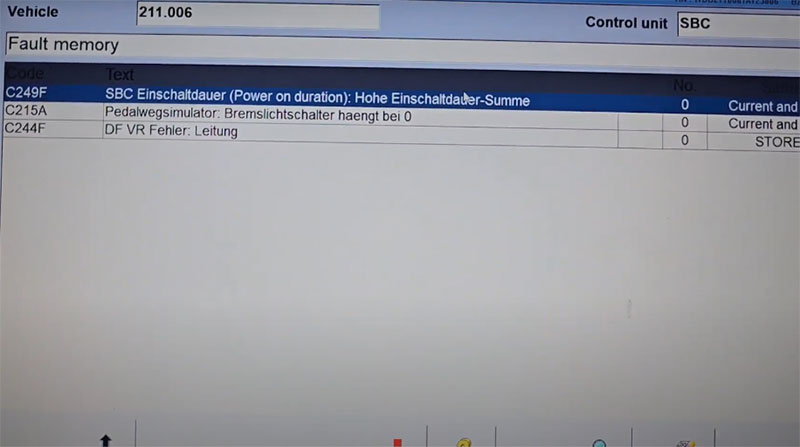
📌 Other codes to watch for:
-
C235C – Brake pressure too low
-
C2134 – Brake fluid level low
-
ESP or ABS related codes that may disable assistive braking functions
Step 4: View Live SBC Data
Once you’ve confirmed the fault code, it’s important to assess the real-time health of the SBC unit. Most professional scanners allow access to live data (actual values).
Important parameters to check:
| Parameter | Normal Range / Notes |
|---|---|
| Brake pedal activation count | Should be < 300,000 (C249F usually appears after this) |
| System pressure (hydraulic) | Typically 140–160 bar under pump operation |
| Accumulator pressure drop rate | Should be stable; rapid drop may indicate internal wear |
| SBC pump runtime per cycle | Shorter runtimes are better; long = aging unit |
| Brake fluid level status | “Sufficient” or “OK” |
* This data helps determine if the issue is purely a software counter or if there’s mechanical wear inside the SBC pump or valves.
Step 5: Conduct a Full Brake System Inspection
Even if C249F is the confirmed cause, a thorough physical inspection is essential to determine whether the SBC unit is safe to continue using (with a counter reset), or if full replacement is necessary.
Inspect the following components:
-
Brake pads: Must have minimum 3–4 mm thickness
-
Rotors/discs: No warping, cracks, or deep scoring
-
Brake lines & hoses: Check for fluid leaks, bulging, or corrosion
-
Brake fluid: Should be clean, amber-colored (not dark or contaminated)
-
Battery voltage: SBC requires strong voltage (12.6V off, 13.8–14.4V running)
*Please note: If brake fluid is dirty or low, or if there are leaks or uneven pad wear, the problem may be more than just the threshold counter.
Step 6: Perform Actuation & System Tests
If supported by your scanner, run actuation tests to verify the internal components of the SBC unit:
-
Pump activation test: Confirms SBC motor response
-
Brake circuit pressure test: Measures internal system pressure
-
Caliper solenoid test: Ensures valve response in each wheel
-
Warning light reset: Available only if fault is cleared or counter is reset
These tests help confirm whether the SBC unit is still operating properly or showing signs of internal failure.
Step 7: Decide on the Repair Strategy
Based on your diagnosis, you’ll now know which of the following paths to take:
| Condition | Recommended Action |
|---|---|
| C249F present, but all hardware is healthy | Consider SBC counter reset |
| C249F + weak hydraulic pressure or worn pump | Replace entire SBC unit (OEM/reman) |
| Additional codes (fluid low, sensor fault) | Repair underlying issue + bleed brakes |
| Brake light switch or ESP fault present | Replace faulty sensor/component |
6. Repair Options for SBC Fault
Once confirmed, there are two primary solutions available. Choosing the right path depends on your budget, vehicle condition, and safety priorities.
Option 1: Replace the SBC Unit (Official Mercedes-Benz Solution)
This is the method recommended by Mercedes-Benz dealerships and most certified workshops.
When fault code C249F appears, Mercedes considers the SBC hydraulic unit to be at the end of its safe operating life—regardless of whether it still functions. To maintain full system integrity and long-term safety, the manufacturer requires the entire SBC unit to be replaced.
🔩 What’s Involved:
-
Remove the old SBC hydraulic unit (part A7/3)
-
Install a brand-new or remanufactured SBC module
-
Bleed the brake system using a pressure bleeder
-
Perform initialization and coding using a scan tool (XENTRY, Autel, etc.)
-
Clear fault codes and confirm full SBC functionality
💡 Pros:
-
✔ 100% compliant with manufacturer safety standards
-
✔ Resets the brake counter to zero
-
✔ Ensures long-term system reliability
-
✔ Comes with a warranty (when done by an official repair center)
-
✔ No legal risk — safe for vehicles under lease, warranty, or resale
🔧 Cons:
-
❌ Expensive: Part alone may cost $1,000–$1,800+
-
❌ Labor costs can raise the total repair to $2,000–$3,000
-
❌ Requires advanced scan tool and professional installation
*Best for:
-
Vehicles under warranty
-
Critical safety-first users
-
Clients who want factory-spec repair
-
Owners who plan to keep the vehicle long-term
Option 2: Reset the SBC Counter (Budget-Friendly Solution)
This is a popular solution among independent technicians, used car dealers, and experienced DIYers. It involves resetting the internal usage counter of the SBC unit using a special diagnostic tool—without replacing the hardware.
The fault code C249F will be cleared, and the “Service Brake Visit Workshop” message will disappear—temporarily or permanently, depending on the condition of the unit.
🔄 What’s Involved:
-
Use a diagnostic tool or SBC reset tool to reset the counter
-
Options often allow 25%, 50%, 75%, or 100% resets
-
Evaluate live pressure values before and after reset
-
Confirm safe operation of all brake circuits
-
Clear fault codes and test drive
🛠 Tools that support this function:
-
Launch X431 series
-
Autel MaxiSys MS906/MS909/MS919
-
Mercedes XENTRY/DAS
-
iCarsoft MB V3.0
-
SBC Reset Tools (available on eBay/Amazon for $35–$50)
💡 Pros:
-
✔ Cost-effective – tool is affordable and reusable
-
✔ Fast – takes just minutes to perform
-
✔ No need to disassemble brake system
-
✔ Useful for diagnostics or short-term fixes
🔧 Cons:
-
❌ Does not replace any physical component
-
❌ If the SBC unit is actually worn, resetting may hide a serious issue
-
❌ No manufacturer warranty or long-term guarantee
-
❌ Could be dangerous if performed without proper inspection
-
❌ May need to be repeated after another 300,000 brake cycles
-
❌ SBC system failure can lead to complete loss of braking assistance.
*Best for:
-
High-mileage vehicles in decent mechanical condition
-
Budget-limited repairs (with proper risk disclosure)
-
Technicians performing evaluation or resale prep
-
Well-maintained units with no signs of hydraulic failure
Option 3: Replace With a Professionally Rebuilt SBC Unit
As a middle-ground between brand-new replacement and counter reset, many professionals now use remanufactured SBC units that have been tested, rebuilt, and verified by reputable suppliers.
🔩 What’s Involved:
-
Purchase a remanufactured SBC unit with a reset counter
-
Install it like a new unit
-
Flush brake fluid and bleed system
-
Code and adapt the new unit to the car
💡 Pros:
-
✔ Much cheaper than a new unit ($500–$900 typical cost)
-
✔ Comes with 6–12 months of warranty (varies by seller)
-
✔ Resets SBC system to zero cycle
-
✔ Better than temporary counter reset
🔧 Cons:
-
❌ Quality depends on supplier (choose carefully)
-
❌ Still requires installation labor and scan tool
-
❌ Limited warranty compared to OEM part
*Best for:
-
Experienced workshops
-
Cost-conscious clients seeking permanent fix
-
Vehicles out of warranty
Technician’s Recommendation – Which Path to Choose?
Here’s a practical decision-making guide based on vehicle mileage and condition:
| Vehicle Condition | Recommended Action |
|---|---|
| Under 100,000 miles, still under warranty | SBC replacement at dealership |
| Over 100,000 miles, SBC system healthy | Reset counter after inspection |
| SBC showing physical symptoms (hard pedal, weak braking) | Replace SBC unit |
| Budget-conscious owner, no brake issues | Reset + regular monitoring |
In all scenarios, perform:
-
Full brake inspection
-
Brake fluid flush
-
Pressure testing (if tools are available)
7. Quick Tips for Safe Diagnosis & Repair
Here are essential, detailed safety and efficiency tips for diagnosing and working on vehicles with this warning:
7.1. Always Depressurize the SBC System Before Working
The SBC unit can generate hydraulic pressures of up to 2,000 psi, even when the engine is off. Simply turning off the ignition does not deactivate the system.
-
✅ Use a professional diagnostic tool (like XENTRY, Launch, or Autel) to deactivate and depressurize the SBC system before removing calipers, hoses, or the unit itself.
-
⚠️ Never attempt to remove or loosen any brake line connected to the SBC unit unless the system has been fully discharged.
💡 Look for the “SBC System Deactivation” or “SBC Maintenance Mode” in your scan tool before any physical repair begins.
7.2. Document All Fault Codes Before Clearing Them
Before clearing any Diagnostic Trouble Codes (DTCs), take note of:
-
The full code number (e.g., C249F)
-
The freeze frame data (conditions under which the fault occurred)
-
Mileage and time stamps, if available
📷 Use your phone or take screenshots for reference. This data will be critical if the issue recurs or escalates.
7.3. Verify Battery Voltage Before and During Diagnosis
The SBC system is voltage-sensitive, and insufficient voltage may cause:
-
False fault codes
-
Incomplete resets or failed actuation tests
-
SBC pump to behave abnormally
*Before running any tests:
-
Test battery voltage with a multimeter:
-
At rest: 12.6V+
-
While engine running: 13.5V–14.5V
-
-
Ensure your battery is fully charged or replaced if voltage drops below 12V
⚠️ Low voltage can result in SBC system faults that mimic more serious issues.
7.4. Use Only Approved Diagnostic Tools
Do not attempt diagnosis or reset using generic OBD2 scanners. These tools can’t access the SBC system and may:
-
Show no fault when one exists
-
Fail to reset the warning after repairs
-
Miss deeper issues related to ESP/ABS modules
✅ Only use tools that support Mercedes SBC systems:
-
XENTRY/DAS
-
Launch X431 Pro or better
-
Autel MaxiSys MS906/MS919
-
iCarsoft MB V3.0 (limited but capable)
7.5. Always Inspect Physical Brake Components
Even if your scanner confirms fault code C249F, never assume the issue is software-only. Always inspect:
-
Brake pad thickness and condition
-
Rotor/disc surface for cracks or warping
-
Brake fluid quality (should be clean, not dark or murky)
-
Caliper piston movement
-
Leaks or cracks in brake lines or hoses
*Why? A worn or contaminated hydraulic unit can still trigger C249F. Resetting the counter without fixing mechanical wear is dangerous.
7.6. Do Not Reset SBC Counter Without Thorough Inspection
Resetting the SBC threshold counter (C249F) may clear the message temporarily, but it does not resolve any physical wear inside the unit. If the pump or valves are worn, resetting without repair:
-
Increases risk of brake failure
-
Can lead to total system shutdown
-
May create legal liability in case of an accident
✅ Only reset the SBC counter if:
-
The hydraulic pressure is still in range
-
Live data shows normal pump operation
-
There are no leaks, no delay in braking, and no fluid contamination
7.7. Maintain Clean Work Area & Use Correct Fluids
The SBC system is sensitive to dirt, air, and improper fluid. When working on it:
-
Keep all brake lines and ports sealed and clean
-
Use only Mercedes-approved DOT 4+ brake fluid
-
Bleed the system thoroughly if opening lines or replacing fluid
* Air in the system can cause spongy pedal, ESP malfunction, or trigger new faults.
7.8. Test the Vehicle Thoroughly After Repairs
Once repairs or resets are completed:
-
Clear all fault codes
-
Cycle the ignition and start the engine
-
Press the brake pedal several times to verify firmness and responsiveness
-
Use diagnostic tool to confirm:
-
No return of C249F or related faults
-
Live system pressure is stable
-
SBC pump activation is normal
-
✅ Take the vehicle on a low-speed test drive (under safe conditions) to confirm full braking performance and ABS/ESP functionality.
8. Prevention and Maintenance Tips
To prolong the life of your SBC system and avoid future warnings:
-
Replace Brake Fluid Regularly
-
Every 2 years or 20,000 km
-
Use DOT 4+ or Mercedes-approved fluid
-
-
Replace Brake Pads Early
-
Don’t let them wear down to the minimum
-
Thin pads cause the SBC to work harder
-
-
Avoid Aggressive Braking
-
Rapid or frequent braking increases pedal count
-
Use engine braking when possible
-
-
Schedule Brake System Inspections
-
Every 10,000–15,000 km
-
Especially after 100,000 km
-
-
Use Correct Tools During Service
-
Bleeding or replacing components? Use scan tools that can depressurize the SBC system safely
-
8. Real Case Study: Mercedes W204 C-Class with “Service Brake Visit Workshop” Warning
To put theory into perspective, let me share a real-world case from the workshop involving a Mercedes-Benz W204 C-Class (C200 Kompressor, 2009 model) that came in with the dreaded “Service Brake Visit Workshop” warning on the dashboard.
8.1. The Initial Complaint
The owner, a long-time client, said the message appeared suddenly during regular driving. There was no loss of braking power, but he noticed the red brake warning light stayed on, and the brake pedal felt slightly stiffer than usual. No previous repairs had been done to the brake system in over two years.
As any Mercedes technician knows, when you see that specific message on a W204, your first instinct should be to check the SBC system.
8.2. Diagnosis Process
We pulled the vehicle into the bay and connected our XENTRY diagnostic system to access the SBC module. Immediately, the scan tool pulled up a stored fault code:
C249F – The operating time of the component A7/3 (SBC hydraulic unit) has been exceeded.
This confirmed what we suspected: the SBC usage counter had hit its limit. For this specific W204, it showed approximately 302,000 brake pedal applications—which is just about where Mercedes-Benz typically programs the SBC system to lock out for safety.
We also checked:
-
Brake fluid – still relatively clean but due for service
-
Brake pads and rotors – in good condition, front pads had about 40% life left
-
Hydraulic pressure – stable during brake pedal application, no drop or delay
-
Battery voltage – holding steady at 13.9V when running
Conclusion? The hardware was still in usable condition, but the SBC unit had reached its programmed safety threshold.
8.3. The Repair Decision
Now came the critical question: Should we reset the counter or replace the unit?
The customer’s W204 had about 145,000 km (90,000 miles) on the clock, and he had no plan to sell or trade in the vehicle. But, understandably, he didn’t want to spend over $2,000 on a new SBC unit either.
After walking him through the risks and pros/cons, we agreed to perform the SBC counter reset, but only after:
✅ Thoroughly inspecting the brake system
✅ Confirming the pump pressure was within spec
✅ Verifying no leaks, no abnormal noises, and no mechanical wear in the unit
We used a Launch X431 PRO scan tool to perform the SBC counter reset at 100%, clearing fault code C249F in the process. The procedure took about 10 minutes total.
8.4. Results & Follow-Up
Immediately after the reset:
-
The warning message disappeared
-
The brake pedal feel normalized
-
Live data from the scan tool showed a reset counter and stable system pressure
We test-drove the vehicle around the shop for 15 minutes, performed a few hard braking tests, and confirmed everything was working as expected. The customer was happy with the outcome and appreciated the cost-effective fix—but we made sure to warn him:
“This is not a forever fix. If the unit begins to lose pressure or develops noise, you’ll need to replace it. The reset only gives it more time—not a new life.”
Technician Takeaway
This W204 case reminds us that not all C249F codes require immediate replacement, but you must inspect carefully before deciding. The SBC reset is a helpful tool—but it should never replace proper mechanical judgment.
If I had seen weak pressure, dirty brake fluid, or unusual pump noises, I would have strongly recommended replacing the unit. But in this case, the car was well-maintained, and the reset was a calculated, responsible choice.
Final Thoughts
The “Service Brake Visit Workshop” warning and fault code C249F on Mercedes-Benz vehicles is not a bug—it’s a built-in safety mechanism. It’s a proactive alert that your vehicle’s braking system has reached a critical maintenance milestone.
You Have Two Options:
-
Replace the SBC unit for long-term reliability
-
Reset the counter (only after confirming the unit is physically safe)
Whatever path you take, remember:
✅ The braking system is not the place to cut corners
✅ When in doubt, consult a Mercedes-Benz certified technician
✅ Regular maintenance is the best defense against unexpected rerepairs
👉 Need Help With SBC Diagnosis, Tools, or Remote Support?
AutoExplain‘ve helped hundreds of technicians and car owners worldwide:
✅ Diagnose SBC and ESP system faults
✅ Reset SBC counters with the right tools
✅ Choose the right repair method for safety and budget
✅ Get remote guidance via WhatsApp, Ultraview or TeamViewer
📩 Reach out now for expert support, tool recommendations, or one-on-one technical help.
Contact AutoExplain today for expert assistance:
WhatsApp: +1(936)2896695
Email: [email protected]
Website: AutoExplain
Office: 1500 N Grant ST Sten Denver, CO 80203


BMW FSC Codes Explained: Full FSC Code List for F-Series

What is a Stage 3 Remap?

The Best Car Tuning Software in 2026: A Comprehensive Guide for Professionals








