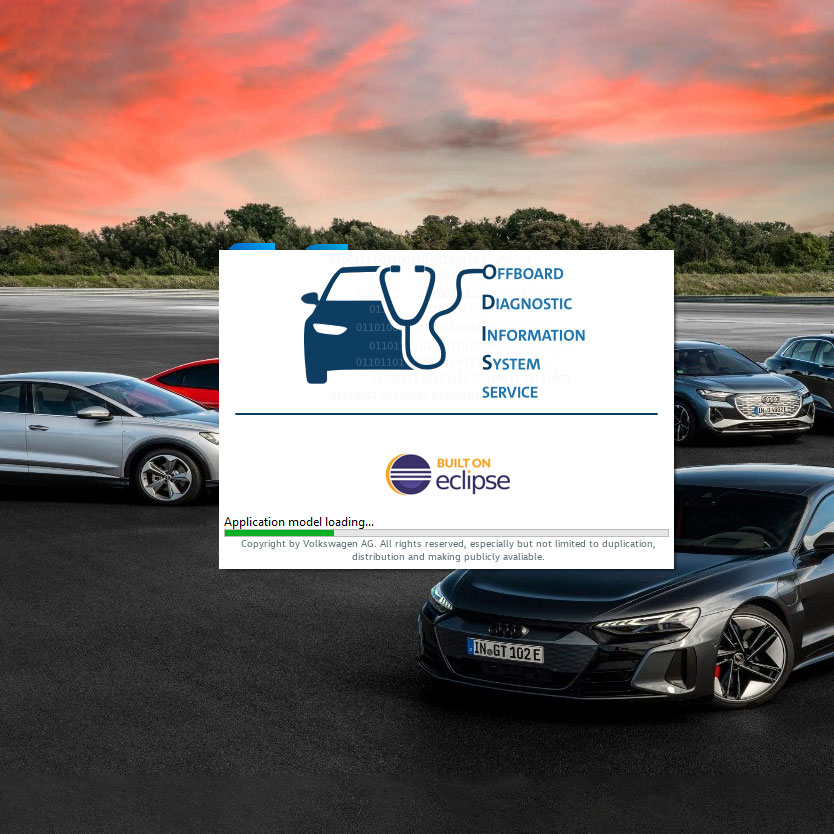
Audi Odis Service Software Free Download [ Ver 23.0.1 & 24.1.2]
Contents
- 1. What is Audi ODIS Service Software?
- 1.1. Vehicle Coverage
- 1.2. Odis Service Online vs Offline Use
- 1.3. Function of Odis Service
- 2. Link Download Audi ODIS Software Free
- 2.1. Download ODIS Service Version 11.0.0
- 2.2. Download ODIS Service Software Version 23.0.1
- 2.. ODIS Service 24 Download
- 3. System Requirements for ODIS Service 23.0.1 & 24.1.2
- 4. Step-by-Step Guide to Install ODIS Service Version 24.1.2
- 5. Tips for a Smooth Installation
- 6. Recommended Interfaces for ODIS
- 🚀 Need Help Installing or Using ODIS? AutoExplain Has You Covered!
- 🏁 Conclusion: Get Your Audi ODIS Service Up and Running Today
- ❓ Frequently Asked Questions
Whether you’re a professional automotive technician, an enthusiast, or a workshop owner, having access to Audi’s ODIS Service Software is crucial for diagnostics, programming, and system configuration. From basic fault code scanning to online programming, ODIS (Offboard Diagnostic Information System) is the official software used by Audi, VW, SEAT, and Skoda service centers worldwide.
In this article, we’ll guide you step-by-step on how to download and install the latest ODIS Service versions like ODIS 23.0.1 and ODIS Service 24.1.2, with detailed instructions and direct advice to help you avoid common mistakes. We also answer the most common questions related to ODIS Audi software free download and safe setup.
1. What is Audi ODIS Service Software?
ODIS Service (Offboard Diagnostic Information System) is the official diagnostic software developed by the Volkswagen Group (VAG) for its full lineup of vehicles, including Audi, Volkswagen, Skoda, SEAT, and Bentley. It’s the same tool used at authorized dealerships and service centers, providing full access to factory-level diagnostics, programming, and repair workflows.
1.1. Vehicle Coverage
ODIS supports nearly all Audi models manufactured from the early 2000s to the latest 2025 releases, including:
-
Audi A1, A3, A4, A6, A8
-
Q2, Q3, Q5, Q7, Q8
-
e-tron models (BEV/HEV)
-
RS and S performance models
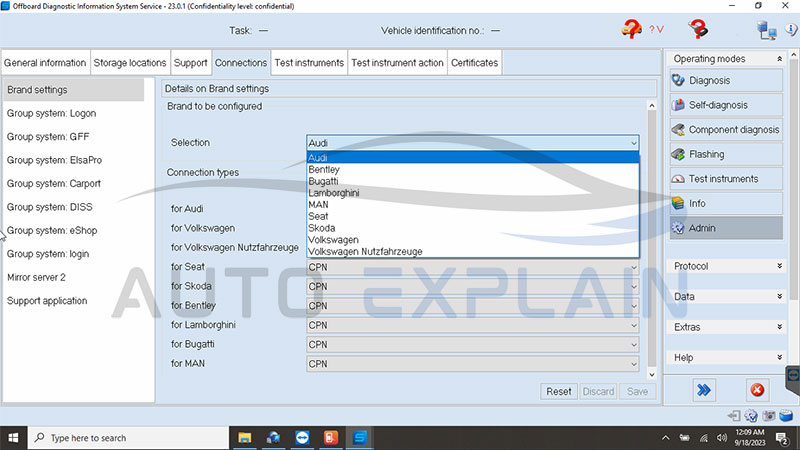
1.2. Odis Service Online vs Offline Use
ODIS Service can be used in two modes:
-
Offline Mode: Perform standard diagnostics, adaptations, and limited coding without internet access.
-
Online Mode: Access to Audi servers for SVM coding, security access (GEKO), ECU flashing, and guided functions that require authentication.
Note: Official online functions require a valid license and registered ODIS account, which are typically available to authorized workshops.
1.3. Function of Odis Service
The ODIS Service software is used to:
-
Read and clear fault codes (DTCs)
-
Perform guided fault finding
-
Adapt or replace electronic modules
-
Flash ECUs
-
Run online coding and programming
-
Calibrate sensors and actuators
-
And much more!
2. Link Download Audi ODIS Software Free
2.1. Download ODIS Service Version 11.0.0
Link Download: https://mega.nz/folder/4vQlwIRL#FD-TTDnTwpuSO78AGJs53w
2.2. Download ODIS Service Software Version 23.0.1
The version ODIS Service 23.0.1 offers better compatibility with newer Audi and VW models. It includes updated vehicle databases, improved support for MQB and MLB platforms, and bug fixes compared to the previous 22.x releases.
Link Download: https://mega.nz/folder/BYoSWCBC#3EAXujirsqZQK6jbChPGAg
2.. ODIS Service 24 Download
Version ODIS Service 24 is the latest (as of 2025) and includes:
-
Updated vehicle database for MY2024-2025 models
-
Improved performance and faster module communication
-
Better compatibility with Windows 10/11 64-bit
-
Enhanced guided fault-finding functionality
Link Download: https://mega.nz/folder/FN5iBYpB#yqxrbCzrL4xWZDkshYaIww
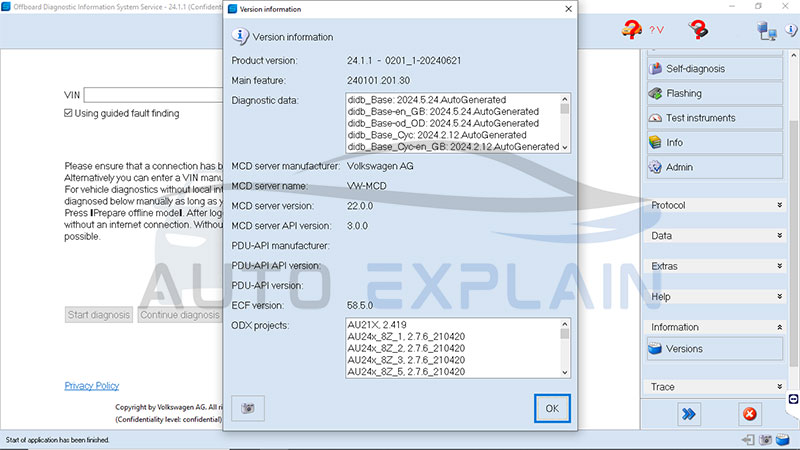
👉 Contact AutoExplain via WhatsApp: +1 (936) 289-6695 or email [email protected] to get installation support, and guidance documents.
3. System Requirements for ODIS Service 23.0.1 & 24.1.2
Before installing, make sure your PC meets these basic requirements:
| Component | Recommended Specification |
|---|---|
| OS | Windows 10 or 11 (64-bit) |
| RAM | 8 GB or more |
| CPU | Intel i5/i7 |
| HDD | SSD with 30GB free space |
| Java | Java Runtime Environment (JRE) installed |
| VAS5054A, VAS6154 or compatible interface |
4. Step-by-Step Guide to Install ODIS Service Version 24.1.2
Below is a step-by-step installation guide for ODIS Service Version 24.1.2. The same procedure can also be followed for installing ODIS Service Version 23.0.1, as both versions share a similar setup process
Step 1: Run Installer as Administrator
Locate the installer file (e.g., ODIS-Service-Setup.exe). Right-click and select “Run as Administrator”. This ensures the installer has sufficient permissions.
Click Next and follow the on-screen instructions. Wait until the installation process completes.
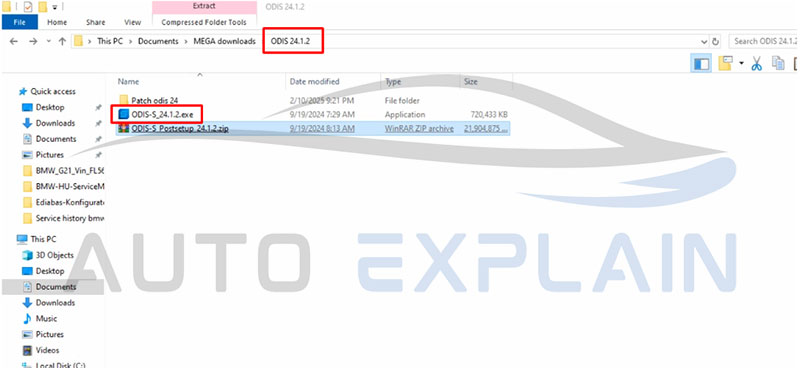
Step 2: Extract the Vehicle Database to Drive C
After installation, extract the brand database files to the root of drive C. These databases include vehicle profiles for Audi, VW, Skoda, and SEAT.
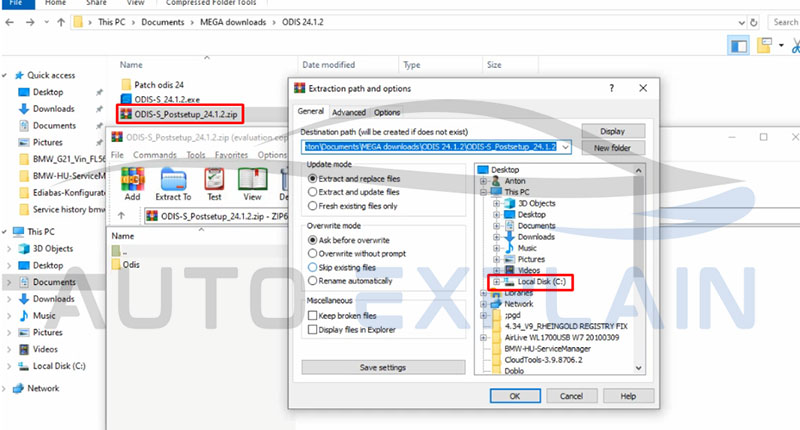
Step 3: Copy Patch Files to the OS Directory
To bypass license checks or enable advanced features (offline mode), you need to apply the patch:
-
Copy the provided patch files.
-
Navigate to:
C:\Program Files\ODIS-Service\OS -
Paste the patch files and overwrite if prompted.
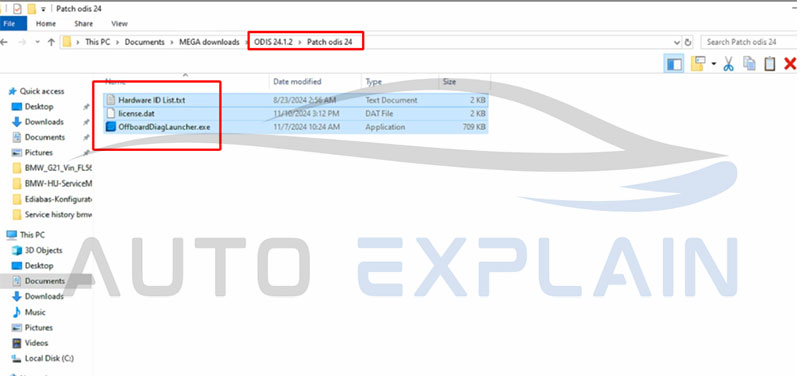
Step 4: Launch ODIS as Admin and Finish Setup
Double-click the ODIS 24 desktop icon, and run as administrator.
-
Select the local directory (usually
C:\) -
Click Next
-
Choose additional languages (if needed)
-
Click Next and let the setup complete
Once done, restart your computer before launching ODIS for diagnostics.
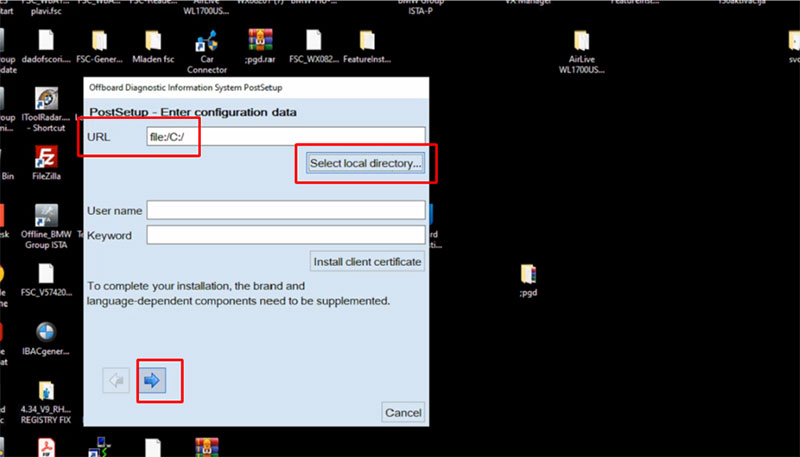
=> You may also like: How to use ODIS Service & ODIS Engineering like a pro!
5. Tips for a Smooth Installation
-
Always disable antivirus temporarily during installation
-
Use WinRAR or 7-Zip to extract files without errors
-
Make sure you have admin rights
-
Restart after patching for changes to apply
-
Backup your system before patching (optional but recommended)
6. Recommended Interfaces for ODIS
ODIS Service requires a VAS-compatible interface. Popular choices include:
-
VAS 5054A – Budget-friendly but outdated
-
VAS 6154 / VAS6154A – Official and supports DoIP
-
VXDIAG VCX Nano – Compatible but may need extra setup
Avoid cheap clones as they may not be reliable or updateable.
🚀 Need Help Installing or Using ODIS? AutoExplain Has You Covered!
Installing ODIS Service software can be tricky — but you don’t have to figure it out alone. At AutoExplain, we specialize in helping technicians and workshops like yours download, install, and fully utilize ODIS Service for diagnostics, coding, and ECU programming.
✅ We offer:
-
Step-by-step remote support for installing ODIS 23.0.1, 24, or the latest versions
-
Guidance on choosing the right interface (VAS5054A, 6154, VXDIAG, etc.)
-
Troubleshooting assistance for common installation or activation issues
-
Comprehensive eBooks and guides to master ODIS functions like guided fault finding, online coding, and more
📘 Whether you’re a beginner or a pro, our resources make complex tasks simple — with real-world examples and clear instructions based on dealer-level experience.
📱 Contact us today:
WhatsApp: +1 (936) 289-6695
Gmail: AutoExplain[email protected]
🏁 Conclusion: Get Your Audi ODIS Service Up and Running Today
If you’re serious about working with Audi, VW, or other VAG vehicles, then mastering ODIS Service 23.0.1 or 24 is a must. With this guide, you’re now equipped to download, install, patch, and run ODIS smoothly — all while avoiding the common pitfalls many users face.
Whether you’re chasing that “ODIS 23.0.1 download”, searching for odis audi software free download, or just want to unlock the full potential of your VAG diagnostic toolkit — this article has your back.
❓ Frequently Asked Questions
Q1: Can I install ODIS on Windows 11?
Yes, ODIS 23.0.1 and 24 are both compatible with Windows 10 and 11 (64-bit).
Q2: Do I need internet for ODIS?
-
Offline mode works for basic diagnostics and adaptations.
-
Online coding or flashing requires connection to VW Group servers.
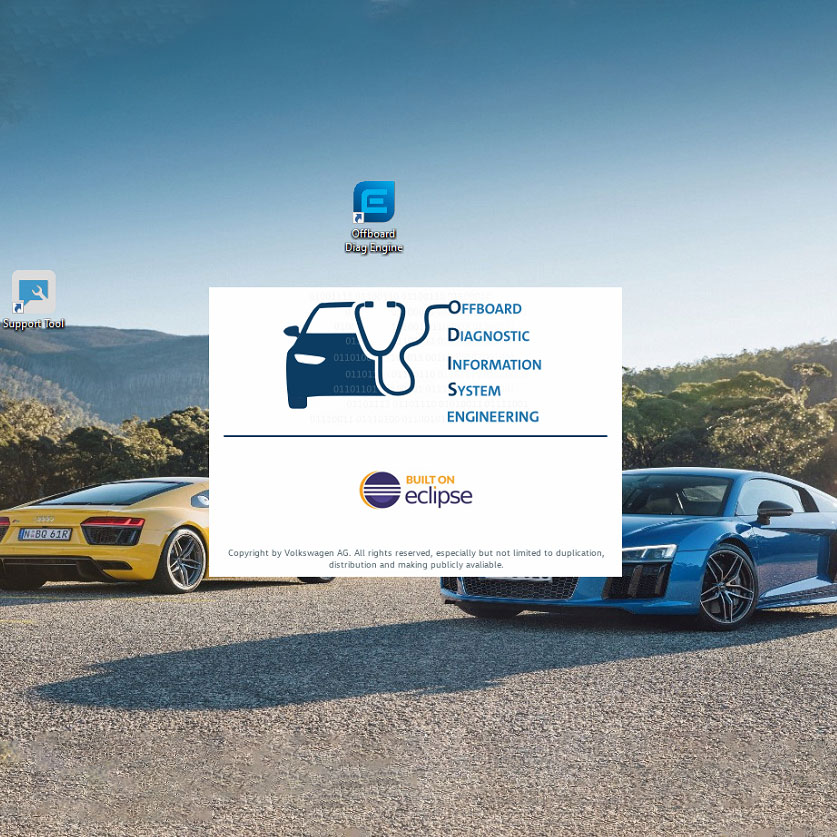
ODIS Engineering Software Free Download
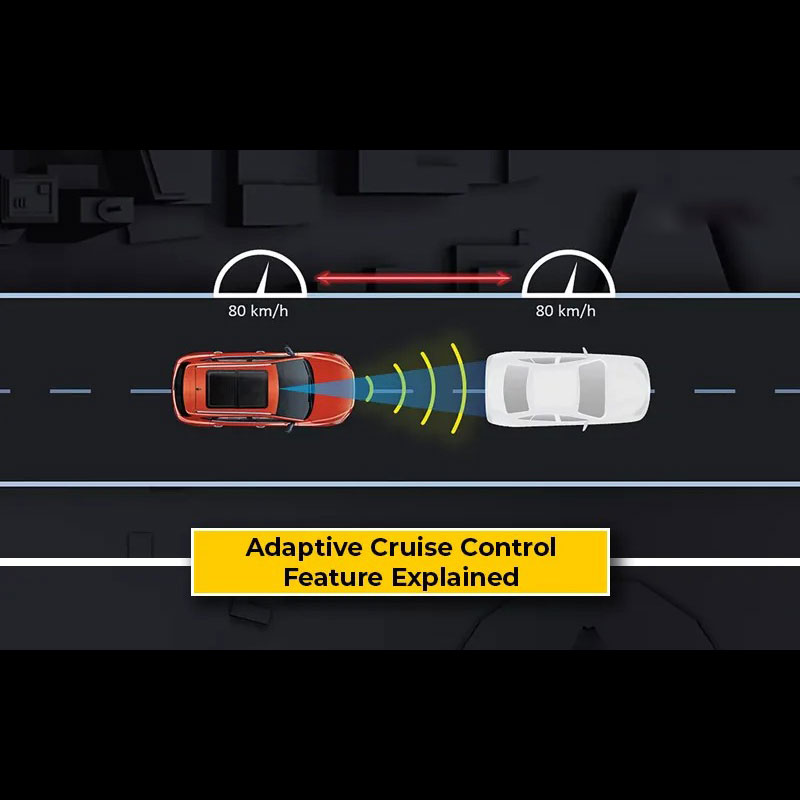
What Is Adaptive Cruise Control? The Genius Car Feature You’re Missing Out On!

Mercedes Bootloader Active Error FIXED – Save $2,000 With This Guide

Milebah Bruno
Milebah Bruno is a seasoned automotive expert and technical writer at AutoExplain. With a background as an automotive technician, he brings hands-on experience and deep industry knowledge to his writing.




