
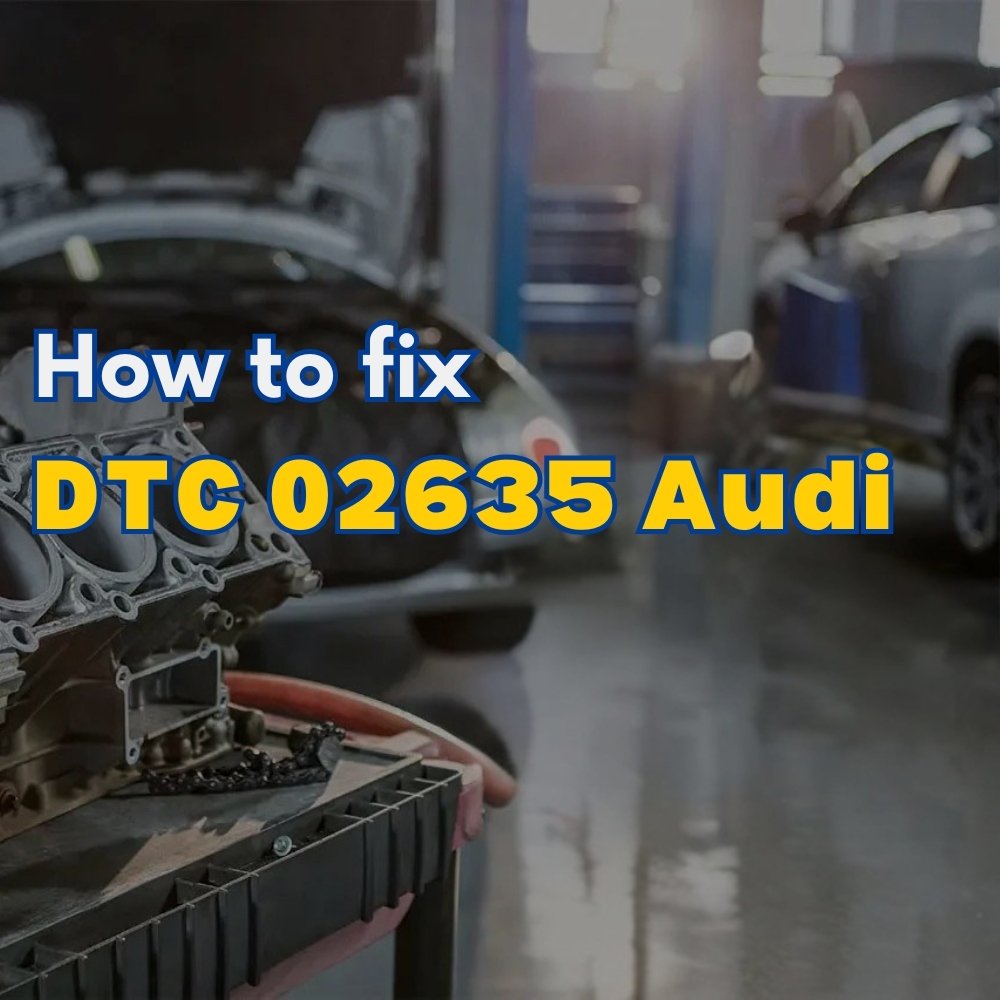
DTC 02635 Audi: Expert Solutions, Coding and Programming Guide
DTC 02635 Audi signals a “Tuner Not Enabled/Activated” fault, but with AutoExplain’s expert solutions, coding and programming guidance, you can effectively diagnose and resolve this radio issue, optimizing your Audi’s performance. Dive into advanced diagnostics, module adaptation, and software calibration.
Table of Contents
Toggle1. Understanding Audi DTC 02635
1.1 What Does DTC 02635 Mean in an Audi?
Diagnostic Trouble Code (DTC) 02635 in an Audi indicates a “Tuner Not Enabled/Activated” fault. This means the car’s radio tuner is not properly activated or enabled, leading to potential issues with radio functionality. AutoExplain can help you navigate these technical challenges.
1.2 What Are the Symptoms of a DTC 02635 Error?
When DTC 02635 is triggered, you might observe several symptoms:
- No Radio Reception: The radio may fail to pick up any stations.
- Intermittent Radio Function: The radio might work sporadically.
- Error Messages on Display: The infotainment system could display error messages related to the tuner.
- Volume Issues: The volume might be erratic or non-adjustable.
- Complete Radio Failure: In severe cases, the radio might not turn on at all.
1.3 Common Causes of DTC 02635
Several factors can cause the DTC 02635 error:
- Software Glitches: Software bugs or corrupt data in the radio module.
- Coding Errors: Incorrect coding settings preventing the tuner from activating.
- Module Issues: A faulty radio module requiring replacement.
- Wiring Problems: Damaged or loose wiring connections to the radio.
- Antenna Issues: Problems with the antenna connection or the antenna itself.
- Aftermarket Installations: Issues arising from non-OEM radio installations.
2. Diagnostic Steps for DTC 02635 with AutoExplain
Addressing DTC 02635 requires a systematic approach. Here’s how AutoExplain guides you through the diagnostic process:
2.1 Initial Scan with VCDS or Equivalent
Begin by performing a comprehensive scan using VCDS (VAG-COM Diagnostic System) or a similar diagnostic tool. This scan will confirm the presence of DTC 02635 and reveal any other related fault codes.
Chassis Type: 3C0
Scan: 01 02 03 08 09 15 16 17 19 1C 25 2E 42 44 46 52 53 55 56 62 6D 72 77
VIN: WVWTK6AM6AE300500
...
56-Radio -- Status: Malfunction 0010
...
-------------------------------------------------------------------------------
Address 56: Radio (J503) Labels: 5M0-035-1xx-56.clb
Part No SW: 1K0 035 180 AC HW: 1K0 035 180 AC
Component: Radio Prem-8 H10 0035
Revision: -----20S Serial number: VWZ4Z7K1103478
Coding: 2100040004
Shop #: WSC 05311 00000 VCID: 61C35965789E23104EB
1 Fault Found:
02635 - Tuner Not Enabled/Activated
000 - -
Freeze Frame:
Fault Status: 01100000
Fault Priority: 3
Fault Frequency: 1
Reset counter: 132
Mileage: 90586 km
Time Indication: 0
Date: 2030.14.11
Time: 10:24:522.2 Verifying Wiring and Connections
Inspect the wiring and connections to the radio module. Look for any signs of damage, corrosion, or loose connections. Ensure the antenna cable is securely connected. According to a study by the ASE Education Foundation, faulty wiring accounts for approximately 20% of electrical issues in vehicles.
2.3 Checking the Antenna
Test the antenna for continuity and proper grounding. A damaged or poorly grounded antenna can cause reception issues.
2.4 Software and Firmware Check
Verify that the radio module has the latest software and firmware. Outdated software can lead to operational errors.
2.5 Module Functionality Test
Use the diagnostic tool to perform a module functionality test. This will help determine if the radio module is operating correctly.
2.6 Seeking Expert Assistance
If the initial steps don’t resolve the issue, it’s wise to consult with AutoExplain for advanced diagnostics and solutions.
3. Advanced Solutions with AutoExplain
When basic troubleshooting steps don’t suffice, AutoExplain offers advanced solutions, including coding and programming, to resolve DTC 02635.
3.1 Recoding the Radio Module
3.1.1 What is Radio Module Coding?
Radio module coding involves adjusting the software settings of the radio to match the vehicle’s specific configuration. Incorrect coding can lead to the “Tuner Not Enabled/Activated” error.
3.1.2 When is Recoding Necessary?
Recoding is essential in several scenarios:
- Module Replacement: When a new or used radio module is installed.
- Software Updates: After updating the radio’s software.
- Configuration Changes: When adding or removing features that affect the radio.
3.1.3 Step-by-Step Recoding Process
- Connect Diagnostic Tool: Connect VCDS or another compatible diagnostic tool to the vehicle.
- Access Radio Module: Navigate to the radio module (usually address 56).
- Enter Coding Function: Select the coding function within the diagnostic tool.
- Input Correct Code: Enter the correct coding based on the vehicle’s options and specifications. Obtain this code from the vehicle’s documentation or through AutoExplain’s database.
- Apply Coding: Apply the new coding and verify that the tuner is now enabled.
3.2 Adaptation
3.2.1 Understanding Adaptation
Adaptation involves adjusting specific parameters within the radio module to match other vehicle components.
3.2.2 How Adaptation Resolves Tuner Issues
Adaptation can resolve tuner issues by ensuring the radio module correctly communicates with other systems, such as the CAN gateway or the infotainment system.
3.2.3 Adaptation Procedure
- Access Adaptation Function: Using VCDS, access the adaptation function for the radio module.
- Identify Channels: Identify the relevant adaptation channels related to tuner activation.
- Enter Values: Enter the correct values based on the vehicle’s specifications. AutoExplain can provide these values.
- Save Settings: Save the new settings and test the radio functionality.
3.3 Software Updates and Flashing
3.3.1 Importance of Software Updates
Keeping the radio module’s software up to date ensures optimal performance and compatibility with other vehicle systems.
3.3.2 How Software Updates Fix Tuner Problems
Software updates can fix bugs that cause tuner activation issues. They also ensure the radio module supports the latest features.
3.3.3 Software Update Procedure
- Check for Updates: Use a diagnostic tool to check for available software updates for the radio module.
- Download Update: Download the correct software update file.
- Flash Module: Use the diagnostic tool to flash the new software onto the radio module.
- Verify Installation: Verify that the software update was installed correctly and test the radio.
3.4 EEPROM Programming
3.4.1 EEPROM Explained
Electrically Erasable Programmable Read-Only Memory (EEPROM) stores critical configuration data for the radio module.
3.4.2 When EEPROM Programming is Needed
EEPROM programming is necessary when the EEPROM data becomes corrupted or when installing a used radio module.
3.4.3 EEPROM Programming Steps
- Read Original Data: Use a specialized EEPROM programmer to read the original data from the old module (if available).
- Prepare Data: Modify the EEPROM data as needed, using appropriate software tools. AutoExplain offers support for this step.
- Write Data: Write the modified EEPROM data to the new or repaired radio module.
- Verify Functionality: Verify that the radio module is functioning correctly.
3.5 Security Access and Login Codes
3.5.1 Understanding Security Access
Certain coding and adaptation functions require security access or login codes to prevent unauthorized changes.
3.5.2 Obtaining Login Codes
AutoExplain can help you obtain the necessary login codes for your specific Audi model, ensuring you can perform the required procedures.
3.5.3 Using Login Codes
- Enter Security Access: In VCDS, enter the security access code when prompted.
- Perform Coding/Adaptation: Proceed with the coding or adaptation procedure.
- Verify Changes: Verify that the changes have been successfully applied.
4. Tools and Equipment for Audi Radio Coding and Programming
To effectively perform coding and programming on Audi radio modules, you need the right tools and equipment. AutoExplain recommends the following:
4.1 VCDS (VAG-COM Diagnostic System)
VCDS is an essential tool for diagnosing and coding Volkswagen Audi Group (VAG) vehicles, including Audis. It allows you to perform a wide range of functions, from reading fault codes to coding and adaptation.
4.2 ODIS (Offboard Diagnostic Information System)
ODIS is the official diagnostic software used by Audi dealerships. It provides advanced diagnostic and programming capabilities.
4.3 EEPROM Programmer
An EEPROM programmer is necessary for reading, writing, and modifying EEPROM data in the radio module.
4.4 Power Supply
A stable power supply is crucial during coding and programming to prevent voltage drops that can corrupt the module.
4.5 Laptop with Diagnostic Software
A reliable laptop with the necessary diagnostic software installed is essential for performing coding and programming tasks.
5. Benefits of AutoExplain’s Coding and Programming Solutions
Choosing AutoExplain for your Audi radio coding and programming needs offers several key benefits:
5.1 Expert Guidance
AutoExplain provides expert guidance and support throughout the coding and programming process. Our experienced technicians can help you troubleshoot issues and ensure successful outcomes.
5.2 Comprehensive Solutions
We offer comprehensive solutions, including coding, adaptation, software updates, and EEPROM programming, to address a wide range of radio issues.
5.3 Access to Login Codes
AutoExplain can help you obtain the necessary login codes for performing advanced coding and adaptation procedures.
5.4 Remote Assistance
We offer remote assistance, allowing our technicians to connect to your diagnostic tool and provide real-time support.
5.5 Cost-Effective Solutions
AutoExplain provides cost-effective solutions compared to dealership services, helping you save money without compromising quality.
6. Case Studies: Resolving DTC 02635 with AutoExplain
Here are a couple of case studies demonstrating how AutoExplain has helped Audi owners resolve DTC 02635:
6.1 Case Study 1: Recoding a Replaced Radio Module
- Problem: An Audi owner replaced their faulty radio module with a used unit and encountered DTC 02635.
- Solution: AutoExplain provided the correct coding for the replacement module and guided the owner through the recoding process using VCDS.
- Outcome: The radio tuner was successfully enabled, and the owner regained full radio functionality.
6.2 Case Study 2: Software Update to Fix Tuner Issues
- Problem: An Audi owner experienced intermittent radio function and DTC 02635.
- Solution: AutoExplain identified an available software update for the radio module and assisted the owner in flashing the new software.
- Outcome: The software update resolved the tuner issues, and the radio now functions flawlessly.
7. Avoiding Common Mistakes
When performing coding and programming on Audi radio modules, it’s essential to avoid common mistakes that can lead to further issues:
7.1 Using Incorrect Coding
Always ensure you have the correct coding for your vehicle’s specific configuration. Using incorrect coding can cause various problems.
7.2 Interrupting the Programming Process
Never interrupt the programming process, as this can corrupt the module and require further repairs.
7.3 Using Unstable Power Supply
Always use a stable power supply to prevent voltage drops during coding and programming.
7.4 Neglecting Software Updates
Keep the diagnostic tool and software up to date to ensure compatibility and access to the latest features.
8. Staying Updated with the Latest Technologies
The automotive industry is constantly evolving, and it’s essential to stay updated with the latest technologies and techniques for coding and programming Audi radio modules.
8.1 Following Industry News
Stay informed about the latest industry news and developments through industry publications, online forums, and training courses. SEMA (Specialty Equipment Market Association) offers valuable resources and training for automotive professionals.
8.2 Participating in Training
Attend training courses and workshops to learn about new coding and programming techniques.
8.3 Using Online Resources
Utilize online resources, such as forums and technical databases, to access information and troubleshooting tips.
9. Why Choose AutoExplain?
AutoExplain stands out as a premier provider of coding and programming solutions for Audi vehicles, thanks to our:
9.1 Expertise and Experience
Our team comprises seasoned professionals with extensive experience in Audi diagnostics, coding, and programming.
9.2 Cutting-Edge Technology
We employ the latest diagnostic tools and software to deliver precise and effective solutions.
9.3 Customized Support
We understand that each Audi presents unique challenges. We tailor our solutions to meet your specific needs.
9.4 Reliability and Trust
AutoExplain has built a reputation for reliability and trustworthiness in the automotive community.
9.5 Remote Assistance
Our remote assistance services ensure you receive expert help whenever and wherever you need it.
10. Optimizing Your Garage with Advanced Coding and Programming
Equipping your garage with advanced coding and programming capabilities can significantly enhance your service offerings, attract more customers, and increase revenue.
10.1 Expanding Service Offerings
By offering coding and programming services, you can cater to a broader range of customer needs, including module replacements, software updates, and performance enhancements.
10.2 Attracting More Customers
Customers are increasingly seeking garages that can handle complex electronic repairs. By investing in coding and programming capabilities, you can attract customers who value advanced technical expertise.
10.3 Increasing Revenue
Coding and programming services can command higher prices than traditional mechanical repairs, leading to increased revenue for your garage.
11. Testimonials from Satisfied Customers
Here’s what some of our satisfied customers have to say about AutoExplain:
- John D., Audi Technician: “AutoExplain’s coding solutions have been invaluable for our shop. Their expert guidance and remote assistance have saved us countless hours of troubleshooting.”
- Sarah M., Garage Owner: “Investing in AutoExplain’s programming tools has transformed our business. We can now offer advanced services that our competitors can’t match.”
- Robert L., Audi Enthusiast: “AutoExplain helped me recode my Audi’s radio module after a replacement. Their service was fast, professional, and affordable.”
12. Frequently Asked Questions (FAQ) about Audi Radio Coding and DTC 02635
12.1 What is DTC 02635?
DTC 02635 indicates a “Tuner Not Enabled/Activated” fault in an Audi, meaning the radio tuner isn’t properly activated or enabled.
12.2 What causes DTC 02635?
Common causes include software glitches, coding errors, faulty radio modules, wiring problems, or antenna issues.
12.3 Can I fix DTC 02635 myself?
Simple issues like loose connections can be fixed, but complex problems often require professional diagnostic tools and expertise.
12.4 What tools are needed to diagnose and fix DTC 02635?
Tools like VCDS or ODIS, an EEPROM programmer, a stable power supply, and a laptop with diagnostic software are often needed.
12.5 What is radio module coding?
Radio module coding adjusts the software settings of the radio to match the vehicle’s specific configuration.
12.6 When is recoding necessary?
Recoding is necessary after module replacement, software updates, or configuration changes.
12.7 What is adaptation in the context of radio modules?
Adaptation involves adjusting specific parameters within the radio module to match other vehicle components.
12.8 How do software updates help with radio issues?
Software updates fix bugs that cause tuner activation issues and ensure the radio module supports the latest features.
12.9 What is EEPROM programming?
EEPROM programming involves reading, writing, and modifying EEPROM data in the radio module.
12.10 How can AutoExplain help with DTC 02635?
AutoExplain offers expert guidance, comprehensive solutions, access to login codes, remote assistance, and cost-effective solutions.
13. Contact AutoExplain for Expert Assistance
Don’t let DTC 02635 keep you off the road. Contact AutoExplain today for expert assistance with coding and programming your Audi’s radio module.
13.1 How to Reach Us
- Address: 1500 N Grant ST Sten Denver, Colorado, United States
- WhatsApp: +1(936)2896695
- Email: [email protected]
- Website: autoexplain.com
13.2 Get a Free Consultation
Contact us now for a free consultation and let AutoExplain help you resolve your Audi’s radio issues. Our experts are ready to provide tailored solutions that meet your specific needs.
By choosing AutoExplain, you’re not just getting a service – you’re gaining a partner dedicated to ensuring your Audi performs at its best. Reach out today and experience the difference!
14. Actionable Steps to Resolve DTC 02635
To effectively resolve DTC 02635, follow these actionable steps, leveraging AutoExplain’s expertise to guide you through each phase.
14.1 Conduct a Thorough Diagnostic Scan
Employ VCDS or ODIS to perform an in-depth scan, pinpointing DTC 02635 and any related fault codes. Document all findings to establish a clear understanding of the issues at hand.
14.2 Inspect Wiring and Connections
Carefully examine the wiring and connections linked to the radio module, ensuring everything is secure and free from damage. Address any corrosion or loose connections to maintain optimal signal integrity.
14.3 Evaluate Antenna Condition
Assess the antenna for continuity and proper grounding. A functioning antenna is essential for clear radio reception and overall performance.
14.4 Update Software and Firmware
Ensure the radio module is operating on the latest software and firmware. Outdated software can cause operational errors that hinder performance.
14.5 Perform Module Functionality Test
Execute a module functionality test using your diagnostic tool to confirm the operational status of the radio module. This will help determine if the module is functioning correctly.
14.6 Consult AutoExplain Experts
If initial steps don’t yield results, consult with AutoExplain for advanced diagnostics and solutions. Our experts can provide guidance tailored to your specific situation.
14.7 Recode the Radio Module
Follow AutoExplain’s guidance to recode the radio module. This involves adjusting software settings to match the vehicle’s specific configuration, essential after module replacement or software updates.
14.8 Perform Adaptation Procedures
Engage in adaptation procedures to ensure the radio module correctly communicates with other systems. This step can resolve tuner issues by aligning the radio module with components like the CAN gateway or infotainment system.
14.9 Implement Software Updates
Keep the radio module’s software current to ensure optimal performance and compatibility. Software updates can resolve bugs that cause tuner activation issues, improving overall functionality.
14.10 Execute EEPROM Programming
Undertake EEPROM programming when the EEPROM data is corrupted or when installing a used radio module. This ensures the radio module operates with correct and uncorrupted configuration data.
14.11 Secure Login Codes
Obtain and use the necessary security access or login codes to perform coding and adaptation functions. AutoExplain can assist in acquiring these codes to prevent unauthorized changes.
15. Enhancing Operational Efficiency with Expert Support
By incorporating these actionable steps and utilizing AutoExplain’s expert support, you can significantly enhance the operational efficiency of your garage. Our comprehensive solutions and cutting-edge technology ensure reliable and trustworthy service for all your Audi coding and programming needs.
15.1 Maximize Uptime
Minimize downtime by quickly diagnosing and resolving issues with AutoExplain’s efficient solutions.
15.2 Improve Customer Satisfaction
Enhance customer satisfaction with reliable, high-quality service supported by our expert team.
15.3 Increase Revenue
Boost your revenue stream by offering advanced coding and programming services that set you apart from competitors.
AutoExplain is committed to providing actionable, expert-driven solutions to ensure your success in the ever-evolving automotive industry. Contact us today to learn more about how we can elevate your garage’s capabilities and drive growth.


BMW FSC Codes Explained: Full FSC Code List for F-Series

What is a Stage 3 Remap?

The Best Car Tuning Software in 2026: A Comprehensive Guide for Professionals








