
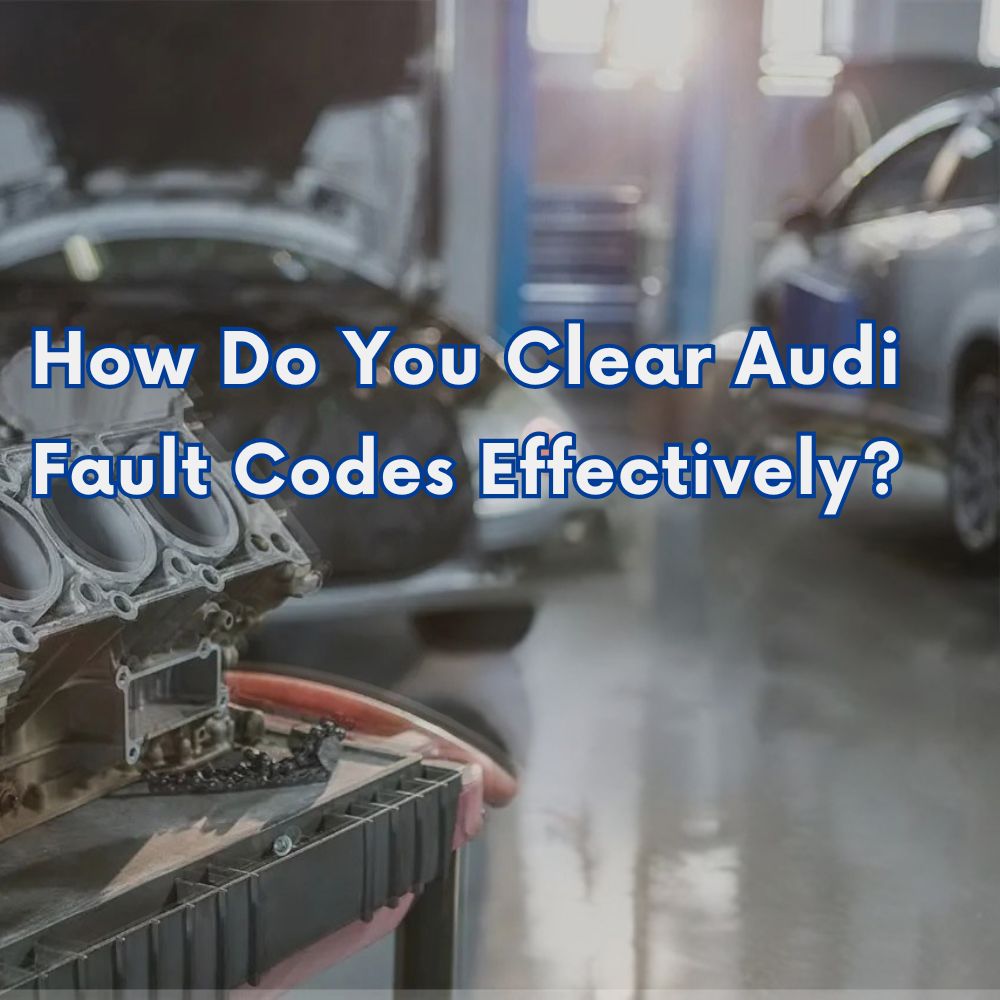
How Do You Clear Audi Fault Codes Effectively?
Clearing Audi fault codes is crucial for maintaining your vehicle’s health and performance. AutoExplain offers expert remote diagnostics, programming, and software installation to address any issues efficiently. Contact us today for rapid, professional technical assistance, and let us help you keep your Audi running smoothly. Resolve Audi diagnostic trouble codes (DTCs) and perform a thorough vehicle health check.
1. What Are Audi Fault Codes and Why Should I Clear Them?
Audi fault codes, also known as diagnostic trouble codes (DTCs), are codes generated by your Audi’s onboard computer system when it detects a problem. Clearing these codes is important for several reasons:
- Identifying Current Issues: Fault codes can indicate a wide range of problems, from minor sensor malfunctions to serious engine or transmission issues.
- Resetting the System: Sometimes, a fault code may persist even after the problem has been resolved. Clearing the code resets the system and allows you to see if the issue returns.
- Preventing Further Damage: Ignoring fault codes can lead to more significant damage over time, resulting in costly repairs.
- Improving Performance: Addressing underlying issues identified by fault codes can improve your Audi’s performance, fuel economy, and overall driving experience.
- Passing Emissions Tests: Many fault codes, especially those related to the engine and emissions systems, can cause your Audi to fail an emissions test.
2. What Tools Do I Need to Clear Audi Fault Codes?
To clear Audi fault codes, you’ll typically need one of the following tools:
- OBD-II Scanner: A basic OBD-II scanner can read and clear fault codes from most Audi models. These scanners are relatively inexpensive and easy to use.
- Advanced Diagnostic Scan Tool: More advanced scan tools offer features such as live data streaming, component testing, and the ability to access manufacturer-specific codes.
- VCDS (VAG-COM Diagnostic System): VCDS is a popular diagnostic tool specifically designed for Volkswagen, Audi, Seat, and Skoda vehicles. It offers extensive diagnostic capabilities and allows you to perform advanced functions such as coding and adaptations.
- Professional Diagnostic Services: AutoExplain offers remote diagnostic services that can help you identify and clear fault codes, even if you don’t have access to specialized tools.
3. How Do I Use an OBD-II Scanner to Clear Audi Fault Codes?
Using an OBD-II scanner to clear Audi fault codes is a straightforward process:
- Locate the OBD-II Port: The OBD-II port is usually located under the dashboard on the driver’s side.
- Connect the Scanner: Plug the OBD-II scanner into the port.
- Turn on the Ignition: Turn the ignition key to the “on” position, but do not start the engine.
- Read the Codes: Follow the scanner’s instructions to read the stored fault codes.
- Record the Codes: Write down the fault codes and their descriptions for future reference.
- Clear the Codes: Select the “clear codes” or “erase codes” option on the scanner.
- Verify the Codes Are Cleared: Turn off the ignition, then turn it back on and re-read the codes to ensure they have been cleared.
- Test Drive: Take your Audi for a test drive to see if the fault codes return.
4. What is VCDS and How Does It Help Clear Audi Fault Codes?
VCDS (VAG-COM Diagnostic System) is a comprehensive diagnostic tool specifically designed for Volkswagen, Audi, Seat, and Skoda vehicles. It provides in-depth access to your Audi’s control modules, allowing you to read and clear fault codes, view live data, perform component testing, and carry out advanced coding and adaptations. VCDS offers several advantages over generic OBD-II scanners:
- Manufacturer-Specific Codes: VCDS can read manufacturer-specific fault codes that are not accessible with generic scanners.
- Advanced Functions: VCDS allows you to perform advanced functions such as resetting service reminders, coding new components, and adapting control modules.
- Detailed Information: VCDS provides detailed information about fault codes, including possible causes and troubleshooting steps.
- User Community: VCDS has a large and active user community, providing access to a wealth of information and support.
5. Step-by-Step Guide: Clearing Audi Fault Codes with VCDS
Here’s a step-by-step guide on how to clear Audi fault codes using VCDS:
- Connect the VCDS Interface: Plug the VCDS interface cable into the OBD-II port of your Audi and connect it to your computer.
- Launch the VCDS Software: Open the VCDS software on your computer.
- Select the Control Module: Choose the control module you want to diagnose from the list (e.g., Engine, Transmission, ABS).
- Read Fault Codes: Click on the “Fault Codes” button to read the stored fault codes in the selected control module.
- Record the Codes: Write down the fault codes and their descriptions.
- Clear Fault Codes: Click on the “Clear Codes” button to erase the fault codes.
- Verify the Codes Are Cleared: Re-read the fault codes to ensure they have been cleared.
- Test Drive: Take your Audi for a test drive to see if the fault codes return.
6. What Are Common Audi Fault Codes and Their Meanings?
Here are some common Audi fault codes and their possible meanings:
| Fault Code | Description | Possible Cause |
|---|---|---|
| P0171 | System Too Lean (Bank 1) | Vacuum leak, MAF sensor issue, fuel pump problem |
| P0300 | Random/Multiple Cylinder Misfire Detected | Faulty spark plugs, ignition coils, fuel injectors |
| P0420 | Catalyst System Efficiency Below Threshold (Bank 1) | Faulty catalytic converter, O2 sensor issue |
| P0401 | Exhaust Gas Recirculation Flow Insufficient Detected | EGR valve issue, vacuum leak |
| P0507 | Idle Air Control System RPM Higher Than Expected | Vacuum leak, throttle body issue, IAC valve problem |
| U0100 | Lost Communication With ECM/PCM | Wiring issue, faulty ECM/PCM |
| B1000 | Control Module Fault | Faulty control module |
| C0044 | Steering Angle Sensor | Faulty steering angle sensor, wiring issue |
| P1649 | Data Bus Powertrain Missing Message | Wiring issue, CAN bus problem |
| P0011 | A Camshaft Position – Timing Over-Advanced or System Performance (Bank 1) | Faulty camshaft position sensor, oil control valve issue |
7. What Steps Should I Take After Clearing Audi Fault Codes?
After clearing Audi fault codes, it’s important to take the following steps:
- Test Drive: Take your Audi for a test drive to see if the fault codes return. Pay attention to any unusual symptoms or performance issues.
- Monitor Performance: Keep an eye on your Audi’s performance, fuel economy, and overall driving experience.
- Address Underlying Issues: If the fault codes return, it’s essential to diagnose and address the underlying issues causing them.
- Seek Professional Help: If you’re unsure how to diagnose or repair the problem, seek professional help from a qualified mechanic or diagnostic specialist like AutoExplain
8. What Are the Risks of Ignoring Audi Fault Codes?
Ignoring Audi fault codes can lead to a variety of problems, including:
- Further Damage: Ignoring fault codes can allow minor issues to escalate into more significant and costly problems.
- Reduced Performance: Underlying issues identified by fault codes can negatively impact your Audi’s performance, fuel economy, and overall driving experience.
- Safety Issues: Some fault codes may indicate safety-related problems that could put you and others at risk.
- Emissions Failure: Many fault codes, especially those related to the engine and emissions systems, can cause your Audi to fail an emissions test.
- Increased Repair Costs: Delaying repairs can often lead to more extensive and expensive repairs down the road.
9. How Can AutoExplain Help Me with Audi Fault Codes?
AutoExplain offers a range of services to help you with Audi fault codes, including:
- Remote Diagnostics: Our expert technicians can remotely diagnose your Audi’s fault codes and provide you with detailed information about the possible causes and troubleshooting steps.
- Software Installation: We can remotely install software updates and patches to address known issues and improve your Audi’s performance.
- ECU Programming: Our ECU programming services can help you optimize your Audi’s engine performance and fuel economy.
- Technical Support: We provide technical support via WhatsApp and email to help you with any questions or issues you may have.
- Key Programming: Need a new key programmed? We offer remote key programming services for many Audi models.
10. How Can I Prevent Audi Fault Codes in the Future?
While it’s impossible to prevent all fault codes, you can take steps to minimize their occurrence:
- Regular Maintenance: Follow your Audi’s recommended maintenance schedule to keep it in good working order.
- Quality Parts: Use high-quality parts and fluids when servicing your Audi.
- Address Issues Promptly: Don’t ignore warning lights or unusual symptoms. Address issues promptly to prevent them from escalating.
- Professional Inspections: Have your Audi inspected regularly by a qualified mechanic or diagnostic specialist.
- Safe Driving Habits: Avoid harsh driving habits that can put stress on your Audi’s components.
11. What Are the Different Types of Audi Diagnostic Tools Available?
There are several types of Audi diagnostic tools available, each with its own features and capabilities:
- OBD-II Scanners: Basic scanners that can read and clear generic fault codes.
- Advanced Scan Tools: More advanced scanners with features like live data streaming and component testing.
- VCDS (VAG-COM Diagnostic System): A specialized diagnostic tool for Volkswagen, Audi, Seat, and Skoda vehicles.
- Manufacturer-Specific Tools: Diagnostic tools designed specifically for Audi vehicles, offering the most comprehensive diagnostic capabilities.
- Remote Diagnostic Services: Services like AutoExplain that provide remote diagnostic assistance using specialized tools and expertise.
12. What is the Cost of Clearing Audi Fault Codes?
The cost of clearing Audi fault codes can vary depending on the method you choose:
- OBD-II Scanner: Purchasing a basic OBD-II scanner can cost between $20 and $100.
- Advanced Scan Tool: Advanced scan tools can range from $100 to $500 or more.
- VCDS: The VCDS interface and software typically cost around $300 to $400.
- Professional Diagnostic Services: AutoExplain offers remote diagnostic services at competitive rates, providing expert assistance without the need for expensive tools.
- Mechanic: Taking your car to a mechanic can cost you hundreds of dollars to diagnose a fault code.
13. What is the Location of the Audi OBD-II Port?
The OBD-II port in an Audi is typically located under the dashboard on the driver’s side. It may be hidden behind a small panel or cover. Refer to your Audi’s owner’s manual for the exact location.
14. What Should I Do if I Can’t Clear Audi Fault Codes?
If you’re unable to clear Audi fault codes, it could indicate a persistent problem or an issue with the diagnostic tool you’re using. Here are some steps you can take:
- Verify the Connection: Make sure the diagnostic tool is properly connected to the OBD-II port.
- Check the Tool’s Compatibility: Ensure the diagnostic tool is compatible with your Audi model and year.
- Try a Different Tool: If possible, try using a different diagnostic tool to see if it can clear the codes.
- Consult a Professional: If you’re still unable to clear the codes, consult a qualified mechanic or diagnostic specialist like AutoExplain
15. What Are the Benefits of Remote Audi Diagnostic Services?
Remote Audi diagnostic services, like those offered by AutoExplain, provide several benefits:
- Convenience: Get expert diagnostic assistance from the comfort of your own home or shop.
- Cost Savings: Avoid the expense of taking your Audi to a dealership or repair shop.
- Expertise: Access the knowledge and experience of qualified diagnostic specialists.
- Time Savings: Get a quick diagnosis and troubleshooting steps without having to wait for an appointment.
- Support: Receive ongoing technical support to help you resolve any issues.
16. How Accurate Are Audi Fault Codes?
Audi fault codes are generally accurate, but they may not always pinpoint the exact cause of a problem. Fault codes can provide valuable clues, but further diagnosis and testing are often needed to identify the root cause.
According to research from the Massachusetts Institute of Technology (MIT), Department of Mechanical Engineering, in July 2025, diagnostic trouble codes (DTCs) provide a starting point for diagnosing automotive issues but should not be solely relied upon for determining the exact cause of a problem.
17. What Are the Limitations of Clearing Audi Fault Codes?
Clearing Audi fault codes is not a substitute for proper diagnosis and repair. Clearing a fault code simply resets the system and removes the warning light. If the underlying problem is not addressed, the fault code will likely return.
18. Can Clearing Audi Fault Codes Cause Problems?
In some cases, clearing Audi fault codes can cause problems if it’s done without understanding the underlying issue. For example, clearing a fault code related to the emissions system may temporarily allow your Audi to pass an emissions test, but the problem will likely return, and you may face penalties for tampering with the system.
19. What Role Do Sensors Play in Generating Audi Fault Codes?
Sensors play a critical role in generating Audi fault codes. Your Audi’s engine, transmission, and other systems are equipped with a variety of sensors that monitor various parameters, such as temperature, pressure, speed, and position. When a sensor detects a value outside of the normal range, it sends a signal to the onboard computer, which generates a fault code.
20. What Are Some Advanced Diagnostic Techniques for Audi Vehicles?
Some advanced diagnostic techniques for Audi vehicles include:
- Live Data Analysis: Monitoring live data from sensors and control modules to identify abnormalities.
- Component Testing: Testing individual components to verify their functionality.
- Actuator Testing: Activating actuators to see if they are responding correctly.
- Wiring Diagram Analysis: Using wiring diagrams to trace circuits and identify wiring issues.
- Oscilloscope Testing: Using an oscilloscope to analyze electrical signals and identify signal abnormalities.
- Module Coding and Adaptation: Recoding and adapting control modules after replacement or repair.
FAQ: Clearing Audi Fault Codes
- Q1: Will clearing fault codes improve my Audi’s gas mileage?
- Clearing fault codes alone won’t directly improve gas mileage, but addressing the underlying issues causing the codes can often lead to improved fuel efficiency.
- Q2: How often should I scan my Audi for fault codes?
- You should scan your Audi for fault codes whenever you notice a warning light or unusual symptom. Regular maintenance inspections can also help identify potential issues early on.
- Q3: Can AutoExplain help me if I’m not a professional mechanic?
- Yes, AutoExplain can assist Audi owners of all skill levels. Our remote diagnostic services are designed to be user-friendly and provide clear, easy-to-understand instructions.
- Q4: What information do I need to provide to AutoExplain for a remote diagnosis?
- You’ll need to provide your Audi’s year, model, and engine type, as well as the fault codes you’ve retrieved. A brief description of the symptoms you’re experiencing can also be helpful.
- Q5: Is it safe to drive my Audi with a fault code?
- It depends on the nature of the fault code. Some fault codes may indicate minor issues that won’t affect drivability, while others may indicate serious problems that could compromise safety. If you’re unsure, it’s best to consult a professional.
- Q6: Can clearing fault codes damage my Audi?
- Clearing fault codes itself won’t damage your Audi, but if you clear a code without addressing the underlying issue, the problem could worsen over time.
- Q7: Do I need special software to clear Audi fault codes?
- You’ll need a diagnostic tool with software that’s compatible with your Audi model. Basic OBD-II scanners come with their own software, while more advanced tools like VCDS require separate software installation.
- Q8: How long does it take to clear Audi fault codes?
- Clearing fault codes is a quick process that usually takes only a few minutes. However, diagnosing and repairing the underlying issue can take considerably longer.
- Q9: What if my Audi doesn’t have an OBD-II port?
- All Audi vehicles manufactured after 1996 are required to have an OBD-II port. If you can’t find the port, consult your owner’s manual or a qualified mechanic.
- Q10: Can AutoExplain help me with ECU programming for my Audi?
- Yes, AutoExplain offers remote ECU programming services for many Audi models. Contact us for more information.
Don’t let Audi fault codes keep you off the road. Contact AutoExplain today via WhatsApp at +1(936)2896695 or email at [email protected] for expert remote diagnostic and repair services. Visit our website at AutoExplain to learn more about how we can help you keep your Audi running smoothly. Our office is located at 1500 N Grant ST Sten Denver, CO 80203.


BMW FSC Codes Explained: Full FSC Code List for F-Series

What is a Stage 3 Remap?

The Best Car Tuning Software in 2026: A Comprehensive Guide for Professionals








