

What Does Audi A8 Trouble Code B10BA22 Indicate?
Contents
- 1. What is Audi A8 Trouble Code B10BA22?
- 1.1 What Systems are Affected by the B10BA22 Code?
- 1.2 What are the Severity Levels of the B10BA22 Code?
- 2. What are the Potential Causes of the Audi A8 Trouble Code B10BA22?
- 2.1 How Does a Faulty Air Distribution Actuator Motor Trigger the B10BA22 Code?
- 2.2 What Role Do Wiring and Connector Issues Play in Triggering the B10BA22 Code?
- 2.3 Can Control Module or Software Issues Cause the B10BA22 Code?
- 3. How to Diagnose the Audi A8 Trouble Code B10BA22?
- 3.1 What Tools are Needed to Diagnose the B10BA22 Code?
- 3.2 How to Use a Multimeter to Test the Air Distribution Actuator Motor?
- 3.3 What Steps to Take if the Wiring Appears Damaged?
- 4. How to Fix the Audi A8 Trouble Code B10BA22?
- 4.1 What is the Procedure for Replacing the Air Distribution Actuator Motor?
- 4.2 How to Repair Damaged Wiring or Replace Faulty Connectors?
- 4.3 When is it Necessary to Update or Reprogram the Control Module?
- 4.4 How Can AutoExplain.com Help with These Repairs?
- 5. What are the Common Mistakes to Avoid When Dealing with the B10BA22 Code?
- 5.1 Why is it Important to Address All Trouble Codes?
- 5.2 What Risks are Associated with Neglecting Software Updates?
- 5.3 How Can Improper Wiring Repairs Cause Future Issues?
- 6. What Maintenance Practices Can Help Prevent the B10BA22 Code?
- 6.1 How Often Should the HVAC System Be Checked?
- 6.2 What Steps to Take When Storing a Vehicle for an Extended Period?
- 6.3 How Can Keeping Components Clean Prevent Issues?
- 7. FAQ About Audi A8 Trouble Code B10BA22
- 8. Conclusion
Decoding the Audi A8 Trouble Code B10ba22 can be complex, but it generally signals an issue with the air distribution actuator motor. AutoExplain.com offers remote diagnostic and repair services to quickly resolve these issues, minimizing downtime and maximizing efficiency. Understanding the root cause, diagnostic steps, and effective solutions will help keep your Audi A8 running smoothly.
1. What is Audi A8 Trouble Code B10BA22?
Audi A8 trouble code B10BA22 indicates a malfunction in the air distribution actuator motor, specifically related to its signal. This means the car’s system is detecting that the air distribution flap motor isn’t functioning correctly, or the signal being transmitted is out of the expected range. Accurately diagnosing and addressing this issue is crucial for maintaining optimal climate control performance in your Audi A8.
The air distribution actuator motor controls the direction of airflow inside the vehicle’s cabin. When this motor fails, it can lead to inconsistent or incorrect airflow, impacting the comfort of the driver and passengers.
-
Symptoms: Common symptoms include the inability to direct air to specific vents (face, feet, or defrost), unusual noises from the dashboard, or a complete lack of airflow.
-
Causes: The causes range from electrical issues such as wiring problems or faulty connections to mechanical failures within the actuator motor itself. Software glitches or control module issues may also contribute.
1.1 What Systems are Affected by the B10BA22 Code?
The B10BA22 trouble code primarily affects the following systems:
- HVAC (Heating, Ventilation, and Air Conditioning): The primary system impacted, as the air distribution is a critical function of the HVAC system.
- Climate Control System: The overall climate control, which relies on the correct functioning of the air distribution actuator to maintain the set temperature and airflow.
- Electrical System: Since the actuator motor is an electrical component, issues within the car’s electrical system can trigger this code.
- Diagnostic System: The vehicle’s onboard diagnostic system, which detects and reports the error code.
1.2 What are the Severity Levels of the B10BA22 Code?
The severity of the B10BA22 code can vary. Here’s a breakdown:
- Low Severity: In some cases, the issue may only cause minor discomfort, such as slightly reduced airflow to certain vents. This might not immediately affect drivability but should be addressed to prevent further complications.
- Moderate Severity: If the actuator fails to direct air properly, it can lead to significant discomfort, especially in extreme weather conditions. This can also affect visibility if the defrost function is impaired.
- High Severity: In more severe cases, the entire HVAC system may become non-functional, which poses safety risks, particularly if the windshield cannot be defrosted, obstructing the driver’s view.
2. What are the Potential Causes of the Audi A8 Trouble Code B10BA22?
Understanding the potential causes of the Audi A8 trouble code B10BA22 is essential for accurate diagnosis and effective repair. Here are the common causes:
- Faulty Air Distribution Actuator Motor: The motor itself may be defective, either due to wear and tear or internal damage.
- Wiring Issues: Damaged, corroded, or loose wiring connecting the actuator motor to the control module can disrupt the signal.
- Connector Problems: Corroded or loose connectors can cause intermittent or complete signal loss.
- Control Module Failure: The HVAC control module may have failed, preventing it from properly controlling the actuator motor.
- Software Issues: Outdated or corrupted software in the control module can lead to incorrect signals being sent to the actuator motor.
- Mechanical Obstructions: Physical obstructions, such as debris or foreign objects, can impede the movement of the air distribution flaps.
- Power Supply Problems: Insufficient or unstable power supply to the actuator motor can cause it to malfunction.
- Grounding Issues: Poor grounding can affect the signal integrity and cause the control module to misinterpret the actuator’s position.
2.1 How Does a Faulty Air Distribution Actuator Motor Trigger the B10BA22 Code?
A faulty air distribution actuator motor can trigger the B10BA22 code in several ways:
- Electrical Failure: If the motor windings are damaged, it may draw excessive current or fail to respond to commands from the control module.
- Mechanical Failure: The internal gears or linkages may be worn or broken, preventing the flap from moving correctly.
- Signal Errors: The motor’s position sensor may provide incorrect feedback to the control module, leading to signal errors.
- Intermittent Operation: The motor may work sporadically, causing inconsistent airflow and triggering the error code.
2.2 What Role Do Wiring and Connector Issues Play in Triggering the B10BA22 Code?
Wiring and connector issues can significantly impact the functionality of the air distribution actuator motor, leading to the B10BA22 code. Here’s how:
- Open Circuits: Damaged or broken wires can create open circuits, preventing the signal from reaching the motor.
- Short Circuits: Damaged insulation can cause wires to short to ground or other circuits, disrupting the signal.
- Corrosion: Corrosion on connectors can increase resistance, reducing the signal strength and causing intermittent issues.
- Loose Connections: Loose connectors can cause the signal to drop out, leading to erratic motor behavior and error codes.
2.3 Can Control Module or Software Issues Cause the B10BA22 Code?
Yes, control module and software issues can certainly cause the B10BA22 code. Here’s how:
- Control Module Failure: A malfunctioning control module might send incorrect commands to the actuator motor or fail to interpret the feedback signal properly.
- Software Corruption: Corrupted software can lead to incorrect calculations and signals, causing the motor to operate erratically.
- Outdated Software: Older software versions may have bugs or compatibility issues that cause the control module to misinterpret the motor’s status.
- Communication Errors: Issues with the communication bus (CAN bus) can prevent the control module from receiving accurate data from the motor.
3. How to Diagnose the Audi A8 Trouble Code B10BA22?
Diagnosing the Audi A8 trouble code B10BA22 requires a systematic approach to identify the root cause. Here’s a step-by-step guide:
- Step 1: Initial Scan: Use an OBD-II scanner to confirm the B10BA22 code and check for any other related trouble codes.
- Step 2: Visual Inspection: Inspect the wiring and connectors leading to the air distribution actuator motor for any signs of damage, corrosion, or looseness.
- Step 3: Actuator Motor Testing: Use a multimeter to test the actuator motor’s resistance and voltage. Compare the readings to the manufacturer’s specifications.
- Step 4: Signal Testing: Check the signal wires from the control module to the actuator motor using an oscilloscope or multimeter to ensure they are transmitting the correct signals.
- Step 5: Control Module Diagnosis: If the wiring and actuator motor test okay, suspect the control module. A specialized scan tool may be needed to diagnose the control module’s functionality.
- Step 6: Software Check: Verify that the control module has the latest software version. If not, update the software as recommended by the manufacturer.
- Step 7: Mechanical Inspection: Manually check the air distribution flaps for any obstructions or binding that may prevent the actuator motor from moving them freely.
3.1 What Tools are Needed to Diagnose the B10BA22 Code?
To effectively diagnose the B10BA22 code, you’ll need the following tools:
- OBD-II Scanner: To read and clear trouble codes.
- Multimeter: To test voltage, resistance, and continuity.
- Oscilloscope: To analyze signal waveforms.
- Wiring Diagrams: To understand the electrical connections.
- Scan Tool with Actuator Testing Function: To control and monitor the actuator motor.
- Basic Hand Tools: Such as screwdrivers, pliers, and wire strippers.
- Diagnostic Software: To update or diagnose the control module.
3.2 How to Use a Multimeter to Test the Air Distribution Actuator Motor?
Using a multimeter to test the air distribution actuator motor involves checking its resistance and voltage. Here’s how:
-
Resistance Test:
- Disconnect the actuator motor from the wiring harness.
- Set the multimeter to the resistance (Ohms) setting.
- Connect the multimeter leads to the motor terminals.
- Compare the reading to the manufacturer’s specifications. An open circuit or very high resistance indicates a faulty motor.
-
Voltage Test:
- Reconnect the wiring harness to the actuator motor.
- Turn the ignition on (but do not start the engine).
- Set the multimeter to the DC voltage setting.
- Connect the multimeter leads to the motor terminals.
- Check if the voltage matches the specified voltage (usually 12V). No voltage or low voltage indicates a wiring or control module issue.
3.3 What Steps to Take if the Wiring Appears Damaged?
If the wiring appears damaged, follow these steps:
- Disconnect the Battery: Always disconnect the battery to prevent electrical shocks.
- Inspect the Wiring: Carefully examine the wiring for cuts, abrasions, or melted insulation.
- Check Connectors: Look for corrosion, bent pins, or loose connections in the connectors.
- Repair or Replace: Repair any damaged wires by splicing and insulating them properly. Replace connectors if they are heavily corroded or damaged.
- Test Continuity: Use a multimeter to test the continuity of each wire to ensure there are no open circuits.
- Secure the Wiring: Use wire ties or electrical tape to secure the wiring and prevent it from rubbing against sharp edges.
4. How to Fix the Audi A8 Trouble Code B10BA22?
Fixing the Audi A8 trouble code B10BA22 involves addressing the underlying cause identified during the diagnostic process. Here are the common solutions:
- Replace the Air Distribution Actuator Motor: If the motor is faulty, replacing it is the most straightforward solution.
- Repair or Replace Wiring: Fix any damaged wiring by splicing, soldering, or replacing the affected sections.
- Clean or Replace Connectors: Clean corroded connectors with electrical contact cleaner. Replace them if they are too damaged to be cleaned.
- Update or Reprogram Control Module: Update the control module’s software to the latest version or reprogram it if it’s corrupted.
- Clear Mechanical Obstructions: Remove any debris or obstructions that are preventing the air distribution flaps from moving freely.
- Check and Repair Grounding Points: Ensure all grounding points are clean and properly connected to provide a stable ground.
4.1 What is the Procedure for Replacing the Air Distribution Actuator Motor?
Replacing the air distribution actuator motor typically involves the following steps:
- Disconnect the Battery: Disconnect the negative terminal of the battery to prevent electrical issues.
- Access the Actuator Motor: This may involve removing dashboard panels or other components to access the motor. Refer to the vehicle’s service manual for specific instructions. As one user successfully did in a 2012 W12 model, minimal disassembly can sometimes suffice.
- Disconnect Electrical Connectors: Disconnect the electrical connectors from the actuator motor.
- Remove the Old Actuator Motor: Unbolt or unscrew the old actuator motor from its mounting bracket.
- Install the New Actuator Motor: Install the new actuator motor in the same location, ensuring it is securely mounted.
- Reconnect Electrical Connectors: Reconnect the electrical connectors to the new actuator motor.
- Test the System: Reconnect the battery and test the HVAC system to ensure the new actuator motor is functioning correctly.
- Clear Trouble Codes: Use an OBD-II scanner to clear any trouble codes.
4.2 How to Repair Damaged Wiring or Replace Faulty Connectors?
Repairing damaged wiring or replacing faulty connectors is crucial for resolving the B10BA22 code. Here’s how:
-
Repairing Damaged Wiring:
- Identify the Damage: Locate the damaged section of the wire.
- Cut the Wire: Cut out the damaged section of the wire.
- Strip the Ends: Strip the insulation from the ends of the remaining wire.
- Splice the Wires: Use a wire splice connector to join the wires together securely.
- Insulate the Connection: Cover the splice with electrical tape or heat-shrink tubing to insulate it.
-
Replacing Faulty Connectors:
- Disconnect the Connector: Disconnect the faulty connector from the wiring harness.
- Cut the Wires: Cut the wires close to the connector.
- Strip the Ends: Strip the insulation from the ends of the wires.
- Attach New Connector: Attach the wires to the new connector using crimp connectors or solder.
- Secure the Connector: Ensure the new connector is securely attached to the wiring harness.
4.3 When is it Necessary to Update or Reprogram the Control Module?
Updating or reprogramming the control module is necessary in the following situations:
- Software Bugs: If the control module has known software bugs that cause the B10BA22 code, updating to the latest version can resolve the issue.
- Corrupted Software: If the software in the control module is corrupted, reprogramming it can restore it to its original state.
- Compatibility Issues: If the control module is not compatible with the new actuator motor or other components, reprogramming may be necessary.
- Manufacturer Recommendations: Follow the manufacturer’s recommendations for software updates to ensure optimal performance and compatibility.
4.4 How Can AutoExplain.com Help with These Repairs?
AutoExplain.com specializes in remote diagnostics and software solutions for automotive issues, offering several key benefits:
- Remote Diagnostics: AutoExplain.com can remotely diagnose the B10BA22 code and identify the underlying cause, saving you time and effort.
- Software Updates: AutoExplain.com can provide software updates and reprogramming services for your Audi A8’s control modules remotely, ensuring they are running the latest and most stable software.
- Expert Advice: AutoExplain.com’s team of experienced technicians can provide expert advice and guidance on repairing or replacing components, ensuring you get the job done right.
- Cost-Effective Solutions: By offering remote services, AutoExplain.com can provide cost-effective solutions compared to traditional repair shops, reducing downtime and labor costs.
5. What are the Common Mistakes to Avoid When Dealing with the B10BA22 Code?
When dealing with the B10BA22 code, it’s important to avoid common mistakes that can lead to misdiagnosis or improper repairs. Here are some pitfalls to steer clear of:
- Ignoring Other Trouble Codes: Always address all trouble codes present, as they may be related to the B10BA22 code.
- Skipping Visual Inspection: Don’t skip the visual inspection of wiring and connectors, as obvious damage can be easily overlooked.
- Failing to Test Components: Always test the actuator motor and wiring before assuming they are faulty.
- Using Incorrect Parts: Ensure you are using the correct replacement parts that are compatible with your Audi A8.
- Neglecting Software Updates: Don’t neglect software updates, as they can often resolve issues related to control module functionality.
- Improper Wiring Repairs: Avoid using improper wiring repair techniques, as they can lead to future issues.
- Overlooking Mechanical Issues: Don’t overlook mechanical obstructions that may be preventing the air distribution flaps from moving freely.
5.1 Why is it Important to Address All Trouble Codes?
Addressing all trouble codes is crucial because multiple issues can be interconnected. For example:
- Related Systems: A problem in the electrical system might cause both the B10BA22 code and other seemingly unrelated codes.
- Cascading Effects: One faulty component can cause a cascade of errors in other systems, leading to multiple trouble codes.
- Accurate Diagnosis: Ignoring other codes can lead to misdiagnosis and unnecessary repairs, as the root cause may be masked by other symptoms.
5.2 What Risks are Associated with Neglecting Software Updates?
Neglecting software updates can lead to several risks:
- Performance Issues: Outdated software may have bugs or inefficiencies that affect the performance of the HVAC system.
- Compatibility Problems: Older software may not be compatible with newer components or systems in the vehicle.
- Security Vulnerabilities: Outdated software may have security vulnerabilities that can be exploited.
- Warranty Issues: Neglecting software updates may void the vehicle’s warranty in some cases.
5.3 How Can Improper Wiring Repairs Cause Future Issues?
Improper wiring repairs can cause a host of future issues:
- Corrosion: Poorly insulated connections can corrode over time, leading to intermittent electrical problems.
- Short Circuits: Loose or exposed wires can cause short circuits, damaging components and potentially starting fires.
- Increased Resistance: Poorly spliced wires can increase resistance, reducing the voltage and current reaching the actuator motor.
- Unreliable Connections: Improperly crimped or soldered connections can come loose over time, causing the system to fail.
6. What Maintenance Practices Can Help Prevent the B10BA22 Code?
Preventing the B10BA22 code involves regular maintenance and proactive care. Here are some practices to follow:
- Regular HVAC System Checks: Have your HVAC system checked regularly by a qualified technician.
- Inspect Wiring and Connectors: Periodically inspect the wiring and connectors for any signs of damage or corrosion.
- Keep Components Clean: Keep the air distribution actuator motor and surrounding components clean and free from debris.
- Update Software Regularly: Ensure that the control module software is updated to the latest version.
- Address Minor Issues Promptly: Address any minor issues with the HVAC system promptly to prevent them from escalating.
- Properly Store Your Vehicle: When storing your vehicle for extended periods, take steps to protect it from moisture and extreme temperatures.
6.1 How Often Should the HVAC System Be Checked?
The HVAC system should be checked at least once a year, preferably before the start of the summer and winter seasons. Regular checks can help identify potential issues before they become major problems.
6.2 What Steps to Take When Storing a Vehicle for an Extended Period?
When storing a vehicle for an extended period, take the following steps:
- Clean the Vehicle: Thoroughly clean the interior and exterior of the vehicle.
- Protect the Interior: Use a car cover to protect the interior from dust and sunlight.
- Disconnect the Battery: Disconnect the battery to prevent it from draining.
- Use a Fuel Stabilizer: Add a fuel stabilizer to the gas tank to prevent the fuel from deteriorating.
- Store in a Dry Place: Store the vehicle in a dry, covered location to protect it from the elements.
- Prevent Pest Infestation: Take measures to prevent pests from entering the vehicle, such as using traps or repellents.
6.3 How Can Keeping Components Clean Prevent Issues?
Keeping components clean can prevent issues by:
- Preventing Corrosion: Dirt and debris can trap moisture, leading to corrosion of electrical connections.
- Ensuring Proper Ventilation: Clean components allow for proper ventilation, preventing overheating.
- Maintaining Signal Integrity: Clean connections ensure that electrical signals are transmitted properly.
- Reducing Wear and Tear: Removing debris can reduce wear and tear on moving parts, such as the air distribution flaps.
7. FAQ About Audi A8 Trouble Code B10BA22
- 7.1. What does the Audi A8 trouble code B10BA22 mean?
The Audi A8 trouble code B10BA22 indicates an issue with the air distribution actuator motor signal, meaning the system detects a malfunction or incorrect signal from the motor controlling the airflow direction. - 7.2. What are the symptoms of the B10BA22 code?
Symptoms include inconsistent airflow, inability to direct air to specific vents, unusual noises from the dashboard, or a complete lack of airflow. - 7.3. Can I fix the B10BA22 code myself?
Yes, but it requires diagnostic tools, technical knowledge, and repair skills. If you’re not comfortable, seek professional help from AutoExplain.com. - 7.4. What tools are needed to diagnose the B10BA22 code?
You’ll need an OBD-II scanner, multimeter, oscilloscope, wiring diagrams, a scan tool with actuator testing function, and basic hand tools. - 7.5. What are the common causes of the B10BA22 code?
Common causes include a faulty air distribution actuator motor, wiring issues, connector problems, control module failure, or software issues. - 7.6. How can a faulty actuator motor trigger the B10BA22 code?
A faulty actuator motor can trigger the code through electrical failure, mechanical failure, signal errors, or intermittent operation. - 7.7. Can control module or software issues cause the B10BA22 code?
Yes, control module failure, software corruption, outdated software, and communication errors can all cause the B10BA22 code. - 7.8. Is it necessary to replace the air distribution actuator motor to fix the B10BA22 code?
Not always; it depends on the diagnosis. The motor needs to be replaced only if it’s faulty. Other issues like wiring, connectors, or software may be the cause. - 7.9. How can AutoExplain.com help me with the B10BA22 code?
AutoExplain.com offers remote diagnostics, software updates, expert advice, and cost-effective solutions to help you resolve the B10BA22 code efficiently. - 7.10. What maintenance practices can help prevent the B10BA22 code?
Regular HVAC system checks, inspecting wiring and connectors, keeping components clean, and updating software regularly can help prevent the B10BA22 code.
8. Conclusion
Addressing the Audi A8 trouble code B10BA22 requires a thorough understanding of the potential causes, diagnostic steps, and effective solutions. While it’s possible to tackle this issue yourself, AutoExplain.com offers remote diagnostic and repair services that can save you time, money, and potential headaches. By following the maintenance practices outlined and seeking professional help when needed, you can keep your Audi A8 running smoothly and comfortably.
For expert assistance with the B10BA22 code and other automotive issues, contact AutoExplain.com today. Our team of experienced technicians is ready to provide you with the support you need to get back on the road.
Contact AutoExplain.com for Assistance:
- Address: 1500 N Grant ST Sten Denver, CO 80203
- WhatsApp: +1(936)2896695
- Email: [email protected]
- Website: AutoExplain.com
 Audi A8 Air Distribution Location
Audi A8 Air Distribution Location
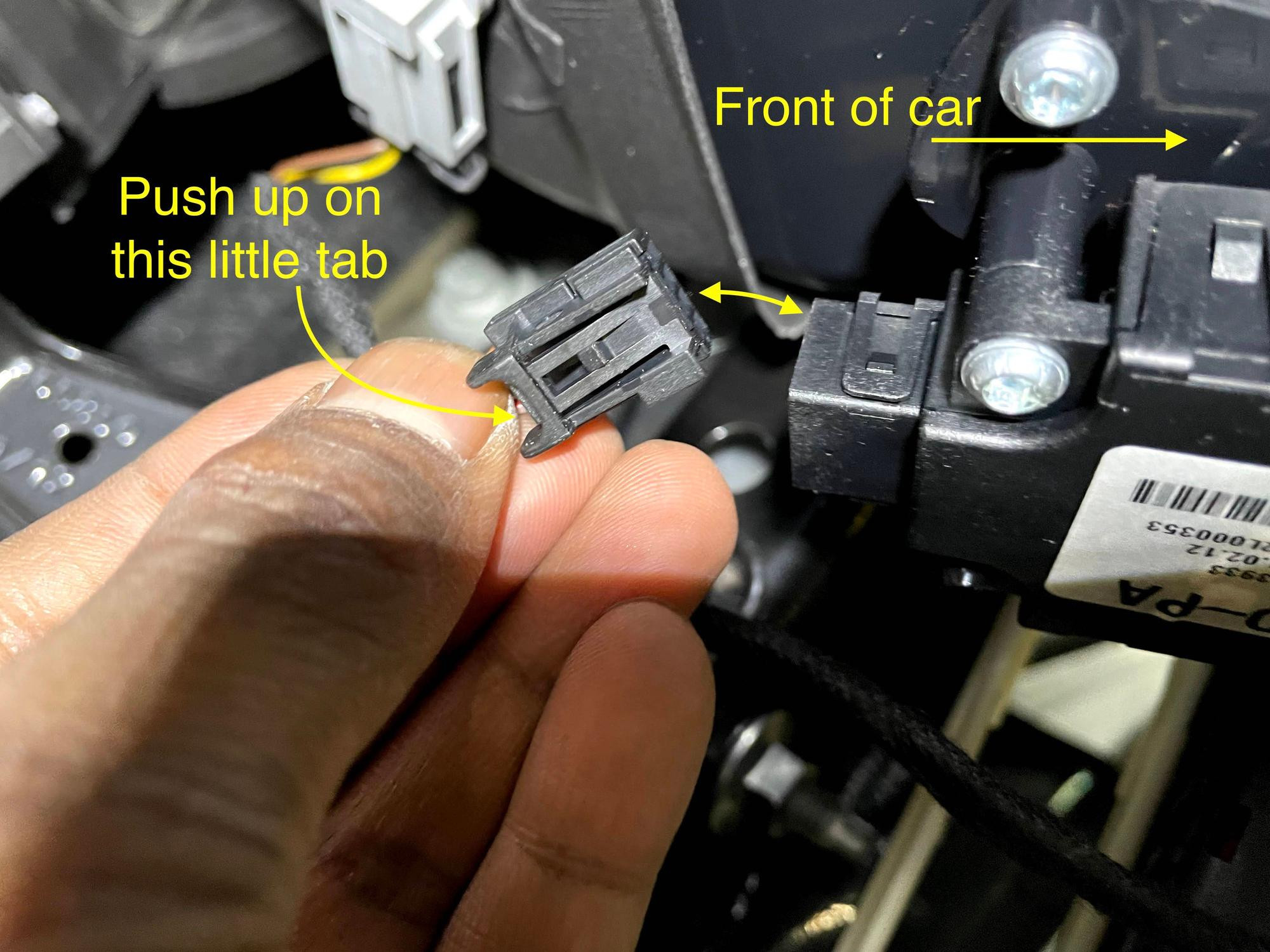 Unhooking Audi A8 Motor
Unhooking Audi A8 Motor
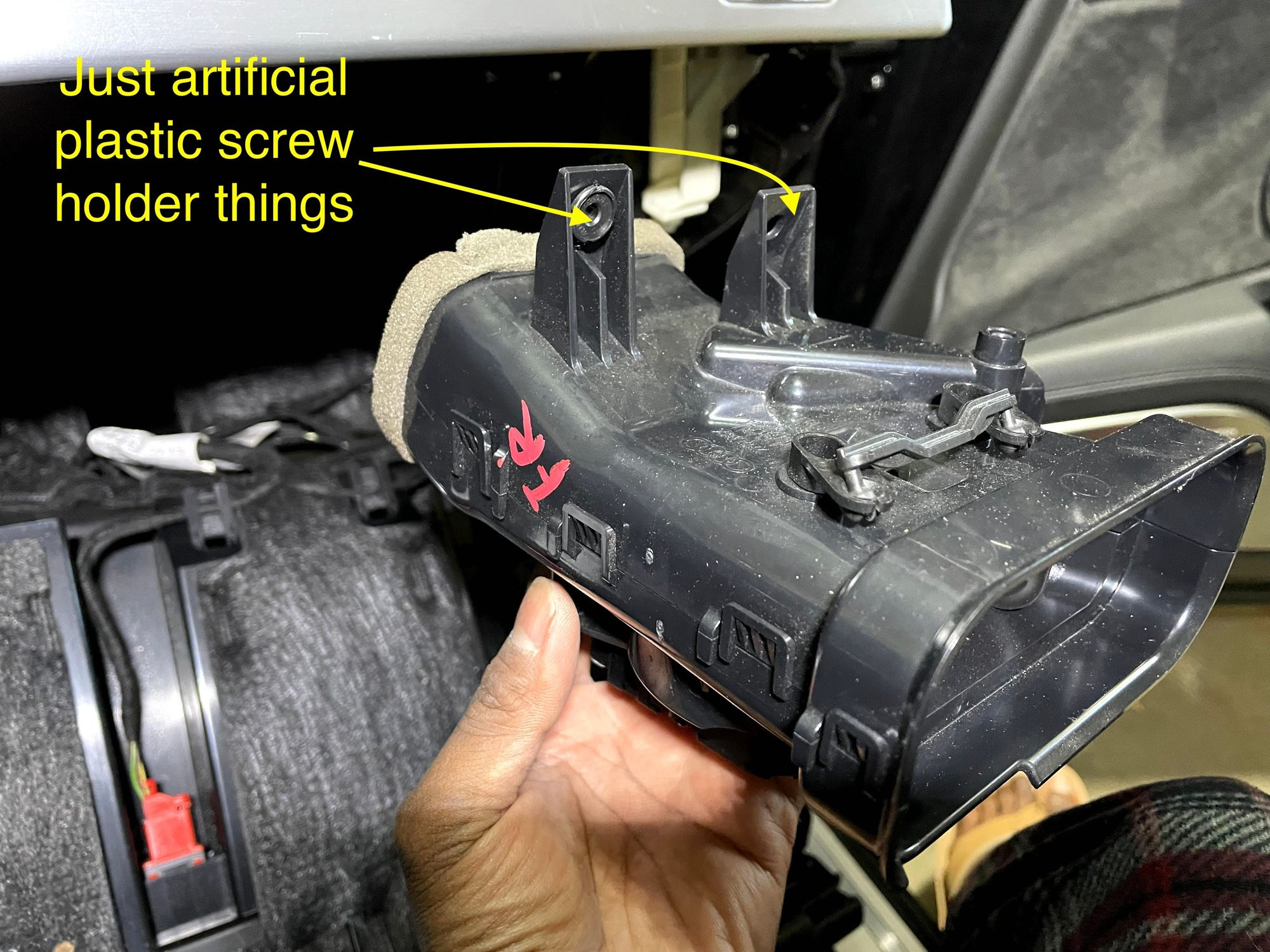 Plastic Screws Location
Plastic Screws Location
 Bottom Part Motor Housing
Bottom Part Motor Housing
 Pop in Place Underside View
Pop in Place Underside View


How to Perform 7 Speed DSG Basic Settings with ODIS on Skoda Octavia

How do you fix a Tire Pressure Monitor Inoperative Mercedes







