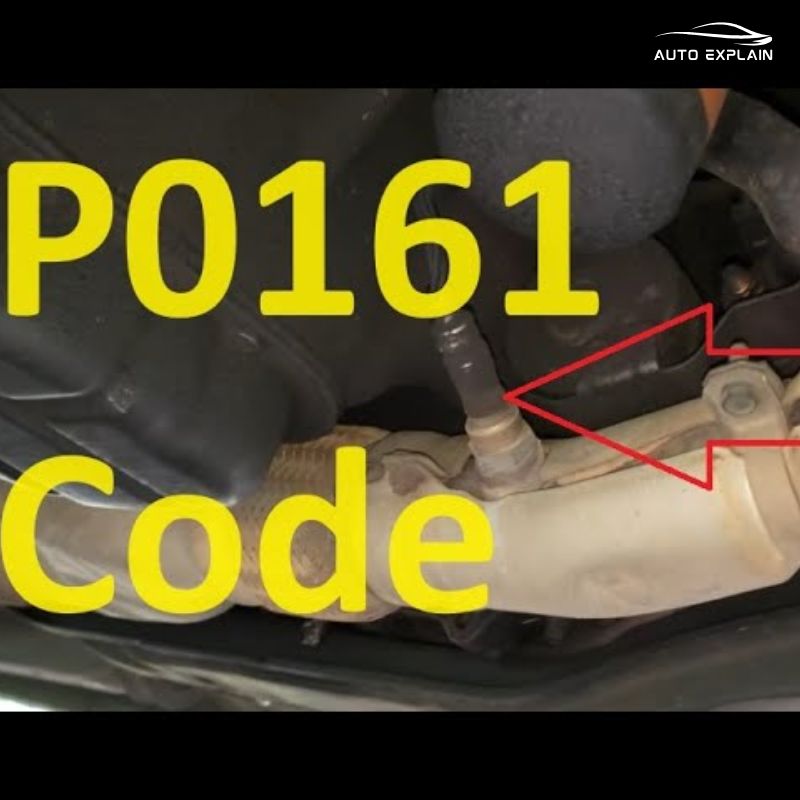Is Audi DTC B10581B Troubling You? Expert Solutions Here
Contents
- Table of Contents
- 1. Understanding Audi DTC B10581B
- 1.1 What Does Audi DTC B10581B Mean?
- 1.2 Symptoms Associated with DTC B10581B
- 2. Common Causes of Audi DTC B10581B
- 2.1 Faulty Fuel Level Sensor
- 2.2 Wiring Issues
- 2.3 Instrument Cluster Problems
- 2.4 Fuel Pump Module Malfunctions
- 3. Step-by-Step Diagnostic Procedure for Audi DTC B10581B
- 3.1 Initial Inspection
- 3.2 Checking Fuel Level Sensor Resistance
- 3.3 Inspecting Wiring and Connectors
- 3.4 Testing the Instrument Cluster
- 3.5 Verifying Fuel Pump Module Functionality
- 4. Advanced Diagnostic Techniques
- 4.1 Using an Oscilloscope for Signal Analysis
- 4.2 Performing Voltage Drop Tests
- 5. Repair Solutions for Audi DTC B10581B
- 5.1 Replacing the Fuel Level Sensor
- 5.2 Repairing or Replacing Damaged Wiring
- 5.3 Addressing Instrument Cluster Issues
- 5.4 Replacing the Fuel Pump Module
- 6. Preventive Measures to Avoid Future Issues
- 6.1 Regular Maintenance
- 6.2 Proper Fueling Habits
- 7. When to Seek Professional Help from AutoExplain.com
- 7.1 Benefits of Remote Diagnostic Support
- 7.2 How AutoExplain.com Can Assist You
- 8. Case Studies: Real-World Examples
- 8.1 Solving Intermittent Faults
- 8.2 Diagnosing Complex Electrical Issues
- 9. Common Questions About Audi DTC B10581B
- 10. Conclusion
Are you struggling with the Audi Dtc B10581b code, indicating a “Fuel Level Sensor 2 Resistance Too High” issue? This error code can be frustrating, but with the right knowledge and diagnostic tools, you can resolve it efficiently. AutoExplain.com offers comprehensive solutions and expert remote support to help you tackle this problem effectively, ensuring your Audi runs smoothly again.
Table of Contents
1. Understanding Audi DTC B10581B
- 1.1 What Does Audi DTC B10581B Mean?
- 1.2 Symptoms Associated with DTC B10581B
2. Common Causes of Audi DTC B10581B - 2.1 Faulty Fuel Level Sensor
- 2.2 Wiring Issues
- 2.3 Instrument Cluster Problems
- 2.4 Fuel Pump Module Malfunctions
3. Step-by-Step Diagnostic Procedure for Audi DTC B10581B - 3.1 Initial Inspection
- 3.2 Checking Fuel Level Sensor Resistance
- 3.3 Inspecting Wiring and Connectors
- 3.4 Testing the Instrument Cluster
- 3.5 Verifying Fuel Pump Module Functionality
4. Advanced Diagnostic Techniques - 4.1 Using an Oscilloscope for Signal Analysis
- 4.2 Performing Voltage Drop Tests
5. Repair Solutions for Audi DTC B10581B - 5.1 Replacing the Fuel Level Sensor
- 5.2 Repairing or Replacing Damaged Wiring
- 5.3 Addressing Instrument Cluster Issues
- 5.4 Replacing the Fuel Pump Module
6. Preventive Measures to Avoid Future Issues - 6.1 Regular Maintenance
- 6.2 Proper Fueling Habits
7. When to Seek Professional Help from AutoExplain.com - 7.1 Benefits of Remote Diagnostic Support
- 7.2 How AutoExplain.com Can Assist You
8. Case Studies: Real-World Examples - 8.1 Solving Intermittent Faults
- 8.2 Diagnosing Complex Electrical Issues
9. Common Questions About Audi DTC B10581B
10. Conclusion
1. Understanding Audi DTC B10581B
1.1 What Does Audi DTC B10581B Mean?
Audi Diagnostic Trouble Code (DTC) B10581B indicates “Fuel Level Sensor 2 Resistance Too High.” This means the vehicle’s computer has detected that the resistance in the circuit for fuel level sensor 2 is higher than the expected range. This sensor is crucial for accurately measuring the fuel level in the tank and providing this information to the instrument cluster.
- The fuel level sensor typically uses a resistor that changes its resistance based on the fuel level. When the resistance is too high, it suggests a potential issue with the sensor, wiring, or the instrument cluster itself.
- The “B” in B10581B signifies that the code relates to a body system issue. The remaining digits provide specific information about the fault within that system.
1.2 Symptoms Associated with DTC B10581B
When the B10581B code is present, you might observe several symptoms, including:
- Inaccurate Fuel Level Readings: The fuel gauge may display an incorrect fuel level, either showing too much or too little fuel.
- Fuel Gauge Fluctuations: The fuel gauge needle may move erratically, providing unstable readings.
- Warning Lights: The low fuel warning light may illuminate even when the tank is not empty.
- Check Engine Light: The check engine light on the dashboard may turn on, indicating a problem with the fuel system.
- Potential Driveability Issues: In some cases, the vehicle’s performance could be affected, especially if the fuel level readings are significantly off, potentially leading to fuel starvation.
2. Common Causes of Audi DTC B10581B
Several factors can trigger the Audi DTC B10581B. Identifying the root cause is essential for effective repair. Here are some common causes:
2.1 Faulty Fuel Level Sensor
The fuel level sensor itself is a common culprit. Over time, it can degrade or become contaminated, leading to inaccurate readings. According to a study by the National Institute for Automotive Service Excellence (ASE), approximately 40% of fuel level sensor issues are due to sensor failure.
- Corrosion: The sensor’s components can corrode due to exposure to fuel and environmental factors.
- Wear and Tear: Mechanical wear can affect the sensor’s ability to accurately measure fuel levels.
- Contamination: Debris or contaminants in the fuel tank can interfere with the sensor’s operation.
2.2 Wiring Issues
Problems with the wiring connecting the fuel level sensor to the vehicle’s computer can also cause the B10581B code.
- Open Circuits: A break in the wiring can prevent the signal from reaching the instrument cluster.
- Short Circuits: A short to ground or another wire can disrupt the signal.
- Corroded Connectors: Corrosion in the connectors can increase resistance and affect signal transmission.
- Damaged Wiring: Physical damage to the wiring, such as cuts or abrasions, can lead to malfunctions.
2.3 Instrument Cluster Problems
Although less common, issues within the instrument cluster itself can trigger the B10581B code.
- Internal Faults: Electronic components within the instrument cluster can fail, leading to incorrect processing of the fuel level signal.
- Software Glitches: Software bugs or glitches can cause the instrument cluster to misinterpret the sensor data.
2.4 Fuel Pump Module Malfunctions
The fuel pump module, which often houses the fuel level sensor, can also be a source of the problem.
- Module Failure: The module itself may fail due to electrical or mechanical issues.
- Incorrect Installation: If the fuel pump module was recently replaced, incorrect installation can cause the sensor to malfunction.
- Compatibility Issues: Using a non-compatible or faulty replacement module can lead to the B10581B code.
3. Step-by-Step Diagnostic Procedure for Audi DTC B10581B
Diagnosing the B10581B code requires a systematic approach to identify the underlying issue. Here’s a step-by-step procedure you can follow:
3.1 Initial Inspection
Start with a thorough visual inspection:
- Check the Fuel Cap: Ensure the fuel cap is properly tightened. A loose fuel cap can sometimes cause issues with the fuel system.
- Inspect Wiring: Look for any visible damage to the wiring harness connecting the fuel level sensor to the vehicle’s computer.
- Examine Connectors: Check the connectors for corrosion, damage, or loose connections.
3.2 Checking Fuel Level Sensor Resistance
Use a multimeter to measure the resistance of the fuel level sensor:
- Locate the Sensor: Find the fuel level sensor, typically located inside the fuel tank, often integrated with the fuel pump module.
- Disconnect the Connector: Disconnect the electrical connector from the fuel level sensor.
- Measure Resistance: Set the multimeter to measure ohms (Ω) and connect the leads to the sensor terminals.
- Compare Readings: Compare the measured resistance to the manufacturer’s specifications. A significantly higher resistance indicates a faulty sensor.
3.3 Inspecting Wiring and Connectors
Check the continuity and integrity of the wiring:
- Continuity Test: Use a multimeter to perform a continuity test on each wire in the circuit. This ensures there are no breaks or open circuits.
- Short to Ground Test: Check for shorts to ground by measuring the resistance between each wire and the vehicle’s chassis. A low resistance indicates a short to ground.
- Connector Inspection: Clean and inspect the connectors for corrosion. Apply dielectric grease to prevent future corrosion.
3.4 Testing the Instrument Cluster
Verify the functionality of the instrument cluster:
- Scan for Codes: Use a diagnostic scanner to check for any additional codes related to the instrument cluster.
- Live Data: Access live data through the scanner to monitor the fuel level readings from the sensor as they are interpreted by the instrument cluster.
- Visual Inspection: Check for any visible signs of damage or malfunction on the instrument cluster.
3.5 Verifying Fuel Pump Module Functionality
Ensure the fuel pump module is working correctly:
- Fuel Pressure Test: Perform a fuel pressure test to ensure the fuel pump is delivering the correct pressure.
- Module Inspection: Check the module for any signs of physical damage or corrosion.
- Scan for Codes: Use a diagnostic scanner to check for any codes related to the fuel pump module.
4. Advanced Diagnostic Techniques
For more complex cases, advanced diagnostic techniques can help pinpoint the exact cause of the B10581B code.
4.1 Using an Oscilloscope for Signal Analysis
An oscilloscope can provide a detailed view of the electrical signals:
- Waveform Analysis: Use the oscilloscope to analyze the waveform of the fuel level sensor signal. Look for any abnormalities or distortions that could indicate a problem.
- Signal Stability: Check for signal stability. Erratic or fluctuating signals can suggest wiring issues or a failing sensor.
4.2 Performing Voltage Drop Tests
Voltage drop tests can help identify areas of high resistance in the circuit:
- Measure Voltage Drop: With the circuit under load, measure the voltage drop across each section of the wiring and connectors.
- Identify High Resistance: A high voltage drop indicates excessive resistance, which can be caused by corrosion, loose connections, or damaged wiring.
5. Repair Solutions for Audi DTC B10581B
Once you’ve identified the cause of the B10581B code, you can proceed with the necessary repairs.
5.1 Replacing the Fuel Level Sensor
If the fuel level sensor is faulty, replacement is the most common solution:
- Remove the Old Sensor: Carefully remove the old fuel level sensor from the fuel tank.
- Install the New Sensor: Install the new sensor, ensuring it is properly seated and connected.
- Test the System: After installation, test the system to ensure the fuel gauge reads correctly.
5.2 Repairing or Replacing Damaged Wiring
If wiring issues are the cause, repair or replace the affected sections:
- Repair Damaged Wires: Repair any cuts, breaks, or abrasions in the wiring using appropriate splicing techniques.
- Replace Corroded Connectors: Replace any corroded or damaged connectors.
- Apply Dielectric Grease: Apply dielectric grease to the connectors to prevent future corrosion.
5.3 Addressing Instrument Cluster Issues
If the instrument cluster is the problem, consider these options:
- Software Update: Check if a software update is available for the instrument cluster.
- Repair or Replacement: Depending on the severity of the issue, the instrument cluster may need to be repaired or replaced.
5.4 Replacing the Fuel Pump Module
If the fuel pump module is faulty, replacement is often necessary:
- Remove the Old Module: Carefully remove the old fuel pump module from the fuel tank.
- Install the New Module: Install the new module, ensuring all connections are secure.
- Test the System: After installation, test the system to ensure the fuel pump and fuel level sensor are functioning correctly.
6. Preventive Measures to Avoid Future Issues
Taking preventive measures can help avoid future occurrences of the B10581B code.
6.1 Regular Maintenance
Regular maintenance is crucial for preventing fuel system issues:
- Fuel Filter Replacement: Replace the fuel filter at the recommended intervals to prevent contaminants from affecting the fuel level sensor.
- Fuel System Inspection: Regularly inspect the fuel system for any signs of leaks or damage.
6.2 Proper Fueling Habits
How you fuel your vehicle can also impact the fuel system:
- Avoid Running on Empty: Avoid consistently running the fuel tank near empty, as this can draw contaminants from the bottom of the tank into the fuel system.
- Use Quality Fuel: Use high-quality fuel from reputable sources to minimize the risk of contamination.
7. When to Seek Professional Help from AutoExplain.com
While the diagnostic and repair steps outlined above can be helpful, some situations require professional assistance.
7.1 Benefits of Remote Diagnostic Support
- Expert Guidance: Get real-time guidance from experienced technicians.
- Cost-Effective: Remote support is often more affordable than traditional in-person repairs.
- Convenience: Receive assistance from the comfort of your own garage.
7.2 How AutoExplain.com Can Assist You
AutoExplain.com offers specialized services to help you resolve the Audi DTC B10581B code:
- Remote Diagnostics: Our experts can remotely diagnose your vehicle to pinpoint the exact cause of the issue.
- Step-by-Step Guidance: We provide step-by-step instructions and support to help you perform the necessary repairs.
- Software Updates and Programming: We offer software updates and programming services to address instrument cluster issues.
- Technical Support: Our team is available via WhatsApp +1(936)2896695 and email ([email protected]) to answer your questions and provide technical assistance.
8. Case Studies: Real-World Examples
8.1 Solving Intermittent Faults
Scenario: A technician was struggling with an intermittent B10581B code on an Audi A6. The fuel gauge would occasionally display incorrect readings, but the issue was difficult to replicate.
Solution: AutoExplain.com provided remote diagnostic support and guided the technician through advanced testing procedures. Using an oscilloscope, they identified a loose connection in the wiring harness that was causing the intermittent fault. After repairing the connection, the issue was resolved.
8.2 Diagnosing Complex Electrical Issues
Scenario: A garage owner had replaced the fuel pump module on an Audi Q5, but the B10581B code persisted. They suspected an issue with the instrument cluster but weren’t sure how to proceed.
Solution: AutoExplain.com performed remote diagnostics and identified a software glitch in the instrument cluster. They provided a software update, which resolved the issue and restored the fuel gauge to proper functionality.
9. Common Questions About Audi DTC B10581B
Q1: Can I drive my Audi with the B10581B code present?
While it may be possible to drive, it’s not recommended. Inaccurate fuel level readings can lead to running out of fuel unexpectedly or other driveability issues.
Q2: How much does it cost to fix the B10581B code?
The cost can vary depending on the cause. Replacing a fuel level sensor can range from $200 to $500, while more complex issues like instrument cluster repair can cost significantly more.
Q3: Is it possible to fix the B10581B code myself?
Yes, with the right tools and guidance, you can diagnose and repair the issue yourself. However, if you’re not comfortable working on your vehicle’s electrical system, it’s best to seek professional help.
Q4: What tools do I need to diagnose the B10581B code?
You’ll need a multimeter, a diagnostic scanner, and possibly an oscilloscope for advanced diagnostics.
Q5: How do I locate the fuel level sensor on my Audi?
The fuel level sensor is typically located inside the fuel tank, often integrated with the fuel pump module. Refer to your vehicle’s repair manual for specific instructions.
Q6: Can a low battery cause the B10581B code?
While a low battery is not a direct cause, it can sometimes trigger various electrical issues in modern vehicles. Ensure your battery is in good condition.
Q7: What is the difference between fuel level sensor 1 and fuel level sensor 2?
Some Audi models have two fuel level sensors for more accurate readings, especially in tanks with unusual shapes. Sensor 2 is simply the second sensor in the system.
Q8: How do I prevent corrosion in the fuel system?
Use high-quality fuel, replace the fuel filter regularly, and apply dielectric grease to electrical connectors to prevent corrosion.
Q9: Are there any recalls related to the B10581B code?
Check the National Highway Traffic Safety Administration (NHTSA) website to see if there are any recalls related to your vehicle’s fuel system.
Q10: Can AutoExplain.com help me with other Audi diagnostic issues?
Yes, AutoExplain.com offers comprehensive diagnostic and repair support for a wide range of Audi issues, including ECU programming, BCM configuration, and TCM repairs.
10. Conclusion
Dealing with the Audi DTC B10581B code can be challenging, but with a systematic approach and the right tools, you can identify and resolve the issue. Whether you choose to tackle the problem yourself or seek professional help, understanding the causes and diagnostic procedures is crucial.
Remember, AutoExplain.com is here to support you with expert remote diagnostics and technical assistance. Contact us via WhatsApp at +1(936)2896695 or email us at [email protected] for prompt and reliable support. Visit our office at 1500 N Grant ST Sten Denver, CO 80203, or explore our services online at AutoExplain.com.
Let AutoExplain.com help you get your Audi back on the road with confidence.


How to Perform 7 Speed DSG Basic Settings with ODIS on Skoda Octavia

How do you fix a Tire Pressure Monitor Inoperative Mercedes