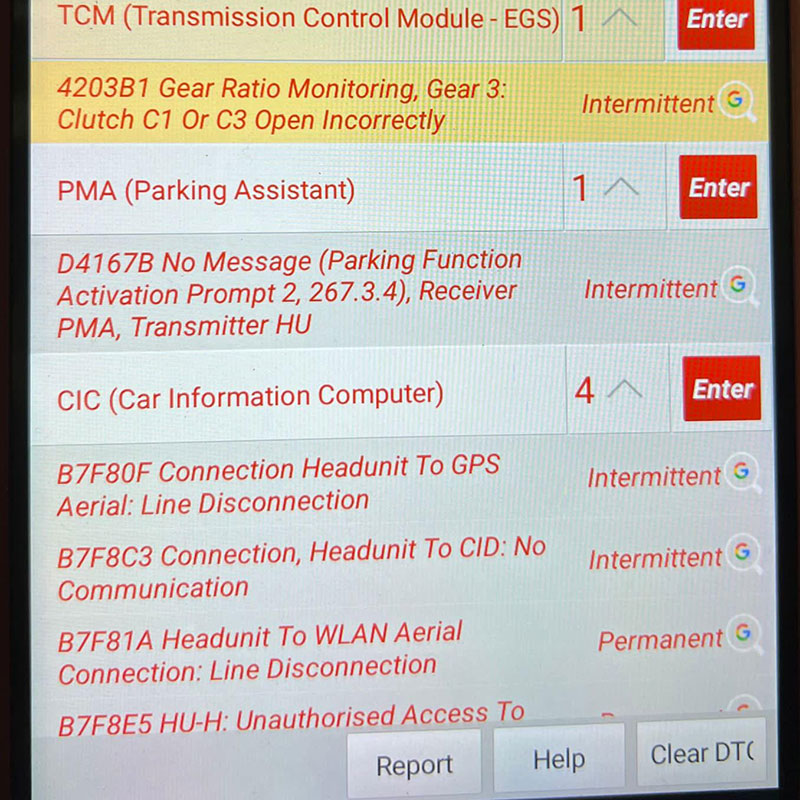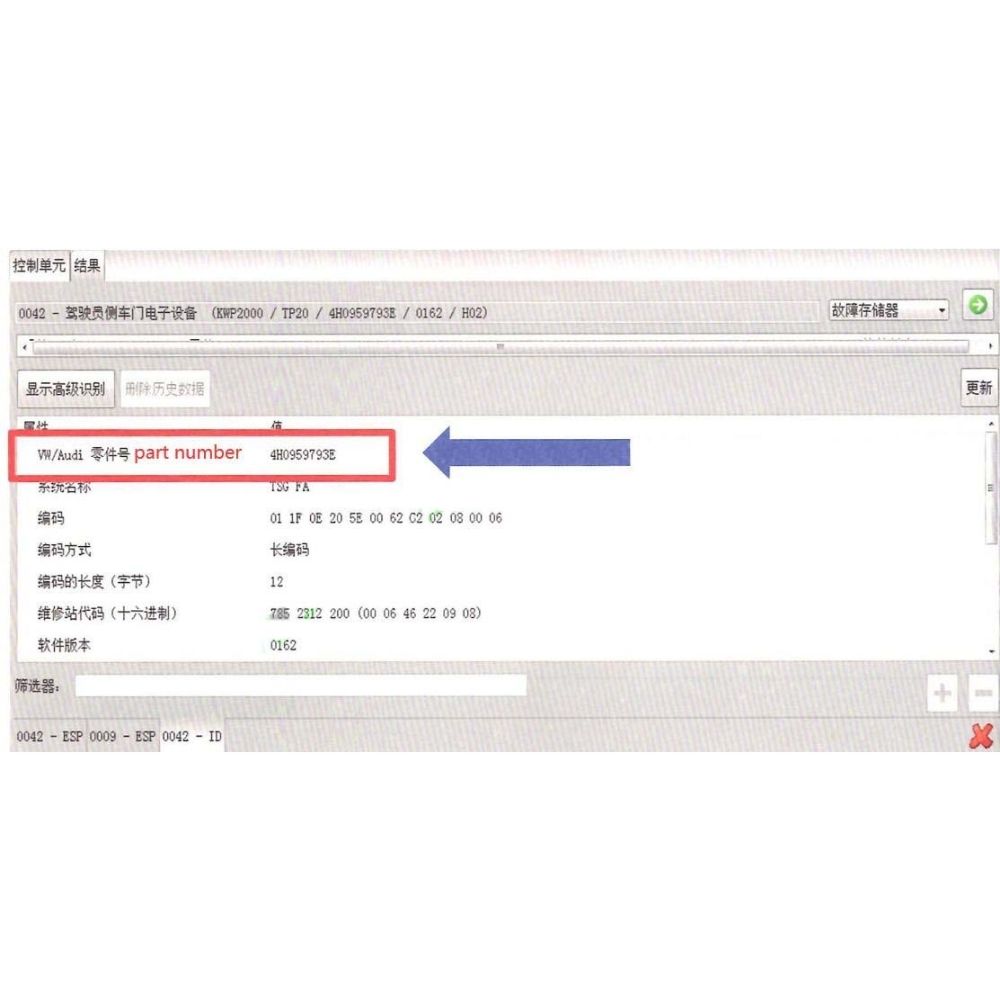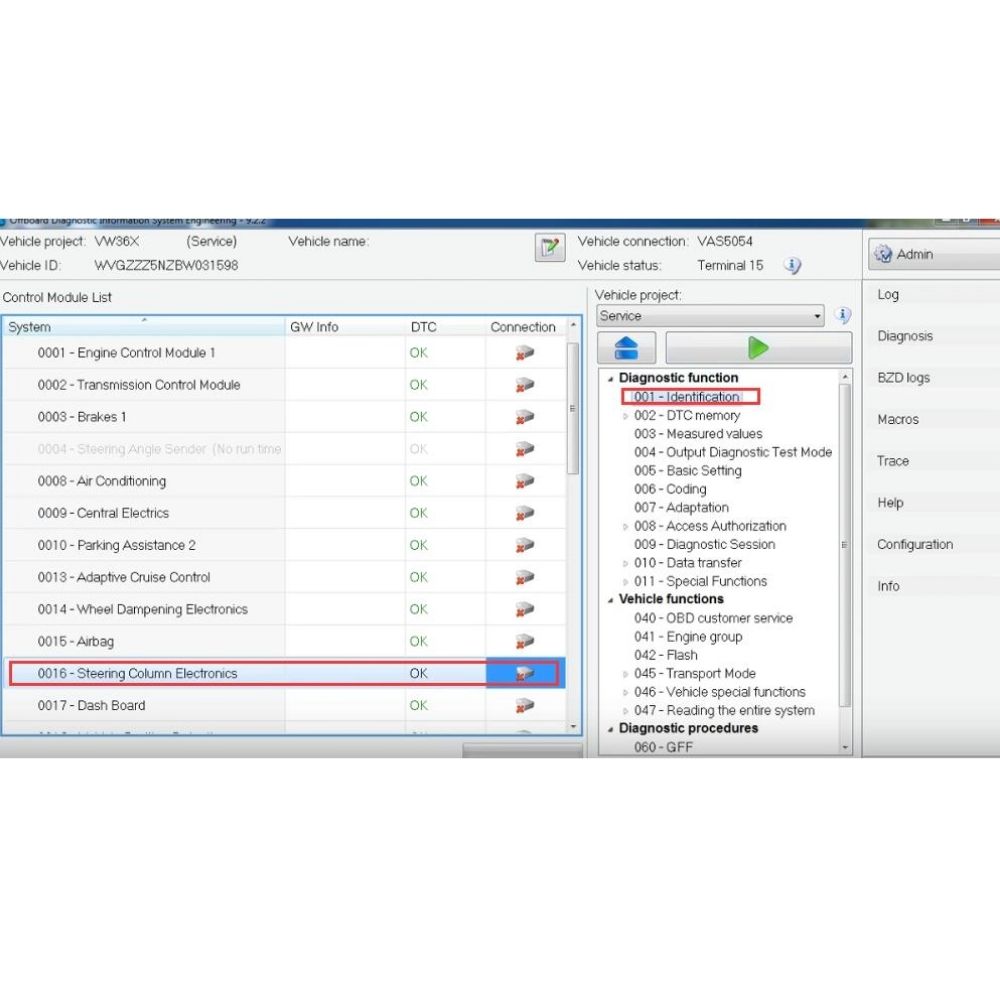The B7F8C3 BMW fault code indicates a problem within your BMW’s system, often related to a software or configuration issue. Let’s explore the causes and solutions. AutoExplain offers remote diagnostic and programming services to address this and other complex automotive issues, ensuring your BMW runs smoothly. We leverage our expertise in ECU, TCM, and BCM systems to provide efficient and effective solutions.
1. Understanding the B7F8C3 Fault Code
The B7F8C3 BMW fault code signifies a specific issue within the vehicle’s electronic control units. Understanding this code requires a breakdown of its components, common triggers, and the systems it typically affects.
1.1. What Does the B7F8C3 Code Represent?
The B7F8C3 code is a diagnostic trouble code (DTC) specific to BMW vehicles. It usually indicates an internal fault within one of the car’s electronic modules or a configuration issue between modules. It’s crucial to accurately identify the affected system to apply the correct fixes.
1.2. Common Causes of the B7F8C3 Error
Several factors can trigger the B7F8C3 error code:
- Software Glitches: Corrupted or outdated software in one of the control modules.
- Configuration Errors: Mismatched or incorrect configuration settings following a software update or module replacement.
- Communication Issues: Problems in communication between different electronic modules.
- Hardware Failure: Though less common, a failing electronic module can also trigger this code.
- Low Battery Voltage: Insufficient voltage during module programming can lead to configuration errors.
1.3. Which BMW Systems Are Typically Affected?
The B7F8C3 fault code can affect various systems depending on the specific module involved, but common ones include:
- Body Control Module (BCM): Manages various body functions like lighting, wipers, and central locking.
- Transmission Control Module (TCM): Controls the automatic transmission.
- Engine Control Unit (ECU): Manages engine performance parameters.
- Instrument Cluster: Displays crucial vehicle information to the driver.
2. Diagnosing the B7F8C3 Fault Code
Diagnosing the B7F8C3 fault code requires a systematic approach to pinpoint the underlying issue. Using professional diagnostic tools and following a step-by-step process is essential for accurate results.
2.1. Essential Tools for Diagnosing BMW Fault Codes
To diagnose the B7F8C3 fault code, you’ll need these tools:
- BMW-Specific Diagnostic Scanner: Tools like ISTA, INPA, or Autel provide in-depth diagnostics.
- Multimeter: For checking voltage and continuity.
- Battery Support Unit: To maintain stable voltage during diagnostics and programming.
- Laptop: To run diagnostic software.
2.2. Step-by-Step Diagnostic Procedure
Follow these steps to accurately diagnose the B7F8C3 fault code:
- Initial Scan: Use a BMW-specific diagnostic tool to read and record all fault codes present in the vehicle.
- Code Verification: Clear the B7F8C3 code and run the vehicle to see if it reappears.
- Module Identification: Identify which module is reporting the B7F8C3 code.
- Software Check: Verify the software version of the affected module.
- Data Analysis: Analyze live data streams from the module to identify any abnormalities.
- Wiring Inspection: Check the wiring and connections to the module for damage or corrosion.
- Voltage Check: Ensure the module is receiving the correct voltage.
2.3. Common Diagnostic Pitfalls to Avoid
Be aware of these common mistakes during the diagnostic process:
- Ignoring Other Codes: Focus on all present codes, as they might be related.
- Assuming Hardware Failure: Always rule out software and configuration issues first.
- Using Generic Scanners: BMW-specific tools provide more accurate information.
- Skipping Steps: Follow the diagnostic procedure thoroughly.
Alt text: BMW diagnostic scanner displaying fault codes, used by technicians for vehicle diagnostics.
3. Repairing the B7F8C3 Fault Code
Repairing the B7F8C3 fault code typically involves software updates, module reprogramming, or, in rare cases, hardware replacement. A methodical approach ensures the problem is resolved effectively.
3.1. Software Updates and Reprogramming
- Module Reprogramming: Reflashing the affected module with the latest software version can correct software glitches or configuration errors.
- Software Compatibility: Ensure the software being installed is compatible with the vehicle and other modules.
- Proper Equipment: Use a reliable programming tool and a stable power supply during reprogramming.
3.2. Configuration and Calibration
- Module Configuration: After software updates, the module may need to be configured with the correct vehicle parameters.
- Calibration Procedures: Some modules require calibration procedures to ensure they function correctly with other systems.
- Factory Settings: Restore the module to factory settings and reconfigure if necessary.
3.3. Hardware Replacement (When Necessary)
- Module Testing: Before replacing a module, perform thorough testing to confirm hardware failure.
- OEM Parts: Use genuine BMW parts to ensure compatibility and reliability.
- Post-Replacement Programming: New modules often require programming to integrate them with the vehicle.
4. Advanced Troubleshooting Techniques
For complex cases, advanced troubleshooting techniques may be necessary. These include deeper dives into the vehicle’s communication network and module-specific diagnostics.
4.1. Analyzing Communication Networks (CAN Bus)
- CAN Bus Diagnostics: Use an oscilloscope to analyze the Controller Area Network (CAN) bus signals for communication issues.
- Network Topology: Understand the vehicle’s network topology to identify potential points of failure.
- Signal Integrity: Check for signal interference or degradation that could disrupt communication.
4.2. Module-Specific Diagnostics
- BCM Diagnostics: Focus on input and output signals related to lighting, wipers, and locking systems.
- TCM Diagnostics: Check transmission sensor data, solenoid operation, and gear engagement.
- ECU Diagnostics: Monitor engine sensor data, fuel injection parameters, and ignition timing.
4.3. Utilizing BMW Diagnostic Software
- ISTA (Integrated Service Technical Application): Use ISTA for guided diagnostics, wiring diagrams, and repair instructions.
- INPA (Integrated Diagnostic Program): INPA allows for advanced module-level diagnostics and coding.
- Software Updates: Keep your diagnostic software updated to access the latest diagnostic capabilities.
Alt text: Screenshot of BMW ISTA diagnostic software interface, used for advanced vehicle diagnostics and programming.
5. Preventing the B7F8C3 Fault Code
Preventive measures can significantly reduce the likelihood of encountering the B7F8C3 fault code. Regular maintenance and cautious handling of software updates are key.
5.1. Regular Maintenance and Check-ups
- Battery Health: Ensure the vehicle’s battery is in good condition, as low voltage can cause module errors.
- Software Updates: Keep all modules updated with the latest software to address known issues.
- Wiring Inspection: Regularly inspect wiring and connections for corrosion or damage.
5.2. Best Practices for Software Updates
- Stable Power Supply: Use a battery support unit to maintain stable voltage during software updates.
- Reliable Connection: Ensure a stable connection between the diagnostic tool and the vehicle.
- Follow Instructions: Carefully follow the software update instructions provided by BMW.
5.3. Avoiding Common Mistakes
- Interrupting Updates: Never interrupt a software update, as this can corrupt the module.
- Using Unverified Software: Only use software from trusted sources.
- Ignoring Warnings: Pay attention to any warnings or error messages during the update process.
6. Benefits of Professional Diagnostic Services
While DIY diagnostics and repairs are possible, professional services offer numerous advantages, especially for complex issues like the B7F8C3 fault code.
6.1. Expertise and Experience
- Trained Technicians: Professional technicians have the training and experience to diagnose and repair BMW vehicles accurately.
- Specialized Knowledge: They possess in-depth knowledge of BMW systems and software.
- Efficient Solutions: Professionals can quickly identify and resolve issues, saving time and money.
6.2. Advanced Diagnostic Equipment
- BMW-Specific Tools: Professional shops use BMW-specific diagnostic tools that provide comprehensive data.
- Software Access: They have access to the latest software updates and diagnostic resources.
- Accurate Diagnostics: Advanced equipment ensures precise and reliable diagnostics.
6.3. Warranty and Support
- Warranty on Repairs: Professional services often come with a warranty on parts and labor.
- Ongoing Support: They can provide ongoing support and assistance if issues persist.
- Peace of Mind: Knowing your vehicle is in capable hands offers peace of mind.
7. How AutoExplain Can Help
AutoExplain provides remote diagnostic, programming, and software installation services for BMW vehicles, offering a convenient and efficient solution for resolving complex issues like the B7F8C3 fault code.
7.1. Remote Diagnostic Services
- Expert Technicians: Access our team of experienced BMW technicians remotely.
- Real-Time Diagnostics: We can diagnose your vehicle in real-time using advanced diagnostic tools.
- Accurate Solutions: Receive accurate diagnostic results and recommended solutions.
7.2. ECU, TCM, BCM Programming
- Module Programming: We offer remote programming services for ECU, TCM, BCM, and other modules.
- Software Updates: Keep your vehicle’s software up to date with our remote installation services.
- Configuration Assistance: We can help configure modules with the correct vehicle parameters.
7.3. Navigation Update and Key Programming
- Navigation Updates: Ensure your navigation system is current with the latest maps and features.
- Key Programming: We can program new keys for your BMW remotely.
- Convenient Service: All services are performed remotely, saving you time and hassle.
Alt text: AutoExplain technician performing remote diagnostics on a BMW vehicle using diagnostic software.
8. Real-World Case Studies
Examining real-world examples of how the B7F8C3 fault code was diagnosed and resolved can provide valuable insights.
8.1. Case Study 1: Software Corruption in the BCM
- Symptoms: Vehicle exhibited erratic lighting behavior and central locking malfunctions.
- Diagnosis: B7F8C3 code traced to the BCM. Software was found to be corrupted.
- Solution: Reprogrammed the BCM with the latest software. Configured the module to match the vehicle’s specifications.
- Outcome: Vehicle’s lighting and locking systems returned to normal operation.
8.2. Case Study 2: Configuration Error After ECU Replacement
- Symptoms: Engine performance issues and transmission problems after ECU replacement.
- Diagnosis: B7F8C3 code indicated a configuration error between the ECU and TCM.
- Solution: Configured the ECU to communicate correctly with the TCM using BMW diagnostic software.
- Outcome: Engine and transmission performance issues were resolved.
8.3. Case Study 3: Communication Problem Due to Wiring Damage
- Symptoms: Intermittent communication issues between multiple modules.
- Diagnosis: B7F8C3 code appeared sporadically. Physical inspection revealed damaged wiring in the CAN bus network.
- Solution: Repaired the damaged wiring. Ensured proper connections throughout the CAN bus network.
- Outcome: Communication issues were resolved. The B7F8C3 code no longer appeared.
9. The Future of BMW Diagnostics
The future of BMW diagnostics will likely involve more advanced remote capabilities, AI-driven diagnostics, and enhanced data analytics.
9.1. Advancements in Remote Diagnostics
- Enhanced Tools: Expect more sophisticated remote diagnostic tools with greater functionality.
- Real-Time Data: Improved real-time data streaming and analysis capabilities.
- AI Integration: AI-driven diagnostics to quickly identify and resolve complex issues.
9.2. The Role of Artificial Intelligence
- Predictive Diagnostics: AI can analyze vehicle data to predict potential issues before they occur.
- Automated Solutions: AI can provide automated solutions for common problems.
- Improved Accuracy: AI can improve the accuracy and efficiency of diagnostics.
9.3. Data Analytics and Vehicle Health Monitoring
- Vehicle Health Monitoring: Continuous monitoring of vehicle systems to identify potential issues.
- Data-Driven Insights: Data analytics to provide insights into vehicle performance and maintenance needs.
- Proactive Maintenance: Proactive maintenance recommendations based on vehicle data.
10. FAQ About the B7F8C3 BMW Fault Code
Here are some frequently asked questions about the B7F8C3 BMW fault code.
10.1. Can I drive my BMW with the B7F8C3 fault code present?
While it may be possible to drive, it’s not recommended. The B7F8C3 code indicates a problem that could affect various vehicle systems, potentially leading to safety issues or further damage. It’s best to diagnose and resolve the issue as soon as possible.
10.2. How much does it cost to fix the B7F8C3 fault code?
The cost to fix the B7F8C3 fault code can vary widely depending on the underlying issue. Software updates or reprogramming may cost between $100 and $300, while hardware replacement could range from $500 to $1500 or more. Contact AutoExplain for a remote diagnostic assessment to get a more accurate estimate.
10.3. Is the B7F8C3 fault code related to a specific BMW model?
No, the B7F8C3 fault code is not limited to a specific BMW model. It can occur in various BMW models, including those from the 1 Series to the 7 Series, as well as X and Z series vehicles.
10.4. Can a low battery cause the B7F8C3 fault code?
Yes, a low battery can contribute to the B7F8C3 fault code. Insufficient voltage can cause errors in module programming and configuration. Always ensure the battery is in good condition and use a battery support unit during software updates.
10.5. What is the difference between coding and programming?
Coding involves modifying the software parameters of a module to customize vehicle features. Programming, on the other hand, involves updating or replacing the entire software of a module.
10.6. How do I know if my BMW needs a software update?
Common signs that your BMW needs a software update include erratic system behavior, warning lights, and performance issues. A diagnostic scan can also reveal if there are outdated software versions.
10.7. Can I update my BMW’s software myself?
While it is possible to update your BMW’s software yourself, it is generally recommended to have it done by a professional. DIY updates can be risky and may lead to module corruption if not performed correctly.
10.8. What should I do if the B7F8C3 code returns after repair?
If the B7F8C3 code returns after repair, it indicates that the underlying issue was not fully resolved. Perform a thorough re-diagnosis, checking for any overlooked problems or recurring issues.
10.9. Are there any recalls related to the B7F8C3 fault code?
Check the BMW official website and NHTSA (National Highway Traffic Safety Administration) database to verify if there are any recalls related to the B7F8C3 fault code or the affected module.
10.10. How can AutoExplain help me with the B7F8C3 fault code?
AutoExplain offers remote diagnostic, programming, and software installation services to resolve the B7F8C3 fault code. Our experienced technicians can remotely diagnose your vehicle, update module software, and configure settings, providing a convenient and effective solution. Contact us via WhatsApp at +1(936)2896695 or email at [email protected] for assistance.
Encountering the B7F8C3 BMW fault code can be a daunting experience, but with the right knowledge and tools, it can be effectively diagnosed and resolved. Whether you choose to tackle the issue yourself or seek professional help, understanding the causes, diagnostic procedures, and repair options is crucial. AutoExplain is here to provide expert assistance and ensure your BMW continues to perform at its best. Reach out to us today for remote diagnostic support and get your BMW back on the road with confidence.
Don’t let the B7F8C3 fault code keep you off the road. Contact AutoExplain today for expert remote diagnostic and programming services. Our team of experienced technicians is ready to assist you with ECU, TCM, BCM, navigation updates, and key programming. Reach out via WhatsApp at +1(936)2896695 or email at [email protected]. Visit our website AutoExplain to learn more. Our office is located at 1500 N Grant ST Sten Denver, CO 80203.