
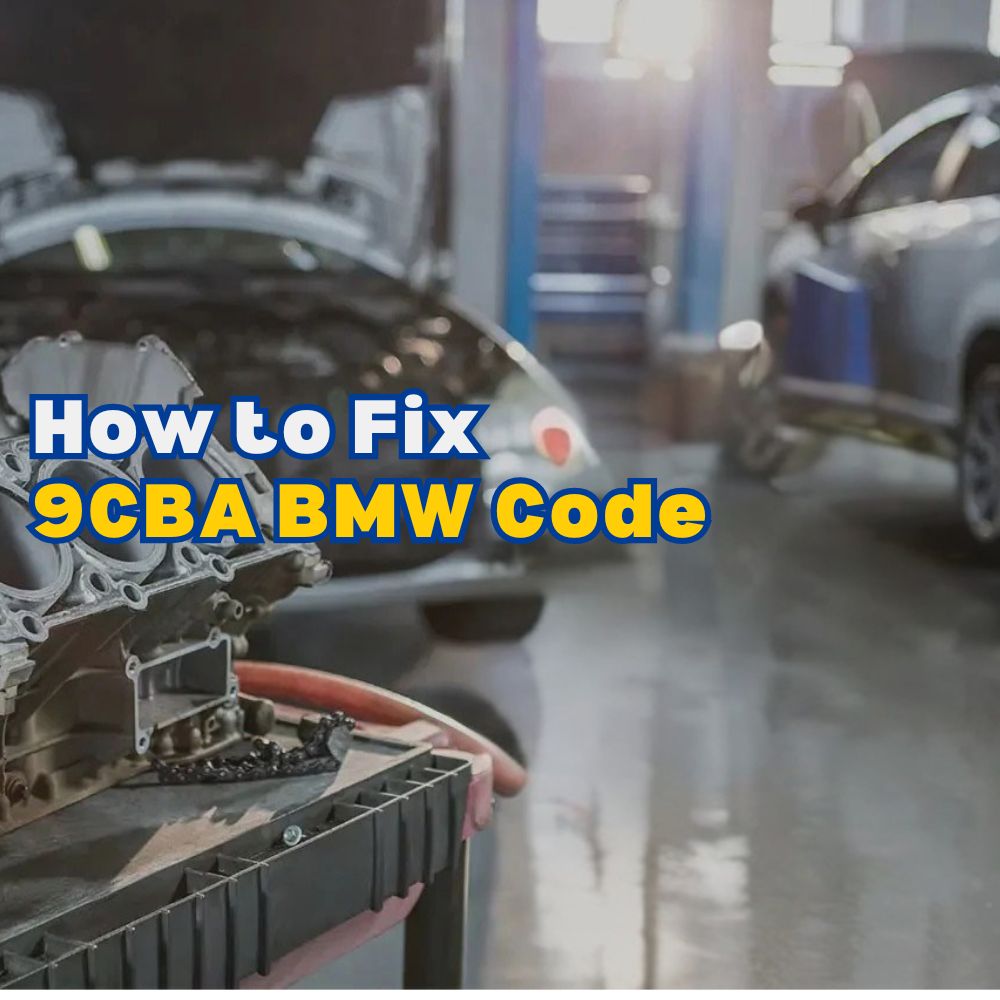
What Causes 9CBA BMW Code and How to Fix It?
Is the 9CBA BMW code causing you headaches? This FRM (Footwell Module) code often points to issues with the master window switch or wiring, but can be tricky to resolve. AutoExplain offers expert remote diagnostics and programming to get you back on track quickly and efficiently, minimizing downtime and frustration. Let’s explore this common issue and how AutoExplain can assist with ECU programming and module calibration.
Table of Contents
Toggle1. Understanding the 9CBA BMW Code
The 9CBA code in BMW vehicles typically indicates a fault related to the Footwell Module (FRM), specifically concerning communication or function of the driver’s side window switch. It’s essential to grasp the underlying reasons for this code to address it effectively.
1.1 What Does the 9CBA Code Mean?
The 9CBA code signifies a problem within the FRM’s control over the driver’s side window functions. This could stem from several issues, including electrical shorts, wiring problems, or a faulty master window switch.
1.2 Common Symptoms Associated with the 9CBA Code
- Malfunctioning Driver’s Side Window Switch: The most apparent symptom is the driver’s side window failing to operate correctly or at all.
- Inability to Control Other Windows from the Driver’s Switch: The master switch might fail to control other windows in the vehicle.
- Central Locking Issues: Problems with locking or unlocking the doors.
- Interior Lighting Problems: Unusual behavior of interior lights.
- Faulty Exterior Lights: Issues such as headlights, taillights, or turn signals malfunctioning.
2. Potential Causes of the 9CBA BMW Code
Several factors can trigger the 9CBA code. A systematic approach to diagnosing these potential causes is essential.
2.1 Wiring Problems
Damaged, corroded, or shorted wires are frequent culprits behind the 9CBA code. A thorough inspection of the wiring harness connected to the driver’s side window switch and the FRM is crucial.
2.2 Faulty Master Window Switch
The master window switch itself might be defective. Over time, switches can wear out or become damaged due to spills or physical stress.
2.3 Footwell Module (FRM) Failure
The FRM is responsible for controlling various electrical functions, including windows. If the FRM is damaged or malfunctioning, it can lead to the 9CBA code.
2.4 Software Glitches
Software issues within the FRM can sometimes cause this code. This can occur due to corrupted data or failed software updates.
2.5 Battery Issues
Low or unstable battery voltage can cause various electrical problems, including issues with the FRM. Ensure the battery is in good condition and properly charged.
3. Diagnosing the 9CBA BMW Code
Accurate diagnosis is crucial to resolving the 9CBA code effectively. Here are the steps to take:
3.1 Initial Inspection
- Visual Check: Begin by visually inspecting the wiring, connectors, and the master window switch for any signs of damage or corrosion.
- Battery Check: Ensure the battery is in good condition and fully charged.
- Scan for Other Codes: Use an OBD-II scanner to check for other related fault codes that might provide additional insight.
3.2 Testing the Master Window Switch
- Continuity Test: Use a multimeter to check the continuity of the master window switch. Ensure that each switch position corresponds to the correct electrical signal.
- Swap Test: If possible, swap the master window switch with a known good switch from another compatible BMW model to see if the problem persists.
3.3 Checking the Wiring
- Wiring Diagram: Obtain a wiring diagram for your specific BMW model to trace the wiring related to the driver’s side window and the FRM.
- Voltage Drop Test: Perform a voltage drop test on the wiring to identify any excessive resistance that could indicate a problem.
- Continuity Test: Check the continuity of each wire to ensure there are no breaks or shorts.
3.4 Examining the Footwell Module (FRM)
- Visual Inspection: Look for any signs of physical damage, such as burn marks or corrosion.
- Software Check: Use BMW-specific diagnostic software (like ISTA-D or ISTA-P) to check the FRM for software issues or corruption.
- Module Reset: Attempt to reset the FRM using diagnostic software to see if the code clears.
3.5 Professional Diagnostic Services
If the above steps do not resolve the issue, it might be necessary to seek professional diagnostic services. AutoExplain offers remote diagnostic services to help pinpoint the exact cause of the 9CBA code.
4. Step-by-Step Guide to Fixing the 9CBA BMW Code
Once you’ve identified the cause, follow these steps to fix the 9CBA code:
4.1 Repairing Wiring Issues
- Identify Damaged Wires: Locate any damaged, corroded, or shorted wires.
- Replace or Repair: Replace the damaged wires or repair them using appropriate splicing techniques and heat-shrink tubing.
- Secure Wiring: Ensure the wiring is properly secured to prevent future damage.
4.2 Replacing the Master Window Switch
- Purchase a New Switch: Buy a new, OEM-quality master window switch.
- Remove Old Switch: Carefully remove the old switch from the door panel.
- Install New Switch: Install the new switch, ensuring all connectors are properly seated.
4.3 Addressing FRM Issues
- FRM Reset: Use BMW-specific diagnostic software to reset the FRM.
- Software Update: Update the FRM software to the latest version using ISTA-D or ISTA-P.
- FRM Replacement: If the FRM is damaged beyond repair, replace it with a new or pre-coded module. AutoExplain can assist with coding and programming the new FRM to your vehicle.
4.4 Ensuring Proper Battery Voltage
- Charge the Battery: Fully charge the battery using a battery charger.
- Test the Battery: Have the battery tested to ensure it can hold a proper charge.
- Replace if Necessary: If the battery is failing, replace it with a new one that meets BMW’s specifications.
4.5 Clearing the 9CBA Code
After addressing the underlying issue, use an OBD-II scanner to clear the 9CBA code. Monitor the system to ensure the code does not return.
5. Utilizing BMW Diagnostic Tools
BMW-specific diagnostic tools like ISTA-D and ISTA-P are invaluable for diagnosing and resolving the 9CBA code.
5.1 ISTA-D (Rheingold)
ISTA-D is used for diagnosing BMW vehicles. It allows you to read fault codes, perform diagnostic tests, and view live data.
5.2 ISTA-P
ISTA-P is used for programming and coding BMW vehicles. It allows you to update software, replace modules, and perform other advanced functions.
5.3 How to Use These Tools for the 9CBA Code
- Connect to Vehicle: Connect the diagnostic tool to your BMW’s OBD-II port.
- Read Fault Codes: Use the tool to read and clear fault codes.
- Perform Tests: Perform diagnostic tests on the master window switch and FRM.
- Update Software: If necessary, use ISTA-P to update the FRM software.
- Code Modules: Code any replaced modules to ensure they function correctly with your vehicle.
6. The Role of AutoExplain in Resolving the 9CBA Code
AutoExplain provides expert remote diagnostic and programming services to help you resolve the 9CBA code efficiently.
6.1 Remote Diagnostic Services
AutoExplain offers remote diagnostic services where experienced technicians can remotely access your vehicle’s diagnostic system to pinpoint the cause of the 9CBA code. This service can save you time and money by providing an accurate diagnosis without needing to visit a mechanic.
6.2 ECU Programming and Coding
If the FRM needs to be replaced or reprogrammed, AutoExplain can provide ECU programming and coding services. This ensures that the new or reprogrammed module functions correctly with your vehicle.
6.3 Benefits of Using AutoExplain
- Expert Technicians: Access to experienced BMW technicians.
- Remote Assistance: Convenient remote diagnostic and programming services.
- Cost-Effective: Saves time and money compared to traditional repair shops.
- Quick Turnaround: Fast and efficient service to get your BMW back on the road quickly.
7. Preventing Future Occurrences of the 9CBA Code
Preventing the 9CBA code involves regular maintenance and proactive measures.
7.1 Regular Maintenance
- Inspect Wiring: Regularly inspect the wiring and connectors for any signs of damage or corrosion.
- Keep Battery Charged: Ensure the battery is properly charged and in good condition.
- Clean Switches: Keep the master window switch clean and free of debris.
7.2 Protecting Against Water Damage
- Seal Leaks: Address any water leaks in the vehicle to prevent water damage to the FRM and wiring.
- Avoid Spills: Be careful to avoid spilling liquids on the master window switch.
7.3 Timely Software Updates
- Stay Updated: Keep the FRM software updated to the latest version to prevent software glitches and compatibility issues.
8. Advanced Troubleshooting Techniques
When basic troubleshooting doesn’t suffice, advanced techniques can help identify elusive issues.
8.1 Using Oscilloscopes
An oscilloscope can visualize electrical signals, helping to identify intermittent problems in the wiring or the master window switch. This tool is particularly useful for detecting signal drops or noise that a multimeter might miss.
8.2 Analyzing CAN Bus Communication
The Controller Area Network (CAN) bus is the backbone of communication between various modules in the BMW. Analyzing CAN bus signals with a specialized tool can reveal communication issues that might be contributing to the 9CBA code.
8.3 Load Testing Circuits
Load testing involves applying a load to a circuit to see if it can handle the current. This can help identify weak connections or components that fail under stress.
9. Case Studies: Real-World Examples of 9CBA Code Resolution
Examining real-world examples can provide valuable insights into how to tackle the 9CBA code.
9.1 Case Study 1: Wiring Short in Door Harness
A BMW owner experienced the 9CBA code along with a non-functional driver’s side window. Upon inspection, a wire in the door harness was found to be shorted due to wear and tear. Repairing the wire resolved the issue.
9.2 Case Study 2: Faulty FRM
Another BMW owner had the 9CBA code and multiple electrical issues. Diagnostic tests revealed that the FRM was faulty. Replacing the FRM and coding it to the vehicle resolved the problem.
9.3 Case Study 3: Software Glitch
In some cases, the 9CBA code can be triggered by a software glitch in the FRM. Updating the FRM software to the latest version can resolve these issues.
10. Common Mistakes to Avoid When Addressing the 9CBA Code
Avoiding common mistakes can save time and prevent further complications.
10.1 Overlooking Basic Checks
Ensure you perform basic checks, such as inspecting the battery and wiring, before moving on to more complex troubleshooting steps.
10.2 Using Incorrect Parts
Always use OEM-quality replacement parts to ensure compatibility and reliability.
10.3 Neglecting Software Updates
Keep the FRM software updated to prevent software glitches and compatibility issues.
11. The Importance of Professional Assistance
While some repairs can be done independently, professional assistance is often necessary for complex issues.
11.1 When to Seek Professional Help
- Complex Electrical Issues: If you are not comfortable working with electrical systems, seek professional help.
- FRM Replacement: Replacing and coding the FRM requires specialized tools and expertise.
- Persistent Codes: If the 9CBA code persists after attempting basic repairs, seek professional assistance.
11.2 How AutoExplain Can Help
AutoExplain offers remote diagnostic and programming services, providing access to experienced BMW technicians who can help you resolve the 9CBA code efficiently.
12. Cost Analysis: DIY vs. Professional Repair
Consider the costs associated with DIY repairs versus professional services.
12.1 DIY Repair Costs
- Parts: Cost of replacement parts, such as the master window switch or wiring.
- Tools: Cost of diagnostic tools, such as an OBD-II scanner or multimeter.
- Time: Value of your time spent troubleshooting and repairing the issue.
12.2 Professional Repair Costs
- Diagnostic Fee: Cost of diagnostic services to identify the cause of the code.
- Labor Costs: Cost of labor for repairing or replacing components.
- Parts: Cost of replacement parts.
12.3 Making the Right Choice
Consider your skill level, the complexity of the issue, and the potential costs when deciding whether to DIY or seek professional help. AutoExplain offers cost-effective remote services that can save you time and money compared to traditional repair shops.
13. Keeping Up with BMW Technology
Staying informed about the latest BMW technology can help you better understand and address issues like the 9CBA code.
13.1 Following BMW Forums and Communities
Engage with online BMW forums and communities to learn from other owners and experts.
13.2 Subscribing to Industry Publications
Subscribe to automotive industry publications to stay informed about the latest technology and diagnostic techniques.
13.3 Attending Training Seminars
Attend training seminars to enhance your knowledge of BMW systems and diagnostic procedures.
14. Frequently Asked Questions (FAQs) About the 9CBA BMW Code
Here are some frequently asked questions about the 9CBA BMW code:
14.1 What does the 9CBA code mean on a BMW?
The 9CBA code on a BMW indicates a fault within the Footwell Module (FRM) related to the driver’s side window functions.
14.2 Can I fix the 9CBA code myself?
Yes, you can attempt to fix the 9CBA code yourself by inspecting and repairing wiring, replacing the master window switch, or resetting the FRM. However, complex issues may require professional assistance.
14.3 What tools do I need to diagnose the 9CBA code?
You will need an OBD-II scanner, multimeter, wiring diagram, and possibly BMW-specific diagnostic software like ISTA-D or ISTA-P.
14.4 How much does it cost to fix the 9CBA code?
The cost to fix the 9CBA code can vary depending on the cause. DIY repairs may cost between $50 and $200, while professional repairs can range from $200 to $1000 or more.
14.5 What is the Footwell Module (FRM)?
The Footwell Module (FRM) is a control unit in BMW vehicles that manages various electrical functions, including windows, lighting, and central locking.
14.6 Can a low battery cause the 9CBA code?
Yes, a low or unstable battery voltage can cause various electrical problems, including issues with the FRM and the 9CBA code.
14.7 How do I reset the Footwell Module (FRM)?
You can reset the FRM using BMW-specific diagnostic software like ISTA-D or ISTA-P.
14.8 What are the common symptoms of a faulty FRM?
Common symptoms of a faulty FRM include malfunctioning windows, lighting issues, central locking problems, and error codes related to these systems.
14.9 Is it necessary to replace the FRM if I have the 9CBA code?
No, it is not always necessary to replace the FRM. The 9CBA code can sometimes be resolved by repairing wiring, replacing the master window switch, or updating the FRM software.
14.10 Can AutoExplain help me fix the 9CBA code remotely?
Yes, AutoExplain offers remote diagnostic and programming services to help you identify and resolve the 9CBA code efficiently. Contact them via WhatsApp at +1(936)2896695 or email at [email protected].
15. Final Thoughts
The 9CBA BMW code can be a frustrating issue, but with a systematic approach and the right tools, it can be resolved. Understanding the potential causes, following a thorough diagnostic process, and utilizing resources like AutoExplain can help you get your BMW back in top condition. For expert remote diagnostics and ECU programming, contact AutoExplain today at [email protected] or WhatsApp +1(936)2896695. Our office is located at 1500 N Grant ST Sten Denver, CO 80203. Visit AutoExplain for more information and support.
The process may involve checking electrical components and possibly ECU programming, so working with professionals is advised. If you’re still facing difficulties, don’t hesitate to reach out to AutoExplain for remote assistance.


BMW FSC Codes Explained: Full FSC Code List for F-Series

What is a Stage 3 Remap?

The Best Car Tuning Software in 2026: A Comprehensive Guide for Professionals








