
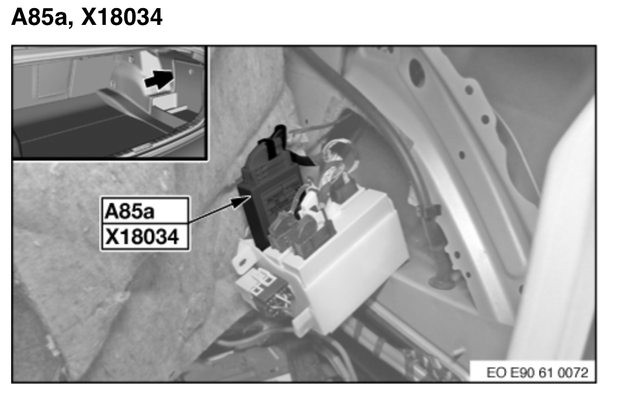
How Do I BMW Code Out TPMS and Enable FTM?
BMW code out TPMS, involving disabling the Tire Pressure Monitoring System and activating the Flat Tire Monitor, is achievable through coding adjustments. By carefully following the steps outlined in this guide and utilizing the appropriate software, you can switch from TPMS to FTM, offering a cost-effective alternative for tire pressure monitoring. AutoExplain can provide expert assistance to ensure a seamless transition. This process involves using NCS Expert, BMW Standard Tools, and DATEN files.
Table of Contents
Toggle1. What is BMW TPMS and FTM?
TPMS, or Tire Pressure Monitoring System, is a system that uses sensors in each wheel to monitor tire pressure and alert the driver if the pressure drops below a certain level. FTM, or Flat Tire Monitor, on the other hand, uses the ABS wheel speed sensors to detect changes in tire pressure by comparing the rotational speeds of the wheels. TPMS offers direct pressure readings, while FTM relies on indirect measurements.
2. What Are the Prerequisites for BMW Coding TPMS?
Before you start, ensure you have the necessary tools and software for coding:
- Laptop: A Windows laptop or a Windows Virtual Machine on Mac/Linux is required to run the coding software.
- OBDII KDCAN Cable: This cable connects your laptop to the BMW’s OBDII port, enabling communication with the car’s modules.
- BMW Standard Tools: This suite includes NCS Expert, which is essential for coding BMW modules.
- DATEN Files: These are the latest data files for BMW coding and are specific to your car’s model and production date.
- Working Installation: Confirm that all software is correctly installed and functioning before proceeding.
3. How Do I Remove the TPMS RDC Module in My BMW?
The first step is to physically disconnect the TPMS RDC module. The location of this module varies depending on your car’s build date:
- Build Date Up to 08/2009: The RDC module is typically located inside the trunk liner near the battery.
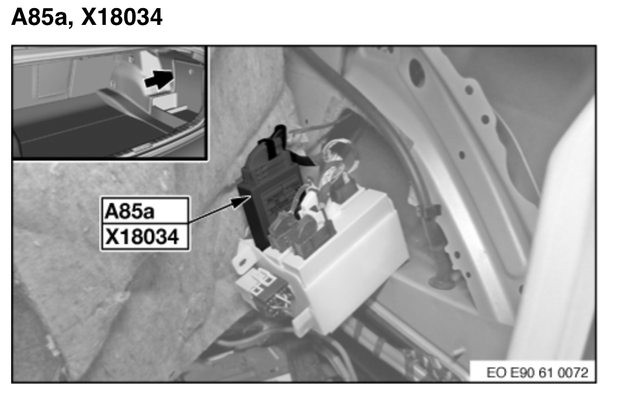 RDC module location in the trunk
RDC module location in the trunk
- Build Date 09/2009 and Later: Remove the rear right wheel and undo the inner fender liner. The RDC module is located in the lowest rearmost area of the fender liner.
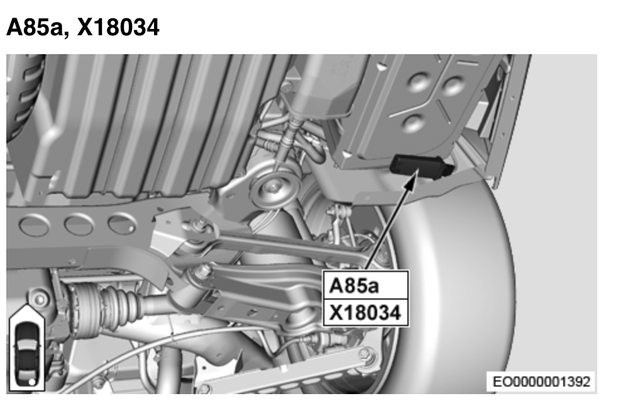 RDC module location in the fender liner
RDC module location in the fender liner
4. How Do I Use NCS Expert to Code Out TPMS?
NCS Expert is used to modify the vehicle order and module settings:
- Remove $2VB Vehicle Order: This step disables the TPMS.
- Add $265 Vehicle Order: This enables the FTM system.
- FA Write to CAS and FRM Module: This writes the updated vehicle order to the Car Access System (CAS) and Footwell Module (FRM).
- Code Default Settings: Code default settings to KOMBI (Instrument Cluster), DSC (Dynamic Stability Control), and CIC (Car Information Computer) modules.
5. What Are the Specific NCSExpert Coding Parameters?
If you prefer not to recode all settings to default, manually adjust the following parameters in each module:
- CIC (Car Information Computer):
RPA_CIC: Activate (Optional if you want FTM enabled)RDC nicht_aktiv: DeactivateRDC_SAFETY nicht_aktiv: Deactivate
- KOMBI (Instrument Cluster):
RDC_ALIVE nicht_aktiv: DeactivateMMI_ENA_RPA_RDC: Activate (Optional if you want FTM enabled)RDC_VERBAUT nicht_aktiv: DeactivateDSC_MIT_RPA_CC: Activate (Optional if you want FTM enabled)RDC_DISP_SWITCH nicht_aktiv: Deactivate
- M3DSC (Dynamic Stability Control for M3):
RPA: Activate (Optional if you want FTM enabled)
6. How Do I Change CCC Headunit Parameters?
For cars with a CCC (Car Communication Computer) head unit, use these parameters instead of the CIC parameters:
- CAPPL (Application Module):
RDC_CCC nicht_aktiv: Deactivate
7. What Steps Should I Take After Coding?
After making the necessary coding changes, follow these steps:
- Reset: After setting the tire pressures, reset the FTM system via iDrive.
- Initialize: Allow the FTM to initialize. This usually involves driving for a short distance so the system can calibrate.
- Confirmation: Verify that the FTM system is functioning correctly, monitoring tire pressures via wheel speed sensors.
 FTM display on CIC
FTM display on CIC
 FTM initialization
FTM initialization
8. Why Should I Choose FTM Over TPMS?
FTM can be a cost-effective alternative to TPMS, particularly if you have multiple sets of wheels or use racing rims not designed for TPMS sensors. While TPMS provides more accurate, direct pressure readings, FTM is a viable option for basic tire pressure monitoring using existing ABS sensors. FTM uses existing ABS wheel speed sensors to detect tire pressure changes. TPMS requires wheel-mounted sensors, increasing maintenance.
9. What Are the Potential Downsides of Using FTM?
While FTM is a useful alternative, it does have limitations. It cannot detect gradual pressure loss across all tires simultaneously, as it relies on comparing rotational speeds between wheels. For instance, if all tires drop to 29psi from a set 33psi, FTM will not detect this. TPMS sensors provide real-time pressure data, offering more immediate alerts.
10. What Are the Key Differences Between TPMS and FTM?
| Feature | TPMS | FTM |
|---|---|---|
| Sensor Type | Wheel-mounted pressure sensors | ABS wheel speed sensors |
| Accuracy | High, provides direct pressure readings | Lower, relies on wheel speed differences |
| Cost | Higher, due to sensor costs | Lower, uses existing sensors |
| Detection of Loss | Detects individual and simultaneous pressure loss across all tires | Detects pressure loss by comparing wheel speeds |
| Maintenance | Requires sensor maintenance, battery replacements | Minimal maintenance |
| Installation | Requires installation of sensors in each wheel | No additional hardware required |
| Data Provided | Real-time tire pressure data for each tire | Indirect tire pressure monitoring |
| Coding Complexity | Typically plug-and-play, but may need to be coded to the vehicle | Requires coding to enable and function correctly |
| Sensitivity | More sensitive to small changes in tire pressure | Less sensitive, relies on a significant difference in wheel speeds |
| Best Use Cases | Vehicles requiring precise, real-time monitoring of tire pressures | Cost-effective solution for basic tire pressure monitoring |
| False Alerts | Fewer false alerts due to direct pressure readings | More prone to false alerts due to reliance on driving conditions |
| Ease of Reset | Typically easier to reset through the vehicle’s interface | May require specific drive patterns or coding for proper reset and setup |
| Affected by Road | Not directly affected by road conditions | Can be influenced by uneven road surfaces and driving habits |
| Learning Curve | Minimal learning curve, as the system is designed for direct pressure readings | Some learning curve to understand the system’s behavior |
| System Reliability | High reliability due to dedicated sensors | Reliability depends on the accuracy and proper functioning of ABS sensors |
11. How Does TPMS Improve Vehicle Safety?
According to the National Highway Traffic Safety Administration (NHTSA), vehicles equipped with TPMS experience significantly fewer tire-related accidents. TPMS improves vehicle safety by providing real-time tire pressure data, which allows drivers to address underinflated tires promptly. Underinflated tires can lead to:
- Increased risk of tire failure.
- Reduced fuel efficiency.
- Compromised handling and braking performance.
12. Can You Provide Additional Tips for BMW TPMS and FTM Coding?
- Battery Charger: Always use a battery charger during coding to prevent voltage drops, which can interrupt the process.
- Correct DATEN Files: Ensure you are using the correct DATEN files for your car’s model and production date to avoid compatibility issues.
- Backup: Before making any changes, back up your car’s original coding data so you can revert if necessary.
- Module Selection: Double-check you have selected the correct module in NCS Expert before coding.
13. What Should I Do If I Encounter Errors During Coding?
If you encounter errors during the coding process, consider the following troubleshooting steps:
- Check Connections: Ensure the OBDII cable is securely connected to both the laptop and the car.
- Software Version: Verify that you are using the latest versions of BMW Standard Tools and NCS Expert.
- Read Errors: Use INPA or another diagnostic tool to read error codes from the car’s modules.
- Consult Forums: Search online forums and communities for solutions to common coding errors.
- Professional Help: If you are unable to resolve the issue, seek professional help from a BMW coding specialist like AutoExplain.
14. How to Recode TPMS in a BMW
You might need to recode TPMS in a BMW under various circumstances:
- Sensor Replacement: When you replace one or more TPMS sensors, the system needs to be updated to recognize the new sensors.
- Wheel Changes: Swapping wheels or tires can require recalibrating the TPMS to ensure accurate readings with the new setup.
- System Errors: If the TPMS is displaying incorrect readings or generating false alerts, recoding can help resolve these issues.
- Software Updates: Occasionally, a software update can interfere with TPMS functionality, necessitating a recoding procedure.
- Retrofitting: If you are retrofitting TPMS to a vehicle that didn’t originally come with the system, coding is essential for proper operation.
15. What Are the Benefits of Regular Tire Pressure Monitoring?
Regular tire pressure monitoring, whether through TPMS or FTM, offers several key benefits:
- Safety: Maintaining correct tire pressure improves vehicle handling, braking, and overall safety.
- Fuel Efficiency: Properly inflated tires reduce rolling resistance, improving fuel economy.
- Tire Life: Correct tire pressure ensures even wear, extending the life of your tires.
- Performance: Optimized tire pressure enhances driving comfort and performance.
16. Why is It Important to Keep Your BMW Updated with the Latest Software?
Keeping your BMW updated with the latest software offers numerous advantages:
- Improved Performance: Software updates often include enhancements to engine management, transmission control, and other systems, resulting in better performance and efficiency.
- Bug Fixes: Updates address known issues and bugs, ensuring smooth and reliable operation of vehicle systems.
- New Features: Software updates can introduce new features, such as enhanced navigation, infotainment upgrades, and advanced driver assistance systems.
- Security Enhancements: Updates include security patches to protect against cyber threats and vulnerabilities.
- Compatibility: Keeping your software current ensures compatibility with the latest devices and technologies, such as smartphones and diagnostic tools.
17. What Role Does Coding Play in Enhancing the Functionality of BMWs?
Coding plays a crucial role in enhancing the functionality of BMWs by:
- Customization: Allowing owners to personalize vehicle settings to their preferences, such as lighting options, display configurations, and comfort features.
- Feature Activation: Enabling hidden or disabled features that were not initially activated at the factory.
- Retrofitting: Facilitating the installation and integration of aftermarket components, such as upgraded audio systems or advanced driver assistance features.
- Performance Tuning: Optimizing engine parameters and other settings to improve vehicle performance.
- Diagnostics and Troubleshooting: Providing access to advanced diagnostic tools and data for identifying and resolving technical issues.
18. Can I revert to TPMS after coding FTM?
Yes, you can revert to TPMS after coding FTM by reversing the coding steps. This involves:
- Adding $2VB Vehicle Order: Re-enable TPMS.
- Removing $265 Vehicle Order: Disable the FTM system.
- FA Write to CAS and FRM Module: This writes the updated vehicle order to the Car Access System (CAS) and Footwell Module (FRM).
- Code Default Settings: Code default settings to KOMBI (Instrument Cluster), DSC (Dynamic Stability Control), and CIC (Car Information Computer) modules to reset the system.
- Reactivate TPMS Sensors: Ensure that the TPMS sensors are properly installed and activated in the wheels.
19. What is the cost of coding out TPMS?
The cost of coding out TPMS can vary depending on several factors:
- DIY vs. Professional Service: If you have the necessary tools and knowledge, you can perform the coding yourself, which would only incur the cost of the OBDII cable (approximately $20-$50). Hiring a professional to code out TPMS can range from $50 to $200, depending on the shop and the complexity of the job.
- Software and Hardware: Some coding software may require a license or subscription, adding to the overall cost. Additionally, if you need to purchase an OBDII cable or other hardware, this will also increase the expense.
- Location: The cost of coding services can vary depending on your geographic location. Urban areas or regions with higher labor costs may have more expensive coding services.
- Additional Services: If you require additional services, such as diagnosing underlying issues or providing guidance on coding procedures, this may incur additional charges.
20. What diagnostic tools are best for BMW TPMS?
Several diagnostic tools are well-suited for diagnosing BMW TPMS issues. Here are some of the best options:
- ISTA/D (Rheingold): ISTA/D is BMW’s official diagnostic software, providing comprehensive diagnostics, programming, and coding capabilities. It allows you to read and clear TPMS-related fault codes, access real-time sensor data, and perform TPMS sensor activations and calibrations.
- INPA: INPA is another BMW diagnostic tool that allows you to read and clear fault codes, view sensor data, and perform basic coding and programming functions. While not as user-friendly as ISTA/D, INPA is a powerful tool for diagnosing TPMS issues.
- Autel MaxiTPMS TS508: The Autel MaxiTPMS TS508 is a dedicated TPMS diagnostic tool that offers a wide range of functions, including TPMS sensor activation, reading sensor data, TPMS relearn procedures, and TPMS system diagnostics. It supports a broad range of vehicle makes and models, including BMW.
- Launch X431 TPMS Tools: Launch X431 TPMS tools, such as the X431 TSGUN, are versatile diagnostic tools that offer TPMS sensor activation, reading sensor data, TPMS relearn procedures, and TPMS system diagnostics. They also support various other diagnostic functions, making them a comprehensive solution for BMW diagnostics.
Conclusion
Coding out TPMS and enabling FTM on your BMW can be a cost-effective way to manage tire pressure monitoring. Follow this guide carefully, and consider seeking assistance from AutoExplain if you need help. With the right tools and approach, you can successfully make the switch from TPMS to FTM and enjoy reliable tire pressure monitoring. AutoExplain can provide expert assistance to ensure a seamless transition.
Need expert assistance with coding out TPMS or any other BMW coding needs? Contact AutoExplain today via WhatsApp at +1(936)2896695 or email at [email protected]. Visit our website at AutoExplain for more information. Our office is located at 1500 N Grant ST Sten Denver, CO 80203. We’re here to help you with all your automotive diagnostic and coding needs!


BMW FSC Codes Explained: Full FSC Code List for F-Series

What is a Stage 3 Remap?

The Best Car Tuning Software in 2026: A Comprehensive Guide for Professionals








