
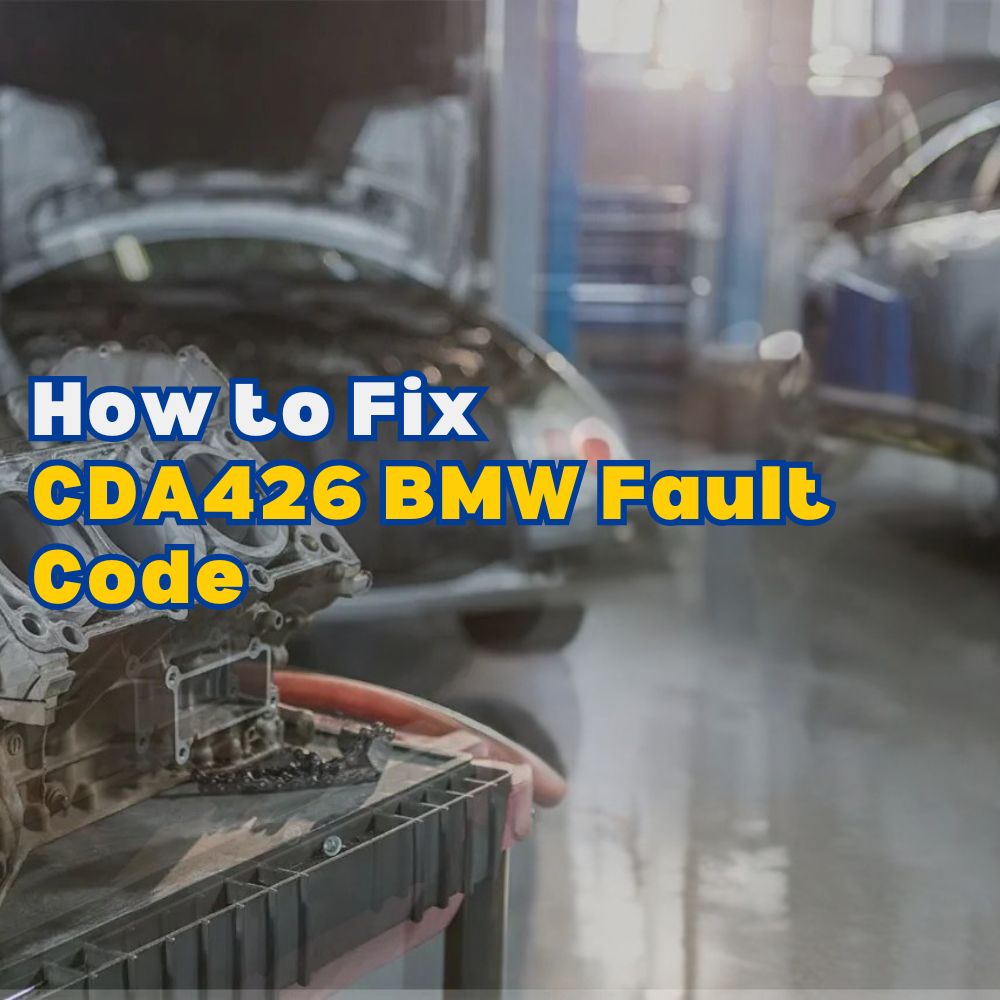
What Causes the CDA426 BMW Fault Code and How to Fix?
The CDA426 BMW fault code indicates an issue with the signal validity from the engine management (DME) or digital diesel electronics (DDE) to the transfer box. AutoExplain can help you diagnose and fix this problem efficiently with our remote support services, saving you time and money. Contact our expert technicians today to solve your BMW issues including module programming, software updates, and key programming.
Table of Contents
Toggle1. What Does the CDA426 BMW Fault Code Mean?
The CDA426 BMW fault code specifically points to “Signal validity, DME/DDE, signal invalid” in the transfer box (VTG) system. The Engine Management (DME) or Digital Diesel Electronics (DDE) unit isn’t communicating correctly with the transfer box. This communication breakdown can trigger a cascade of issues, affecting your BMW’s all-wheel-drive (AWD) performance, stability control, and overall driving experience.
Think of the DME/DDE as the brain sending instructions to the transfer box, which acts as the muscle distributing power to the wheels. If the signal from the brain is garbled or missing, the muscle can’t function properly.
Here’s a breakdown of potential implications:
- AWD Malfunction: The most noticeable symptom may be a loss of AWD capability. Your BMW might default to rear-wheel drive, impacting traction and handling, especially in slippery conditions.
- DSC (Dynamic Stability Control) Issues: The DSC system relies on accurate information from various sensors and control units, including the transfer box. A communication fault can compromise the DSC’s ability to maintain stability, potentially leading to warning lights and reduced effectiveness.
- Reduced Performance: The engine might experience limitations in power output or responsiveness as the DME/DDE attempts to compensate for the perceived fault in the AWD system.
- Increased Wear and Tear: Operating the vehicle with an unresolved transfer box issue could potentially lead to premature wear on other drivetrain components.
To resolve this CDA426 fault, you must accurately diagnose the root cause of the communication failure. Possible causes include wiring issues, sensor malfunctions, software glitches, or a faulty transfer box control module.
2. What are the Common Causes of the CDA426 Error?
Identifying the precise cause of the CDA426 error is essential for effective repair. Here are the most frequent reasons behind this fault code:
- Faulty Transfer Box Control Module (VTG module): The module itself might be defective.
- Wiring Issues: Damaged, corroded, or loose wiring in the CAN bus.
- Software Glitches: Outdated or corrupted software in the DME/DDE.
- Sensor Malfunctions: Issues with wheel speed sensors or other related components.
- DME/DDE Problems: Although less common, problems within the DME/DDE can trigger a false code.
Detailed Explanation:
| Cause | Description | Potential Symptoms |
|---|---|---|
| Faulty VTG Module | Internal failure of the control module; incorrect programming or encoding. | Loss of AWD, DSC warning light, inability to communicate with the VTG module. |
| Wiring Issues | Breaks, shorts, or corrosion in the wiring harness connecting the DME/DDE to the VTG module. | Intermittent loss of AWD, erratic DSC behavior, communication errors. |
| Software Glitches | Incompatible or outdated software versions in the DME/DDE or VTG module. | Incorrect AWD operation, warning lights, performance issues. |
| Sensor Malfunctions | Faulty wheel speed sensors, ABS sensors, or other sensors providing data to the AWD system. | DSC errors, ABS errors, reduced traction control. |
| DME/DDE Problems | Rare instances where the DME/DDE itself is sending incorrect signals or experiencing internal faults. | Various engine performance issues, potentially triggering the CDA426 code as a secondary effect. |
Alt text: BMW diagnostic scan showing fault codes related to drivetrain malfunction
3. What are the Symptoms Associated with the CDA426 Fault Code?
Recognizing the symptoms associated with the CDA426 fault code can help you diagnose the problem quickly. Common symptoms include:
- DSC (Dynamic Stability Control) Warning Light: This is one of the most frequent indicators.
- AWD System Malfunction Message: The iDrive system might display a message indicating an issue with the all-wheel-drive system.
- Loss of All-Wheel Drive: The vehicle may default to rear-wheel drive, resulting in decreased traction.
- Limited Engine Power: The DME/DDE might restrict engine output as a safety measure.
- Rough Shifting: You might experience unusual or harsh shifting, particularly in automatic transmissions.
Symptom Breakdown:
| Symptom | Description | Potential Impact |
|---|---|---|
| DSC Warning Light | The Dynamic Stability Control warning light illuminates on the dashboard. | Compromised stability control, reduced safety in slippery conditions. |
| AWD System Malfunction Message | A message appears on the iDrive screen indicating an AWD system fault. | Driver awareness of a potential issue with the all-wheel-drive system. |
| Loss of All-Wheel Drive | The vehicle operates primarily in rear-wheel-drive mode. | Reduced traction, especially in snow, ice, or off-road conditions. |
| Limited Engine Power | The engine’s power output is reduced by the DME/DDE. | Decreased acceleration, sluggish performance. |
| Rough Shifting | The automatic transmission shifts harshly or erratically. | Driver discomfort, potential strain on transmission components. |
4. How to Diagnose the CDA426 Fault Code?
Diagnosing the CDA426 fault code requires a systematic approach. Here’s a step-by-step guide:
- Read Fault Codes: Use a BMW-compatible scan tool to confirm the presence of the CDA426 code and any related codes.
- Inspect Wiring: Check the wiring and connectors related to the transfer box control module, DME/DDE, and wheel speed sensors for damage or corrosion.
- Check the Battery: Ensure the car battery is in good condition. Low voltage can trigger false codes.
- Check the Wheel Speed Sensors: Use a scan tool to monitor the wheel speed sensors’ readings.
- Review the Software: Confirm that the DME/DDE and VTG module have the latest software versions.
Diagnostic Steps in Detail:
| Step | Description | Tools Required |
|---|---|---|
| Read Fault Codes | Use a BMW-specific diagnostic scan tool (e.g., ISTA, INPA, Autel) to retrieve all stored fault codes. | BMW-compatible scan tool |
| Inspect Wiring | Visually inspect the wiring harness and connectors associated with the VTG module, DME/DDE, and related sensors for any signs of damage, corrosion, or loose connections. | Flashlight, multimeter, wiring diagrams |
| Check the Battery | Use a multimeter to measure the battery voltage. Ensure it is within the specified range (typically 12.6V when the engine is off). | Multimeter |
| Check Wheel Speed Sensors | Use the scan tool to monitor the real-time data from each wheel speed sensor while driving or rotating the wheels manually. Look for any inconsistencies or missing signals. | BMW-compatible scan tool |
| Review Software Versions | Check the software versions of the DME/DDE and VTG module using the scan tool. Compare these versions to the latest available updates from BMW. | BMW-compatible scan tool, access to BMW software update database |
AutoExplain offers remote diagnostic support to assist you through these steps. Our experts can guide you and interpret the scan tool data to pinpoint the exact problem.
5. How to Fix the CDA426 BMW Fault Code?
The solution to the CDA426 code depends on the root cause. Here are some possible fixes:
- Replace Faulty VTG Module: If the control module is defective, replacing it and programming it to your car is necessary.
- Repair Wiring Issues: Repair or replace any damaged wiring or connectors.
- Update Software: Flash the DME/DDE and VTG module with the latest software versions.
- Replace Faulty Sensors: Replace any malfunctioning wheel speed sensors or other relevant sensors.
- Clear Fault Codes: After addressing the problem, clear the fault codes and test the system.
Detailed Repair Strategies:
| Repair Action | Description | Estimated Cost (Parts + Labor) |
|---|---|---|
| Replace VTG Module | Replace the faulty VTG module with a new or refurbished unit and program it to match the vehicle’s specifications. | $500 – $1500 |
| Repair Wiring Issues | Repair or replace any damaged, corroded, or shorted wiring and connectors in the VTG module circuit. | $100 – $500 |
| Update Software | Update the DME/DDE and VTG module software to the latest available versions using a BMW-compatible diagnostic tool. | $100 – $300 |
| Replace Faulty Sensors | Replace any malfunctioning wheel speed sensors or other sensors that provide input to the AWD system. | $100 – $400 per sensor |
| Clear Fault Codes | Use a diagnostic scan tool to clear the CDA426 fault code and any related codes after completing the repair. Test the system to ensure the issue is resolved. | $50 – $100 |
Alt text: Image showcasing a BMW VTG transfer box control module, essential for all-wheel-drive systems
AutoExplain specializes in remote programming and coding for BMWs, including VTG modules. Our expert technicians can perform the necessary software updates and programming remotely, saving you a trip to the dealership. Contact us via WhatsApp at +1(936)2896695 or email at [email protected] for assistance.
6. What Tools are Needed to Fix CDA426 Error Code?
To fix the CDA426 error code, you’ll need specific tools:
- BMW-compatible Scan Tool: To read and clear fault codes, monitor sensor data, and perform software updates.
- Multimeter: To test wiring continuity and voltage.
- Wiring Diagrams: To understand the wiring layout of the VTG system.
- Socket Set and Wrenches: For removing and installing components.
- Laptop with BMW Diagnostic Software (ISTA, INPA): For advanced diagnostics and programming.
Tool List Breakdown:
| Tool | Purpose | Approximate Cost |
|---|---|---|
| BMW-compatible Scan Tool | Reading and clearing fault codes, monitoring sensor data, performing adaptations, and software updates. | $200 – $2000+ |
| Multimeter | Testing voltage, continuity, and resistance in electrical circuits. | $20 – $200 |
| Wiring Diagrams | Understanding the wiring layout and connections of the VTG system. | $20 – $100 (Subscription) |
| Socket Set and Wrenches | Removing and installing various components, such as the VTG module and sensors. | $50 – $300 |
| Laptop with BMW Diagnostic Software (ISTA) | Performing advanced diagnostics, coding, and programming of BMW control modules. | $50 – $500 (Software) |
7. How Does AutoExplain Help With BMW Fault Codes?
AutoExplain provides comprehensive remote support for diagnosing and resolving BMW fault codes like CDA426. Here’s how we can assist you:
- Remote Diagnostics: Our expert technicians can remotely access your vehicle’s diagnostic system to read fault codes and analyze sensor data.
- Programming and Coding: We offer remote programming and coding services for various BMW modules, including VTG modules.
- Software Updates: We can remotely update the software in your DME/DDE, VTG module, and other control units.
- Expert Guidance: Our experienced technicians provide step-by-step guidance to help you troubleshoot and repair your BMW.
8. Why Choose AutoExplain for Your BMW Repair Needs?
Choosing AutoExplain offers several advantages:
- Expert Technicians: Our team consists of highly skilled BMW technicians with years of experience.
- Remote Convenience: We provide remote support, saving you time and money on expensive dealership visits.
- Cost-Effective Solutions: Our services are priced competitively, offering excellent value for your money.
- Quick Response Times: We understand the urgency of car repairs and strive to provide prompt and efficient service.
9. What BMW Models Are Commonly Affected by the CDA426 Code?
The CDA426 fault code can affect various BMW models with all-wheel-drive systems, including:
- 3 Series (F30, F31, F34)
- 5 Series (F10, F11)
- 7 Series (F01, F02)
- X3 (F25)
- X5 (F15)
Model-Specific Notes:
| Model Series | Specific Models | Common Causes |
|---|---|---|
| 3 Series | F30, F31, F34 | Wiring issues, sensor malfunctions, VTG module failure. |
| 5 Series | F10, F11 | Software glitches, VTG module failure, DME/DDE communication issues. |
| 7 Series | F01, F02 | Battery voltage problems, VTG module failure, wiring harness damage. |
| X3 | F25 | Wheel speed sensor faults, VTG module failure, software incompatibility. |
| X5 | F15 | VTG module failure, transfer case issues, communication problems with DME/DDE. |
Alt text: Interior view of a BMW F30 series car, showcasing its dashboard and control systems.
10. How to Prevent the CDA426 Fault Code from Recurring?
Preventing the CDA426 fault code from recurring involves proactive maintenance and care:
- Regular Software Updates: Keep the software in your BMW’s control units up to date.
- Maintain Wiring: Inspect and maintain the wiring and connectors related to the AWD system.
- Monitor Battery Health: Ensure your car battery is in good condition and replace it when necessary.
- Professional Inspections: Have your BMW inspected regularly by a qualified technician.
Preventative Measures Checklist:
| Measure | Description | Frequency |
|---|---|---|
| Software Updates | Ensure all control units (DME/DDE, VTG, DSC) have the latest software versions. | Annually |
| Wiring Inspection | Inspect wiring harnesses and connectors for damage, corrosion, or loose connections. | Every 2 years |
| Battery Health Check | Check battery voltage and condition regularly. Replace the battery if it’s weak or nearing the end of its lifespan. | Every 6 months |
| Professional Inspections | Have a qualified BMW technician inspect the AWD system and related components during routine maintenance. | Annually |
By following these steps, you can minimize the risk of encountering the CDA426 fault code and keep your BMW running smoothly.
Experiencing the CDA426 fault code can be frustrating, but with the right diagnostic tools and expert support, you can resolve the issue effectively. AutoExplain is here to provide you with the remote assistance you need. Contact us today via WhatsApp at +1(936)2896695 or email at [email protected]. Our office is located at 1500 N Grant ST Sten Denver, CO 80203.
FAQ About CDA426 BMW Fault Code
1. Can I drive my BMW with the CDA426 fault code?
Yes, but with caution. Driving with the CDA426 code may result in reduced AWD functionality and compromised stability control. It’s best to address the issue as soon as possible.
2. How much does it cost to fix the CDA426 fault code?
The cost varies depending on the cause, ranging from $100 for simple repairs to $1500+ for replacing the VTG module.
3. Can a faulty wheel speed sensor cause the CDA426 code?
Yes, a faulty wheel speed sensor can disrupt the communication between the DME/DDE and the VTG module, triggering the CDA426 code.
4. Is it possible to reprogram the VTG module remotely?
Yes, AutoExplain offers remote programming services for VTG modules.
5. How do I know if my VTG module is faulty?
Common symptoms of a faulty VTG module include loss of AWD, DSC warning lights, and communication errors. Diagnostic scan can confirm.
6. Can low battery voltage cause the CDA426 code?
Yes, low battery voltage can sometimes trigger false fault codes, including CDA426.
7. What is the role of the DME/DDE in the AWD system?
The DME/DDE (Engine Management / Diesel Electronic) communicates with the VTG module to manage power distribution in the AWD system.
8. How often should I update the software in my BMW?
It’s recommended to update the software annually or as advised by BMW.
9. Can AutoExplain help me diagnose the CDA426 code remotely?
Yes, our expert technicians can remotely access your vehicle’s diagnostic system to read fault codes and analyze sensor data.
10. What information do I need to provide when contacting AutoExplain for support?
Provide your vehicle’s VIN, a description of the symptoms, and any fault codes you’ve retrieved.
Experiencing the CDA426 fault code can be frustrating, but with the right diagnostic tools and expert support, you can resolve the issue effectively. AutoExplain is here to provide you with the remote assistance you need. Contact us today via WhatsApp at +1(936)2896695 or email at [email protected]. Our office is located at 1500 N Grant ST Sten Denver, CO 80203.


BMW FSC Codes Explained: Full FSC Code List for F-Series

What is a Stage 3 Remap?

The Best Car Tuning Software in 2026: A Comprehensive Guide for Professionals








