
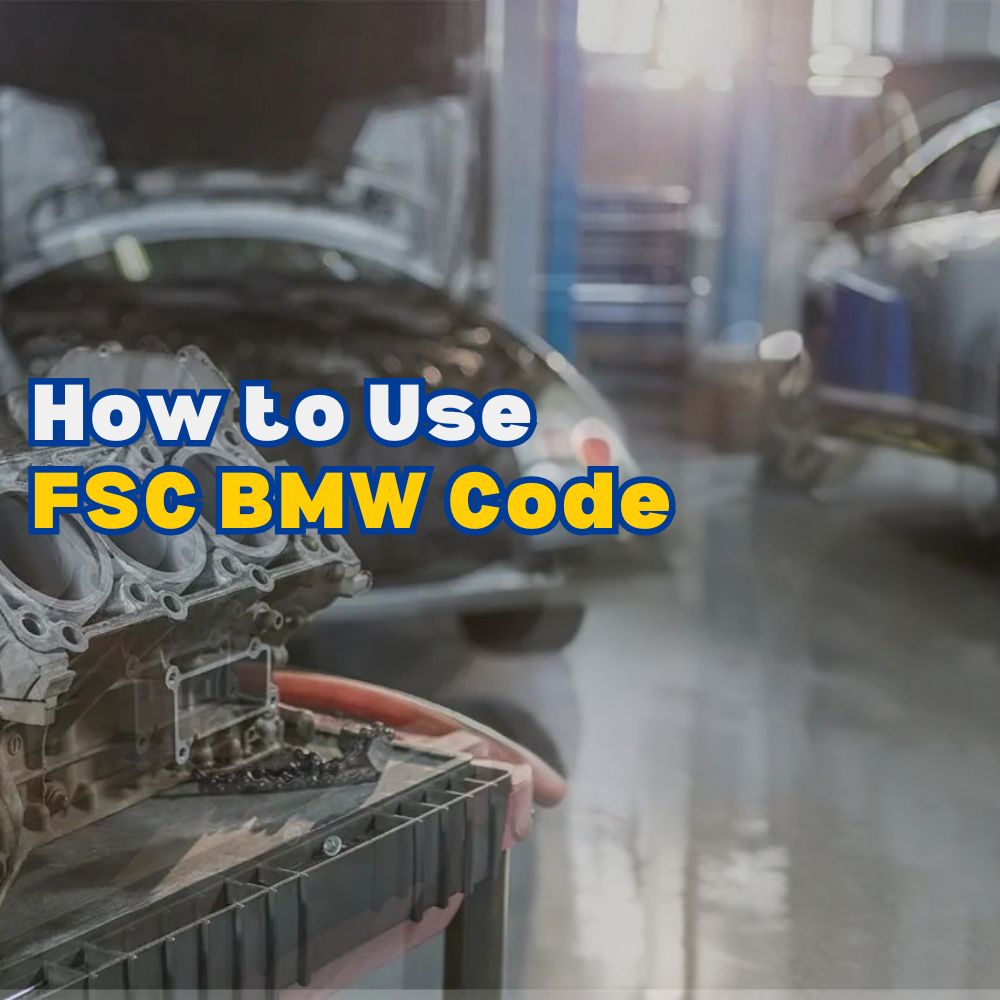
What is FSC BMW Code and How to Use It?
The FSC BMW code, or Freischaltcode, is a crucial element for unlocking and enabling certain features in your BMW, most notably map updates for the navigation system. It’s essentially a license key that verifies the legitimacy of the software or feature being installed. Are you trying to update your BMW’s navigation system, enable a new feature, or diagnose a software-related issue? AutoExplain provides expert remote diagnostic, programming, and coding services to help you quickly and efficiently resolve these types of automotive challenges.
Table of Contents
- Understanding FSC BMW Code
- Why is FSC BMW Code Needed?
- Types of FSC Codes
- How to Obtain FSC BMW Code
- How to Use FSC BMW Code for Map Updates
- Common Issues and Troubleshooting
- Benefits of Using Genuine FSC Codes
- Alternatives to FSC Codes
- When to Seek Professional Help
- FAQ About FSC BMW Codes
Table of Contents
Toggle1. Understanding FSC BMW Code
What exactly is an FSC BMW code? An FSC (Freischaltcode) BMW code is an activation code, or license key, specifically used for BMW vehicles to enable certain software-based features. This code is typically a 1B hex code (20-22 characters) and is required to verify and activate features like navigation map updates, Apple CarPlay, and other software enhancements. The FSC code ensures that only authorized software is installed and used in the vehicle, protecting against piracy and unauthorized modifications.
Essentially, it’s a digital key that unlocks specific functionality within your BMW’s iDrive system. Without the correct FSC code, you won’t be able to update your maps or activate certain features.
1.1. Technical Explanation
From a technical standpoint, the FSC code is generated based on your car’s Vehicle Identification Number (VIN) and the specific software feature you’re trying to enable. The iDrive system checks the FSC code against its internal database to verify its authenticity. If the code is valid, the feature is unlocked.
1.2. How FSC Codes Relate to BMW’s Software Architecture
BMW’s software architecture is designed with security in mind. FSC codes act as a gatekeeper, ensuring that only authorized and compatible software is installed. This helps maintain the integrity of the vehicle’s systems and prevents potential issues caused by unauthorized modifications. The FSC system is deeply integrated with the iDrive system, the central hub for controlling various vehicle functions.
2. Why is FSC BMW Code Needed?
Why do you need an FSC BMW code? The primary reason is to enable or update features within your BMW’s infotainment system and other electronic modules. Without it, you may be locked out of essential functionalities, especially map updates.
- Map Updates: Keeps your navigation system current with the latest road changes and points of interest.
- Feature Activation: Unlocks optional features such as Apple CarPlay, Android Auto, or voice control.
- Software Enhancements: Enables performance upgrades or new functionalities released by BMW.
2.1. Preventing Unauthorized Software Installations
FSC codes protect BMW’s intellectual property and prevent unauthorized software installations that could compromise vehicle performance or security. They’re a key component of BMW’s anti-piracy measures.
2.2. Ensuring Compatibility and Stability
By requiring FSC codes, BMW ensures that only compatible software is installed on your vehicle. This helps prevent software conflicts and ensures the stability of your iDrive system.
3. Types of FSC Codes
What are the different types of FSC codes available for BMW? FSC codes aren’t one-size-fits-all. Here’s a breakdown:
- Lifetime FSC Code: This code permanently unlocks a feature for the life of your vehicle. It’s typically used for map updates and allows you to update your maps without needing a new code each time.
- Single FSC Code: This code is valid for a single update or activation. It’s often used for one-time feature enhancements or temporary access to certain functionalities.
- Temporary FSC Code: Some features may be unlocked with a temporary code, usually for a trial period. After the trial expires, you’ll need to purchase a permanent FSC code to continue using the feature.
3.1. Distinguishing Between Lifetime and Single FSC Codes
The main difference lies in their validity. A lifetime FSC code is a one-time purchase that unlocks a feature indefinitely, while a single FSC code is only valid for a specific update or activation.
3.2. Identifying the Correct FSC Code for Your Needs
To determine the correct FSC code for your needs, consider the following:
- What feature are you trying to enable or update?
- Is it a one-time update or a permanent feature?
- What is your iDrive system version?
Consult your BMW owner’s manual or contact AutoExplain for assistance in identifying the correct FSC code for your specific requirements.
4. How to Obtain FSC BMW Code
Where can you get an FSC BMW code? There are several ways to obtain an FSC BMW code:
- Authorized BMW Dealer: This is the most reliable source. The dealer can provide you with the correct FSC code based on your VIN and the feature you want to enable.
- Online Retailers: Some online retailers specialize in providing FSC codes for BMW vehicles. However, be cautious and only purchase from reputable sources to avoid scams or invalid codes.
- Third-Party Coding Specialists: Companies like AutoExplain can remotely generate and provide FSC codes for various BMW models and features.
4.1. Purchasing from Authorized Dealers vs. Third-Party Providers
While authorized dealers offer the most reliable source of FSC codes, they can often be more expensive. Third-party providers may offer more competitive prices, but it’s crucial to do your research and choose a reputable company with a proven track record.
4.2. Verifying the Legitimacy of FSC Code Providers
Before purchasing an FSC code from a third-party provider, check their reviews, verify their contact information, and ensure they offer a guarantee or refund policy in case the code doesn’t work.
4.3. Information Required to Obtain an FSC Code
Typically, you’ll need to provide the following information to obtain an FSC code:
- Vehicle Identification Number (VIN)
- iDrive system version
- The specific feature you want to enable or update
5. How to Use FSC BMW Code for Map Updates
How do you use the FSC BMW code for updating the maps? Here’s a step-by-step guide:
- Download the Map Update: Obtain the latest map update files from BMW or a trusted source, usually on a USB drive.
- Insert the USB Drive: Plug the USB drive into the USB port in your BMW (usually located in the center console or glove compartment).
- Initiate the Update: Navigate to the navigation settings in your iDrive system and select “Update Maps.”
- Enter the FSC Code: When prompted, enter the FSC code using the iDrive controller.
- Wait for the Update: The update process may take 30-60 minutes. Ensure the vehicle is running or connected to a battery charger to prevent interruptions.
- Verify the Update: Once the update is complete, verify that the new maps are installed and functioning correctly.
5.1. Step-by-Step Guide to Updating Navigation Maps
For a more detailed guide, refer to your BMW owner’s manual or search online for specific instructions for your iDrive system version.
5.2. Common Mistakes to Avoid During the Update Process
- Using an Incorrect FSC Code: Double-check the FSC code before entering it to avoid errors.
- Interrupting the Update: Do not turn off the vehicle or disconnect the USB drive during the update process.
- Using Corrupted Map Files: Ensure the map files are downloaded from a trusted source and are not corrupted.
- Not Having a Stable Power Source: If updating while driving, ensure a long trip or keep the engine running. If stationary, connect to a battery charger to prevent power loss.
5.3. Troubleshooting Update Errors
If you encounter errors during the update process, try the following:
- Restart the iDrive System: Turn off the vehicle, wait a few minutes, and then restart.
- Re-Download the Map Files: The files may be corrupted; try downloading them again.
- Check USB Drive Compatibility: Ensure your USB drive is compatible with your iDrive system.
- Contact Support: If the issue persists, contact AutoExplain or your BMW dealer for assistance.
6. Common Issues and Troubleshooting
What are some common problems you might encounter with FSC BMW codes? Here are a few:
- Invalid FSC Code: The code may be incorrect or not compatible with your vehicle.
- Expired FSC Code: Temporary FSC codes may expire after a certain period.
- iDrive System Errors: Software glitches or compatibility issues may prevent the FSC code from being accepted.
- Map Update Failures: Corrupted map files or interruptions during the update process can cause failures.
6.1. “FSC Not Accepted” Error
This error typically indicates an invalid or incorrect FSC code. Double-check the code and ensure it’s compatible with your vehicle and the feature you’re trying to enable.
6.2. Map Update Stuck or Frozen
This issue may be caused by corrupted map files or interruptions during the update process. Try re-downloading the map files and ensuring a stable power source during the update.
6.3. Compatibility Issues with Different iDrive Versions
FSC codes are often specific to certain iDrive versions. Ensure that the FSC code you’re using is compatible with your iDrive system. If you’ve recently updated your iDrive software, you may need a new FSC code.
6.4. When to Reset or Re-enter the FSC Code
If you encounter persistent issues, try resetting the iDrive system by holding down the volume button for 20-30 seconds. Then, re-enter the FSC code and try the update process again.
7. Benefits of Using Genuine FSC Codes
Why should you insist on using a genuine FSC code? Using genuine FSC codes offers several advantages:
- Guaranteed Compatibility: Genuine codes are guaranteed to be compatible with your vehicle and iDrive system.
- Reliable Updates: You can be confident that the updates will install correctly and function properly.
- Security: Genuine codes protect against malware and unauthorized software installations.
- Support: You’ll have access to support from BMW or authorized providers if you encounter any issues.
7.1. Avoiding Counterfeit or Pirated Codes
Counterfeit or pirated FSC codes may seem like a cheaper alternative, but they can cause serious problems, including:
- Software Malfunctions: Incompatible software can cause your iDrive system to malfunction.
- Security Risks: Pirated codes may contain malware or viruses that can compromise your vehicle’s systems.
- Warranty Issues: Using unauthorized software can void your BMW’s warranty.
7.2. Ensuring Proper Functionality and Security
Genuine FSC codes ensure that your BMW’s features function properly and that your vehicle’s systems are protected against security threats.
8. Alternatives to FSC Codes
Are there alternative ways to update your BMW without an FSC code? In some cases, there may be alternatives to using FSC codes for map updates:
- ConnectedDrive Updates: Some BMW models offer over-the-air (OTA) map updates through the ConnectedDrive service.
- Dealer Updates: Your BMW dealer can perform map updates for you, but this may be more expensive than using an FSC code.
8.1. Over-the-Air (OTA) Updates via ConnectedDrive
ConnectedDrive offers a convenient way to keep your maps updated without the need for FSC codes or USB drives. However, this service may require a subscription.
8.2. Professional Map Updates at a Dealership
Having your BMW dealer perform map updates ensures compatibility and a hassle-free experience. However, this option is typically more expensive than using an FSC code.
9. When to Seek Professional Help
When should you call in the experts? If you’re experiencing persistent issues with FSC codes or map updates, it’s best to seek professional help.
- Complex Software Issues: If you’re encountering errors that you can’t resolve on your own.
- iDrive System Malfunctions: If your iDrive system is malfunctioning or not responding.
- Uncertainty About FSC Code Compatibility: If you’re unsure which FSC code is correct for your vehicle.
9.1. Remote Diagnostic and Coding Services from AutoExplain
AutoExplain offers remote diagnostic and coding services to help you resolve FSC code issues and update your BMW’s software. Our team of experienced technicians can remotely access your vehicle’s systems and provide expert assistance.
9.2. Benefits of Remote Assistance
- Convenience: Get help from the comfort of your own home.
- Expertise: Access to experienced BMW technicians.
- Cost-Effective: Often more affordable than dealer services.
- Fast Resolution: Resolve issues quickly and efficiently.
Is your BMW throwing error codes related to the ECU, TCM, BCM, ABS, or AdBlue systems? AutoExplain can diagnose and repair these issues remotely, saving you time and money. We also provide navigation update services and key programming assistance. Contact us via WhatsApp at +1(936)2896695 or email at [email protected] for expert technical support. Visit our website at AutoExplain for more information. Our office is located at 1500 N Grant ST Sten Denver, CO 80203.
10. FAQ About FSC BMW Codes
1. What is an FSC BMW code used for?
An FSC BMW code unlocks features in your BMW, like map updates or Apple CarPlay. It’s a license key that verifies the software.
2. How do I find my BMW FSC code?
You can obtain an FSC code from an authorized BMW dealer, reputable online retailers, or third-party coding specialists like AutoExplain.
3. Can I update my BMW maps without an FSC code?
Some BMW models offer over-the-air (OTA) map updates via ConnectedDrive, but most require an FSC code for manual updates.
4. What happens if I enter the wrong FSC code?
The update or activation will fail. Double-check the code and try again. Repeatedly entering the wrong code may lock the system temporarily.
5. Are FSC codes specific to my car?
Yes, FSC codes are generated based on your VIN and the specific feature you’re trying to enable.
6. How long does a BMW map update take with an FSC code?
The update process typically takes 30-60 minutes.
7. Can I use the same FSC code for multiple map updates?
If you have a lifetime FSC code, you can use it for multiple map updates. Single FSC codes are only valid for one update.
8. Is it safe to buy FSC codes online?
Only purchase from reputable sources with a proven track record and a guarantee or refund policy.
9. What should I do if my FSC code is not accepted?
Double-check the code, restart the iDrive system, and ensure the code is compatible with your vehicle and iDrive version. If the issue persists, contact AutoExplain or your BMW dealer for assistance.
10. Where can I get help with BMW FSC code issues?
AutoExplain offers remote diagnostic and coding services to help you resolve FSC code issues and update your BMW’s software. Contact us via WhatsApp at +1(936)2896695 or email at [email protected] for expert technical support.
By understanding FSC BMW codes and how to use them, you can keep your BMW’s features up-to-date and enjoy a seamless driving experience. When issues arise, remember that AutoExplain is here to provide expert remote assistance. Contact us today to resolve your automotive challenges quickly and efficiently.
If you encounter any issues related to error codes, feel free to contact AutoExplain through WhatsApp at +1 (936) 289 6695 for the best support.


BMW FSC Codes Explained: Full FSC Code List for F-Series

What is a Stage 3 Remap?

The Best Car Tuning Software in 2026: A Comprehensive Guide for Professionals








