
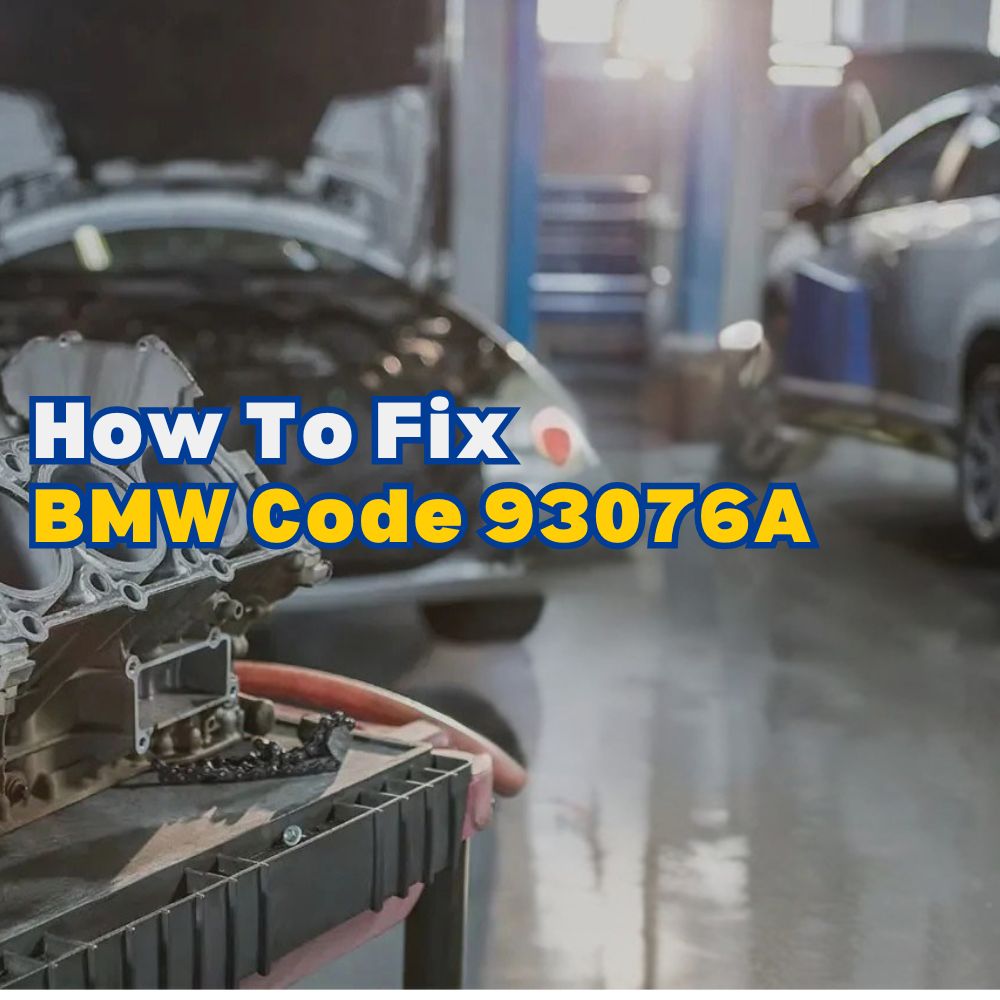
What Does BMW Code 93076A Indicate And How To Fix It?
The BMW code 93076A indicates a deactivation of terminal 15 due to reaching the upper startability limit, with the deactivation preventer active. This article dives into the causes, diagnostic steps, and solutions for this error, highlighting how AutoExplain can provide expert remote support to efficiently resolve this issue. You’ll also gain insights into related fault codes, preventive measures, and the benefits of professional assistance.
Table of Contents
Toggle1. What is BMW Fault Code 93076A?
BMW fault code 93076A signifies “Deactivation of terminal 15: upper startability limit reached, but deactivation preventer active.” This code indicates that the car’s system has detected a condition where the voltage or power supply to critical components (terminal 15) is being shut down to preserve battery life, but a mechanism is preventing the complete shutdown. Understanding this code requires knowledge of BMW’s power management system, terminal designations, and the interactions between various control modules.
- Terminal 15: Terminal 15 is a designation for the switched positive power supply in a vehicle, which is active when the ignition is switched on. It powers various electronic components and systems necessary for the vehicle’s operation.
- Upper Startability Limit Reached: This suggests that the vehicle’s system has determined that the battery voltage has dropped to a level where starting the engine might be compromised. Therefore, it initiates a shutdown of non-essential systems to conserve power.
- Deactivation Preventer Active: This indicates a safeguard mechanism is in place to prevent a complete shutdown of Terminal 15, likely to maintain certain critical functions or prevent abrupt system failures.
Technical Explanation
The Engine Control Unit (ECU) monitors the battery voltage and overall system power consumption. When the voltage drops below a predefined threshold, the ECU activates a power-saving mode to ensure enough power is available for starting the engine. This involves deactivating Terminal 15, which powers various non-essential components. However, the “deactivation preventer” suggests that certain systems are being kept alive, possibly due to safety concerns or to prevent data loss.
Common Causes
- Weak or Failing Battery: The most common cause is a battery that cannot hold a sufficient charge. Over time, batteries degrade and lose their capacity, especially in extreme temperatures.
- Excessive Power Drain: Components drawing excessive power, even when the ignition is off, can lead to this code. This might include aftermarket accessories installed incorrectly or faulty modules.
- Faulty Voltage Regulator: The voltage regulator in the alternator might not be maintaining the correct voltage, leading to battery drain.
- Software Glitches: Occasionally, software issues within the ECU or related modules can trigger this code.
Related Symptoms
- Difficulty Starting the Vehicle: The most obvious symptom is the car struggling to start, especially in cold weather.
- Warning Lights: Various warning lights on the dashboard, such as the battery light or check engine light, may illuminate.
- Electrical Issues: Malfunctions in other electrical systems, such as lights dimming or the infotainment system behaving erratically.
2. How to Diagnose BMW Code 93076A Effectively?
Diagnosing BMW code 93076A effectively requires a systematic approach, combining professional tools with a solid understanding of BMW’s electrical systems. This process involves verifying the fault, assessing the battery’s condition, checking for parasitic drains, and inspecting related components. AutoExplain can offer remote diagnostic support, guiding you through each step with expert advice.
Step-by-Step Diagnostic Procedure
- Verify the Fault Code:
- Use a BMW-compatible scan tool to confirm the presence of code 93076A. Ensure that the scan tool can read BMW-specific codes and provide detailed information.
- Clear the code and monitor if it returns after a short drive or several ignition cycles. This helps determine if the fault is intermittent or persistent.
- Assess Battery Condition:
- Perform a battery load test to assess its overall health and capacity. A load tester applies a load to the battery while measuring its voltage. If the voltage drops below a certain threshold, the battery is likely failing.
- Check the battery’s voltage with a multimeter. A fully charged battery should read around 12.6 volts. If the voltage is significantly lower, the battery may need to be charged or replaced.
- Inspect the battery terminals for corrosion and ensure they are clean and tightly connected. Corrosion can impede the flow of electricity and cause voltage drops.
- Check for Parasitic Drain:
- Use a multimeter to measure the parasitic drain on the battery when the vehicle is off. A normal parasitic drain should be less than 50 milliamps (mA).
- To measure parasitic drain, disconnect the negative battery cable and connect the multimeter in series between the cable and the negative battery terminal.
- If the drain is higher than 50 mA, systematically disconnect fuses one at a time to identify the circuit causing the excessive draw. Monitor the multimeter reading as you remove each fuse to pinpoint the problematic circuit.
- Inspect the Alternator and Voltage Regulator:
- Check the alternator’s output voltage with a multimeter while the engine is running. It should typically be between 13.5 and 14.5 volts.
- A faulty voltage regulator can cause overcharging or undercharging, both of which can lead to battery issues. If the alternator is not providing the correct voltage, it may need to be replaced or rebuilt.
- Evaluate Terminal 15 Circuit:
- Consult the BMW wiring diagrams for Terminal 15 to understand which components are powered by this circuit.
- Check the wiring and connections for any signs of damage, corrosion, or loose connections. Use a multimeter to test the continuity of the wiring.
- Inspect the relays and fuses associated with Terminal 15 to ensure they are functioning correctly.
- Scan for Related Fault Codes:
- Use the scan tool to check for any other fault codes that might be related to the power management system or other electrical components.
- Pay attention to codes related to the ECU, Body Control Module (BCM), or other modules that control power distribution.
- Software and Module Checks:
- Ensure that the vehicle’s software is up to date. Outdated software can sometimes cause electrical issues.
- Check the ECU and other relevant modules for any software glitches or corruption. Reflashing the software might be necessary.
Tools Required
- BMW-compatible scan tool
- Multimeter
- Battery load tester
- Wiring diagrams
- Basic hand tools
Common Mistakes to Avoid
- Ignoring Other Fault Codes: Always address all fault codes, as they may be related and provide valuable diagnostic information.
- Failing to Check Wiring: Thoroughly inspect wiring and connections for damage, as these are common causes of electrical issues.
- Skipping the Parasitic Drain Test: A parasitic drain can quickly deplete the battery and cause the code to reappear.
- Assuming the Battery is Good: Always perform a load test to verify the battery’s condition, even if it seems new.
Leveraging AutoExplain for Remote Support
- Real-Time Guidance: AutoExplain provides real-time diagnostic support via WhatsApp or email, helping you navigate each step of the diagnostic process.
- Expert Insights: Access a team of experienced BMW technicians who can offer expert insights and advice tailored to your specific situation.
- Remote Diagnostics: In some cases, AutoExplain can perform remote diagnostics using advanced tools to gather data and pinpoint the issue.
3. How to Fix BMW Code 93076A: Step-by-Step Solutions?
Fixing BMW code 93076A involves addressing the underlying issues causing the voltage drop and ensuring the electrical system functions correctly. These solutions range from simple fixes like battery replacement to more complex procedures like software updates. AutoExplain can guide you through each step, providing the necessary expertise and support.
Step-by-Step Solutions
- Replace or Recharge the Battery:
- If the battery load test indicates that the battery is weak or failing, replace it with a new battery that meets BMW’s specifications.
- Ensure the new battery is properly registered with the vehicle’s ECU using a BMW-compatible scan tool. This step is crucial for proper battery management.
- If the battery is not severely damaged, you can try recharging it using a battery charger. However, if the battery is old or has suffered significant damage, replacement is the better option.
- Address Parasitic Drain:
- After identifying the circuit causing the parasitic drain, investigate the components on that circuit to find the source of the draw.
- Common culprits include aftermarket accessories, faulty modules, or wiring issues. Repair or replace the faulty components.
- Ensure that all electrical connections are secure and properly insulated to prevent future drains.
- Repair or Replace the Alternator:
- If the alternator is not providing the correct voltage, it may need to be repaired or replaced.
- A faulty voltage regulator can often be replaced separately, but in some cases, it is more cost-effective to replace the entire alternator.
- Ensure that the new alternator meets BMW’s specifications and is properly installed.
- Check and Repair Wiring Issues:
- Thoroughly inspect the wiring and connections associated with Terminal 15 for any signs of damage, corrosion, or loose connections.
- Repair any damaged wiring using appropriate connectors and tools. Clean corroded connections and apply dielectric grease to prevent future corrosion.
- Ensure that all wiring is properly routed and secured to prevent chafing or damage.
- Update Vehicle Software:
- Ensure that the vehicle’s software is up to date. Outdated software can sometimes cause electrical issues.
- Use a BMW-compatible scan tool to check for software updates and install any available updates.
- Follow the manufacturer’s instructions carefully when updating software to avoid causing further issues.
- Inspect and Replace Relays and Fuses:
- Check the relays and fuses associated with Terminal 15 to ensure they are functioning correctly.
- Replace any faulty relays or fuses with new ones that meet BMW’s specifications.
- Ensure that the fuse box is clean and properly sealed to prevent corrosion.
Preventive Measures
- Regular Battery Maintenance: Periodically check the battery’s condition and voltage. Clean the terminals and ensure they are tightly connected.
- Avoid Excessive Power Drain: Be mindful of leaving lights or accessories on when the vehicle is off. Avoid using aftermarket accessories that draw excessive power.
- Professional Inspections: Have the vehicle’s electrical system inspected by a qualified technician regularly.
- Software Updates: Keep the vehicle’s software up to date to ensure proper system functionality.
Tools and Materials Needed
- New battery
- Battery charger
- BMW-compatible scan tool
- Wiring repair tools
- Connectors and terminals
- Replacement relays and fuses
- Dielectric grease
Common Pitfalls to Avoid
- Neglecting Battery Registration: Failing to register a new battery with the vehicle’s ECU can lead to improper charging and reduced battery life.
- Ignoring Wiring Damage: Overlooking damaged wiring can cause the problem to recur or lead to other electrical issues.
- Using Generic Parts: Using generic parts instead of BMW-specified parts can compromise the vehicle’s performance and reliability.
How AutoExplain Can Help
- Expert Guidance: AutoExplain provides expert guidance and support throughout the repair process, helping you avoid common mistakes and ensure a successful outcome.
- Remote Assistance: Access remote assistance from experienced BMW technicians who can help you troubleshoot complex issues and provide step-by-step instructions.
- Software Support: Get assistance with software updates and module programming, ensuring that your vehicle’s software is up to date and functioning correctly.
4. Understanding Related BMW Fault Codes?
Understanding related BMW fault codes can provide a broader context for diagnosing and resolving code 93076A. These codes often point to issues within the same systems or highlight interconnected problems that affect overall vehicle performance. AutoExplain can assist in interpreting these codes, providing a comprehensive diagnostic approach.
Commonly Related Fault Codes
- 93076B: Deactivation of Terminal 30B: Upper Startability Limit Reached
- Description: Similar to 93076A, this code indicates that Terminal 30B is being deactivated due to the upper startability limit being reached. Terminal 30B provides continuous power to various components, even when the ignition is off.
- Implications: This code often appears alongside 93076A and suggests a broader issue with power management. It can affect systems like the alarm, central locking, and memory functions.
- Troubleshooting: Check the battery, alternator, and parasitic drain as with code 93076A. Also, inspect the components powered by Terminal 30B for any faults.
- D91410: Message (Drive Train 2 Data, 230.0.2) Incorrect, Receiver CAS, Transmitter DME / DDE
- Description: This code indicates a communication error between the Car Access System (CAS) and the Digital Engine Electronics (DME) or Digital Diesel Electronics (DDE). The CAS and DME/DDE modules are responsible for security and engine management, respectively.
- Implications: Communication issues can lead to starting problems, performance issues, and other electrical malfunctions.
- Troubleshooting: Check the wiring and connections between the CAS and DME/DDE modules. Use a scan tool to check for software updates and communication errors.
- 1F0201: DME, Internal Fault, Checksum: Memory Module Check
- Description: This code indicates an internal fault within the DME, specifically related to the memory module’s checksum. The checksum is a value used to verify the integrity of the data stored in the memory module.
- Implications: An internal fault in the DME can cause a wide range of issues, including starting problems, performance issues, and diagnostic errors.
- Troubleshooting: This code often requires professional diagnosis and repair. It may be necessary to replace or reflash the DME.
- 801C15: Central Gateway Module – Fault is Stored
- Description: This code indicates that the Central Gateway Module (ZGM) has stored a fault. The ZGM is responsible for communication between different modules in the vehicle.
- Implications: A fault in the ZGM can affect communication between modules and lead to various electrical issues.
- Troubleshooting: Use a scan tool to retrieve more detailed information about the fault stored in the ZGM. Check the wiring and connections to the ZGM.
- 8011FD: Ioniser: Signal Line, Short Circuit to Ground or Open Circuit
- Description: This code indicates a short circuit to ground or an open circuit in the signal line of the ionizer system. The ionizer is part of the climate control system and helps to purify the air in the cabin.
- Implications: This fault can affect the operation of the climate control system and may cause other electrical issues.
- Troubleshooting: Check the wiring and connections to the ionizer. Use a multimeter to test the continuity of the signal line.
- 802B9B: Motor, Head Height Adjustment: Short Circuit, Low Side, to Negative or Open Circuit
- Description: This code indicates a short circuit to ground or an open circuit in the motor for the head height adjustment of the seat.
- Implications: This fault can affect the operation of the seat adjustment system and may cause other electrical issues.
- Troubleshooting: Check the wiring and connections to the seat adjustment motor. Use a multimeter to test the continuity of the motor circuit.
- 800334: CID: PWM Reduction on Account of Overtemperature Fault is Stored in Memory but is not Currently Occurring
- Description: This code indicates that the Central Information Display (CID) experienced an overtemperature condition, leading to PWM (Pulse Width Modulation) reduction. This fault is stored in memory but is not currently occurring.
- Implications: This issue might affect the performance and longevity of the CID.
- Troubleshooting: Check the cooling system for the CID and ensure proper ventilation. Inspect the CID for any signs of damage or overheating.
How These Codes Relate to 93076A
These related codes often point to underlying issues that can contribute to the conditions that trigger code 93076A. For example, communication issues (D91410) or internal faults in the DME (1F0201) can affect the vehicle’s power management system, leading to voltage drops and the deactivation of Terminal 15. Similarly, faults in the central gateway module (801C15) can disrupt communication between modules and exacerbate power-related issues.
Using Scan Tools for Comprehensive Diagnostics
A BMW-compatible scan tool is essential for diagnosing these codes accurately. The scan tool can provide detailed information about each code, including freeze frame data and troubleshooting steps. It can also be used to perform module tests and software updates.
The Role of Wiring Diagrams
Wiring diagrams are invaluable for tracing circuits and identifying potential wiring issues. They can help you locate components, identify wire colors, and understand how different systems are interconnected.
How AutoExplain Can Enhance Your Diagnostic Capabilities
- Expert Code Interpretation: AutoExplain provides expert code interpretation, helping you understand the meaning and implications of each fault code.
- Comprehensive Diagnostic Strategies: Access comprehensive diagnostic strategies that consider all related fault codes and system interactions.
- Remote Support: Get remote support from experienced BMW technicians who can guide you through the diagnostic process and help you identify the root cause of the problem.
5. What Are the Benefits of Professional Support from AutoExplain?
Seeking professional support from AutoExplain offers numerous benefits for diagnosing and resolving complex issues like BMW code 93076A. These advantages include access to specialized expertise, efficient troubleshooting, cost-effective solutions, and the convenience of remote assistance.
Key Benefits of Professional Support
- Expertise and Experience:
- AutoExplain provides access to a team of experienced BMW technicians with in-depth knowledge of BMW’s electrical systems and diagnostic procedures.
- These experts have encountered a wide range of issues and can quickly identify the root cause of the problem, saving you time and frustration.
- Efficient Troubleshooting:
- Professional technicians can guide you through a systematic diagnostic process, helping you avoid common mistakes and identify the most likely causes of the issue.
- They can provide real-time support, answering your questions and offering advice as you work on the vehicle.
- Cost-Effective Solutions:
- By accurately diagnosing the problem and recommending the appropriate solutions, AutoExplain can help you avoid unnecessary repairs and parts replacements.
- Remote support can be more cost-effective than bringing the vehicle to a dealership or independent repair shop, especially for complex electrical issues.
- Remote Assistance:
- AutoExplain offers remote diagnostic and repair assistance via WhatsApp and email, allowing you to get expert support from the comfort of your own garage.
- This remote support can be especially valuable for technicians working in remote areas or those who lack access to specialized tools and equipment.
- Access to Specialized Tools and Software:
- Professional technicians have access to specialized scan tools, diagnostic software, and wiring diagrams that are not readily available to the general public.
- These tools and resources can help them diagnose and resolve complex issues more quickly and accurately.
- Software and Module Programming:
- AutoExplain can provide assistance with software updates and module programming, ensuring that your vehicle’s software is up to date and functioning correctly.
- This can be especially important for resolving issues related to the DME, CAS, and other electronic control modules.
- Preventive Maintenance Advice:
- Professional technicians can offer advice on preventive maintenance measures to help you avoid future electrical issues and keep your BMW running smoothly.
- This can include recommendations for battery maintenance, wiring inspections, and software updates.
Specific Services Offered by AutoExplain
- Remote Diagnostics: AutoExplain can perform remote diagnostics using advanced tools to gather data and pinpoint the issue.
- Code Interpretation: Get expert code interpretation, helping you understand the meaning and implications of each fault code.
- Step-by-Step Repair Guidance: Access step-by-step repair guidance with detailed instructions and visual aids.
- Software Updates and Module Programming: Get assistance with software updates and module programming.
- Technical Support: Receive technical support via WhatsApp and email from experienced BMW technicians.
Why Choose AutoExplain?
- Expertise: AutoExplain has a team of experienced BMW technicians with in-depth knowledge of BMW’s electrical systems.
- Reliability: AutoExplain provides reliable and accurate diagnostic and repair assistance.
- Convenience: AutoExplain offers remote support, allowing you to get expert assistance from the comfort of your own garage.
- Cost-Effectiveness: AutoExplain provides cost-effective solutions, helping you avoid unnecessary repairs and parts replacements.
6. How Does AutoExplain Handle ECU, TCM, BCM, ABS, and AdBlue Issues?
AutoExplain specializes in addressing complex electronic control unit (ECU), transmission control module (TCM), body control module (BCM), anti-lock braking system (ABS), and AdBlue system issues. Their expertise covers diagnostics, repair, programming, and software updates for these critical vehicle systems.
ECU (Engine Control Unit)
- Diagnostics: AutoExplain uses advanced scan tools and diagnostic software to identify ECU-related issues, including fault codes, sensor malfunctions, and performance problems.
- Repair: They offer guidance on repairing or replacing faulty ECU components, such as sensors, actuators, and wiring.
- Programming: AutoExplain can assist with ECU programming and software updates, ensuring that the ECU is functioning correctly and optimized for performance.
- Remote Support: Technicians provide remote support to guide you through ECU diagnostics and repair procedures.
TCM (Transmission Control Module)
- Diagnostics: AutoExplain can diagnose TCM-related issues, such as transmission slipping, shifting problems, and fault codes.
- Repair: They offer guidance on repairing or replacing faulty TCM components, such as solenoids, sensors, and wiring.
- Programming: AutoExplain can assist with TCM programming and software updates, ensuring that the transmission is shifting smoothly and efficiently.
- Remote Support: Technicians provide remote support to guide you through TCM diagnostics and repair procedures.
BCM (Body Control Module)
- Diagnostics: AutoExplain can diagnose BCM-related issues, such as lighting problems, power window malfunctions, and central locking issues.
- Repair: They offer guidance on repairing or replacing faulty BCM components, such as relays, switches, and wiring.
- Programming: AutoExplain can assist with BCM programming and configuration, ensuring that all body control functions are working correctly.
- Remote Support: Technicians provide remote support to guide you through BCM diagnostics and repair procedures.
ABS (Anti-Lock Braking System)
- Diagnostics: AutoExplain can diagnose ABS-related issues, such as brake warning lights, ABS malfunctions, and wheel speed sensor problems.
- Repair: They offer guidance on repairing or replacing faulty ABS components, such as sensors, pumps, and modules.
- Programming: AutoExplain can assist with ABS programming and calibration, ensuring that the ABS system is functioning correctly.
- Remote Support: Technicians provide remote support to guide you through ABS diagnostics and repair procedures.
AdBlue System
- Diagnostics: AutoExplain can diagnose AdBlue system-related issues, such as warning lights, DEF (Diesel Exhaust Fluid) level problems, and NOx sensor malfunctions.
- Repair: They offer guidance on repairing or replacing faulty AdBlue system components, such as pumps, injectors, and sensors.
- Programming: AutoExplain can assist with AdBlue system programming and calibration, ensuring that the system is functioning correctly and meeting emissions standards.
- Remote Support: Technicians provide remote support to guide you through AdBlue system diagnostics and repair procedures.
Tools and Technologies Used
- BMW-compatible scan tools
- Diagnostic software
- Wiring diagrams
- Multimeters
- Oscilloscopes
- Programming tools
Case Studies
- ECU Programming: AutoExplain helped a technician remotely reflash an ECU after a software update caused performance issues.
- TCM Repair: They guided a technician through the process of replacing a faulty TCM solenoid, resolving transmission shifting problems.
- BCM Diagnostics: AutoExplain assisted a technician in diagnosing and repairing a BCM issue that was causing intermittent lighting malfunctions.
- ABS Repair: They provided remote support to help a technician replace a faulty ABS wheel speed sensor, resolving an ABS warning light issue.
- AdBlue System Repair: AutoExplain guided a technician through the process of diagnosing and repairing an AdBlue injector malfunction.
7. What Navigation and Key Programming Services Does AutoExplain Offer?
AutoExplain offers comprehensive navigation update and key programming services for BMW vehicles. These services are designed to enhance vehicle functionality, security, and convenience.
Navigation Update Services
- Latest Map Updates: AutoExplain provides the latest map updates for BMW navigation systems, ensuring that you have access to the most accurate and up-to-date road information.
- Feature Enhancements: Navigation updates can also include feature enhancements, such as improved routing algorithms, real-time traffic information, and updated points of interest.
- Remote Installation: AutoExplain can provide remote assistance to guide you through the navigation update process, ensuring a smooth and hassle-free installation.
- Compatibility: They offer navigation updates for a wide range of BMW models and navigation systems.
Key Programming Services
- Key Replacement: AutoExplain can program replacement keys for BMW vehicles, whether you have lost your keys or need an additional set.
- Key Duplication: They can duplicate existing keys, providing you with a spare key for emergencies.
- Key Programming: AutoExplain uses specialized tools and software to program keys to your vehicle, ensuring that they are properly recognized and function correctly.
- Remote Assistance: Technicians can provide remote assistance to guide you through the key programming process.
Benefits of Navigation and Key Programming Services
- Enhanced Functionality: Navigation updates can enhance the functionality of your navigation system, providing you with the most accurate and up-to-date road information.
- Improved Security: Key programming services can improve the security of your vehicle by ensuring that only authorized keys can start the engine.
- Convenience: Key replacement and duplication services provide you with spare keys for emergencies, ensuring that you are never stranded without access to your vehicle.
Tools and Technologies Used
- BMW-compatible scan tools
- Key programming software
- Navigation update software
- Key cutting machines
Step-by-Step Process for Navigation Updates
- Contact AutoExplain: Contact AutoExplain to request a navigation update for your BMW.
- Provide Vehicle Information: Provide your vehicle’s model, year, and navigation system version.
- Receive Update Files: Receive the navigation update files and instructions from AutoExplain.
- Install the Update: Follow the instructions to install the navigation update on your vehicle.
- Test the System: Test the navigation system to ensure that the update has been installed correctly.
Step-by-Step Process for Key Programming
- Contact AutoExplain: Contact AutoExplain to request key programming services for your BMW.
- Provide Vehicle Information: Provide your vehicle’s model, year, and VIN (Vehicle Identification Number).
- Provide Proof of Ownership: Provide proof of ownership, such as your vehicle registration or title.
- Receive Key Programming Instructions: Receive the key programming instructions from AutoExplain.
- Program the Key: Follow the instructions to program the key to your vehicle.
- Test the Key: Test the key to ensure that it is properly recognized and functions correctly.
8. What Kind of Remote Tech Support Does AutoExplain Provide?
AutoExplain provides a wide range of remote technical support services to assist technicians and vehicle owners in diagnosing and resolving complex automotive issues. These services are designed to offer expert guidance, efficient troubleshooting, and cost-effective solutions without the need for on-site visits.
Types of Remote Tech Support Offered
- Diagnostic Assistance:
- AutoExplain can provide remote diagnostic assistance to help you identify the root cause of a problem.
- Technicians can guide you through a systematic diagnostic process, helping you avoid common mistakes and identify the most likely causes of the issue.
- Code Interpretation:
- Get expert code interpretation, helping you understand the meaning and implications of each fault code.
- Technicians can provide detailed explanations of fault codes and their potential causes.
- Repair Guidance:
- Access step-by-step repair guidance with detailed instructions and visual aids.
- Technicians can provide remote assistance to guide you through the repair process, ensuring that you are performing the correct procedures.
- Software Support:
- Get assistance with software updates and module programming, ensuring that your vehicle’s software is up to date and functioning correctly.
- Technicians can provide remote assistance to guide you through the software update and programming process.
- Module Programming:
- AutoExplain can assist with module programming for various vehicle systems, such as the ECU, TCM, BCM, and ABS.
- Technicians can provide remote assistance to guide you through the module programming process, ensuring that the modules are properly configured.
- Wiring Diagrams and Technical Information:
- Access to wiring diagrams and technical information to help you troubleshoot electrical issues.
- Technicians can provide remote assistance to help you interpret wiring diagrams and technical information.
How Remote Tech Support Works
- Contact AutoExplain: Contact AutoExplain to request remote tech support.
- Provide Vehicle Information: Provide your vehicle’s model, year, and VIN (Vehicle Identification Number).
- Describe the Problem: Describe the problem you are experiencing and any fault codes that are present.
- Connect with a Technician: Connect with a technician via WhatsApp or email.
- Receive Remote Assistance: Receive remote assistance from the technician, who will guide you through the diagnostic and repair process.
Benefits of Remote Tech Support
- Expert Guidance: Access to experienced technicians with in-depth knowledge of automotive systems.
- Efficient Troubleshooting: Systematic diagnostic process to help you quickly identify the root cause of the problem.
- Cost-Effective Solutions: Avoid unnecessary repairs and parts replacements.
- Convenience: Get expert assistance from the comfort of your own garage.
- Real-Time Support: Receive real-time support, answering your questions and offering advice as you work on the vehicle.
9. What Are Some FAQs About BMW Error Code 93076A?
Here are some frequently asked questions (FAQs) about BMW error code 93076A, providing quick and informative answers to common concerns.
1. What does BMW fault code 93076A mean?
BMW fault code 93076A means “Deactivation of terminal 15: upper startability limit reached, but deactivation preventer active.” This indicates that the car’s system has detected a condition where the voltage to critical components (terminal 15) is being shut down to preserve battery life, but a mechanism is preventing the complete shutdown.
2. What are the common causes of BMW code 93076A?
Common causes include a weak or failing battery, excessive power drain, a faulty voltage regulator, or software glitches. These issues can lead to the vehicle’s system detecting a low voltage condition and attempting to deactivate Terminal 15.
3. What are the symptoms associated with code 93076A?
Symptoms can include difficulty starting the vehicle, various warning lights on the dashboard, and malfunctions in other electrical systems like dimming lights or erratic infotainment behavior.
4. Can I fix code 93076A myself?
Yes, you can attempt to fix code 93076A yourself by following a systematic diagnostic and repair procedure. However, it’s crucial to have the right tools, knowledge, and technical expertise. AutoExplain can provide expert remote support to guide you through the process.
5. What tools do I need to diagnose code 93076A?
You’ll need a BMW-compatible scan tool, a multimeter, a battery load tester, wiring diagrams, and basic hand tools. These tools will help you verify the fault, assess the battery’s condition, check for parasitic drains, and inspect related components.
6. How do I check for a parasitic drain on my BMW?
To check for a parasitic drain, disconnect the negative battery cable and connect a multimeter in series between the cable and the negative battery terminal. Measure the current draw when the vehicle is off. A normal parasitic drain should be less than 50 milliamps (mA).
7. What is Terminal 15 in a BMW?
Terminal 15 is a designation for the switched positive power supply in a vehicle, which is active when the ignition is switched on. It powers various electronic components and systems necessary for the vehicle’s operation.
8. How do I register a new battery with my BMW’s ECU?
You’ll need a BMW-compatible scan tool to register the new battery with the vehicle’s ECU. This step is crucial for proper battery management and charging.
9. What should I do if I’m not comfortable diagnosing or repairing code 93076A myself?
If you’re not comfortable diagnosing or repairing code 93076A yourself, seek professional support from AutoExplain. They offer remote diagnostic and repair assistance from experienced BMW technicians.
10. How can AutoExplain help me with code 93076A?
AutoExplain provides expert code interpretation, comprehensive diagnostic strategies, remote support, and step-by-step repair guidance. They can also assist with software updates and module programming.
Don’t let BMW code 93076A leave you stranded. Contact AutoExplain today for expert remote support and get your BMW back on the road quickly and efficiently! Reach out via WhatsApp at +1(936)2896695 or email at [email protected]. Visit our website at AutoExplain, or find our office at 1500 N Grant ST Sten Denver, CO 80203.


BMW FSC Codes Explained: Full FSC Code List for F-Series

What is a Stage 3 Remap?

The Best Car Tuning Software in 2026: A Comprehensive Guide for Professionals








