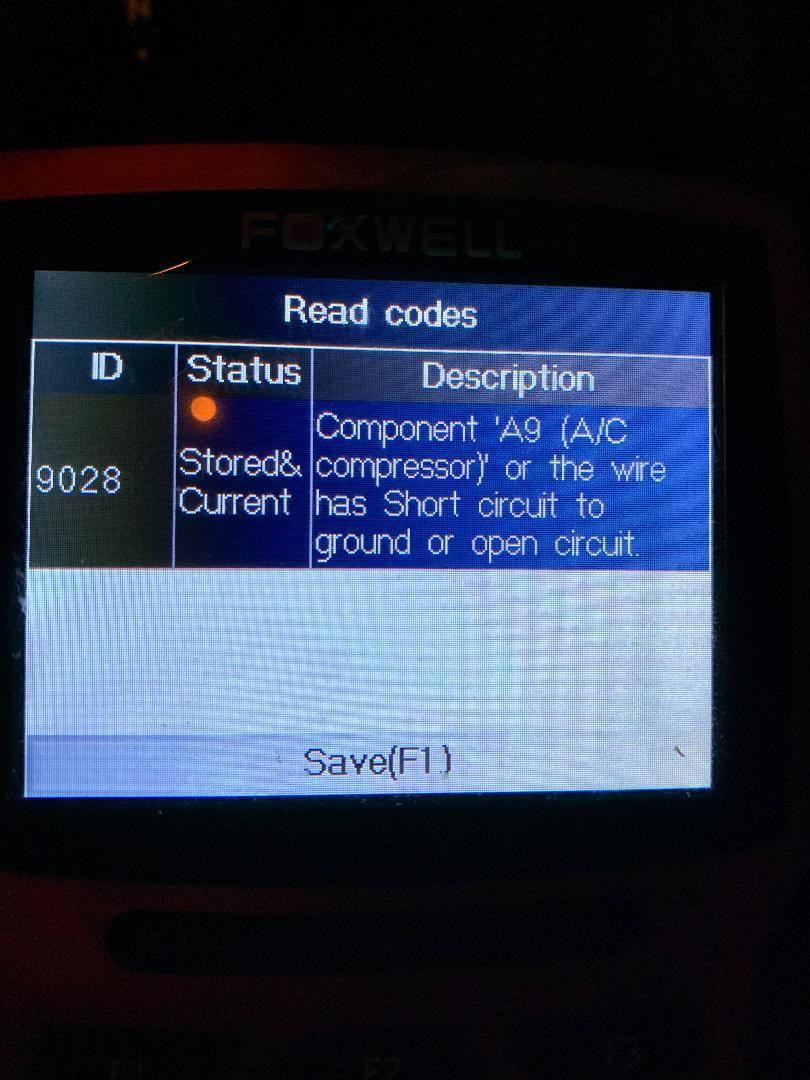What Does BMW Code 8041A8 Really Mean?
BMW code 8041A8 indicates “Welcome Light repeat lock active.” This issue often stems from a disconnected or faulty front interior antenna (IRV). Let’s explore the causes, diagnostic steps, and solutions for resolving this issue effectively. AutoExplain.com offers expert assistance to technicians facing BMW electrical problems.
1. What is BMW Code 8041A8 and its Symptoms?
BMW code 8041A8 means the “Welcome Light repeat lock active” is triggered. This code often points to issues within the car access system, specifically affecting the front interior antenna (IRV). The primary symptom is the malfunction of the comfort access feature.
Here are more symptoms associated with this code:
- Comfort Access not working
- Key fob works for basic functions, but door handles do not respond
- Welcome lights not functioning as expected
- Error codes related to the car access system
1.1 What Does Comfort Access Mean and How is it Related to Code 8041A8?
Comfort Access is a BMW feature that allows you to lock and unlock your car without using the key fob. It relies on antennas to detect the key’s presence. Code 8041A8 often arises when the antenna responsible for comfort access malfunctions. According to BMW’s technical documentation, Comfort Access uses multiple antennas to ensure reliable key detection around the vehicle.
1.2 What are Welcome Lights and Why Aren’t They Working?
Welcome lights are exterior lights that illuminate when you approach your BMW, enhancing visibility and aesthetics. These lights are part of the comfort access system. When code 8041A8 is active, the welcome lights might not function correctly because the system believes the repeat lock is active, preventing the lights from activating.
2. What Causes BMW Code 8041A8?
BMW code 8041A8 can be triggered by several factors related to the car access system and its components. Identifying these causes is the first step in resolving the issue.
- Disconnected Front Interior Antenna (IRV): The most common cause, often occurring after modifications or repairs near the center console.
- Faulty Front Interior Antenna (IRV): The antenna itself may be damaged or malfunctioning.
- Wiring Issues: Damaged or corroded wiring leading to the antenna.
- Faulty Car Access System (CAS) Module: Although less common, a failing CAS module can trigger this code.
- Low Battery Voltage: Insufficient battery voltage can cause various electrical issues, including comfort access problems.
- Software Glitches: Sometimes, software issues within the car’s computer systems can trigger false error codes.
2.1 How Does a Disconnected Antenna Trigger Code 8041A8?
A disconnected front interior antenna disrupts the communication within the car access system. The system relies on this antenna to detect the key fob. When the antenna is disconnected, the system cannot verify the key’s presence, triggering the “Welcome Light repeat lock active” and disabling comfort access.
2.2 Can Low Battery Voltage Cause This Issue?
Yes, low battery voltage can cause a multitude of electrical issues in modern vehicles. The car access system requires a stable power supply to function correctly. Low voltage can lead to erratic behavior and the triggering of false error codes, including 8041A8. Regular battery maintenance is essential to prevent such issues.
3. How to Diagnose BMW Code 8041A8
Diagnosing BMW code 8041A8 involves a systematic approach to pinpoint the exact cause. Here’s a step-by-step guide:
- Read the Error Codes: Use a BMW-compatible scan tool like BimmerLink to confirm the presence of code 8041A8 and any other related codes.
- Check the Front Interior Antenna (IRV) Connection:
- Locate the antenna, typically found near the center console or under the cup holders.
- Ensure the connector is securely attached. Disconnect and reconnect it to rule out a loose connection.
- Inspect the Antenna Wiring:
- Check for any visible damage, corrosion, or breaks in the wiring leading to the antenna.
- Use a multimeter to test the continuity of the wires.
- Test the Antenna:
- If possible, use a diagnostic tool to test the antenna’s signal strength and functionality.
- Alternatively, try swapping the antenna with a known good unit to see if the problem resolves.
- Check Battery Voltage:
- Use a multimeter to check the battery voltage. It should be at least 12.6 volts when the engine is off.
- If the voltage is low, charge or replace the battery.
- Inspect the Car Access System (CAS) Module:
- Visually inspect the CAS module for any signs of damage or corrosion.
- This step might require professional diagnostic tools to assess the module’s internal functions.
- Software Check:
- Check for any available software updates for the car access system.
- Outdated software can sometimes cause communication issues.
3.1 What Diagnostic Tools are Needed?
To diagnose BMW code 8041A8 effectively, you will need the following tools:
- BMW-Compatible Scan Tool (e.g., BimmerLink, ISTA): To read and clear BMW-specific fault codes.
- Multimeter: To test wiring continuity and voltage levels.
- Basic Hand Tools: Screwdrivers, sockets, and pliers to access and inspect components.
3.2 How to Locate the Front Interior Antenna (IRV)?
The front interior antenna (IRV) is typically located near the center console, often beneath the cup holders. Accessing it may require removing the cup holders or surrounding trim panels. Consult your vehicle’s repair manual for specific instructions.
4. How to Fix BMW Code 8041A8
Once you’ve diagnosed the cause of BMW code 8041A8, follow these steps to resolve the issue:
- Reconnect the Antenna: If the antenna was disconnected, ensure it is securely reconnected.
- Replace the Antenna: If the antenna is faulty, replace it with a new or known good unit.
- Repair Wiring Issues: Repair any damaged or corroded wiring leading to the antenna.
- Replace the CAS Module: If the CAS module is faulty, replace it. This might require programming to match the vehicle.
- Charge or Replace the Battery: If the battery voltage is low, charge it or replace it with a new one.
- Update Software: Update the car access system software to the latest version.
4.1 Step-by-Step Guide to Reconnecting the Antenna
- Turn off the ignition: Ensure the car is turned off before starting any repairs.
- Access the Antenna: Remove the cup holders or trim panels to access the front interior antenna.
- Inspect the Connector: Check the connector for any damage or corrosion.
- Reconnect the Connector: Firmly push the connector into the antenna until you hear a click, ensuring it is securely attached.
- Test the System: Turn on the ignition and test the comfort access system to see if it is working.
4.2 How to Replace a Faulty Antenna?
- Disconnect the Battery: Disconnect the negative terminal of the battery to prevent electrical shorts.
- Access the Antenna: Remove the cup holders or trim panels to access the front interior antenna.
- Disconnect the Old Antenna: Disconnect the connector from the faulty antenna.
- Install the New Antenna: Connect the connector to the new antenna.
- Reassemble: Reinstall the cup holders or trim panels.
- Reconnect the Battery: Reconnect the negative terminal of the battery.
- Test the System: Turn on the ignition and test the comfort access system to see if it is working.
5. What are the Common Mistakes When Fixing Code 8041A8?
When addressing BMW code 8041A8, several common mistakes can hinder the repair process. Recognizing and avoiding these pitfalls can save time and ensure a successful fix.
- Overlooking Simple Connections: The most common mistake is failing to check simple connections. Ensure the front interior antenna is securely connected before moving on to more complex diagnostics.
- Ignoring Battery Voltage: Low battery voltage can cause a range of electrical issues. Always check and ensure the battery is in good condition before proceeding with other repairs.
- Failing to Check Wiring: Damaged or corroded wiring can disrupt the signal to the antenna. Inspect the wiring for any visible damage.
- Assuming the Antenna is Always the Problem: While the antenna is often the culprit, the issue could stem from the CAS module or software. Always perform a thorough diagnosis.
- Neglecting Software Updates: Outdated software can cause communication issues. Ensure the car access system software is up to date.
- Using Incompatible Scan Tools: Using scan tools that are not BMW-compatible can lead to inaccurate readings and misdiagnoses. Always use a scan tool designed for BMW vehicles.
5.1 Why is Checking Simple Connections So Important?
Simple connections are often overlooked because they seem too obvious. However, a loose or corroded connector can easily disrupt the signal to the antenna, causing code 8041A8. Checking these connections first can save significant time and effort.
5.2 How Can Incompatible Scan Tools Lead to Misdiagnosis?
Incompatible scan tools may not accurately read BMW-specific fault codes or provide the necessary diagnostic information. This can lead to incorrect conclusions and unnecessary repairs. Always use a scan tool that is specifically designed for BMW vehicles to ensure accurate diagnoses.
6. Can I Fix BMW Code 8041A8 Myself, or Do I Need a Professional?
The complexity of fixing BMW code 8041A8 depends on your technical skills and experience. Simple issues like a disconnected antenna or low battery voltage can often be resolved with basic tools and knowledge. However, more complex problems like a faulty CAS module or software issues may require professional expertise.
Here are factors to consider:
- Technical Skills: Do you have experience working on car electrical systems?
- Diagnostic Tools: Do you have access to a BMW-compatible scan tool and a multimeter?
- Repair Manual: Do you have access to a repair manual for your specific BMW model?
- Time and Patience: Are you willing to spend the time needed to diagnose and repair the issue?
If you are unsure or uncomfortable working on your car’s electrical system, it’s best to seek professional help.
6.1 What are the Benefits of Professional Diagnostic Services?
Professional diagnostic services offer several benefits:
- Expertise: Trained technicians have the knowledge and experience to accurately diagnose and repair complex issues.
- Advanced Tools: Professionals have access to advanced diagnostic tools and equipment.
- Time Savings: Professionals can quickly diagnose and repair the issue, saving you time and effort.
- Warranty: Repairs performed by professionals often come with a warranty, providing peace of mind.
6.2 When Should I Contact AutoExplain.com for Remote Support?
Contact AutoExplain.com for remote support when:
- You are unsure about the diagnosis.
- You need help with advanced diagnostic procedures.
- You lack access to specific diagnostic tools.
- You want expert guidance throughout the repair process.
7. How to Prevent BMW Code 8041A8 in the Future?
Preventing BMW code 8041A8 involves maintaining your car’s electrical system and taking proactive measures. Here are some tips:
- Regular Battery Maintenance: Ensure the battery is properly charged and maintained.
- Secure Connections: When performing any work near the center console, ensure all connections are secure.
- Protect Wiring: Protect wiring from damage or corrosion.
- Software Updates: Keep your car’s software up to date.
- Professional Inspections: Have your car inspected by a professional technician regularly.
7.1 What is the Role of Regular Battery Maintenance in Preventing Electrical Issues?
Regular battery maintenance ensures the car’s electrical system receives a stable power supply. A healthy battery can prevent a range of electrical issues, including those related to the car access system.
7.2 Why is it Important to Keep Software Updated?
Keeping your car’s software updated ensures that all systems are functioning correctly and efficiently. Software updates often include bug fixes and improvements that can prevent communication issues and false error codes.
8. How Does AutoExplain.com Help with BMW Electrical Issues?
AutoExplain.com specializes in remote diagnostics, programming, and software installation for automotive repairs, focusing on simplifying complex electrical problems. We provide step-by-step guidance for technicians, helping them pinpoint issues accurately and efficiently. Our team also offers remote assistance for ECU, TCM, BCM, ABS, and AdBlue repairs, ensuring a comprehensive approach to resolving automotive challenges. AutoExplain.com helps technicians worldwide address a wide range of automotive challenges through expert remote support.
8.1 What Services Does AutoExplain.com Offer for BMW Owners?
AutoExplain.com offers a range of services for BMW owners, including:
- Remote Diagnostics: Accurate identification of issues.
- ECU Programming: Software updates and customization.
- Key Programming: Key replacement and programming.
- Software Installation: Navigation updates.
- Technical Support: Expert guidance for technicians.
8.2 How to Contact AutoExplain.com for Support?
You can contact AutoExplain.com for support through the following channels:
- WhatsApp: (+84)967469410
- Email: [email protected]
- Website: AutoExplain.com
Our office is located at 1500 N Grant ST Sten Denver, CO 80203.
9. What Other BMW Codes Are Related to the Car Access System?
Several other BMW codes are related to the car access system and can provide additional context when diagnosing issues. Here are a few examples:
- 804107: Front interior antenna (IRV): Line interruption
- 800A08: CAS control unit, internal fault
- 80428B: Key no longer recognized
- A105: CAS system fault
9.1 How Does Code 804107 Relate to 8041A8?
Code 804107, “Front interior antenna (IRV): Line interruption,” is closely related to 8041A8. Both codes involve the front interior antenna. While 8041A8 indicates a “Welcome Light repeat lock active,” 804107 points to a direct line interruption. Addressing the line interruption (804107) might resolve the repeat lock issue (8041A8).
9.2 What Does Code 800A08 Indicate?
Code 800A08, “CAS control unit, internal fault,” indicates a problem within the CAS module itself. If this code appears alongside 8041A8, it suggests a more serious issue with the car access system that may require professional attention.
10. FAQs About BMW Code 8041A8
Here are some frequently asked questions about BMW code 8041A8:
- What does BMW code 8041A8 mean?
BMW code 8041A8 means “Welcome Light repeat lock active,” typically related to the front interior antenna. - What are the symptoms of code 8041A8?
Symptoms include comfort access not working, malfunctioning welcome lights, and related car access system errors. - What causes code 8041A8?
Common causes include a disconnected or faulty front interior antenna, wiring issues, low battery voltage, or CAS module problems. - Can I fix code 8041A8 myself?
Simple issues like a disconnected antenna can be fixed DIY, but complex problems may require professional help. - Where is the front interior antenna located?
The antenna is typically located near the center console, often under the cup holders. - What tools are needed to diagnose code 8041A8?
You’ll need a BMW-compatible scan tool, a multimeter, and basic hand tools. - How does low battery voltage affect the car access system?
Low voltage can cause erratic behavior and trigger false error codes, including 8041A8. - What should I check first when diagnosing code 8041A8?
Start by checking the front interior antenna connection. - Can software updates fix code 8041A8?
Yes, software updates can resolve communication issues and prevent false error codes. - When should I contact AutoExplain.com for support?
Contact AutoExplain.com when you need help with advanced diagnostics, ECU programming, or expert guidance.
Don’t let BMW code 8041A8 keep you in the dark. With the right knowledge and a systematic approach, you can diagnose and resolve the issue effectively. And remember, AutoExplain.com is always here to provide expert support and guidance. Contact us via WhatsApp at (+84)967469410 or email us at AutoExplain[email protected] for assistance. Let us help you get back on the road with confidence.
65535 Audi Fault Code: Expert Solutions and Fixes
Audi A3 Trouble Code 00796: Diagnosis, Solutions, and Expert Insights
Audi DTC 16347:014 – Expert Diagnosis and Solutions

Josh William
Josh William is a seasoned automotive expert and technical writer at AutoExplain. With a background as an automotive technician, he brings hands-on experience and deep industry knowledge to his writing.