
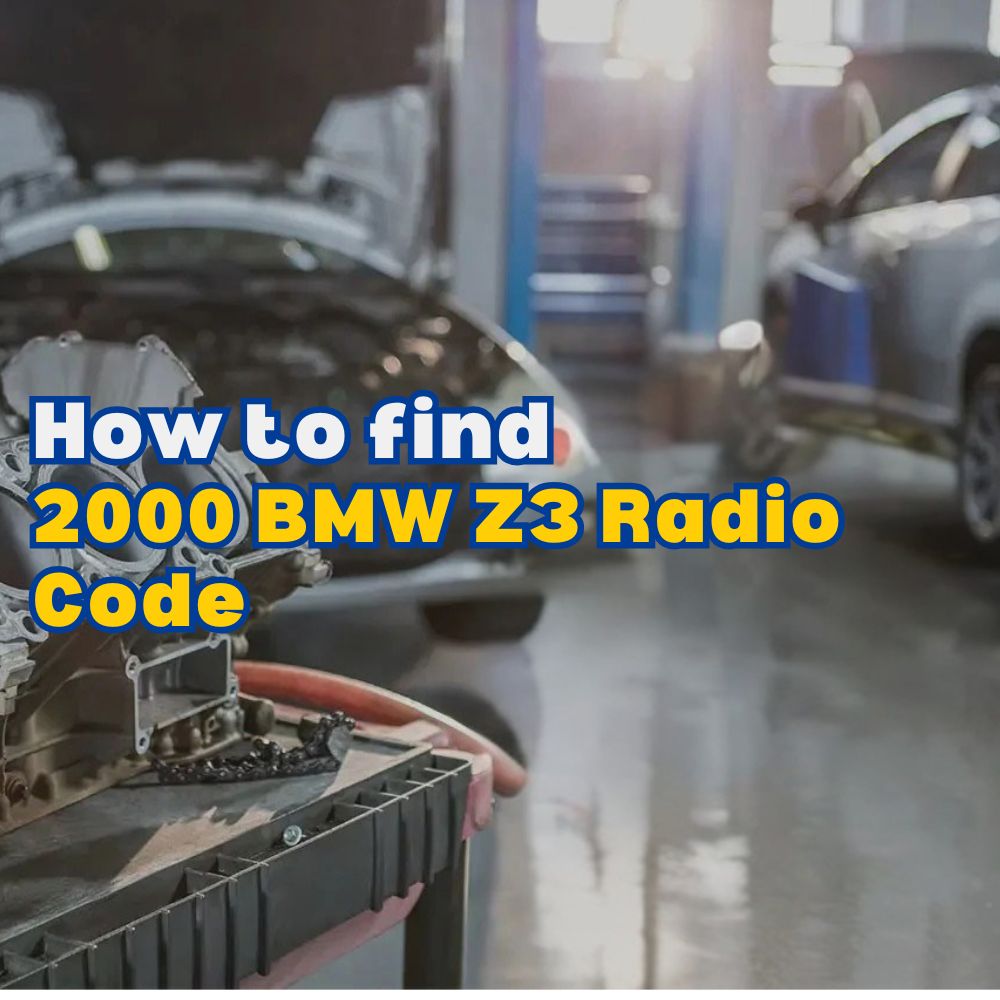
How To Find Your 2000 BMW Z3 Radio Code?
The 2000 BMW Z3 radio code is a security feature designed to prevent theft by rendering the radio useless without the correct code; finding it typically involves checking your owner’s manual, contacting a BMW dealer, or using online services to retrieve it. AutoExplain offers remote support, ECU programming, and diagnostic services to help you efficiently troubleshoot and resolve car issues, ensuring minimal downtime.
Table of Contents
Toggle1. Understanding the 2000 BMW Z3 Radio Code System
The 2000 BMW Z3 radio code system is an anti-theft measure. When power to the radio is disconnected (e.g., due to battery replacement or theft), the radio locks and displays “CODE,” requiring a specific five-digit code to unlock and function correctly.
1.1. What Is the Purpose of the Radio Code?
The radio code prevents stolen radios from being usable, deterring theft. By requiring a unique code, BMW ensures that only the rightful owner can operate the radio after it has been disconnected from the car’s power supply.
1.2. How Does the Anti-Theft System Work?
The anti-theft system activates when the radio loses power. Once power is restored, the radio displays “CODE,” indicating it’s locked. The user must enter the correct five-digit code using the radio’s buttons to unlock it. Incorrect entries trigger a lockout period, further enhancing security.
1.3. Common Scenarios Requiring the Radio Code
Several situations may require you to enter the radio code:
- Battery Replacement: Disconnecting the battery resets the radio, prompting for the code upon reconnection.
- Electrical Repairs: Work on the car’s electrical system can sometimes require disconnecting the radio, necessitating the code.
- Radio Removal: If the radio is removed for any reason, it will require the code when reinstalled.
- Dead Battery: A completely drained battery can cause the radio to lose its memory and require the code.
2. Locating Your 2000 BMW Z3 Radio Code
Finding your 2000 BMW Z3 radio code can be done through several methods. You can check the original documentation, contact a BMW dealer, or use online resources.
2.1. Checking Your Owner’s Manual and Documentation
Your radio code may be written on a card or sticker included in the original vehicle documentation.
- Where to Look: Check the owner’s manual, warranty information, or any supplementary documents provided with the car.
- What to Look For: Look for a small card or sticker labeled “Radio Code” or “Anti-Theft Code.” It usually contains a five-digit number.
2.2. Contacting a BMW Dealer
A BMW dealer can retrieve your radio code using your car’s VIN (Vehicle Identification Number).
- How to Prepare: Have your VIN ready. You can find it on your car’s registration, insurance card, or the dashboard on the driver’s side.
- Steps to Take:
- Call your local BMW dealer’s service department.
- Provide your VIN and proof of ownership (such as your registration).
- The dealer will retrieve the code from BMW’s database.
- Potential Costs: Some dealers may charge a fee for this service, typically ranging from $25 to $100.
2.3. Using Online Radio Code Retrieval Services
Several online services specialize in retrieving radio codes.
- How They Work: These services usually require your radio’s serial number and sometimes the VIN. The serial number is typically found on a sticker on the radio unit itself, requiring you to remove the radio.
- Reputable Services: Research and choose a reputable service with positive reviews.
- Costs and Considerations: Prices vary, usually between $15 and $50. Be cautious of scams and ensure the service offers a guarantee.
- Example Table of Retrieval Services:
| Service Name | Cost | Turnaround Time | Requirements |
|---|---|---|---|
| Radio-Code.co.uk | $20 | 1-2 Business Days | Radio Serial Number |
| দ্রুতUnlockRadioCode.com | $25 | 1-3 Business Days | Radio Serial Number and VIN |
| GetMyRadioCode.com | $15 | 1-2 Business Days | Radio Serial Number |
3. Entering the Radio Code on Your 2000 BMW Z3
Once you have your radio code, entering it correctly is crucial. Follow these steps to unlock your radio.
3.1. Step-by-Step Instructions
- Turn on the Radio: Turn on your BMW Z3’s radio. The display should show “CODE.”
- Enter the Code: Use the radio’s preset buttons (usually numbered 1-5) to enter the five-digit code. For example, if the first digit is “3,” press the “3” button.
- Confirm the Code: After entering all five digits, press and hold the “SET” or “OK” button (if available) or the last number button to confirm.
- Radio Unlocks: If the code is correct, the radio will unlock and begin functioning.
3.2. Common Mistakes to Avoid
- Incorrect Code: Double-check the code against your documentation or the information provided by the dealer.
- Entering Too Quickly: Enter the code deliberately, ensuring each digit is correct before moving to the next.
- Ignoring Lockout Periods: If you enter the wrong code multiple times, the radio may lock for a period (e.g., one hour). Leave the radio on during this period to reset it.
3.3. Troubleshooting Tips
- Radio Not Accepting Code: Ensure the radio is in “CODE” mode. If it displays something else, consult your owner’s manual for how to reset it to code entry mode.
- Lockout After Multiple Attempts: If the radio is locked after several failed attempts, leave it on for the specified lockout period (usually one hour) and try again.
- Audible Beep: If you hear an audible beep while entering the code, stop immediately and start again from the first number of the 5-digit code.
4. What to Do If You’ve Lost Your Radio Code
Losing your radio code can be frustrating, but there are several ways to retrieve it.
4.1. Reviewing Purchase Records
Check any records from when you purchased the car or the radio. The code might be noted on the sales receipt or in the vehicle’s service history.
4.2. Contacting Previous Owners
If you bought the car used, try contacting the previous owner. They may have the radio code or know where to find it.
4.3. Utilizing BMW Forums and Online Communities
Online forums and communities dedicated to BMW owners can be valuable resources.
- Popular Forums: BimmerForums, ZRoadster.org, and BMW сообщество are popular forums where you can ask for advice.
- Posting Your Issue: Provide details about your car (year, model) and radio. Other members may have experienced the same issue and can offer solutions.
- Caution: Be cautious about sharing sensitive information and follow the forum’s rules and guidelines.
5. Preventing Future Radio Code Issues
Taking preventative measures can save you the hassle of dealing with lost radio codes in the future.
5.1. Keeping a Record of Your Radio Code
- Safe Storage: Store the radio code in multiple secure locations, such as a password-protected digital file, a safe deposit box, or with your vehicle title papers.
- Digital Backups: Scan the radio code card and save it to a cloud storage service like Google Drive or Dropbox.
5.2. Understanding BMW’s Anti-Theft Features
Familiarize yourself with BMW’s anti-theft features to avoid accidental lockouts.
- Review the Manual: Read the section on the radio and anti-theft system in your owner’s manual.
- Recognize Warning Signs: Be aware of the red “anti-theft” LED and the warning tones that activate when someone tampers with the radio after the key is removed.
5.3. Battery Maintenance Tips
Proper battery maintenance can prevent unexpected power loss, which triggers the radio code requirement.
- Regular Checks: Inspect your battery terminals for corrosion and clean them as needed.
- Professional Testing: Have your battery tested periodically by a mechanic to ensure it’s in good condition.
- Battery Tender: Use a battery tender if you plan to store your car for an extended period.
6. When to Seek Professional Help
While many radio code issues can be resolved independently, some situations require professional assistance. AutoExplain offers remote support, ECU programming, and diagnostic services to help you efficiently troubleshoot and resolve car issues.
6.1. Issues Beyond Simple Code Entry
- Radio Not Displaying “CODE”: If the radio displays an error message or doesn’t show “CODE” after a power loss, it may indicate a more significant problem.
- Repeated Lockouts: If the radio repeatedly locks up even after entering the correct code, there may be an underlying issue with the radio or the car’s electrical system.
6.2. The Benefits of Remote Diagnostic Services
- Convenience: Remote diagnostics allow you to troubleshoot your car’s issues from the comfort of your home.
- Expert Assistance: Services like AutoExplain provide access to experienced technicians who can guide you through the diagnostic process.
- Cost-Effectiveness: Remote diagnostics can be more affordable than taking your car to a dealership or repair shop.
6.3. How AutoExplain Can Assist
AutoExplain offers a range of services to help with radio code and other car-related issues:
- Remote Support: Our technicians can provide step-by-step guidance on entering your radio code and troubleshooting common problems.
- ECU Programming: If your radio issue is related to the car’s computer system, we offer ECU programming services to resolve it.
- Diagnostic Services: We can perform remote diagnostics to identify the root cause of your radio problems and recommend the best course of action.
- Navigation Updates: In addition to radio issues, AutoExplain provides navigation update services to ensure your BMW Z3’s navigation system is up-to-date.
- Key Programming: If you need a new key or key fob programmed for your BMW Z3, we can assist with key programming services.
7. Advanced Troubleshooting for Radio Problems
If you’ve entered the correct code and are still experiencing issues, advanced troubleshooting steps may be necessary.
7.1. Checking Radio Connections
- Inspect Wiring: Check the wiring harness connected to the radio for any loose or damaged wires.
- Test Voltage: Use a multimeter to test the voltage at the radio’s power and ground wires. Ensure they are receiving the correct voltage (typically 12V).
- Check Fuses: Inspect the fuses related to the radio in the fuse box. Replace any blown fuses.
7.2. Diagnosing Electrical Issues
- Grounding Problems: Ensure the radio has a good ground connection. A poor ground can cause various issues, including the radio not functioning correctly.
- Wiring Harness Damage: Look for any signs of damage to the wiring harness, such as frayed wires or corrosion.
- Component Failure: If the radio still doesn’t work after checking the connections and fuses, a component within the radio may have failed.
7.3. Using Diagnostic Tools
- OBD-II Scanners: Use an OBD-II scanner to check for any error codes related to the radio or the car’s electrical system.
- BMW-Specific Tools: BMW-specific diagnostic tools can provide more detailed information about the radio’s status and any potential issues.
8. Understanding the Role of the ECU in Radio Functionality
The Engine Control Unit (ECU) plays a role in the functionality of the radio. Understanding this role can help in troubleshooting radio-related issues.
8.1. How the ECU Communicates with the Radio
The ECU communicates with the radio to ensure it’s functioning correctly and to prevent theft. The ECU verifies the radio’s identity and ensures it’s authorized to operate in the car.
8.2. Common ECU-Related Radio Problems
- ECU Mismatch: If the ECU and radio are not properly matched, the radio may not function correctly. This can happen if the ECU has been replaced or reprogrammed.
- Communication Errors: Communication errors between the ECU and radio can cause the radio to lock up or display error messages.
8.3. When ECU Reprogramming Is Necessary
- ECU Replacement: If the ECU has been replaced, it may need to be reprogrammed to work with the radio.
- Software Updates: Sometimes, software updates to the ECU can resolve radio-related issues.
- AutoExplain offers ECU programming services to ensure your radio and ECU are properly synchronized, resolving any communication issues and restoring full functionality to your audio system.
9. Tips for Maintaining Your BMW Z3’s Audio System
Proper maintenance can extend the life of your BMW Z3’s audio system and prevent common issues.
9.1. Regular Cleaning and Inspection
- Clean the Radio Faceplate: Use a soft, damp cloth to clean the radio faceplate regularly. Avoid using harsh chemicals or abrasive cleaners.
- Inspect Speakers: Check the speakers for any signs of damage, such as tears or cracks. Replace damaged speakers as needed.
9.2. Avoiding Common Audio System Issues
- Protect from Moisture: Avoid exposing the audio system to moisture, such as rain or spills.
- Proper Volume Levels: Avoid playing the audio system at excessively high volume levels, which can damage the speakers.
9.3. Upgrading Your Audio System
- Speaker Upgrades: Consider upgrading your speakers for improved sound quality.
- Adding an Amplifier: Adding an amplifier can boost the power of your audio system and provide a cleaner, more powerful sound.
- Modern Head Unit: Replacing your original head unit with a modern one can add features like Bluetooth connectivity and smartphone integration.
10. Frequently Asked Questions (FAQ) About the 2000 BMW Z3 Radio Code
10.1. What is the 2000 BMW Z3 radio code?
The 2000 BMW Z3 radio code is a security feature that prevents the radio from being used if it’s stolen or loses power; it requires a five-digit code to unlock.
10.2. Where can I find my 2000 BMW Z3 radio code?
You can find the radio code in your owner’s manual, on a card provided with the car, or by contacting a BMW dealer with your VIN.
10.3. What should I do if I’ve lost my 2000 BMW Z3 radio code?
If you’ve lost your radio code, contact a BMW dealer with your VIN, or use an online radio code retrieval service.
10.4. How do I enter the radio code on my 2000 BMW Z3?
To enter the radio code, turn on the radio, use the preset buttons (1-5) to enter the five-digit code, and then press the “SET” or last number button to confirm.
10.5. What happens if I enter the wrong radio code multiple times?
If you enter the wrong code multiple times, the radio may lock for a period (usually one hour); leave the radio on during this period to reset it.
10.6. Can AutoExplain help me retrieve my radio code?
While AutoExplain doesn’t directly retrieve radio codes, we offer remote support and diagnostic services to help troubleshoot radio issues and can assist with ECU programming if needed.
10.7. What if my radio is not displaying “CODE”?
If the radio is not displaying “CODE,” consult your owner’s manual for how to reset it to code entry mode, or seek professional help.
10.8. Is there a cost to retrieve my radio code from a BMW dealer?
Some dealers may charge a fee, typically ranging from $25 to $100, to retrieve your radio code.
10.9. Can I use an online service to get my radio code?
Yes, several online services specialize in retrieving radio codes using your radio’s serial number, but ensure the service is reputable and offers a guarantee.
10.10. What maintenance can I do to prevent radio code issues?
To prevent radio code issues, keep a record of your radio code in a safe place, familiarize yourself with BMW’s anti-theft features, and maintain your car’s battery properly.
Having trouble with your 2000 BMW Z3 radio or other car issues? Contact AutoExplain for expert remote support and diagnostic services. Reach out via WhatsApp at +1(936)2896695 or email us at [email protected]. Our office is located at 1500 N Grant ST Sten Denver, CO 80203. Visit our website at AutoExplain for more information.


BMW FSC Codes Explained: Full FSC Code List for F-Series

What is a Stage 3 Remap?

The Best Car Tuning Software in 2026: A Comprehensive Guide for Professionals








