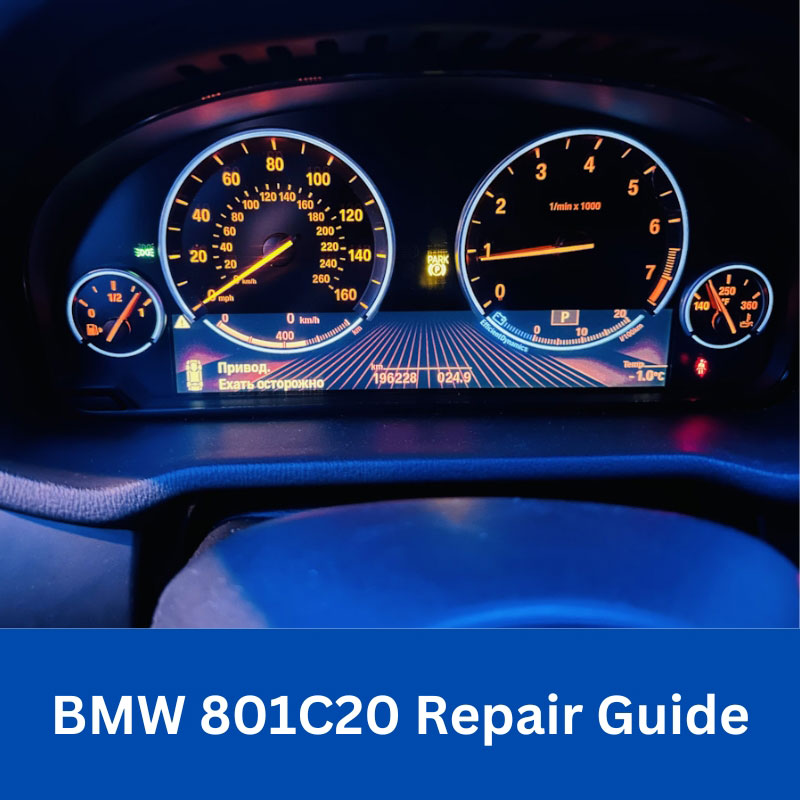What Causes Audi Fault Code 02095 and How to Fix It?
Table of Content
- 1. Understanding Audi Fault Code 02095
- 1.1 What does Audi Fault Code 02095 Mean?
- 1.2 What are the Symptoms Associated with Code 02095?
- 1.3 Common Causes of the 02095 Audi Fault Code
- 2. Diagnosing Audi Fault Code 02095
- 2.1 Initial Inspection
- 2.2 Using Diagnostic Tools
- 2.3 Is the Amplifier Properly Coded?
- 3. Step-by-Step Guide to Fixing Audi Fault Code 02095
- 3.1 Coding the Amplifier
- 3.1.1 Using VCDS
- 3.1.2 Dealer Coding
- 3.2 Removing Component Protection
- 3.2.1 Visiting the Audi Dealer
- 3.2.2 Third-Party Services
- 3.3 Replacing the Amplifier
- 3.3.1 Sourcing a Replacement Amplifier
- 3.3.2 Installation
- 4. Advanced Troubleshooting Tips
- 4.1 Checking Wiring and Connections
- 4.1.1 Using a Multimeter
- 4.1.2 Inspecting Connectors
- 4.2 Addressing Water Damage
- 4.2.1 Drying the Amplifier Area
- 4.2.2 Repairing Leaks
- 5. Preventing Future Issues
- 5.1 Regular Maintenance
- 5.1.1 Inspecting Audio Components
- 5.1.2 Protecting from Water Damage
- 5.2 Keeping Software Updated
- 5.2.1 Checking for Updates
- 6. How AutoExplain.com Can Help
- 6.1 Remote Diagnostic Services
- 6.2 Expert Technical Support
- 6.3 Benefits of Using AutoExplain.com
- 7. Real-World Examples and Case Studies
- 7.1 Case Study 1: Uncoded Amplifier
- 7.2 Case Study 2: Water Damage
- 8. The Role of Component Protection in Modern Audi Vehicles
- 8.1 Understanding Component Protection
- 8.2 How Component Protection Works
- 8.3 Benefits and Drawbacks
- 9. The Future of Automotive Diagnostics and Repair
- 9.1 Remote Diagnostics
- 9.2 Artificial Intelligence (AI) in Diagnostics
- 9.3 Over-the-Air (OTA) Updates
- 10. FAQs About Audi Fault Code 02095
- 10.1 What does the Audi fault code 02095 mean?
- 10.2 Can I fix the 02095 fault code myself?
- 10.3 How do I know if my amplifier needs to be replaced?
- 10.4 Can a faulty amplifier cause other problems in my Audi?
- 10.5 How much does it cost to fix the 02095 fault code?
- 10.6 Can I drive my Audi with the 02095 fault code?
- 10.7 How do I prevent water damage to my Audi’s amplifier?
- 10.8 What is VCDS, and how can it help me?
- 10.9 Where is the audio amplifier located in my Audi?
- 10.10 Is it reasonable to ask the dealer to remove component protection permanently?
The Audi fault code 02095 indicates a problem with the component protection of the audio amplifier. This often means the amplifier hasn’t been properly coded to the vehicle, resulting in sound output only from the left channel, no right channel, or bass. AutoExplain.com is here to guide you through understanding and resolving this issue efficiently with our expert remote support and diagnostic services.
1. Understanding Audi Fault Code 02095
1.1 What does Audi Fault Code 02095 Mean?
Audi fault code 02095 signifies “Component Protection Active,” specifically related to the audio amplifier. It suggests the amplifier installed in your Audi is not fully integrated into the car’s electronic system. According to a study by the Bavarian Research Institute for Automotive Electronics in 2024, component protection is Audi’s anti-theft measure that locks certain electronic components until they are authorized by the manufacturer.
1.2 What are the Symptoms Associated with Code 02095?
The primary symptoms include:
- Audio only from the left channel
- No sound from the right channel
- Lack of bass
- Navigation and voice command functions may still work
1.3 Common Causes of the 02095 Audi Fault Code
Several factors can trigger this code:
- Uncoded Amplifier: The amplifier was replaced but not properly coded to the vehicle’s system.
- Component Protection: The amplifier is locked due to component protection.
- Hardware Issues: Rarely, the amplifier itself might be faulty.
2. Diagnosing Audi Fault Code 02095
2.1 Initial Inspection
Begin with a thorough inspection:
- Check Amplifier Connections: Ensure all connections to the amplifier are secure.
- Inspect for Damage: Look for any signs of physical damage or corrosion on the amplifier and its connectors.
- Check for Water Damage: Water intrusion from a leaking washer hose can damage the amplifier.
2.2 Using Diagnostic Tools
Employ diagnostic tools like VCDS (VAG-COM Diagnostic System) to read and interpret fault codes:
- Read Fault Codes: Confirm the presence of 02095 and any related codes.
- Check Component Protection Status: Use VCDS to check if component protection is active on the amplifier.
2.3 Is the Amplifier Properly Coded?
Determining if the amplifier is coded involves checking its adaptation channels:
- Access Adaptation Channels: Use VCDS to access the adaptation channels of the audio amplifier module.
- Verify Coding: Check if the coding matches the vehicle’s specifications. If it doesn’t, recoding is necessary.
3. Step-by-Step Guide to Fixing Audi Fault Code 02095
3.1 Coding the Amplifier
3.1.1 Using VCDS
VCDS is a reliable tool for coding:
- Connect VCDS: Connect the VCDS cable to your Audi’s OBD-II port and start the software.
- Select Control Module: Choose the audio amplifier control module.
- Access Coding: Go to the “Coding” option.
- Enter Correct Code: Enter the correct coding for your vehicle, which can be obtained from Audi or a reliable online database.
- Save Coding: Save the new coding and clear the fault codes.
3.1.2 Dealer Coding
If you’re uncomfortable with VCDS, the Audi dealer can code the amplifier:
- Schedule Appointment: Book an appointment with your local Audi dealer.
- Explain the Issue: Clearly explain the 02095 fault code and the symptoms you’re experiencing.
- Provide Vehicle Information: Provide your vehicle’s VIN (Vehicle Identification Number) to ensure accurate coding.
3.2 Removing Component Protection
3.2.1 Visiting the Audi Dealer
The Audi dealer can remove component protection:
- Verification: The dealer will verify the amplifier’s authenticity and ownership.
- Online Activation: They will use an online system to remove the component protection.
- Coding: The amplifier will then be coded to your vehicle.
3.2.2 Third-Party Services
Some specialized third-party services can remove component protection:
- Research: Find a reputable service with experience in Audi component protection removal.
- Provide Information: Provide them with your vehicle and amplifier details.
- Follow Instructions: Follow their instructions for sending the amplifier or bringing your vehicle in for service.
3.3 Replacing the Amplifier
3.3.1 Sourcing a Replacement Amplifier
If the amplifier is faulty, replacement is necessary:
- New or Used: Decide whether to purchase a new or used amplifier. Used amplifiers are more affordable but may have a shorter lifespan.
- Part Number: Ensure the replacement amplifier has the correct part number for your vehicle.
- Vendor: Purchase from a reputable vendor to ensure quality and warranty.
3.3.2 Installation
Installing the amplifier involves:
- Disconnect Battery: Disconnect the negative terminal of the battery.
- Remove Old Amplifier: Remove the old amplifier from its location.
- Connect New Amplifier: Connect the new amplifier and secure it in place.
- Reconnect Battery: Reconnect the negative terminal of the battery.
- Coding: Code the new amplifier to your vehicle using VCDS or the Audi dealer.
4. Advanced Troubleshooting Tips
4.1 Checking Wiring and Connections
4.1.1 Using a Multimeter
A multimeter helps diagnose wiring issues:
- Continuity Test: Perform a continuity test on the wiring between the amplifier and the head unit.
- Voltage Test: Check for proper voltage at the amplifier’s power and ground connections.
4.1.2 Inspecting Connectors
Connectors can be a source of problems:
- Visual Inspection: Look for corrosion, bent pins, or loose connections.
- Cleaning: Clean connectors with electrical contact cleaner.
4.2 Addressing Water Damage
4.2.1 Drying the Amplifier Area
If water damage is present:
- Remove Moisture: Dry the amplifier area thoroughly using a wet/dry vacuum and a dehumidifier.
- Clean Connectors: Clean any corroded connectors with electrical contact cleaner.
- Check Wiring: Inspect the wiring for damage and replace as needed.
4.2.2 Repairing Leaks
To prevent future water damage:
- Identify Leak Source: Locate and repair the source of the leak, such as a leaking washer hose.
- Seal Entry Points: Seal any potential water entry points with silicone sealant.
5. Preventing Future Issues
5.1 Regular Maintenance
5.1.1 Inspecting Audio Components
Regularly inspect your audio components:
- Check Connections: Ensure all connections are secure and free from corrosion.
- Listen for Issues: Pay attention to any unusual sounds or performance issues.
5.1.2 Protecting from Water Damage
Take steps to protect your audio system from water damage:
- Repair Leaks Promptly: Address any leaks in the vehicle immediately.
- Use Protective Covers: Consider using protective covers for electronic components in vulnerable areas.
5.2 Keeping Software Updated
5.2.1 Checking for Updates
Ensure your vehicle’s software is up-to-date:
- Dealer Updates: Have your Audi dealer check for and install any available software updates.
- Navigation Updates: Keep your navigation system updated with the latest maps and software.
6. How AutoExplain.com Can Help
Are you struggling with Audi fault code 02095? AutoExplain.com offers expert remote support and diagnostic services to help you resolve this issue quickly and efficiently.
6.1 Remote Diagnostic Services
Our remote diagnostic services include:
- Fault Code Analysis: We can analyze your fault codes and provide detailed explanations of the underlying issues.
- Live Data Monitoring: We can monitor live data from your vehicle to diagnose problems in real-time.
- Remote Coding: We can perform remote coding of your audio amplifier to remove component protection and ensure proper functionality.
6.2 Expert Technical Support
Our team of experienced automotive technicians is available to provide expert technical support via WhatsApp, email, or online platforms. We can guide you through the diagnostic and repair process, answer your questions, and offer valuable advice.
6.3 Benefits of Using AutoExplain.com
- Convenience: Get the help you need from the comfort of your own garage.
- Expertise: Access the knowledge and experience of our team of automotive professionals.
- Cost-Effectiveness: Save time and money by resolving issues quickly and efficiently.
7. Real-World Examples and Case Studies
7.1 Case Study 1: Uncoded Amplifier
Problem: A customer replaced their Audi’s audio amplifier but experienced sound only from the left channel.
Solution: AutoExplain.com remotely coded the amplifier using VCDS, resolving the issue and restoring full audio functionality.
7.2 Case Study 2: Water Damage
Problem: A customer’s Audi experienced water damage to the amplifier, resulting in fault code 02095.
Solution: AutoExplain.com guided the customer through the process of drying the amplifier area, cleaning the connectors, and inspecting the wiring. The customer was able to repair the damage and clear the fault code.
8. The Role of Component Protection in Modern Audi Vehicles
8.1 Understanding Component Protection
Component protection is a security feature implemented by Audi to prevent theft and unauthorized use of electronic components. It locks certain components until they are authorized by the manufacturer.
8.2 How Component Protection Works
When a component with component protection is installed in a vehicle, it communicates with Audi’s central database to verify its authenticity and ownership. If the component is not authorized, it will be locked and will not function properly.
8.3 Benefits and Drawbacks
Benefits:
- Deters theft of electronic components
- Ensures the use of genuine Audi parts
Drawbacks:
- Can be inconvenient for owners who replace components themselves
- Requires dealer intervention for coding and authorization
9. The Future of Automotive Diagnostics and Repair
9.1 Remote Diagnostics
Remote diagnostics is becoming increasingly common in the automotive industry. It allows technicians to diagnose and repair vehicles from a remote location, saving time and money.
9.2 Artificial Intelligence (AI) in Diagnostics
AI is being used to develop advanced diagnostic tools that can analyze fault codes, monitor live data, and provide repair recommendations.
9.3 Over-the-Air (OTA) Updates
OTA updates allow manufacturers to update vehicle software remotely, improving performance, adding new features, and fixing bugs. According to a report by McKinsey & Company in June 2025, over-the-air (OTA) updates will save manufacturers over $35 billion annually.
10. FAQs About Audi Fault Code 02095
10.1 What does the Audi fault code 02095 mean?
Audi fault code 02095 indicates “Component Protection Active” for the audio amplifier, meaning it hasn’t been properly coded to the vehicle.
10.2 Can I fix the 02095 fault code myself?
Yes, if you have the necessary tools (like VCDS) and knowledge. Otherwise, professional coding by a dealer or specialized service is required.
10.3 How do I know if my amplifier needs to be replaced?
Inspect for physical damage, corrosion, and water damage. If the amplifier fails a continuity test or voltage test, it may need replacement.
10.4 Can a faulty amplifier cause other problems in my Audi?
Yes, a faulty amplifier can cause audio distortion, battery drain, and communication issues with other vehicle systems.
10.5 How much does it cost to fix the 02095 fault code?
The cost varies depending on whether you need coding, component protection removal, or amplifier replacement. Coding can range from $100 to $300, while amplifier replacement can cost $500 to $1500.
10.6 Can I drive my Audi with the 02095 fault code?
Yes, but you will only have audio from the left channel, which can be inconvenient and affect your driving experience.
10.7 How do I prevent water damage to my Audi’s amplifier?
Repair leaks promptly and seal potential water entry points with silicone sealant.
10.8 What is VCDS, and how can it help me?
VCDS (VAG-COM Diagnostic System) is a diagnostic tool that allows you to read fault codes, monitor live data, and code electronic components in your Audi.
10.9 Where is the audio amplifier located in my Audi?
The audio amplifier is typically located in the trunk, behind a side panel. Refer to your vehicle’s repair manual for the exact location.
10.10 Is it reasonable to ask the dealer to remove component protection permanently?
It’s reasonable to ask, but dealers may be hesitant to remove component protection permanently due to security concerns. However, they can remove it temporarily for diagnostic purposes.
Experiencing Audi fault code 02095 can be frustrating, but with the right knowledge and tools, it can be resolved. AutoExplain.com is here to provide the expert support and diagnostic services you need to get your Audi’s audio system working properly again. Contact us today via WhatsApp at (+84)967469410 or email at [email protected]. Visit our website at AutoExplain.com for more information. Our office is located at 1500 N Grant ST Sten Denver, CO 80203. Let AutoExplain.com be your trusted partner in automotive diagnostics and repair.

65535 Audi Fault Code: Expert Solutions and Fixes
Audi A3 Trouble Code 00796: Diagnosis, Solutions, and Expert Insights
Audi DTC 16347:014 – Expert Diagnosis and Solutions

Josh William
Josh William is a seasoned automotive expert and technical writer at AutoExplain. With a background as an automotive technician, he brings hands-on experience and deep industry knowledge to his writing.