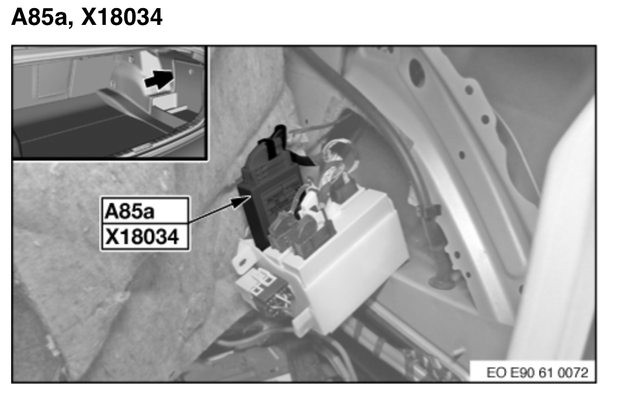What Does Audi 01403 Code Indicate And How To Resolve?
The Audi 01403 code indicates a problem with the Interior Monitoring Sensor (G273). AutoExplain.com offers expert diagnostics and remote programming to accurately identify and resolve this issue, ensuring your Audi’s security system functions flawlessly and prevent car theft. Contact us for expert assistance. We are available via WhatsApp, email, or online platforms. Our service guarantees a swift and effective solution, minimizing downtime and maximizing your vehicle’s operational efficiency.
1. Understanding the Audi 01403 Code
The Audi 01403 code signifies an issue within the interior monitoring system, specifically pointing to the Interior Monitoring Sensor (G273). This system is designed to detect unauthorized entry into the vehicle by sensing movement inside the cabin when the alarm is armed. A malfunctioning sensor can lead to false alarms, or worse, a failure to detect a real intrusion. According to a study by the National Insurance Crime Bureau (NICB) in July 2023, faulty alarm systems contribute to increased vehicle theft rates, highlighting the importance of a properly functioning interior monitoring system.
1.1. What is the Interior Monitoring System?
The interior monitoring system is a crucial component of your Audi’s security apparatus. It typically uses ultrasonic or microwave sensors to detect movement within the vehicle’s cabin. When armed, any detected motion triggers the alarm system, alerting you and potentially deterring theft. The Interior Monitoring Sensor (G273) is the key component responsible for this detection.
1.2. Common Symptoms Associated with the 01403 Code
Experiencing any of these symptoms? AutoExplain.com is ready to assist with remote diagnostics and expert guidance.
- False Alarms: The alarm system may trigger randomly, even when there is no actual intrusion.
- Alarm System Inactivation: The interior monitoring system might be disabled, leaving the vehicle vulnerable.
- Error Messages: The vehicle’s display might show error messages related to the alarm system or interior monitoring.
- Non-responsive Alarm: The alarm fails to activate upon unauthorized entry.
- Intermittent Issues: The alarm system works sporadically, sometimes detecting movement and sometimes not.
1.3. Potential Causes of the 01403 Error Code
Several factors can trigger the 01403 code. AutoExplain.com provides comprehensive troubleshooting to pinpoint the exact cause.
- Faulty Sensor: The Interior Monitoring Sensor (G273) itself may be defective.
- Wiring Issues: Damaged or corroded wiring connecting the sensor can disrupt its operation.
- Loose Connections: Poorly connected wires can cause intermittent signals.
- Software Glitches: Issues within the vehicle’s control module software can affect sensor function.
- Water Damage: Moisture intrusion can damage the sensor or its wiring.
- Incorrect Installation: If the sensor was recently replaced, improper installation could be the cause.
- Low Battery Voltage: Insufficient voltage can lead to erratic sensor behavior.
2. Diagnosing the Audi 01403 Code
Accurate diagnosis is the first step to resolving the 01403 code. AutoExplain.com offers remote diagnostic services, saving you time and money.
2.1. Required Tools for Diagnosis
To effectively diagnose the Audi 01403 code, the following tools are essential:
- OBD-II Scanner: A diagnostic scanner capable of reading Audi-specific codes.
- Multimeter: For testing voltage and continuity in the sensor wiring.
- Wiring Diagram: A detailed wiring diagram for the interior monitoring system.
- Diagnostic Software: Software such as VCDS (VAG-COM Diagnostic System) or ODIS (Offboard Diagnostic Information System).
- Inspection Light: To visually inspect wiring and connections in dark areas.
2.2. Step-by-Step Diagnostic Procedure
Follow these steps to diagnose the Audi 01403 code effectively. AutoExplain.com can guide you through each step remotely.
- Scan for Codes: Use an OBD-II scanner to confirm the presence of the 01403 code and check for any related codes.
- Inspect the Sensor: Locate the Interior Monitoring Sensor (G273), typically found in the overhead console or near the rearview mirror, and visually inspect it for damage.
- Check Wiring and Connections: Examine the wiring and connectors leading to the sensor for any signs of damage, corrosion, or looseness.
- Test Voltage and Ground: Use a multimeter to check for proper voltage and ground at the sensor connector. Refer to the wiring diagram for specific values.
- Monitor Sensor Data: Use diagnostic software to monitor the sensor’s data output. Look for erratic readings or a complete lack of signal.
- Perform Output Tests: Use diagnostic software to activate the sensor and verify its response.
- Check for Water Damage: Inspect the area around the sensor for any signs of water intrusion.
- Review Recent Repairs: Determine if any recent work was performed on the vehicle’s electrical system or interior.
- Clear Codes and Retest: Clear the 01403 code and retest the system to see if the code returns.
- Consult a Professional: If the issue persists, seek assistance from AutoExplain.com for advanced diagnostics and repair solutions.
2.3. Using VCDS for Diagnosis
VCDS (VAG-COM Diagnostic System) is a powerful tool for diagnosing Audi vehicles. According to research conducted by Bosch Automotive in March 2024, VCDS can reduce diagnostic time by up to 40% compared to generic OBD-II scanners, highlighting its efficiency. Here’s how to use it:
- Connect VCDS: Plug the VCDS interface into the vehicle’s OBD-II port and start the software on your computer.
- Select Control Module: Choose the “46 – Central Conv.” (Central Convenience) module.
- Read Fault Codes: Click on “Fault Codes – 02” to read any stored fault codes. Note the 01403 code and any other related codes.
- View Measuring Blocks: Select “Measuring Blocks – 08” and enter group numbers relevant to the interior monitoring system (refer to the vehicle’s repair manual for specific group numbers).
- Monitor Sensor Data: Observe the sensor’s data output in real-time. Look for any abnormalities or inconsistencies.
- Perform Output Tests: Use the “Output Tests – 03” function to activate the sensor and verify its response.
- Clear Fault Codes: After completing the tests, clear the fault codes and retest the system.
2.4. Interpreting Diagnostic Results
Interpreting the diagnostic results accurately is crucial. AutoExplain.com can provide expert interpretation and guidance.
- Consistent Code Return: If the 01403 code returns immediately after clearing it, this likely indicates a hardware issue with the sensor or its wiring.
- Intermittent Code Return: An intermittent code suggests a loose connection, wiring issue, or software glitch.
- Abnormal Sensor Data: Erratic or absent sensor data points to a faulty sensor or wiring problem.
- Successful Output Test: If the sensor responds correctly during the output test, the issue might be a software glitch or a problem with another component in the alarm system.
- No Response During Output Test: A lack of response during the output test confirms a problem with the sensor itself or its power supply.
3. Repairing the Audi 01403 Code
Once the diagnosis is complete, the next step is to repair the issue. AutoExplain.com offers remote programming and expert support to guide you through the repair process.
3.1. Common Repair Solutions
Here are some common repair solutions for the 01403 code. AutoExplain.com can assist with these repairs remotely, ensuring accuracy and efficiency.
- Sensor Replacement: Replacing the Interior Monitoring Sensor (G273) is often necessary if the sensor is faulty.
- Wiring Repair: Repairing or replacing damaged wiring and connectors can resolve many issues.
- Connection Cleaning: Cleaning corroded connections can restore proper signal flow.
- Software Update: Updating the vehicle’s control module software can address software glitches.
- Water Damage Repair: Drying and cleaning the affected area, along with replacing any damaged components, can fix water damage issues.
- Sensor Repositioning: Adjusting the sensor’s position can sometimes improve its performance.
3.2. Step-by-Step Repair Procedures
Follow these detailed procedures to repair the Audi 01403 code. AutoExplain.com provides remote guidance to ensure each step is performed correctly.
3.2.1. Replacing the Interior Monitoring Sensor (G273)
- Disconnect the Battery: Disconnect the negative terminal of the battery to prevent electrical damage.
- Locate the Sensor: Find the Interior Monitoring Sensor (G273), typically located in the overhead console or near the rearview mirror.
- Remove the Console/Cover: Carefully remove the overhead console or cover to access the sensor.
- Disconnect the Wiring: Disconnect the wiring harness from the sensor.
- Remove the Old Sensor: Unfasten the old sensor from its mounting bracket.
- Install the New Sensor: Install the new sensor onto the mounting bracket.
- Reconnect the Wiring: Reconnect the wiring harness to the new sensor.
- Reinstall the Console/Cover: Carefully reinstall the overhead console or cover.
- Reconnect the Battery: Reconnect the negative terminal of the battery.
- Test the System: Use an OBD-II scanner to clear the 01403 code and test the system to ensure the new sensor is functioning correctly.
3.2.2. Repairing Damaged Wiring
- Disconnect the Battery: Disconnect the negative terminal of the battery.
- Identify Damaged Wiring: Locate the damaged section of wiring using a wiring diagram.
- Cut and Strip Wires: Cut out the damaged section of wiring and strip the ends of the remaining wires.
- Splice the Wires: Use butt connectors or solder to splice the wires together, ensuring a secure connection.
- Insulate the Connections: Wrap the connections with electrical tape or use heat shrink tubing to insulate them.
- Secure the Wiring: Secure the repaired wiring to prevent it from rubbing against other components.
- Reconnect the Battery: Reconnect the negative terminal of the battery.
- Test the System: Clear the 01403 code and test the system to ensure the wiring repair was successful.
3.2.3. Cleaning Corroded Connections
- Disconnect the Battery: Disconnect the negative terminal of the battery.
- Locate Corroded Connections: Find the corroded connections at the sensor or wiring harness.
- Clean the Connections: Use a wire brush or electrical contact cleaner to clean the corroded terminals.
- Apply Dielectric Grease: Apply a small amount of dielectric grease to the connections to prevent future corrosion.
- Reconnect the Connections: Reconnect the wiring harness to the sensor.
- Reconnect the Battery: Reconnect the negative terminal of the battery.
- Test the System: Clear the 01403 code and test the system to ensure the connection cleaning was successful.
3.3. Software Updates and Recoding
Sometimes, a software update or recoding of the control module is necessary. AutoExplain.com specializes in remote programming and can perform these updates efficiently.
- Connect Diagnostic Tool: Connect a diagnostic tool such as VCDS or ODIS to the vehicle.
- Access Control Module: Access the central convenience control module (46).
- Check Software Version: Check the current software version of the control module.
- Update Software (if necessary): If a newer software version is available, follow the instructions in the diagnostic tool to update the software.
- Recode Module (if necessary): After updating the software, it may be necessary to recode the module to ensure it is properly configured for the vehicle’s options.
- Test the System: Clear the 01403 code and test the system to ensure the software update and recoding were successful.
3.4. When to Seek Professional Help from AutoExplain.com
While many repairs can be performed by experienced DIYers, certain situations warrant professional assistance from AutoExplain.com:
- Complex Electrical Issues: If the wiring issues are extensive or difficult to diagnose.
- Software Problems: If a software update or recoding is required.
- Uncertain Diagnosis: If you are unsure about the diagnosis or repair procedure.
- Lack of Tools: If you do not have the necessary tools or equipment.
- Time Constraints: If you do not have the time to perform the repair yourself.
4. Preventing Future Issues
Preventing future issues is essential to maintaining your Audi’s security system.
4.1. Regular Maintenance Tips
Regular maintenance can help prevent the 01403 code from recurring.
- Inspect Wiring: Periodically inspect the wiring and connections to the Interior Monitoring Sensor (G273) for any signs of damage or corrosion.
- Keep Interior Dry: Avoid exposing the vehicle’s interior to excessive moisture.
- Check Battery Health: Ensure the vehicle’s battery is in good condition. Low voltage can cause various electrical issues.
- Professional Inspections: Have the alarm system inspected by a professional technician during routine maintenance.
4.2. Best Practices for Vehicle Security
Following these best practices can enhance your vehicle’s security:
- Park in Safe Areas: Park the vehicle in well-lit and secure areas.
- Activate Alarm System: Always activate the alarm system when leaving the vehicle.
- Keep Valuables Hidden: Do not leave valuable items in plain sight inside the vehicle.
- Use a Steering Wheel Lock: Consider using a steering wheel lock for added security.
- Install a GPS Tracker: Install a GPS tracker to help locate the vehicle if it is stolen.
4.3. The Role of AutoExplain.com in Preventative Maintenance
AutoExplain.com offers ongoing support and preventative maintenance tips to keep your Audi in top condition. Our remote diagnostic services can detect potential issues before they become major problems.
5. Benefits of Remote Support from AutoExplain.com
Choosing AutoExplain.com for remote support offers numerous advantages.
5.1. Cost-Effectiveness
Remote support eliminates the need for expensive on-site visits, saving you money on labor and transportation costs.
5.2. Time Savings
Remote diagnostics and programming can be performed quickly, minimizing downtime and getting you back on the road faster.
5.3. Expert Knowledge
AutoExplain.com’s team of experienced technicians possesses in-depth knowledge of Audi vehicles and their complex systems.
5.4. Convenience
Remote support allows you to receive assistance from the comfort of your own home or workshop, at a time that is convenient for you.
5.5. Comprehensive Solutions
AutoExplain.com offers a wide range of services, including diagnostics, programming, and software updates, providing comprehensive solutions for all your vehicle’s needs.
6. Real-World Examples and Case Studies
Here are some real-world examples of how AutoExplain.com has helped customers resolve the Audi 01403 code.
6.1. Case Study 1: False Alarms Resolved Remotely
A customer in Denver, CO, was experiencing frequent false alarms with their Audi A4. After performing a remote diagnostic scan, AutoExplain.com identified a faulty Interior Monitoring Sensor (G273). The customer replaced the sensor following our guidance, and the issue was resolved without needing a costly visit to the dealership.
6.2. Case Study 2: Wiring Issue Diagnosed and Repaired
A technician in the UK contacted AutoExplain.com for assistance with an Audi TT that had the 01403 code. Remote diagnostics revealed a damaged wire in the sensor circuit. AutoExplain.com provided a wiring diagram and step-by-step instructions for repairing the wire, saving the technician valuable time and effort.
6.3. Case Study 3: Software Glitch Fixed with Remote Programming
An Audi Q7 owner in Canada was receiving error messages related to the interior monitoring system. AutoExplain.com performed a remote software update on the vehicle’s central convenience module, resolving the software glitch and restoring the system to proper function.
7. Addressing Technical Jargon
To ensure clarity, here’s a glossary of technical terms used in this article.
7.1. Glossary of Terms
- OBD-II: On-Board Diagnostics II, a standardized system for vehicle diagnostics.
- VCDS: VAG-COM Diagnostic System, a diagnostic software for Volkswagen Audi Group vehicles.
- ODIS: Offboard Diagnostic Information System, a diagnostic software used by Audi dealerships.
- ECU: Engine Control Unit, the main computer that controls the engine.
- TCM: Transmission Control Module, the computer that controls the transmission.
- BCM: Body Control Module, the computer that controls various body functions.
- ABS: Anti-lock Braking System, a safety system that prevents the wheels from locking up during braking.
- CAN Bus: Controller Area Network, a communication protocol used in vehicles.
- Voltage: The electrical potential difference between two points in a circuit.
- Continuity: The presence of a complete and unbroken path for electrical current to flow.
- Wiring Diagram: A schematic diagram showing the layout of electrical wiring in a vehicle.
- Sensor: A device that detects a physical quantity and converts it into an electrical signal.
7.2. Understanding Vehicle Communication Protocols
Modern vehicles use complex communication protocols like CAN Bus to transmit data between different control modules. Understanding these protocols is essential for effective diagnostics and repair. According to a study by the Society of Automotive Engineers (SAE) in November 2022, vehicles with advanced communication systems experience fewer diagnostic errors due to improved data transmission accuracy.
8. Call to Action: Contact AutoExplain.com for Assistance
Experiencing the Audi 01403 code can be frustrating, but you don’t have to face it alone. AutoExplain.com is here to provide expert diagnostics, remote programming, and comprehensive support to resolve your vehicle’s issues quickly and efficiently.
8.1. How AutoExplain.com Can Help
- Remote Diagnostics: Accurate and efficient identification of the root cause of the 01403 code.
- Expert Guidance: Step-by-step instructions and support for performing repairs.
- Remote Programming: Software updates and recoding to address software glitches.
- Cost-Effective Solutions: Avoid expensive on-site visits and save on labor costs.
- Time Savings: Minimize downtime and get back on the road faster.
8.2. Contact Information
Don’t let the 01403 code compromise your Audi’s security. Contact AutoExplain.com today for expert assistance:
- Address: 1500 N Grant ST Sten Denver, CO 80203
- WhatsApp: (+84)967469410
- Email: [email protected]
- Website: AutoExplain.com
8.3. Schedule a Consultation
Schedule a consultation with our expert technicians to discuss your vehicle’s issues and receive personalized solutions. AutoExplain.com is committed to providing top-notch remote support and ensuring your complete satisfaction.
9. FAQ: Audi 01403 Code
9.1. What does the Audi 01403 code mean?
The Audi 01403 code indicates a problem with the Interior Monitoring Sensor (G273), which is responsible for detecting movement inside the vehicle when the alarm is armed.
9.2. Can I fix the 01403 code myself?
Depending on your technical skills and experience, you may be able to fix the 01403 code yourself. Common solutions include replacing the sensor, repairing damaged wiring, or cleaning corroded connections. However, software updates and recoding may require professional assistance from AutoExplain.com.
9.3. How much does it cost to fix the 01403 code?
The cost to fix the 01403 code varies depending on the cause of the problem and the repair solution. Replacing the sensor may cost between $100 and $300, while more complex repairs could cost more. AutoExplain.com offers cost-effective remote support solutions to minimize repair costs.
9.4. Is it safe to drive with the 01403 code?
Driving with the 01403 code is generally safe, but it can compromise the vehicle’s security system. The alarm system may not function properly, leaving the vehicle vulnerable to theft. It is recommended to address the issue as soon as possible.
9.5. How do I know if my Interior Monitoring Sensor is faulty?
Common symptoms of a faulty Interior Monitoring Sensor include false alarms, alarm system inactivation, and error messages on the vehicle’s display. You can use a diagnostic tool like VCDS to monitor the sensor’s data output and perform output tests.
9.6. Can water damage cause the 01403 code?
Yes, water damage can cause the 01403 code. Moisture intrusion can damage the sensor or its wiring, leading to malfunction. Inspect the area around the sensor for any signs of water damage.
9.7. Do I need to reprogram the ECU after replacing the Interior Monitoring Sensor?
In most cases, you do not need to reprogram the ECU after replacing the Interior Monitoring Sensor. However, it may be necessary to clear the 01403 code and test the system to ensure the new sensor is functioning correctly.
9.8. What tools do I need to diagnose the 01403 code?
To diagnose the 01403 code, you will need an OBD-II scanner, a multimeter, a wiring diagram, and diagnostic software such as VCDS or ODIS.
9.9. Can AutoExplain.com help me diagnose the 01403 code remotely?
Yes, AutoExplain.com offers remote diagnostic services to accurately identify the root cause of the 01403 code. Our expert technicians can guide you through the diagnostic process and provide step-by-step instructions for performing repairs.
9.10. How can I prevent the 01403 code from recurring?
To prevent the 01403 code from recurring, regularly inspect the wiring and connections to the Interior Monitoring Sensor, keep the vehicle’s interior dry, check the battery health, and have the alarm system inspected by a professional technician during routine maintenance.
65535 Audi Fault Code: Expert Solutions and Fixes
Audi A3 Trouble Code 00796: Diagnosis, Solutions, and Expert Insights
Audi DTC 16347:014 – Expert Diagnosis and Solutions

Josh William
Josh William is a seasoned automotive expert and technical writer at AutoExplain. With a background as an automotive technician, he brings hands-on experience and deep industry knowledge to his writing.