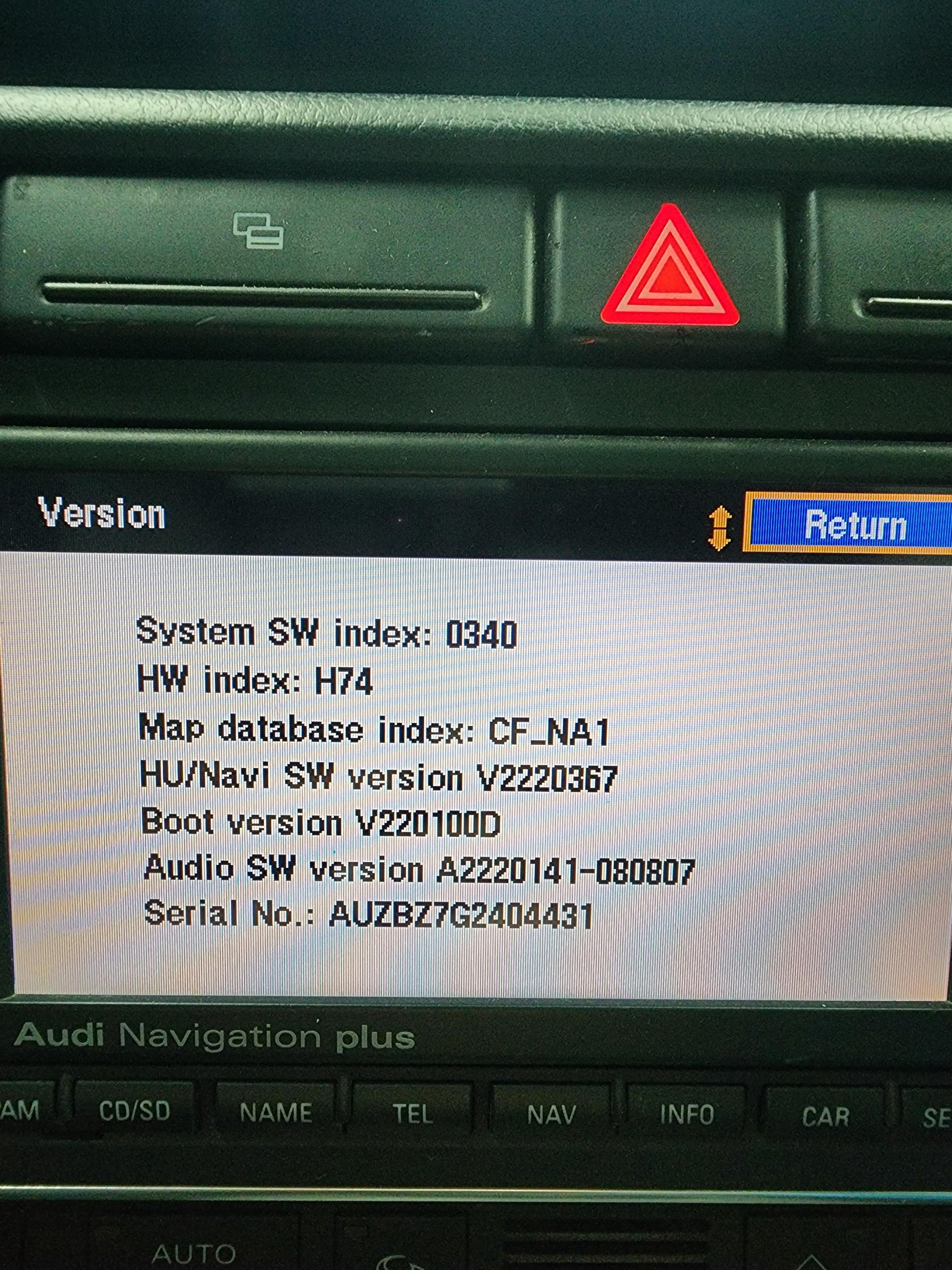What Does Audi Fault Code 00384 Indicate?
Contents
- 1. What is Audi Fault Code 00384 and What Does it Mean?
- 2. What are the Common Symptoms Associated with the 00384 Audi Fault Code?
- 3. What are the Potential Causes of Audi Fault Code 00384?
- 4. How Can I Diagnose Audi Fault Code 00384?
- 5. What Tools are Needed to Diagnose and Repair Audi Fault Code 00384?
- 6. What are the Steps to Repair the 00384 Fault Code on an Audi?
- 7. Can I Fix Audi Fault Code 00384 Myself, or Should I Seek Professional Help?
- 8. How Much Does it Typically Cost to Repair the 00384 Audi Fault Code?
- 9. Are There Any Common Mistakes to Avoid When Dealing with the 00384 Fault Code?
- 10. How Can AutoExplain.com Help Me with Audi Fault Code 00384?
- FAQ: Audi Fault Code 00384
- 1. What does the error code 00384 mean on my Audi?
- 2. How does the optical data bus affect my car’s performance?
- 3. What are the first steps I should take when I see the 00384 error code?
- 4. Can a faulty radio cause the 00384 error code?
- 5. Is it possible to temporarily bypass a faulty module to restore some functionality?
- 6. How often do fiber optic cables need replacement in Audi vehicles?
- 7. What is the role of software updates in fixing communication issues on the MOST bus?
- 8. How can I check for water ingress that might be affecting the MOST bus?
- 9. What kind of maintenance can prevent future issues with the optical data bus?
- 10. How can AutoExplain.com help me diagnose and fix the 00384 error code remotely?
Audi fault code 00384 indicates an issue with the optical data bus, typically an open circuit, that disrupts communication within the car’s infotainment system. Addressing this promptly can restore full functionality and prevent further complications. Contact AutoExplain.com via WhatsApp at +1(936)2896695 or email at [email protected] for expert remote support, software updates, and key programming.
1. What is Audi Fault Code 00384 and What Does it Mean?
Audi fault code 00384 refers to an open circuit in the optical data bus of the vehicle’s infotainment system. This disruption impacts communication between components like the radio, navigation, and sound system, leading to malfunctions.
The optical data bus, often referred to as the Media Oriented Systems Transport (MOST) bus, is a fiber optic network used in Audi vehicles to transmit data between various electronic control units (ECUs). When fault code 00384 appears, it signals that there is a break or interruption in this communication pathway. This can result in several issues, including a loss of sound, navigation problems, and the inability to use Bluetooth functions. The fault is often intermittent, making diagnosis challenging. The root cause might be a faulty component, damaged wiring, or a loose connection.
2. What are the Common Symptoms Associated with the 00384 Audi Fault Code?
Common symptoms include loss of sound, inoperable MMI controls, and navigation or Bluetooth issues. Prompt diagnosis and repair are essential to restore system functionality.
Here’s a more detailed breakdown of the symptoms:
- Loss of sound: One of the most noticeable symptoms is the complete absence of sound from the car’s audio system. This includes the radio, CD player, and any other audio sources connected to the infotainment system.
- Inoperable MMI controls: The Multi Media Interface (MMI) controls, such as the volume knob and menu buttons, may become unresponsive or grayed out. This prevents the driver from adjusting any audio settings or accessing other functions of the infotainment system.
- Navigation problems: The navigation system may fail to provide spoken directions or display incorrect information. The visual navigation might still work, but the lack of audio guidance can be a significant inconvenience.
- Bluetooth issues: Bluetooth connectivity may be impaired, preventing the user from connecting their phone or playing music through the car’s speakers. Although the phone might connect, audio playback is not possible.
- MMI system restarts: The MMI system may power up and display the Audi logo but then shut down unexpectedly. This can occur randomly or when trying to access specific functions like navigation or phone.
- Error messages: The infotainment screen may display error messages related to the optical data bus or communication failures with other components.
3. What are the Potential Causes of Audi Fault Code 00384?
Audi MMI System
Potential causes of Audi fault code 00384 include damaged fiber optic cables, faulty control modules, or poor connections within the MOST bus network. Identifying and addressing these issues is key to resolving the problem.
Here’s a more detailed look at the potential causes:
- Damaged Fiber Optic Cables: The MOST bus uses fiber optic cables to transmit data. These cables are sensitive and can be damaged by bending, pinching, or exposure to heat. A break in the fiber optic cable will interrupt the data flow and trigger the fault code.
- Faulty Control Modules: Various control modules, such as the radio, amplifier, navigation unit, and Bluetooth module, are connected to the MOST bus. If one of these modules fails, it can disrupt the entire network and cause the 00384 fault code.
- Poor Connections: Loose or corroded connections in the MOST bus network can also lead to communication problems. The connectors on the fiber optic cables must be securely seated to ensure proper data transmission.
- Water Ingress: Water or moisture can infiltrate the connectors and modules, causing corrosion and electrical shorts. This is particularly common in areas where water can accumulate, such as under the seats or in the trunk.
- Software Issues: In some cases, software glitches or corrupted data can cause communication errors on the MOST bus. This is less common but can occur after a software update or if there is a problem with the module’s firmware.
- Component Aging: Over time, the components of the MOST bus network can degrade, leading to intermittent or permanent failures. This is more likely to occur in older vehicles.
4. How Can I Diagnose Audi Fault Code 00384?
To diagnose Audi fault code 00384, use a diagnostic scan tool to read the fault codes, inspect the fiber optic cables and connections, and test the individual components on the MOST bus. Systematic testing will help pinpoint the issue.
Here’s a step-by-step guide to diagnosing the fault code:
- Use a Diagnostic Scan Tool:
- Connect a diagnostic scan tool to the vehicle’s OBD-II port.
- Retrieve all stored fault codes from the infotainment and gateway modules.
- Note all codes, including any related to communication or component failures.
- Inspect Fiber Optic Cables and Connections:
- Visually inspect all fiber optic cables for signs of damage, such as cracks, bends, or breaks.
- Check the connectors to ensure they are clean, secure, and free from corrosion.
- Disconnect and reconnect the fiber optic cables to ensure a good connection.
- Test the Individual Components on the MOST Bus:
- Use a fiber optic loopback connector to bypass each component on the MOST bus one at a time.
- Start by bypassing the amplifier, as it is a common source of problems.
- If bypassing a component resolves the issue, that component is likely faulty.
- Check Power and Ground Connections:
- Verify that all control modules on the MOST bus have proper power and ground connections.
- Use a multimeter to check the voltage and continuity of the power and ground circuits.
- Repair any wiring issues, such as shorts, opens, or high resistance.
- Scan Tool Advanced Diagnostics:
- Use the scan tool to monitor the data stream from the MOST bus.
- Check for any communication errors or dropped packets.
- Perform output tests to activate individual components and verify their functionality.
- Check for Water Ingress:
- Inspect the vehicle for signs of water damage, particularly in the trunk and under the seats.
- Check the connectors and modules for corrosion or water stains.
- Dry out any affected areas and clean the connectors.
5. What Tools are Needed to Diagnose and Repair Audi Fault Code 00384?
Essential tools include a diagnostic scan tool, fiber optic loopback connector, multimeter, and basic hand tools. Access to wiring diagrams and technical service bulletins is also beneficial.
Here’s a detailed list of tools needed:
- Diagnostic Scan Tool: A scan tool capable of reading Audi-specific fault codes and accessing the infotainment and gateway modules is essential. Advanced scan tools can also perform output tests and monitor data streams.
- Fiber Optic Loopback Connector: This tool is used to bypass individual components on the MOST bus to isolate the faulty module. It creates a closed loop, allowing data to flow through the remaining components.
- Multimeter: A multimeter is needed to check power and ground connections, as well as to test the continuity of wiring.
- Basic Hand Tools: A set of screwdrivers, pliers, wire cutters, and other basic hand tools will be necessary for accessing and disconnecting components.
- Wiring Diagrams: Access to Audi-specific wiring diagrams is crucial for tracing the MOST bus network and identifying the location of components and connectors.
- Technical Service Bulletins (TSBs): TSBs provide information on known issues and repair procedures for specific Audi models.
- Fiber Optic Inspection Tool: A fiber optic inspection tool can be used to examine the ends of the fiber optic cables for damage or contamination.
- Connector Cleaning Kit: A kit with specialized cleaning solutions and brushes can help remove corrosion and debris from the connectors.
- Heat Gun: A heat gun can be used to dry out wet connectors and modules.
- Protective Gear: Safety glasses and gloves should be worn when working with electrical components and potentially hazardous materials.
6. What are the Steps to Repair the 00384 Fault Code on an Audi?
Repair steps include replacing damaged fiber optic cables, repairing or replacing faulty control modules, and ensuring secure connections. Always follow Audi’s recommended procedures.
The following steps can be used to repair the Audi 00384 fault code:
- Replace Damaged Fiber Optic Cables:
- If a fiber optic cable is found to be damaged, it should be replaced with a new one.
- Ensure that the new cable is properly routed and secured to prevent future damage.
- Repair or Replace Faulty Control Modules:
- If a control module is identified as the source of the problem, it should be repaired or replaced.
- When replacing a module, ensure that it is properly programmed and configured to the vehicle.
- Ensure Secure Connections:
- All connections in the MOST bus network should be checked to ensure they are secure and free from corrosion.
- Clean the connectors with a specialized cleaning solution and apply dielectric grease to prevent future corrosion.
- Check and Repair Wiring:
- Inspect the wiring for any signs of damage, such as cuts, abrasions, or exposed wires.
- Repair any wiring issues by splicing and soldering the wires, and then insulating them with heat shrink tubing.
- Address Water Ingress:
- If water ingress is found to be a problem, identify and repair the source of the leak.
- Dry out any affected areas and clean the connectors and modules.
- Apply a water-resistant sealant to prevent future water damage.
- Update Software:
- Check for any available software updates for the control modules on the MOST bus.
- Updating the software can resolve communication issues and improve the overall performance of the infotainment system.
- Clear Fault Codes and Retest:
- After completing the repairs, clear all fault codes from the infotainment and gateway modules.
- Retest the system to ensure that the 00384 fault code does not return.
- Verify that all functions of the infotainment system are working properly.
7. Can I Fix Audi Fault Code 00384 Myself, or Should I Seek Professional Help?
While some basic troubleshooting can be done independently, addressing Audi fault code 00384 often requires specialized tools and expertise. Consulting a professional ensures accurate diagnosis and effective repair.
Here’s a breakdown to help you decide:
- Basic Troubleshooting (DIY):
- Visually inspect the fiber optic cables for obvious damage.
- Check the connections to ensure they are secure.
- Try resetting the MMI system.
- When to Seek Professional Help:
- If you don’t have access to a diagnostic scan tool.
- If you are not comfortable working with electrical components.
- If you are unable to identify the source of the problem.
- If the problem persists after basic troubleshooting.
8. How Much Does it Typically Cost to Repair the 00384 Audi Fault Code?
The cost to repair Audi fault code 00384 can vary widely, depending on the cause and the extent of the damage. It can range from a few hundred dollars for a simple fix to over a thousand dollars for more complex repairs.
Here’s a cost breakdown:
- Diagnostic Fee: Most shops will charge a diagnostic fee to identify the source of the problem. This fee can range from $75 to $150.
- Fiber Optic Cable Replacement: If a fiber optic cable needs to be replaced, the cost can range from $50 to $200, depending on the location and complexity of the installation.
- Control Module Repair or Replacement: Repairing a faulty control module can cost anywhere from $200 to $500, depending on the module and the extent of the damage. Replacing a module can cost from $500 to $1500 or more, including the cost of programming.
- Labor Costs: Labor costs can vary depending on the shop and the complexity of the repair. Expect to pay between $75 and $150 per hour for labor.
9. Are There Any Common Mistakes to Avoid When Dealing with the 00384 Fault Code?
Common mistakes include ignoring the code, neglecting basic checks, and failing to properly diagnose the root cause. A thorough approach and professional guidance can prevent these errors.
Here are some common mistakes to avoid when dealing with the 00384 fault code:
- Ignoring the Code: It’s important to address the fault code as soon as possible to prevent further damage to the infotainment system. Ignoring the code can lead to more complex and costly repairs down the road.
- Neglecting Basic Checks: Before assuming the worst, perform basic checks such as inspecting the fiber optic cables and connections. A simple loose connection can often be the cause of the problem.
- Failing to Properly Diagnose the Root Cause: It’s important to accurately diagnose the root cause of the fault code before attempting any repairs. Replacing components without properly diagnosing the problem can be a waste of time and money.
- Using Incorrect Parts: When replacing components, ensure that you are using the correct parts for your vehicle. Using incorrect parts can cause further damage to the system.
- Improper Installation: Improper installation of components can also cause problems. Follow the manufacturer’s instructions carefully when installing new parts.
- Forgetting to Clear Fault Codes: After completing the repairs, don’t forget to clear the fault codes from the system. Failing to do so can cause the system to continue to malfunction.
10. How Can AutoExplain.com Help Me with Audi Fault Code 00384?
AutoExplain.com offers remote diagnostic and programming services, access to expert technicians, and step-by-step repair guidance, ensuring efficient and effective resolution of Audi fault code 00384.
 Technician working on a car
Technician working on a car
AutoExplain.com provides several key benefits:
- Remote Diagnostics: AutoExplain.com can remotely diagnose the cause of the 00384 fault code using advanced diagnostic tools. This eliminates the need to take your car to a shop, saving you time and money.
- Expert Technicians: AutoExplain.com has a team of experienced technicians who are experts in Audi vehicles. They can provide step-by-step guidance on how to repair the fault code.
- Programming and Coding: If the repair requires programming or coding of control modules, AutoExplain.com can perform these services remotely.
- Software Updates: AutoExplain.com can provide software updates for the control modules on the MOST bus, which can resolve communication issues and improve the overall performance of the infotainment system.
- Cost Savings: AutoExplain.com’s remote services can save you money on diagnostic fees, labor costs, and the cost of replacing unnecessary parts.
Facing Audi fault code 00384? Don’t waste time and money on guesswork. AutoExplain.com offers rapid, expert remote support to diagnose and resolve your car issues swiftly. Contact us now via WhatsApp at +1(936)2896695 or email at [email protected] for immediate assistance.
FAQ: Audi Fault Code 00384
1. What does the error code 00384 mean on my Audi?
Error code 00384 on your Audi indicates an open circuit in the optical data bus, which disrupts communication within the infotainment system.
2. How does the optical data bus affect my car’s performance?
The optical data bus, or MOST bus, is crucial for transmitting data between various electronic control units, including the radio, navigation, and sound system.
3. What are the first steps I should take when I see the 00384 error code?
Begin by visually inspecting the fiber optic cables and connections for any signs of damage or loose connections.
4. Can a faulty radio cause the 00384 error code?
Yes, a faulty radio or any other control module connected to the MOST bus can disrupt the entire network and cause the 00384 error code.
5. Is it possible to temporarily bypass a faulty module to restore some functionality?
Yes, using a fiber optic loopback connector, you can bypass individual components to identify the faulty module and potentially restore partial functionality.
6. How often do fiber optic cables need replacement in Audi vehicles?
Fiber optic cables typically do not need frequent replacement unless they are physically damaged. Proper routing and protection can extend their lifespan.
7. What is the role of software updates in fixing communication issues on the MOST bus?
Software updates can resolve communication glitches and improve the overall performance of the infotainment system by updating the firmware of control modules.
8. How can I check for water ingress that might be affecting the MOST bus?
Inspect the vehicle, particularly in the trunk and under the seats, for signs of water damage, corrosion, or water stains on connectors and modules.
9. What kind of maintenance can prevent future issues with the optical data bus?
Regularly check and secure connections, protect cables from physical damage, and address any water leaks promptly to prevent corrosion and electrical shorts.
10. How can AutoExplain.com help me diagnose and fix the 00384 error code remotely?
AutoExplain.com provides remote diagnostics, expert technicians, programming services, and step-by-step guidance to efficiently resolve issues related to the 00384 error code. Contact us via WhatsApp at +1(936)2896695 or email at AutoExplain[email protected] for immediate support.


How to Perform 7 Speed DSG Basic Settings with ODIS on Skoda Octavia

How do you fix a Tire Pressure Monitor Inoperative Mercedes