
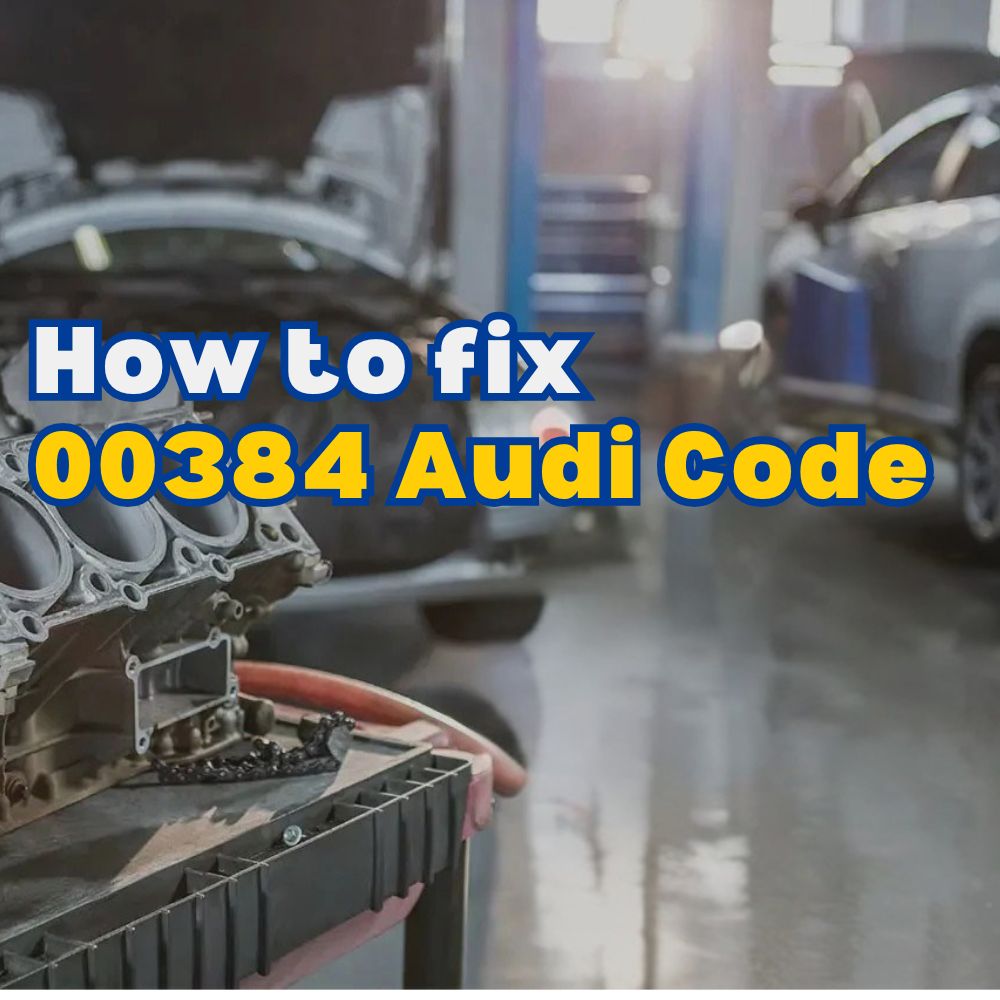
What Causes the 00384 Audi Code and How to Fix It?
The 00384 Audi code indicates an open circuit in the optical data bus, disrupting communication between infotainment system components. AutoExplain. offers expert remote support, providing solutions and guidance to address the issue, restoring your Audi’s multimedia functions, and ensuring optimal system performance with the latest software updates, key programming, and comprehensive diagnostic assistance. Our expert team is available via WhatsApp and email to help.
Table of Contents
Toggle1. What is the 00384 Audi Code?
The 00384 Audi code indicates an open circuit within the optical data bus, which is responsible for transmitting data between different components of the infotainment system. This disruption in communication can cause various malfunctions, including loss of sound, inoperable controls, and system shutdowns. Optical data bus issues can lead to various problems, making it essential to address them promptly.
1.1. What Does the Optical Data Bus Do in an Audi?
The optical data bus, often referred to as the MOST (Media Oriented Systems Transport) bus, is a high-speed communication network used in Audi vehicles to transmit audio, video, and control data between various infotainment system components. These components include the head unit (MMI), amplifier, navigation system, Bluetooth module, and other multimedia devices. The optical data bus uses fiber optic cables to transmit data as light signals, providing a reliable and high-bandwidth connection. This system allows for the seamless integration and operation of various multimedia functions within the vehicle.
1.2. What Are the Symptoms of the 00384 Code?
Several symptoms can indicate the presence of the 00384 code in an Audi:
- Loss of Sound: No audio output from the speakers.
- Inoperable Controls: Greyed-out or non-functional MMI controls.
- Bluetooth Issues: Phone connects but does not play audio.
- Navigation Problems: Visual navigation works, but no spoken directions.
- System Shutdowns: The MMI powers up but shuts down during operation.
- Error Messages: Display of “Optical Data Bus – Open Circuit” or similar messages.
These symptoms can significantly impact the driving experience and should be addressed promptly to restore full functionality to the vehicle’s infotainment system.
1.3. How Does the 00384 Code Affect Different Audi Models?
The 00384 code can affect various Audi models that utilize the MOST bus system. Common models include:
- Audi A4: (B8, B8.5 platforms) Known for MMI issues related to the optical bus.
- Audi A5: (8T platform) Similar infotainment systems to the A4, prone to the same issues.
- Audi A6: (C6, C7 platforms) Complex multimedia systems make it susceptible to optical bus faults.
- Audi Q5: (8R platform) Shares many components with the A4 and A5, experiencing similar problems.
- Audi Q7: (4L platform) High-end multimedia features increase the likelihood of bus communication errors.
The specific components and configurations may vary between models, but the underlying issue of an open circuit in the optical data bus remains consistent.
2. What Are the Common Causes of the 00384 Audi Code?
Several factors can contribute to the 00384 Audi code, all related to disruptions in the optical data bus. Understanding these causes is the first step in diagnosing and resolving the issue.
2.1. Faulty Components in the MOST Bus System
A primary cause of the 00384 code is a malfunctioning component within the MOST bus system. These components can include:
- Head Unit (MMI): Failure of the main control unit.
- Amplifier: Issues with the amplifier disrupting signal flow.
- Navigation Module: Problems in the navigation system affecting data transmission.
- Bluetooth Module: Faulty Bluetooth module causing communication breakdown.
- CD Changer: Defective CD changer interrupting the optical loop.
- Satellite Radio Module: Issues with the satellite radio receiver.
Any of these components failing can lead to an open circuit, triggering the 00384 code.
2.2. Damaged or Disconnected Fiber Optic Cables
The optical data bus relies on fiber optic cables to transmit data. Damage to these cables or loose connections can disrupt the data flow. Common issues include:
- Physical Damage: Cracks, bends, or breaks in the fiber optic cables.
- Loose Connections: Cables not properly seated in their connectors.
- Corrosion: Corrosion on the connectors, hindering proper contact.
- Improper Installation: Cables damaged during installation or maintenance.
Inspecting the fiber optic cables and connections for any signs of damage or looseness is crucial in troubleshooting the 00384 code.
2.3. Software or Firmware Issues
Software glitches or outdated firmware can also cause communication problems within the MOST bus system. This can manifest as:
- Corrupted Software: Software errors in one or more components.
- Outdated Firmware: Firmware versions incompatible with other system components.
- Software Conflicts: Conflicts between different software modules.
- Failed Updates: Incomplete or failed software updates.
Ensuring that all components have the latest and compatible software versions can help resolve these issues.
2.4. Electrical Problems
Electrical issues, such as voltage fluctuations or grounding problems, can affect the performance of the components connected to the MOST bus. Potential electrical problems include:
- Voltage Drops: Insufficient voltage supply to the components.
- Grounding Issues: Poor grounding leading to signal interference.
- Short Circuits: Short circuits in the wiring harness.
- Power Surges: Power surges damaging the electronic components.
Checking the electrical connections and voltage levels can help identify and resolve these electrical issues.
2.5. Water Damage or Corrosion
Exposure to water or moisture can lead to corrosion and damage to the components and connectors of the MOST bus system. This is particularly common in areas prone to humidity or leaks. The effects of water damage can include:
- Corrosion on Connectors: Corrosion on the pins and connectors.
- Component Damage: Water damage to the electronic components.
- Short Circuits: Water causing short circuits in the wiring.
Thoroughly inspecting the system for signs of water damage and corrosion is essential for resolving the 00384 code.
3. How to Diagnose the 00384 Audi Code?
Diagnosing the 00384 Audi code requires a systematic approach to identify the root cause of the problem. Here’s a step-by-step guide:
3.1. Initial Inspection and Symptoms Verification
Start by verifying the symptoms reported and conducting a visual inspection of the infotainment system.
- Check Symptoms: Confirm the loss of sound, inoperable controls, and other symptoms.
- Visual Inspection: Look for any obvious signs of damage, such as broken cables or water damage.
- Connector Check: Ensure all connectors are properly seated and free of corrosion.
- Check MOST Bus Loop: Visually inspect the MOST bus loop for any disconnected or damaged fiber optic cables.
This initial assessment can provide valuable clues about the possible causes of the 00384 code.
3.2. Using a Diagnostic Scan Tool
A diagnostic scan tool is essential for reading and interpreting the error codes stored in the vehicle’s computer.
- Connect Scan Tool: Plug the scan tool into the OBD-II port.
- Read Codes: Retrieve all stored error codes, including the 00384 code.
- Clear Codes: Clear the codes and re-scan to see if the 00384 code returns.
- Live Data: Check live data streams to monitor the performance of the MOST bus components.
This step helps to confirm the presence of the 00384 code and identify any other related issues.
3.3. Checking the MOST Bus Loop with a Fiber Optic Loop Connector
A fiber optic loop connector can be used to bypass individual components in the MOST bus to identify the faulty module.
- Identify Components: Locate the components in the MOST bus loop (e.g., amplifier, navigation unit).
- Bypass Components: Disconnect the fiber optic cable from one component and connect it to the loop connector.
- Test System: Check if the system functionality is restored. If yes, the bypassed component is likely the issue.
- Repeat: Repeat this process for each component until the faulty one is identified.
This method allows for precise identification of the component causing the open circuit.
3.4. Testing Individual Components
Individual components can be tested to verify their functionality.
- Head Unit Test: Check the head unit for proper operation and software issues.
- Amplifier Test: Test the amplifier for output and signal processing capabilities.
- Navigation Module Test: Verify the functionality of the navigation module.
- Bluetooth Module Test: Check the Bluetooth module for connectivity and data transmission.
Testing these components can help pinpoint the source of the problem.
3.5. Verifying Power and Ground Connections
Ensuring that all components receive the correct power and have a good ground connection is crucial for proper operation.
- Voltage Check: Use a multimeter to check the voltage at each component.
- Ground Test: Verify the ground connections for continuity and resistance.
- Wiring Inspection: Inspect the wiring harness for any signs of damage or corrosion.
Addressing any power or ground issues can help resolve the 00384 code.
4. How to Fix the 00384 Audi Code?
Once the cause of the 00384 Audi code has been identified, the next step is to implement the necessary repairs.
4.1. Replacing Faulty Components
If a component is found to be defective, it should be replaced with a new or refurbished unit.
- Identify Faulty Component: Use diagnostic tests to confirm the faulty component.
- Purchase Replacement: Obtain a replacement component from a reputable source.
- Install Component: Install the new component, ensuring all connections are secure.
- Test System: Test the system to verify that the issue has been resolved.
Replacing faulty components is a common solution for the 00384 code.
4.2. Repairing or Replacing Damaged Fiber Optic Cables
Damaged fiber optic cables must be repaired or replaced to restore proper data transmission.
- Inspect Cables: Examine the fiber optic cables for any signs of damage.
- Repair Cables: If possible, repair minor damage using appropriate tools.
- Replace Cables: If the damage is severe, replace the entire cable.
- Secure Connections: Ensure all connections are properly seated and secure.
Maintaining the integrity of the fiber optic cables is essential for the MOST bus system.
4.3. Updating Software and Firmware
Outdated or corrupted software can cause communication problems. Updating the software and firmware can resolve these issues.
- Check for Updates: Check for available software and firmware updates for all components.
- Download Updates: Download the latest updates from the manufacturer’s website.
- Install Updates: Follow the manufacturer’s instructions to install the updates.
- Test System: Test the system to ensure that the updates have resolved the issue.
Keeping the software and firmware up to date can improve the stability and performance of the MOST bus system.
4.4. Addressing Electrical Issues
Electrical problems, such as voltage drops or grounding issues, should be addressed to ensure proper component operation.
- Check Voltage: Use a multimeter to check the voltage at each component.
- Repair Wiring: Repair any damaged or corroded wiring.
- Improve Grounding: Ensure all components have a solid ground connection.
- Test System: Test the system to verify that the electrical issues have been resolved.
Addressing electrical issues can prevent future problems and improve overall system reliability.
4.5. Cleaning and Protecting Connectors
Corroded or dirty connectors can disrupt the data flow. Cleaning and protecting the connectors can help resolve this issue.
- Disconnect Connectors: Disconnect the connectors from the components.
- Clean Connectors: Use a contact cleaner to clean the pins and connectors.
- Apply Dielectric Grease: Apply dielectric grease to protect the connectors from corrosion.
- Reconnect Connectors: Reconnect the connectors, ensuring they are properly seated.
Regular maintenance of the connectors can prevent corrosion and ensure reliable connections.
5. What Tools and Equipment Are Needed to Fix the 00384 Audi Code?
To effectively diagnose and repair the 00384 Audi code, you will need a range of tools and equipment.
5.1. Diagnostic Scan Tool
A diagnostic scan tool is essential for reading and clearing error codes, as well as monitoring live data.
- OBD-II Scanner: Compatible with Audi vehicles.
- Code Reader: Reads and interprets error codes.
- Live Data Monitoring: Monitors real-time data from the vehicle’s systems.
- Software Updates: Ensures the scanner has the latest software.
5.2. Fiber Optic Loop Connector
A fiber optic loop connector is used to bypass individual components in the MOST bus to identify the faulty module.
- MOST Bus Loop: Compatible with Audi’s MOST bus system.
- Bypass Tool: Allows for quick bypassing of components.
- Diagnostic Aid: Helps isolate the source of the open circuit.
5.3. Multimeter
A multimeter is used to check voltage, continuity, and resistance in electrical circuits.
- Voltage Measurement: Measures voltage levels at various points.
- Continuity Testing: Checks for open or short circuits.
- Resistance Measurement: Measures resistance in circuits and components.
5.4. Basic Hand Tools
Basic hand tools are necessary for removing and installing components, as well as working on wiring and connectors.
- Socket Set: Various sizes for different bolts and nuts.
- Wrench Set: Open-end and box-end wrenches.
- Screwdrivers: Phillips and flathead screwdrivers.
- Pliers: Various types for gripping and cutting.
5.5. Contact Cleaner and Dielectric Grease
Contact cleaner and dielectric grease are used to clean and protect electrical connectors.
- Contact Cleaner: Removes dirt and corrosion from connectors.
- Dielectric Grease: Protects connectors from moisture and corrosion.
- Application: Ensures reliable electrical connections.
5.6. Wiring Repair Kit
A wiring repair kit is useful for repairing damaged or corroded wiring.
- Wire Strippers: Removes insulation from wires.
- Crimping Tool: Crimps connectors onto wires.
- Heat Shrink Tubing: Protects and insulates wire connections.
- Electrical Tape: Insulates and protects wire connections.
6. How Can AutoExplain Help with the 00384 Audi Code?
AutoExplain offers comprehensive remote support services to help diagnose and resolve the 00384 Audi code. Our team of expert technicians provides efficient and reliable solutions tailored to your specific needs.
6.1. Remote Diagnostic Assistance
Our remote diagnostic assistance service provides real-time support to help you identify the root cause of the 00384 code.
- Real-Time Support: Connect with our technicians via WhatsApp or email.
- Code Interpretation: Assistance with interpreting diagnostic trouble codes.
- Troubleshooting Guidance: Step-by-step guidance through the diagnostic process.
- Expert Advice: Access to expert knowledge and experience.
6.2. Software Updates and Programming
We offer software updates and programming services to ensure that your Audi’s components are running the latest firmware.
- Software Updates: Access to the latest software versions.
- Firmware Programming: Programming of components to ensure compatibility.
- Remote Installation: Remote assistance with software installation.
- Performance Optimization: Optimization of system performance through software enhancements.
6.3. Component Testing and Verification
Our technicians can guide you through the process of testing and verifying individual components to pinpoint the source of the problem.
- Component Testing Procedures: Step-by-step instructions for testing components.
- Data Analysis: Assistance with analyzing test data.
- Fault Isolation: Guidance in isolating the faulty component.
- Verification Support: Support in verifying the functionality of repaired components.
6.4. Wiring Diagram and Technical Documentation
We provide access to wiring diagrams and technical documentation to assist with troubleshooting and repair.
- Wiring Diagrams: Detailed wiring diagrams for the MOST bus system.
- Technical Bulletins: Access to technical service bulletins (TSBs).
- Repair Manuals: Access to repair manuals and procedures.
- Reference Materials: Comprehensive reference materials for Audi vehicles.
6.5. Expert Consultation and Support
Our team of expert technicians is available to provide consultation and support throughout the diagnostic and repair process.
- Expert Consultation: Access to experienced Audi technicians.
- Problem-Solving Assistance: Assistance with complex problem-solving.
- Technical Guidance: Guidance on best practices for repair.
- Ongoing Support: Ongoing support to ensure the issue is fully resolved.
Contact AutoExplain via WhatsApp at +1(936)2896695 or email at [email protected] for expert assistance with the 00384 Audi code. Our office is located at 1500 N Grant ST Sten Denver, CO 80203.
7. What Are the Costs Associated with Fixing the 00384 Audi Code?
The costs associated with fixing the 00384 Audi code can vary depending on the cause of the problem and the necessary repairs.
7.1. Component Replacement Costs
If a component needs to be replaced, the cost will depend on the type of component and the source of the replacement.
| Component | Estimated Cost (USD) |
|---|---|
| Head Unit (MMI) | $500 – $1500 |
| Amplifier | $300 – $800 |
| Navigation Module | $400 – $1000 |
| Bluetooth Module | $200 – $500 |
| CD Changer | $150 – $400 |
These costs are estimates and may vary depending on the specific model and supplier.
7.2. Labor Costs
Labor costs will depend on the complexity of the repair and the hourly rate of the mechanic.
- Diagnostic Time: $75 – $150 per hour.
- Component Replacement: $100 – $500 (depending on the component).
- Wiring Repair: $50 – $200 per hour.
- Software Updates: $50 – $200.
AutoExplain offers remote support, which can significantly reduce labor costs by providing expert guidance and assistance.
7.3. Tool and Equipment Costs
If you plan to perform the repairs yourself, you may need to invest in some tools and equipment.
- Diagnostic Scan Tool: $100 – $500.
- Fiber Optic Loop Connector: $20 – $50.
- Multimeter: $20 – $100.
- Basic Hand Tools: $50 – $200.
These costs can add up, so it’s important to weigh the cost of DIY repairs against the cost of professional service.
7.4. Remote Support Costs with AutoExplain
AutoExplain offers cost-effective remote support options that can help you save money on diagnostic and repair costs.
- Diagnostic Assistance: Starting at $50.
- Software Updates and Programming: Starting at $75.
- Expert Consultation: Starting at $100.
Our remote support services provide expert guidance and assistance at a fraction of the cost of traditional repair shops.
8. How to Prevent the 00384 Audi Code?
Preventing the 00384 Audi code involves regular maintenance and care of the infotainment system and its components.
8.1. Regular Maintenance of the MOST Bus System
Regular maintenance can help prevent issues with the MOST bus system.
- Connector Inspection: Periodically inspect connectors for corrosion or damage.
- Cable Check: Check fiber optic cables for any signs of wear or damage.
- Software Updates: Keep the software and firmware up to date.
- Component Testing: Regularly test the components to ensure proper operation.
8.2. Protecting Against Water Damage
Protecting against water damage is crucial for preventing corrosion and electrical issues.
- Seal Leaks: Repair any leaks in the vehicle to prevent water intrusion.
- Protect Connectors: Use dielectric grease to protect connectors from moisture.
- Avoid Exposure: Avoid exposing the components to excessive moisture or humidity.
8.3. Proper Installation and Handling of Components
Proper installation and handling of components can prevent damage and ensure reliable operation.
- Follow Instructions: Follow the manufacturer’s instructions for installation.
- Handle with Care: Handle components and cables with care to avoid damage.
- Secure Connections: Ensure all connections are properly seated and secured.
8.4. Monitoring System Performance
Monitoring the system performance can help identify potential issues before they become major problems.
- Regular Scans: Periodically scan the system for error codes.
- Performance Monitoring: Monitor the performance of the components.
- Address Issues: Address any issues promptly to prevent further damage.
8.5. Seeking Professional Assistance When Needed
Seeking professional assistance when needed can help prevent minor issues from becoming major problems.
- Expert Advice: Consult with a qualified technician for advice and guidance.
- Professional Repairs: Entrust complex repairs to experienced professionals.
- Regular Check-Ups: Schedule regular check-ups to ensure the system is functioning properly.
9. What Are the Risks of Ignoring the 00384 Audi Code?
Ignoring the 00384 Audi code can lead to a variety of problems, ranging from minor inconveniences to major system failures.
9.1. Complete Loss of Infotainment System Functionality
The most immediate risk of ignoring the 00384 code is the complete loss of infotainment system functionality. This can include:
- No Audio: Loss of sound from the speakers.
- Inoperable Controls: Non-functional MMI controls.
- Navigation Failure: Loss of navigation guidance.
- Bluetooth Issues: Inability to connect to Bluetooth devices.
This can significantly impact the driving experience and reduce the vehicle’s overall value.
9.2. Potential Damage to Other Components
If the underlying cause of the 00384 code is not addressed, it can potentially damage other components in the MOST bus system.
- Overload: A faulty component can overload the system.
- Electrical Surges: Electrical surges can damage sensitive components.
- Cascading Failures: One failure can lead to a cascade of failures.
Addressing the issue promptly can prevent further damage and save money in the long run.
9.3. Safety Concerns
In some cases, the 00384 code can lead to safety concerns.
- Distraction: Loss of navigation or audio can distract the driver.
- Communication Issues: Inability to make hands-free calls in an emergency.
- System Instability: Unstable system performance can be unpredictable.
Addressing the 00384 code can help ensure the safety of the driver and passengers.
9.4. Decreased Vehicle Value
A malfunctioning infotainment system can decrease the vehicle’s value.
- Reduced Appeal: A non-functional system can reduce the vehicle’s appeal to potential buyers.
- Lower Resale Value: The vehicle may be worth less at resale.
- Repair Costs: Buyers may factor in the cost of repairs.
Maintaining the infotainment system can help preserve the vehicle’s value.
9.5. Increased Repair Costs in the Long Run
Ignoring the 00384 code can lead to increased repair costs in the long run.
- Additional Damage: Failure to address the issue can lead to additional damage.
- Complex Repairs: Simple problems can become complex repairs.
- Higher Labor Costs: More extensive repairs can result in higher labor costs.
Addressing the issue promptly can prevent further damage and save money in the long run.
10. FAQ About the 00384 Audi Code
Here are some frequently asked questions about the 00384 Audi code.
10.1. Can I fix the 00384 Audi code myself?
Yes, you can attempt to fix the 00384 Audi code yourself if you have the necessary tools, equipment, and technical knowledge. However, it’s important to proceed with caution and follow proper diagnostic procedures.
10.2. How do I know which component is causing the 00384 Audi code?
You can use a fiber optic loop connector to bypass individual components in the MOST bus system to identify the faulty module. Additionally, a diagnostic scan tool can help pinpoint the source of the problem.
10.3. What is the MOST bus system?
The MOST (Media Oriented Systems Transport) bus system is a high-speed communication network used in Audi vehicles to transmit audio, video, and control data between various infotainment system components.
10.4. How much does it cost to replace a faulty component in the MOST bus system?
The cost to replace a faulty component can vary depending on the type of component and the source of the replacement. For example, a head unit (MMI) can cost between $500 and $1500, while an amplifier can cost between $300 and $800.
10.5. Can software updates fix the 00384 Audi code?
Yes, software updates can sometimes fix the 00384 Audi code if the issue is related to software glitches or outdated firmware.
10.6. What are the symptoms of a faulty fiber optic cable?
Symptoms of a faulty fiber optic cable can include loss of sound, inoperable controls, and system shutdowns.
10.7. How can I protect the connectors in the MOST bus system from corrosion?
You can protect the connectors by cleaning them with a contact cleaner and applying dielectric grease.
10.8. Can water damage cause the 00384 Audi code?
Yes, water damage can lead to corrosion and damage to the components and connectors of the MOST bus system, causing the 00384 Audi code.
10.9. Is it safe to drive my Audi with the 00384 code?
While it may be safe to drive your Audi with the 00384 code, it’s important to address the issue promptly to prevent further damage and ensure the safety of the driver and passengers.
10.10. How can AutoExplain help me fix the 00384 Audi code?
AutoExplain offers comprehensive remote support services, including remote diagnostic assistance, software updates and programming, component testing and verification, and expert consultation and support. Contact us via WhatsApp at +1(936)2896695 or email at [email protected] for expert assistance. Our office is located at 1500 N Grant ST Sten Denver, CO 80203.
Experiencing the 00384 Audi code can be frustrating, but with the right knowledge and tools, you can diagnose and resolve the issue effectively. Whether you choose to tackle the repair yourself or seek professional assistance, understanding the causes, symptoms, and solutions is key to restoring your Audi’s infotainment system to its optimal performance. Remember, AutoExplain is here to provide expert remote support and guidance every step of the way.


BMW FSC Codes Explained: Full FSC Code List for F-Series

What is a Stage 3 Remap?

The Best Car Tuning Software in 2026: A Comprehensive Guide for Professionals








